Streamline Your Workflow with TCard Software
Streamline task management, improve collaboration, and enhance productivity with our customisable, digital Kanban boards. Track progress in real time, automate processes, and gain valuable insights.
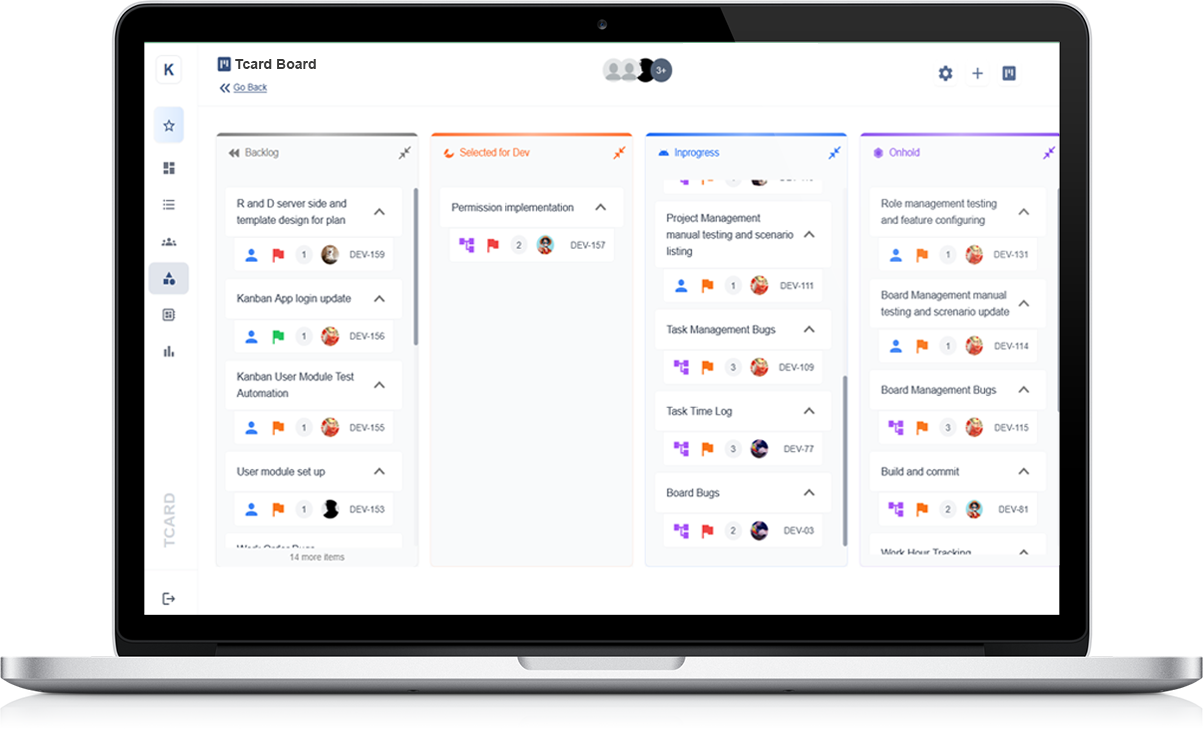




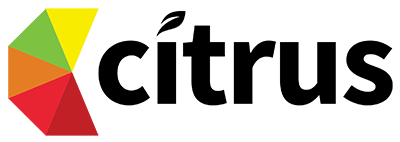
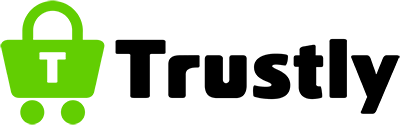
TCard Software
What is T Card Software?
TCard software is a digital tool that replicates and enhances the traditional TCard system, a visual management tool used in project management and workflow tracking, by using virtual cards to represent work items and allowing teams to move them through different stages of a process.
How TCard Software Works?
TCard software, often used in lean manufacturing and workflow management, functions by allowing users to create and move cards representing tasks or items through a virtual board, visually tracking progress and status.
Book Free Demo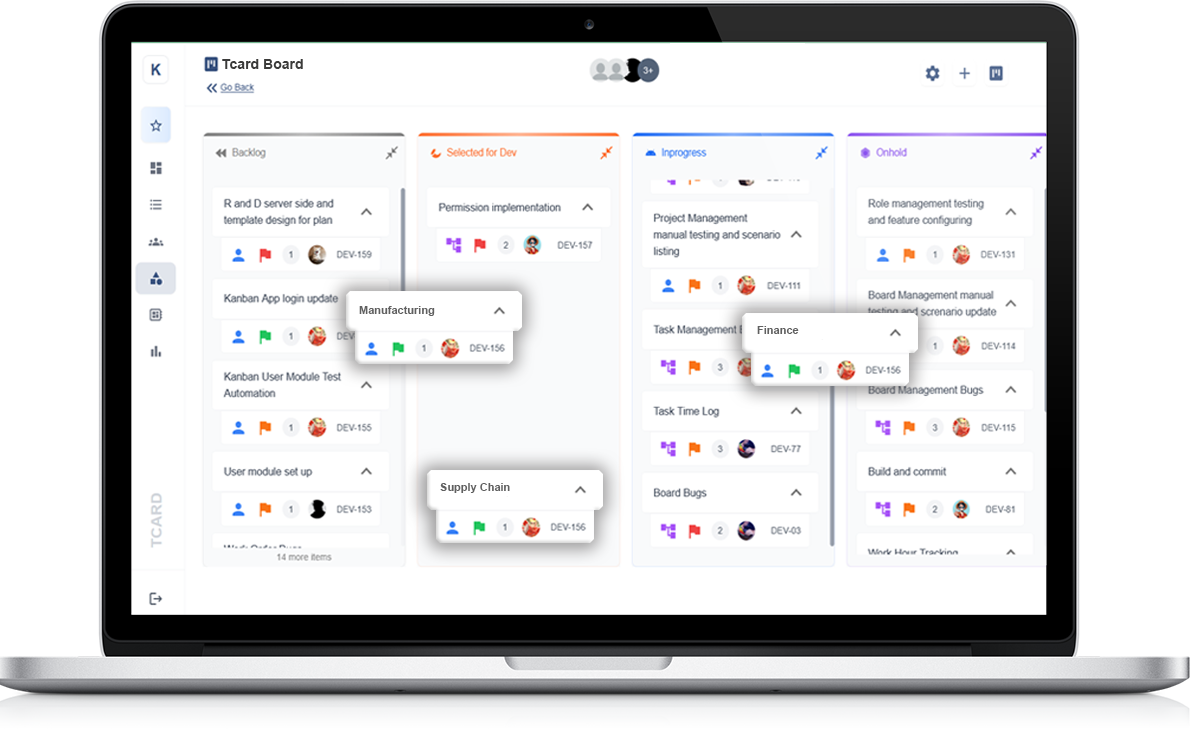
Scheduling T-Card Software
Scheduling T-Card Software is a digital solution that helps organisations efficiently plan, allocate, and track tasks in a structured manner. It enhances workflow visibility, ensuring teams meet deadlines and maintain productivity.
Why Choose Digital T-Card Scheduling?
- Quick & Easy Access– Plan, track, and manage schedules effortlessly from anywhere.
- Drag & Drop Simplicity– Move tasks between stages with a simple drag-and-drop interface.
- Multiple Views– Customise your display to suit your workflow needs.
- No Double Bookings– Automatic conflict detection ensures smooth scheduling.
- Skills & Availability Check– Assign the right tasks to the right people instantly.
- Ready-to-Use Templates– Save time with pre-built, customisable templates.
- Smart Reports & Analytics– Gain insights with detailed, real-time reports.
- Seamless Integrations– Connect with your existing tools for automated workflows.
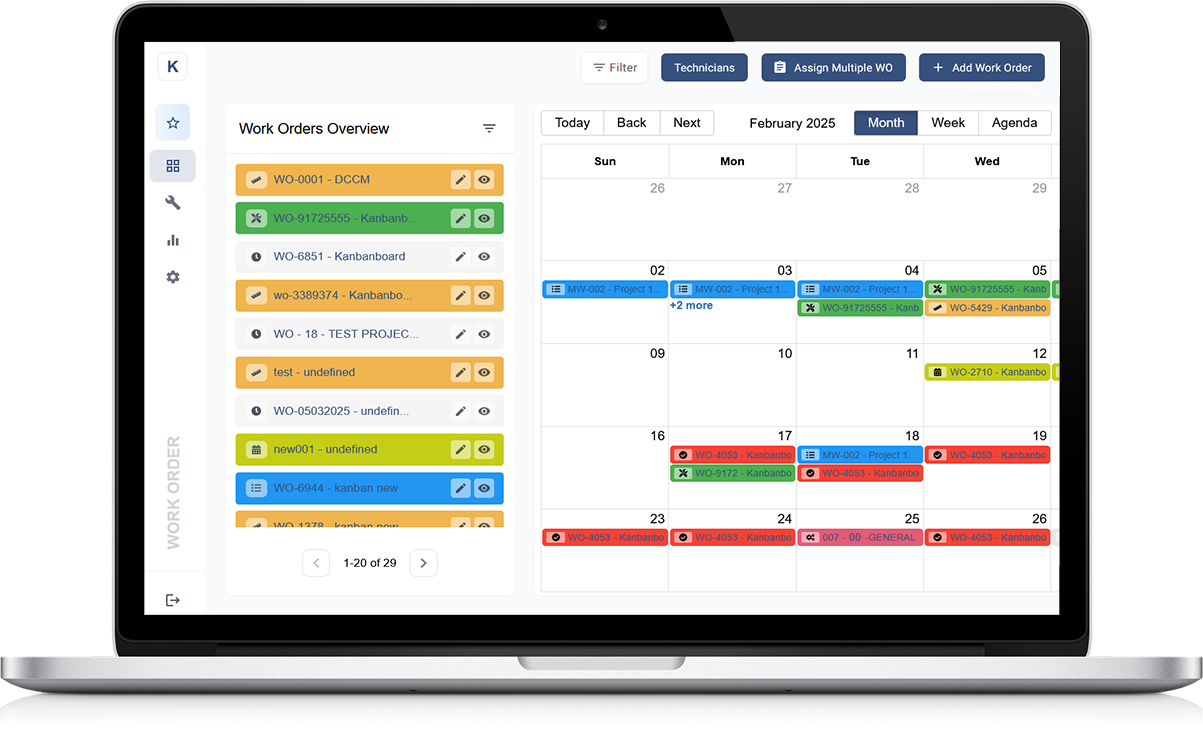
Key Benefits of TCard Software
T-Card software offers benefits like real-time tracking, improved task visibility, enhanced workflow management, increased collaboration, and better tracking of project timelines and milestones.
- Enhanced Task Management:Organise, assign, and track tasks efficiently.
- Real-Time Progress Tracking: Monitor task status and updates instantly.
- Improved Team Collaboration: Streamline communication and coordination.
- Automation & Alerts: Receive notifications for deadlines and task updates.
- Customisable Workflow: Adapt to various industries and processes.
- Increased Accountability: Ensure transparency and responsibility in task execution.
What a Digital T-Card Offers to an Organisation?
- Efficient Task Management: Organises and tracks tasks seamlessly.
- Real-Time Visibility: Provides instant updates on task progress and status.
- Improved Collaboration: Enhances teamwork with transparent workflows.
- Automated Notifications: Alerts users about deadlines and task changes.
- Data-Driven Insights: Generates reports for performance analysis and improvement.
- Customisable Workflows: Adapts to various business processes and industries.
- Increased Accountability: Ensures clear task ownership and responsibility.
- Anytime, Anywhere Access: A powerful solution at your fingertips, accessible on multiple devices from any location.
- Seamless Integration: Connect TCard software effortlessly with third-party apps, MES, and ERP systems.
- Complete Workflow Visibility: Gain full end-to-end transparency into processes with online TCard software.
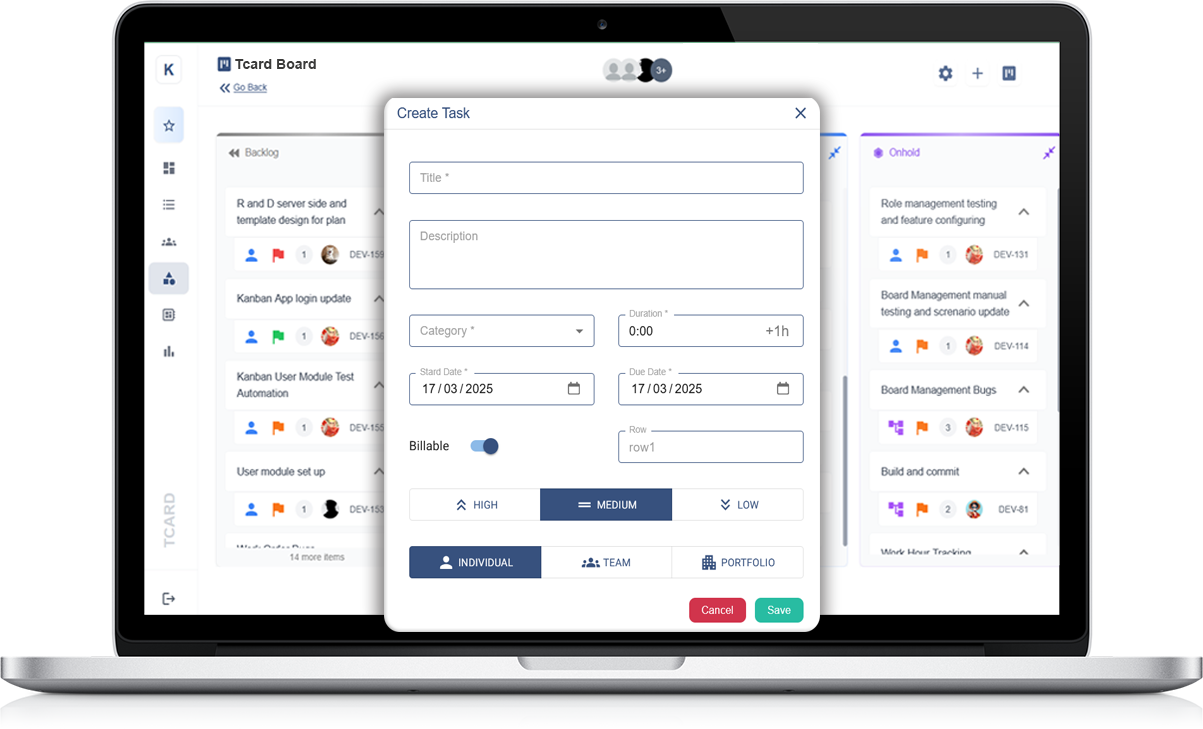
Digital T-Cards vs. Physical T-Cards: Why Go Digital?
| Feature | Digital T-Cards | Physical T-Cards |
|---|---|---|
| Accessibility | Accessible from anywhere, anytime via cloud-based platforms. | Limited to physical boards, requiring in-person access. |
| Collaboration | Multiple users can update tasks simultaneously. | Updates require manual changes, leading to delays. |
| Automated Alerts | Sends real-time notifications for deadlines and task updates. | No automation; relies on manual follow-ups. |
| Accuracy & Security | Reduces errors with automated data entry and cloud backup. | Prone to loss, damage, or misplacement. |
| Customisation | Fully customisable workflows and categories. | Limited flexibility and requires manual restructuring. |
| Scalability | Easily scalable across teams and locations. | Physical space constraints limit expansion. |
| Reporting & Insights | Generates reports and analytics for performance tracking. | No built-in tracking; requires manual logging. |
| Integration | Syncs with ERP, CRM, and project management tools. | Works in isolation; no digital integration. |
| Environmental Impact | Paperless system reduces waste and supports sustainability. | Requires physical materials, increasing paper waste. |
Reporting and Analytics T Card software
TCard Software offers robust reporting and analytics features that help teams gain valuable insights into their workflow and project performance.
- Real-Time Dashboards – Get a visual overview of tasks, bottlenecks, and key performance indicators (KPIs) with intuitive dashboards, ensuring better workflow transparency.
- Customisable Reports – Generate reports based on task status, completion rates, and team productivity to gain tailored insights and improve decision-making.
- Performance Tracking – Monitor team efficiency, identify delays, and track trends over time to enhance workflow optimisation and resource allocation.
- Export and Integration – Export reports in multiple formats such as PDF or Excel, and integrate with business intelligence tools for deeper analysis.
- Automated Alerts and Insights – Receive automated alerts for delays, missed deadlines, or deviations, enabling proactive decision-making and timely interventions.
- Historical Data Analysis – Access past records to review trends, measure improvements, and support continuous process enhancement for long-term efficiency gains.
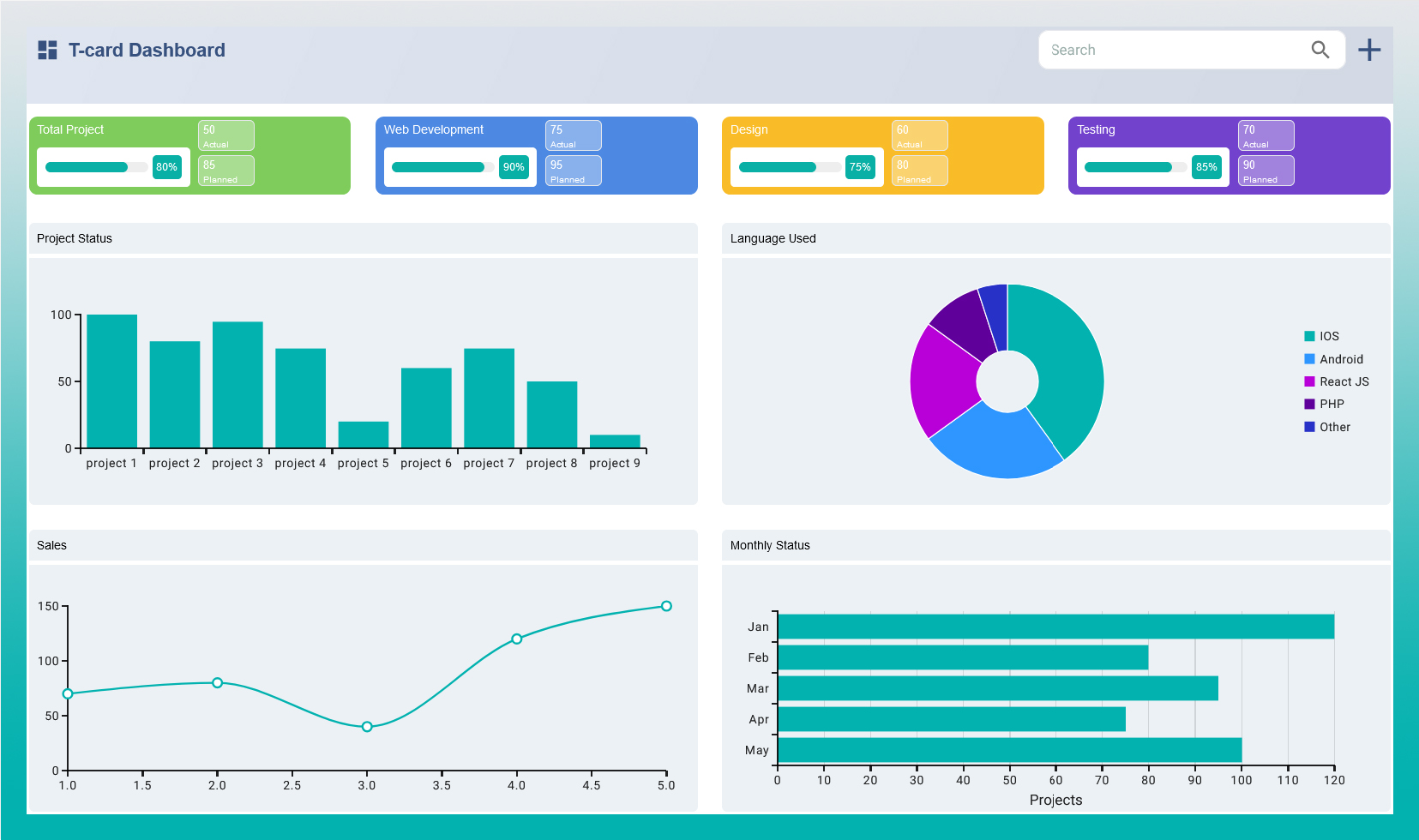
How to Create a T Card Software in 5 Easy Steps
Step 1: Define Your Workflow Structure
Identify the key stages of your process (e.g., To-Do, In Progress, Completed) and set up corresponding columns to organise tasks efficiently.
Step 2: Customise T Cards for Task Management
Design digital T Cards to include essential details such as task name, priority, assigned personnel, and deadlines for clear task tracking.
Step 3: Implement User Access and Permissions
Configure user roles and access levels to ensure team members can view, update, or manage T Cards based on their responsibilities.
Step 4: Integrate with Other Tools
Enhance functionality by integrating T Card Software with project management, ERP, or communication tools to streamline workflow.
Step 5: Monitor, Analyse, and Improve
Regularly track task progress using real-time dashboards and reports to identify bottlenecks and optimise workflow efficiency.
Book Free Demo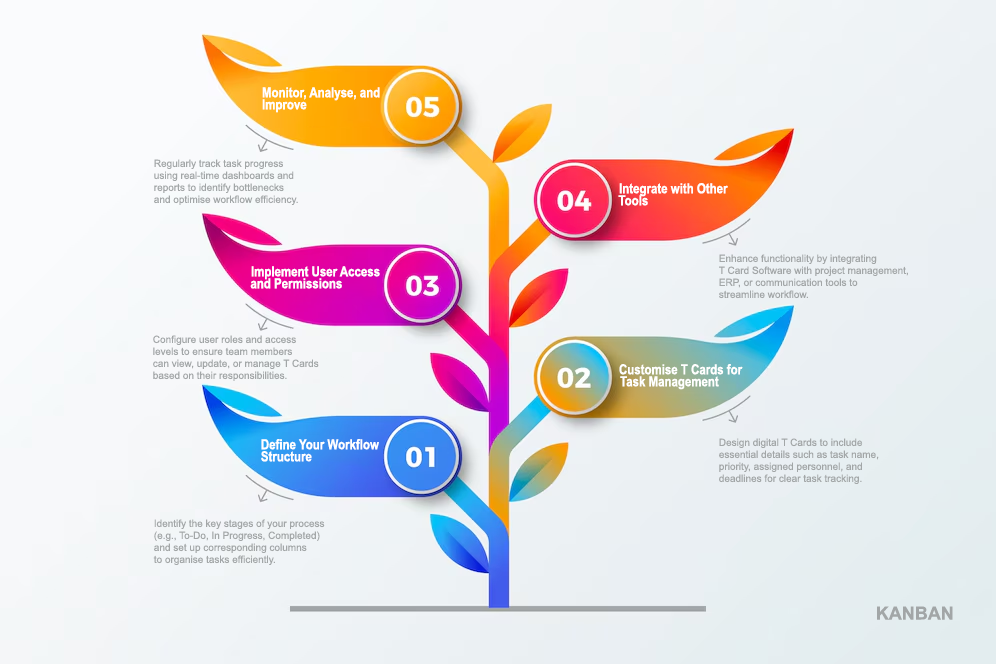
Features of TCard Software
Digital T Cards serve as an effective tool for organisations to plan and schedule various activities efficiently.
Customisable Workflow Boards
T Card Software allows you to create tailored boards for specific workflows, such as project management, production tracking, or daily task monitoring, ensuring it fits your unique needs.
Drag-and-Drop Tcard software
The intuitive drag-and-drop functionality makes it easy to move tasks between different workflow stages, providing a visual and efficient way to track progress.
Configurable Tcard software
Configurable T Card Software offers flexible settings, allowing users to personalise workflows, boards, and task categories to fit unique project requirements and business needs.
Schedule and Prioritise Events Tcard Software
Schedule and prioritise tasks with T Card Software’s intuitive planning features, helping teams manage deadlines, allocate resources, and focus on high-priority events efficiently.
Integration with other tools
TCard Software seamlessly integrates with other productivity tools, ensuring smooth data flow, improved collaboration, and a unified platform for better project management.
Reporting and Analytics in T Card software
TCard Software offers detailed reporting and analytics, providing actionable insights into project performance, helping teams identify bottlenecks, track progress, and optimise workflows.
Notifications and Alerts
Notifications and alerts keep teams informed with real-time updates on task status, due dates, comments, and project changes. They can be delivered via email, in-app notifications, or push notifications on mobile.
Cloud-Based Accessibility
As a cloud-based platform, T Card Software is accessible from any device, enabling teams to collaborate and manage tasks remotely from anywhere in the world.
Transform Your Workflow with T Cards!
"Enhance workflow visibility and streamline your operations with the powerful T-Card system. Designed for simplicity and fully customisable, Tcards adapt to the unique needs of your business."
TCard Software for Various Industries
"TCard Software is a versatile tool that adapts to the needs of various industries, helping teams streamline their workflows, manage tasks, and boost productivity. Whether you're in manufacturing, healthcare, or project management, TCard Software provides a flexible solution for your unique challenges."
Manufacturing
In manufacturing, TCard Software helps track production schedules, monitor inventory, and ensure on-time delivery. The visual task management system simplifies resource allocation and keeps teams aligned with production goals.

Healthcare
For healthcare providers, TCard Software enables efficient scheduling, patient management, and task prioritisation. Teams can easily manage appointments, track medical records, and coordinate care with real-time updates.

Retail
Retail businesses can benefit from TCard Software by organising sales workflows, managing inventory, and tracking customer orders. This system ensures that all operations run smoothly, boosting efficiency and sales performance.

Construction
In construction, TCard Software helps manage tasks related to site inspections, team assignments, and project deadlines. The software ensures resources are allocated effectively, minimising delays and improving efficiency.
What is a TCard software?
TCard software is a digital tool that replicates the functionality of physical TCards, allowing users to manage and track tasks and projects using virtual cards and boards, offering features like customisable boards, task assignment, and collaboration tools.
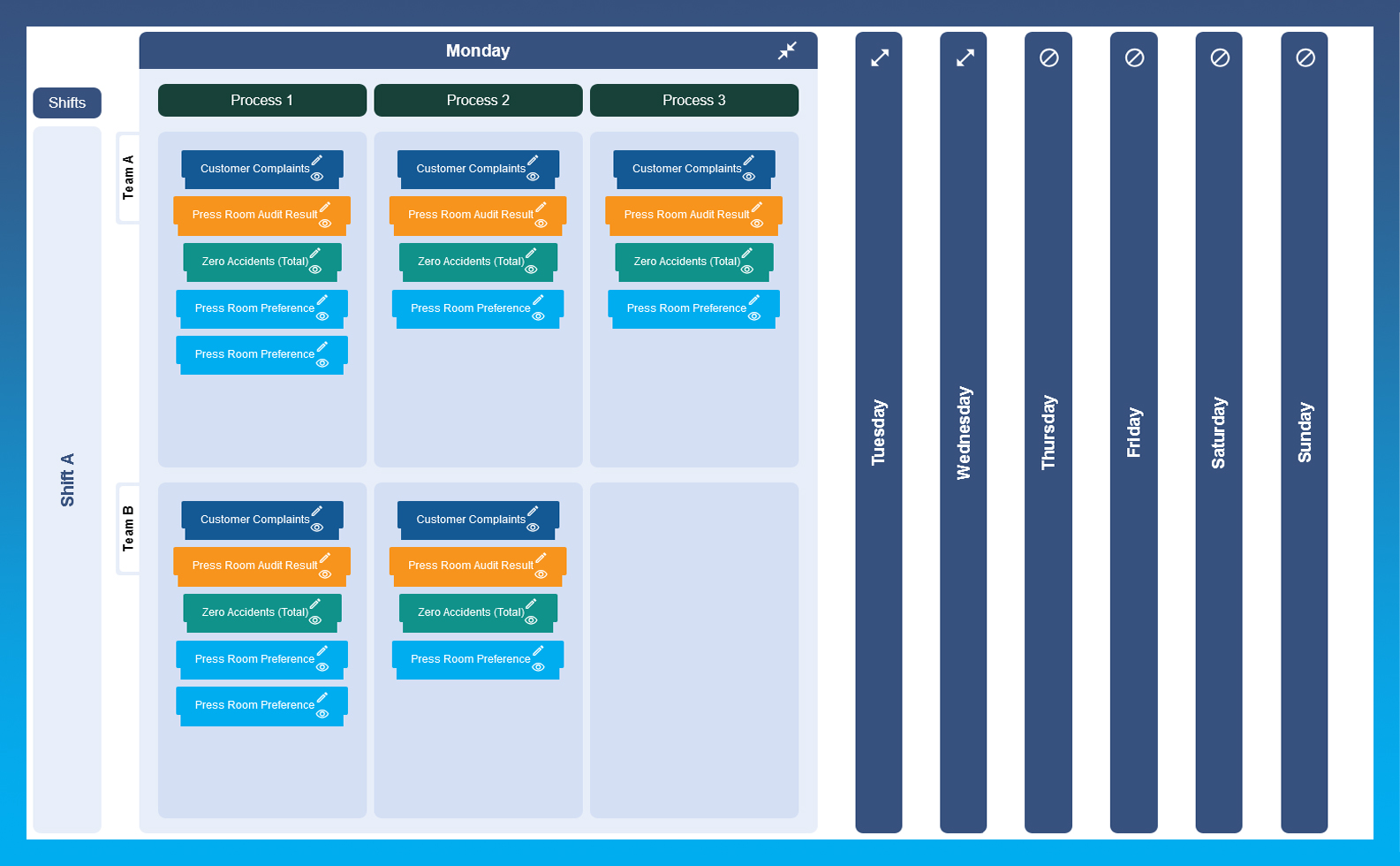
How does TCard software improve team productivity?
- Real-Time Task Tracking – Enables teams to monitor progress instantly.
- Enhanced Collaboration – Allows multiple users to update and share task details remotely.
- Automated Notifications – Keeps teams informed with alerts and reminders.
- Streamlined Workflow – Reduces manual effort with an intuitive drag-and-drop interface.
- Centralised Data Access – Ensures all team members have access to the latest information.
- Performance Insights – Provides analytics and reports for continuous improvement.
- Customisable Workflows – Adapts to team-specific processes for maximum efficiency.
What are the benefits of using TCard software for project management?
Using TCard software for project management offers benefits like improved task organisation, enhanced team collaboration, and better resource allocation, leading to increased efficiency and productivity.
Is TCard software customisable?
Yes, TCard software can be customised with flexible settings for task categories, labels, and workflow templates to meet the specific needs of different teams and projects.
How does TCard software help with task prioritisation?
- Visual Task Management – Easily categorise tasks based on urgency and importance.
- Color-Coded Priorities – Use customisable color tags to highlight high-priority tasks.
- Deadline Tracking – Set due dates and receive automatic reminders for critical tasks.
- Drag-and-Drop Functionality – Reorder tasks effortlessly based on shifting priorities.
- Real-Time Updates – Ensure all team members stay aligned on priority tasks.
- Customisable Workflows – Define priority levels and automate task sorting.
- Integration with Notifications – Get alerts when priority tasks require immediate attention.
What is a Kanban board?
A Kanban board is an agile project management tool that visually organises tasks and workflows, allowing teams to track progress, manage workload, and improve efficiency by limiting work-in-progress.
How does a Kanban board help with workflow management?
- Visual Workflow Management – Provides a clear, real-time view of tasks and progress.
- Task Prioritisation – Organises tasks into columns such as "To Do," "In Progress," and "Completed."
- Improved Team Collaboration – Allows teams to coordinate efficiently with shared task visibility.
- Work-in-Progress (WIP) Limits – Prevents task overload by setting limits on ongoing work.
- Drag-and-Drop Functionality – Simplifies task movement across different workflow stages.
- Real-Time Updates – Keeps teams informed about task status and progress instantly.
- Continuous Improvement – Identifies bottlenecks and optimises workflow for efficiency.
Can TCard software be used as a Kanban board?
Yes, TCard software offers a Kanban-style visual board where tasks are represented by cards that can be moved across columns representing different stages of a project.
How do TCard and Kanban boards improve collaboration?
- Real-Time Task Visibility – Ensures all team members can see task progress and status updates instantly.
- Centralised Information – Stores all task-related details in one accessible location, reducing miscommunication.
- Enhanced Team Coordination – Assigns tasks clearly, ensuring everyone knows their responsibilities.
- Instant Updates and Notifications – Keeps team members informed about task changes and deadlines.
- Remote Accessibility – Enables teams to collaborate from anywhere, improving flexibility and efficiency.
- Drag-and-Drop Functionality – Allows easy task reallocation and status updates for seamless workflow adjustments.
- Workload Balancing – Helps distribute tasks evenly, preventing overload and ensuring productivity.
Can TCard and Kanban boards be used for remote teams?
Yes, both TCard software and Kanban boards are ideal for remote teams, providing real-time updates and easy collaboration from any location with internet access.
Are TCard and Kanban boards suitable for large teams?
Yes, both TCard and Kanban boards are scalable and can be used by teams of any size, offering visibility, task management, and organisation for large projects.
How do I integrate TCard software with other tools?
- API Integration – Use TCard's API to connect with third-party applications for seamless data exchange.
- MES & ERP Compatibility – Integrate with Manufacturing Execution Systems (MES) and Enterprise Resource Planning (ERP) solutions for better workflow automation.
- Cloud-Based Synchronisation – Ensure real-time data updates across integrated platforms.
- Zapier & Automation Tools – Connect with automation platforms to streamline task management.
- Custom Webhooks – Set up webhooks to send and receive data between TCard and other business tools.
- Single Sign-On (SSO) – Integrate with authentication providers for unified user access.
- Data Export & Import – Easily migrate or sync data between systems using CSV or other file formats.
What are the key features of TCard software?
TCard software is a digital tool for task and workflow management, offering features like real-time updates, enhanced data security, and customisable workflows, all designed to streamline operations and facilitate collaboration.
Can TCard software track multiple projects simultaneously?
Yes, TCard software allows users to manage and track multiple projects at once, providing clear visibility of each project's tasks, priorities, and deadlines.
What types of tasks can be managed using TCard and Kanban boards?
Both tools can manage various tasks such as project deadlines, team assignments, workflows, and personal tasks, across different industries and business needs.
Can I schedule tasks using TCard software?
Yes, TCard software allows users to schedule tasks, set deadlines, and allocate resources, ensuring timely task completion and organised project management.
Is TCard software suitable for agile project management?
Yes, TCard software is perfect for agile project management, enabling teams to organise tasks, prioritise effectively, and quickly adapt to project changes and new requirements.
How does a Kanban board help with visual planning?
- Clear Task Visualisation – Displays tasks in columns like "To Do," "In Progress," and "Completed" for easy tracking.
- Enhanced Workflow Transparency – Provides a visual representation of tasks, deadlines, and bottlenecks.
- Drag-and-Drop Simplicity – Allows easy movement of tasks across different workflow stages.
- Work-in-Progress (WIP) Limits – Helps teams manage workload effectively by setting limits on active tasks.
- Prioritisation and Task Allocation – Enables teams to focus on high-priority tasks while maintaining workflow balance.
- Real-Time Updates – Ensures instant task status changes, keeping all stakeholders informed.
- Supports Agile and Lean Methodologies – Facilitates continuous improvement by identifying inefficiencies.
How can I track task performance in TCard and Kanban boards?
- Real-Time Task Updates – Monitor task status changes instantly for better tracking.
- Progress Indicators – Use visual markers such as colors or labels to indicate task completion levels.
- Task Deadlines & Alerts – Set due dates and receive automated notifications to stay on schedule.
- Work-in-Progress Limits – Control active tasks to maintain a smooth workflow and prevent bottlenecks.
- Detailed Task Logs – Track historical changes, task ownership, and updates for accountability.
- Performance Metrics & Reports – Generate insights through dashboards and reports to measure efficiency.
- Custom Filters & Search – Quickly find tasks based on priority, status, or assigned team members.
Are TCard software and Kanban boards free to use?
Many TCard and Kanban board tools offer free versions with basic features, but advanced capabilities typically require a paid subscription or premium plan.