Project management software has become an indispensable tool for businesses and organisations across various industries. As teams continue to expand geographically and projects become more complex, the need for efficient collaboration, task management, and resource allocation has never been greater.

What is Project Management Software?
Project management software is a digital solution designed to streamline the process of planning, organising, and executing projects. It provides a centralised platform for team members to collaborate, track progress, manage tasks, allocate resources, and communicate effectively. By leveraging technology, project management software aims to improve efficiency, enhance transparency, and ultimately, help teams achieve their project goals more effectively.
Key Features of Project Management Software:
Task Management: Project management software allows users to create, assign, and track tasks related to a project. Tasks can be organised into lists, categories, or timelines, making it easier to prioritise and manage workloads.
Collaboration Tools: These tools facilitate communication and collaboration among team members, allowing them to share files, exchange messages, and provide updates in real-time. Features such as comments, mentions, and notifications help keep everyone aligned and informed.
Scheduling and Planning: Project management software enables users to create schedules, set deadlines, and establish milestones for their projects. Gantt Charts, calendars, and timelines provide visualisation of project timelines and dependencies, helping teams stay on track and identify potential bottlenecks.
Resource Allocation: Efficient resource allocation is essential for project success. Project management software allows users to assign resources such as team members, equipment, and budget to specific tasks or projects, ensuring optimal utilisation and allocation of resources.
Reporting and Analytics: These features provide insights into project progress, performance, and key metrics. Users can generate reports, track KPIs, and analyse trends to identify areas for improvement and make data-driven decisions.
Integration Capabilities: Project Management Software often integrates with other tools and platforms such as calendars, email clients, document management systems, and productivity apps. This allows for seamless collaboration and workflow automation, reducing manual tasks and improving productivity.

Benefits of Project Management Software:
Improved Efficiency: By centralising project-related information and streamlining communication and collaboration, project management software helps teams work more efficiently and productively.
Enhanced Collaboration: Project Management Software fosters collaboration among team members, regardless of their location or time zone. Real-time updates, file sharing, and communication tools facilitate seamless collaboration and knowledge sharing.
Better Transparency: With project management software, team members have visibility into project progress, tasks, and deadlines. This transparency promotes accountability and alignment, reducing the risk of misunderstandings or missed deadlines.
Effective Resource Management: By providing tools for resource allocation and tracking, project management software enables teams to optimise resource utilisation and allocation, leading to cost savings and improved project outcomes.
Increased Accountability: With clear assignments, deadlines, and progress tracking, project management software promotes accountability among team members. Everyone knows their roles and responsibilities, reducing the likelihood of missed deadlines or overlooked tasks.
Scalability: Project Management Software is scalable, allowing teams to adapt and grow as their projects and organisations evolve. Whether you're managing a small team or a large enterprise, project management software can accommodate your needs and scale with your business.
What Is Project Management Software and How Does It Work?
Understanding Project Management Software
Project management software is a digital tool designed to help teams plan, organise, and manage their work efficiently. It provides a central place where tasks, deadlines, resources, and communication can be tracked and coordinated. This helps reduce confusion and keeps projects on schedule.
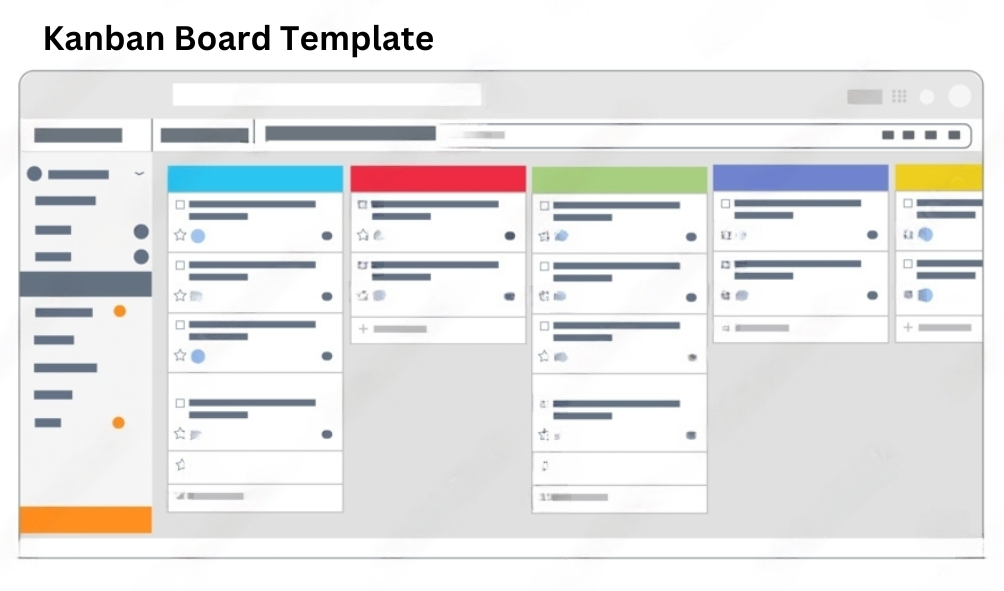
Key Functions of Project Management Software
At its core, project management software allows users to create project plans by breaking down work into smaller tasks. Each task can be assigned to team members, given a deadline, and prioritised. The software tracks progress and alerts users about upcoming or overdue tasks, helping teams stay on track.
Collaboration and Communication
Most project management tools include features for communication such as messaging, comments, and file sharing. This keeps all project discussions in one place, reducing the need for lengthy email chains. It also improves collaboration by making it easy to share updates and feedback in real time.
Visual Tools and Reporting
Many platforms offer visual aids like Gantt charts, Kanban boards, or calendars to provide clear overviews of project status. These visuals help teams see the big picture and understand how tasks are connected. Additionally, built-in reporting tools generate insights on productivity, timelines, and resource use, supporting better decision-making.
Top Features to Look for in Project Management Tools
Task Management and Scheduling
A good project management tool should offer robust task management features. This includes the ability to create, assign, and prioritise tasks easily. Scheduling tools like calendars or Gantt charts help teams plan deadlines and visualise the project timeline, ensuring work stays on track.
Collaboration and Communication
Effective communication is vital for any project. Look for tools that provide built-in messaging, comments, and file sharing. These features keep conversations organised and make it easier for team members to share updates and feedback without leaving the platform.
Resource Management
Managing resources such as team members, equipment, or budgets is crucial. The best tools allow you to track resource availability and allocation, helping to avoid overloading individuals and ensuring efficient use of assets throughout the project.
Reporting and Analytics
Insightful reporting helps project managers make informed decisions. Look for tools that offer real-time dashboards and generate reports on progress, deadlines, and resource use. These features highlight potential bottlenecks and help improve overall project performance.
Integration Capabilities
Project management tools that integrate with other software systems used by your organisation can save time and reduce errors. Whether it’s email, calendar apps, or file storage services, integration keeps all relevant data connected and accessible in one place.
How Project Management Software Helps Teams Stay on Track
Centralised Task Organisation
Project management software provides a single platform where all tasks are listed, assigned, and tracked. This centralisation ensures every team member knows what they need to do and when it’s due. By organising work clearly, it reduces confusion and prevents important tasks from being overlooked.
Real-Time Progress Tracking
With real-time updates, team members and managers can see how projects are advancing at any moment. This visibility helps spot delays early so corrective action can be taken before small issues become big problems. It keeps everyone aware of deadlines and progress without constant check-ins.
Improved Communication
Built-in communication tools like comments, notifications, and file sharing keep all project discussions in one place. This improves collaboration by making it easy to share updates and feedback quickly. It also cuts down on lengthy email chains and missed messages.
Visual Planning Tools
Many project management tools include visual aids such as calendars, Gantt charts, or Kanban boards. These help teams see the overall timeline and task dependencies, making it easier to prioritise work and manage workloads effectively.
Automated Reminders and Alerts
The software can send automated reminders about upcoming deadlines or overdue tasks. These alerts help team members stay focused and ensure nothing slips through the cracks, supporting better time management and accountability.

Planning Projects with Timelines, Milestones, and Gantt Charts
Using Timelines to Organise Project Tasks
Timelines are essential for organising project tasks in a clear, sequential order. They show the start and end dates of tasks, helping teams visualise the overall flow of work. By laying out tasks on a timeline, project managers can ensure deadlines are realistic and resources are allocated effectively.
The Importance of Milestones
Milestones mark significant points or achievements within a project. They act as checkpoints that indicate when major phases or goals have been completed. Tracking milestones helps teams monitor progress, celebrate successes, and stay motivated. They also make it easier to identify delays early and take corrective action.
How Gantt Charts Enhance Project Planning
Gantt charts combine timelines and milestones into a single visual tool. Each task is represented by a bar spanning its duration, while milestones appear as distinct markers. Gantt charts clearly show task dependencies, revealing which tasks must finish before others begin. This helps prevent bottlenecks and ensures a smooth workflow.
Benefits of Visual Planning Tools
Using timelines, milestones, and Gantt charts together improves communication and coordination across teams. Visual tools make it easier to understand complex schedules and spot potential problems early. They also support better decision-making by providing a complete picture of project status at any time.
Collaborating Seamlessly with Your Team Using Project Tools
Centralised Communication
Project tools provide a single platform where team members can communicate clearly and efficiently. Instead of relying on emails or scattered messages, everyone can post updates, share ideas, and discuss tasks in real time. This centralised communication helps avoid misunderstandings and keeps all relevant information in one place.
Easy File Sharing and Document Management
Sharing important documents and files is simple with project tools. Teams can upload, access, and edit files directly within the system, ensuring everyone works from the latest versions. This reduces confusion caused by multiple file copies and speeds up collaboration on key documents.
Task Assignment and Progress Tracking
Project tools allow managers to assign specific tasks to team members and set deadlines clearly. Everyone can see who is responsible for what, making accountability transparent. Progress tracking features also let teams monitor how work is advancing, enabling quick adjustments when needed.
Real-Time Updates and Notifications
Automatic notifications keep everyone informed of changes, comments, or upcoming deadlines. These real-time alerts help team members stay engaged and ensure no important updates are missed. Staying updated supports better coordination and timely completion of tasks.
Boosting Team Productivity and Engagement
By streamlining communication, sharing, and tracking in one place, project tools create an environment where teamwork flows smoothly. This improves productivity, reduces delays, and fosters a sense of shared responsibility and engagement among team members.
Real-Time Task Tracking for Better Visibility and Control
What Is Real-Time Task Tracking?
Real-time task tracking refers to the ability to monitor the progress of tasks instantly as they happen. Instead of waiting for end-of-day reports or weekly updates, managers and team members can see up-to-date information on the status of each task at any moment. This immediate insight helps keep projects moving smoothly and prevents surprises.
Improved Visibility Across Teams
With real-time tracking, everyone involved in a project gains clear visibility into who is working on what and how far along tasks are. This transparency reduces confusion, improves coordination, and helps ensure that deadlines are met. Team members can quickly identify if a task is delayed or if someone needs support.
Enhanced Control for Managers
Managers benefit from real-time updates by having better control over resources and timelines. They can make faster decisions, reassign tasks if needed, and address bottlenecks before they impact the overall project. This proactive approach improves efficiency and helps keep projects on track.
Boosting Accountability and Collaboration
When tasks are tracked in real time, team members feel more accountable for their responsibilities. It encourages timely updates and active communication. Real-time data also fosters collaboration by making it easier to share progress, provide feedback, and adjust plans collaboratively.
Managing Deadlines and Resources with Ease
Keeping Deadlines Under Control
Meeting deadlines is crucial for the success of any project. Effective deadline management means setting realistic timeframes, regularly monitoring progress, and adjusting plans when needed. By clearly defining deadlines at the start, teams know what is expected and can organise their work accordingly. Regular check-ins and updates help spot any delays early, allowing timely action to get back on track.
Efficient Resource Allocation
Resources such as people, equipment, and budgets need to be managed carefully to avoid overload or waste. Proper resource allocation ensures that each task has the right amount of support to be completed efficiently. It’s important to balance workloads fairly across team members, prevent conflicts, and keep track of resource availability throughout the project.
Tools That Simplify Management
Using digital tools can make managing deadlines and resources much easier. These tools provide visual schedules, reminders, and alerts that keep everyone informed. They also offer dashboards to see how resources are being used and whether deadlines are at risk. This helps managers make quick decisions and reassign tasks or resources as necessary.
Benefits of Proactive Management
By proactively managing deadlines and resources, teams reduce stress and avoid last-minute rushes. It leads to smoother workflows, higher quality work, and better chances of completing projects on time and within budget. Clear communication and regular updates also improve team collaboration and confidence in meeting goals.
Using Dashboards to Monitor Project Progress and KPIs
What Are Dashboards in Project Management?
Dashboards are visual tools that display key project information in one place. They provide a quick overview of the current status, showing important data such as task completion, deadlines, and key performance indicators (KPIs). This helps teams and managers keep track of progress without needing to dig through multiple reports.
Tracking Project Progress Clearly
With dashboards, project progress becomes easy to understand at a glance. Visual elements like graphs, charts, and progress bars highlight how much work has been done and what remains. This immediate feedback allows teams to spot any delays or bottlenecks early and take action to stay on schedule.
Monitoring Key Performance Indicators (KPIs)
Dashboards also help monitor KPIs, which are essential metrics that measure how well a project is performing. Examples include budget usage, quality standards, and resource allocation. Keeping these indicators visible helps ensure the project meets its goals and delivers expected results.
Supporting Informed Decision-Making
By having up-to-date project data in one place, managers can make better decisions quickly. Dashboards highlight areas needing attention and help prioritise tasks effectively. This real-time insight improves communication, coordination, and overall project success.
How to Integrate Your Project Software with Existing Business Tools
Assess Your Current Tools and Needs
Before integrating project software, it’s important to review the business tools you already use. Identify key systems such as email platforms, calendars, file storage, and communication apps. Understanding how your current tools operate will help you choose the best way to connect them with your project software and avoid duplication.
Choose Integration Methods That Suit Your Workflow
Project software often supports different types of integrations, such as API connections, built-in plugins, or third-party connectors. Select methods that fit your team’s technical abilities and workflow requirements. Some integrations are simple to set up, while others might need technical support or custom development.
Prioritise Key Data Flows and Automations
Focus on integrating the most important data flows that will save time and reduce errors. For example, syncing project deadlines with calendar apps or linking task updates with communication tools can improve efficiency. Automating repetitive actions like status updates or notifications ensures teams stay informed without manual effort.
Test and Monitor the Integration
Once set up, test the integration carefully to ensure data transfers correctly and tools work smoothly together. Monitor performance regularly and gather user feedback to fix any issues. Good integration should improve productivity and reduce friction rather than create new problems.
Agile, Scrum or Waterfall? Choosing the Right Methodology in Your Software
Understanding Agile Methodology
Agile is a flexible approach that emphasises collaboration, customer feedback, and small, incremental improvements. It allows teams to adapt quickly to changing requirements and deliver value frequently. Agile works well in projects where the end goals may evolve or are not fully defined at the start.
What Makes Scrum Different?
Scrum is a specific framework within Agile. It breaks work into short, fixed periods called sprints, usually lasting two to four weeks. During each sprint, teams focus on a set of tasks, hold daily meetings, and review progress regularly. Scrum promotes teamwork, transparency, and continuous improvement, making it ideal for complex projects with changing needs.
How Waterfall Methodology Works
Waterfall is a linear and sequential approach where each project phase is completed before moving to the next. It follows a strict plan with clearly defined stages such as requirements gathering, design, development, testing, and deployment. Waterfall is suitable for projects with stable requirements and where changes are unlikely during development.
Choosing the Best Fit for Your Project
The choice between Agile, Scrum, and Waterfall depends on your project’s nature, team size, and flexibility needs. Agile and Scrum offer adaptability and frequent feedback, ideal for innovative or evolving projects. Waterfall provides structure and predictability, suited for projects with clear, fixed requirements. Understanding these differences helps you pick the right methodology to improve delivery and outcomes.
Boosting Team Accountability with Transparent Task Assignments
Clear Responsibilities for Every Team Member
Transparent task assignments mean that each team member knows exactly what they are responsible for. When tasks are clearly allocated and visible to everyone, there is less confusion about who should do what. This clarity helps individuals focus on their duties and understand how their work fits into the bigger picture.
Enhancing Trust and Ownership
When tasks are assigned openly, team members feel a stronger sense of ownership over their work. Knowing that others can see their progress encourages individuals to stay committed and meet deadlines. This openness builds trust within the team, as everyone can rely on each other to complete their parts on time.
Improved Communication and Collaboration
Transparent task management promotes better communication among team members. When responsibilities are clear, it’s easier to ask for help, share updates, and coordinate efforts. Teams can identify dependencies quickly and resolve issues before they cause delays.
Tracking Progress and Identifying Bottlenecks
With visible task assignments, managers and teams can track progress effectively. It becomes simpler to spot tasks that are falling behind or overloaded with work. Early detection of bottlenecks allows for timely adjustments, ensuring projects stay on track and goals are met.
How Project Software Supports Remote and Hybrid Working Environments
Centralised Access to Work
Project software provides a central place where all team members can access tasks, documents, and updates no matter where they are located. This ensures that remote and hybrid workers stay connected and have the same information as those in the office, reducing confusion and keeping everyone on the same page.
Real-Time Collaboration and Communication
With built-in messaging, comments, and notifications, project software allows teams to communicate instantly. This helps remote workers participate fully in discussions, ask questions, and share progress without delays. It supports teamwork even when people are spread across different locations and time zones.
Flexible Task Management
Project software helps managers assign and track tasks easily, allowing team members to see their responsibilities and deadlines clearly. This flexibility enables individuals to organise their work around their own schedules, which is essential for hybrid environments where people split time between home and office.
Enhanced Transparency and Accountability
By providing visibility into who is working on what, project software fosters accountability across the team. Managers can monitor progress, identify bottlenecks, and offer support where needed, ensuring that remote and hybrid teams stay productive and focused on goals.
Common Mistakes to Avoid When Using Project Management Software
Not Customising the Software to Your Needs
One of the biggest mistakes is using project management software without tailoring it to your specific workflow. Every team and project is different, so it’s important to customise settings, templates, and notifications to suit your processes. Failing to do this can lead to confusion, inefficiencies, and underuse of the software’s features.
Overloading Projects with Too Much Information
Adding excessive details or creating too many tasks can overwhelm users and make the software hard to navigate. It’s better to keep projects and tasks clear and concise, focusing on what really matters. Too much information can slow down the team and reduce productivity.
Ignoring Regular Updates and Maintenance
Project management tools require consistent updates to stay accurate. Teams often forget to update task statuses, deadlines, or progress, which causes the information to become outdated. Regularly maintaining and reviewing the software ensures everyone stays on the same page and can make informed decisions.
Poor Communication and Collaboration
Using project management software without encouraging team communication can limit its benefits. The tool is designed to improve collaboration, so teams should actively use features like comments, notifications, and shared files. Ignoring these can cause misunderstandings and delays.
Neglecting Training and Support
Many teams struggle because they don’t invest enough time in training users on how to use the software effectively. Providing proper guidance helps team members feel confident and maximises the value of the tool.
Case Study: How UK Businesses Are Delivering Projects Faster
Streamlining Processes for Better Efficiency
Many UK businesses have focused on simplifying their project workflows to deliver results more quickly. By identifying and removing unnecessary steps, teams can concentrate on what really matters. This approach reduces delays and keeps projects moving forward without getting stuck in bureaucracy.
Adopting Digital Tools to Enhance Collaboration
The use of digital project management tools has become widespread across UK companies. These platforms enable real-time communication, easy task tracking, and instant access to documents. Teams can work together more smoothly, even when members are in different locations, leading to faster decision-making and problem-solving.
Focusing on Clear Goal Setting and Prioritisation
Successful businesses set clear, achievable goals at the start of each project. They prioritise tasks based on impact and urgency, ensuring resources are used where they matter most. This clarity helps teams avoid distractions and stay focused on delivering high-value outcomes on time.
Encouraging Agile and Flexible Working
Many UK firms have embraced agile ways of working, breaking projects into smaller, manageable parts. This allows teams to adapt quickly to changes and deliver incremental progress regularly. Flexibility helps businesses respond faster to client needs and market demands, speeding up overall project delivery.
Project Management Software for SMEs vs. Enterprises – What’s the Difference?
Tailored Features for Different Business Sizes
Project management software designed for small and medium-sized enterprises (SMEs) usually focuses on simplicity and ease of use. These solutions often offer essential tools such as task management, basic reporting, and team collaboration. SMEs benefit from straightforward software that helps organise work without overwhelming their limited resources.
Scalability and Advanced Capabilities for Enterprises
Enterprise-level project management software is built to handle complex projects and larger teams. It includes advanced features like resource allocation, risk management, detailed analytics, and custom workflows. These solutions can scale to support multiple departments and often integrate with other business systems to streamline operations.
Cost and Implementation Differences
SMEs usually prefer cost-effective options with quick setup and minimal training. The focus is on fast deployment to improve productivity immediately. In contrast, enterprises often invest more time and budget into software implementation, including customisation and staff training, to ensure the tool fits their broader organisational needs.
User Access and Security Considerations
Enterprise software tends to offer robust security controls and user permissions to protect sensitive information across large teams. SMEs may have simpler access settings, as their teams are smaller and security needs less complex. However, both types prioritise data safety and compliance with industry standards.