Visual Management Software is a category of software designed to help teams visualise workflows, track progress, and manage tasks through visual aids like boards, charts, and graphs. This software often includes features like Kanban boards, project timelines, and dashboards, allowing for easier collaboration and monitoring of project status.

Key Features of Visual Management Software
1.Kanban Boards:
Visual Task Management: Use columns to represent different stages of a process and cards to represent individual tasks.
Drag-and-Drop Interface: Easily move tasks between columns to reflect progress.
Customisable Workflows: Adapt the board to fit your specific workflow stages and processes.
2.Gantt Charts:
Timeline View: Visualise project timelines and task dependencies.
Scheduling: Plan and schedule tasks with start and end dates.
Progress Tracking: Monitor the progress of tasks and milestones over time.
3.Dashboards:
Real-Time Data: Display key metrics and KPIs in real-time.
Customisable Widgets: Tailor the dashboard to show the most relevant information.
Data Visualisation: Use charts and graphs to represent data visually.
4.Reporting and Analytics:
Generate Reports:Create detailed reports on task progress, team performance, and project status.
Analytics Tools: Analyse data to identify trends, bottlenecks, and areas for improvement.
Export Options: Export reports in various formats for sharing and analysis.
5.Collaboration Tools:
Comments and Notes: Team members can add comments and notes to tasks.
File Attachments: Attach relevant documents and files to tasks.
Notifications: Get notified of updates, changes, and deadlines.
6.Integrations:
Third-Party Apps: Integrate with tools like Slack, Google Drive, Microsoft Teams, and others.
APIs: Use APIs to connect with custom or proprietary systems.
7.Automation:
Workflow Automation: Automate repetitive tasks and processes.
Triggers and Actions: Set up triggers that automatically move tasks, send notifications, or update statuses.
8.Mobile Access:
Mobile Apps: Manage tasks and workflows on the go with mobile applications.
Cross-Platform Syncing: Ensure data is synchronised across devices.
Benefits of Visual Management Software
Improved Clarity: Provides a clear visual representation of tasks and workflows, making it easier to understand project status and progress.
Enhanced Collaboration: Facilitates team collaboration, communication, and transparency through real-time updates and shared visuals.
Increased Efficiency: Helps identify bottlenecks and optimise workflows, leading to better resource utilisation and faster task completion.
Better Decision Making: Data visualisation aids in quicker and more informed decision-making by providing insights at a glance.
Flexibility: Can be used across various industries and for different types of projects, making it a versatile tool for any organisation.
What is Visual Management Software and Why Does It Matter?
Visual Management Software is a digital tool that helps teams and organisations track, display, and manage information in a clear and visual format. It is designed to support better decision-making by presenting data, tasks, and progress in a way that is easy to understand at a glance. This software plays a key role in enhancing transparency, accountability, and communication across different levels of an organisation.

Making Information Visible and Accessible
One of the main benefits of Visual Management Software is its ability to make important information visible and accessible to everyone. Whether it’s task progress, safety alerts, or production status, teams can quickly see what’s happening in real time. This reduces misunderstandings and helps ensure everyone is working towards the same goals.
Supporting Better Team Collaboration
By using visual tools like boards, charts, and timelines, teams can collaborate more effectively. It’s easier to spot delays, identify priorities, and track who is responsible for each task. This helps reduce confusion and allows for faster problem-solving when issues arise.
Encouraging Continuous Improvement
Visual management software supports continuous improvement by helping teams monitor key performance indicators and spot patterns or recurring problems. With clear visuals, it’s easier to find the root causes of issues and take corrective action. Over time, this leads to more efficient processes and better overall performance.
In today’s fast-paced work environments, Visual Management Software is an essential tool for keeping teams aligned, engaged, and productive.
Visual Management Board
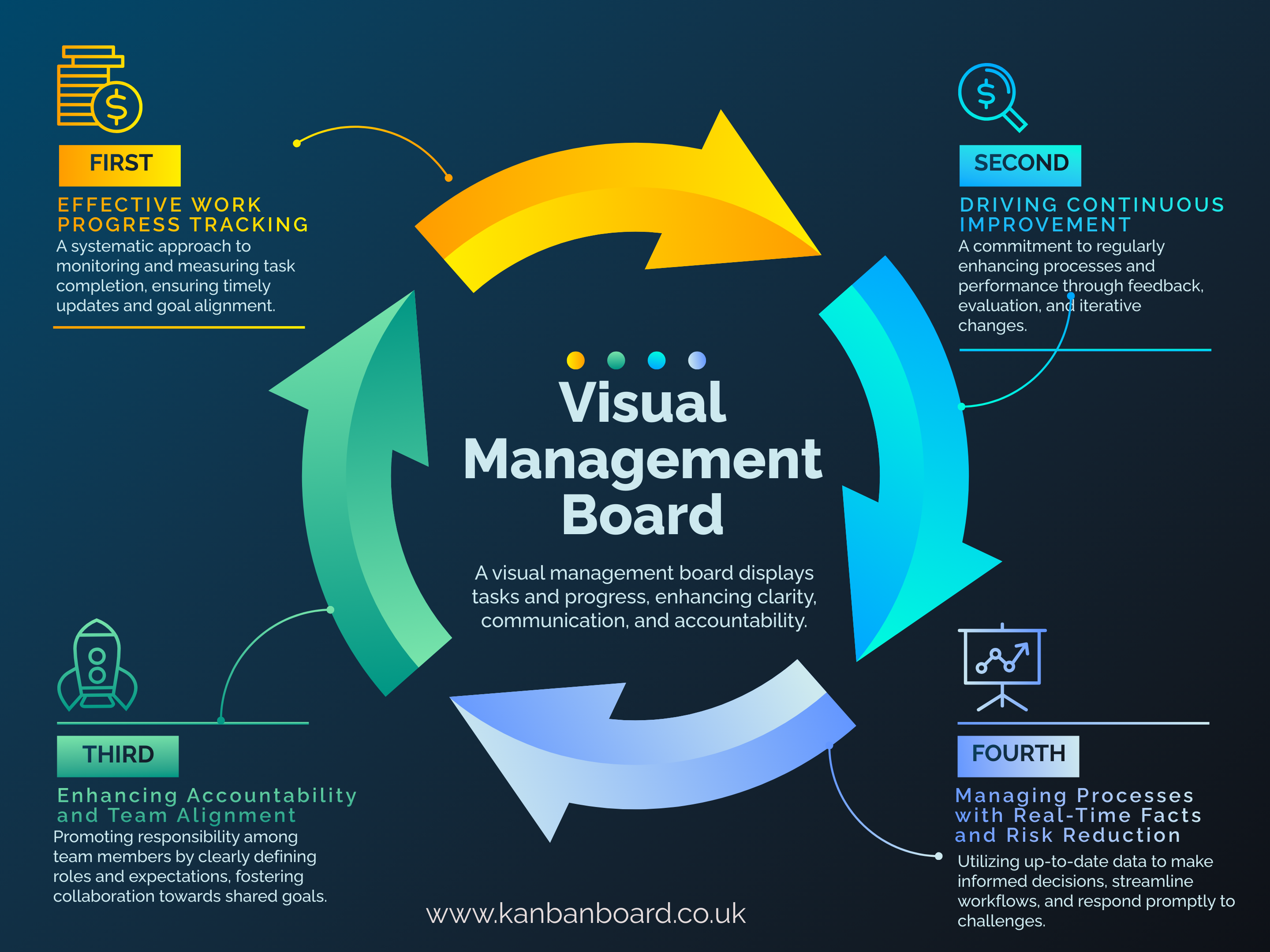
Top Benefits of Using Visual Management Tools in the Workplace
Visual management tools are powerful aids that help organisations keep operations visible, organised, and easy to follow. These tools use charts, boards, colours, and signs to clearly show important information, making it simpler for teams to stay informed and focused on shared goals. When applied well, visual tools can transform workplace communication and productivity.
Improved Clarity and Transparency
One of the key advantages of visual management tools is how they provide clear, real-time information. Employees can see the current status of work, targets, and issues without needing to ask or search for updates. This transparency builds trust and reduces misunderstandings across teams.
Faster Problem Identification
With visual cues like red markers or warning symbols, teams can quickly spot delays or problems in processes. This helps prevent small issues from growing into larger ones. By dealing with concerns early, teams can keep operations running smoothly and avoid unnecessary downtime.
Enhanced Team Engagement
When workers can see their progress and how it connects to the bigger picture, they feel more involved. Visual tools support better communication and help teams take ownership of their work. This boosts morale and encourages more active participation from all team members.
Support for Continuous Improvement
Visual management makes it easier to track patterns over time, highlight areas for improvement, and celebrate small wins. By making improvements visible, these tools help create a culture of daily progress and learning across the organisation.
How Visual Dashboards Improve Decision-Making in Real Time
Visual dashboards play a key role in helping teams make smart, quick decisions by turning complex data into easy-to-understand visuals. They offer a clear and instant view of current activities, allowing users to spot patterns, track progress, and take action without delay.
1. Instant Access to Key Information
With real-time updates, visual dashboards provide live data that reflects the current state of a business or project. This means users can quickly respond to changes, avoid delays, and reduce risks by acting at the right time. Important details are shown clearly through charts, graphs, and colour-coded indicators.
2. Simplified Data Understanding
Dashboards remove the need to study long reports or spreadsheets. By showing only the most important information in a visual way, they make it easier for everyone to understand what is happening. This supports better decisions, even for those without a strong data background.
3. Better Team Communication
When teams can see the same up-to-date data in one place, it builds trust and improves teamwork. Everyone works from the same source of truth, reducing confusion and making meetings more focused and productive.
4. Improved Goal Tracking
Dashboards help users stay focused on goals by showing live progress against targets. This keeps people motivated and allows early action if things are off track.
Overall, visual dashboards are a smart tool for improving decision-making by turning data into action in a fast and clear way.
Visual vs Manual Management Systems: Which is More Effective?
When it comes to managing tasks, processes, or teams, both visual and manual systems offer unique benefits. However, choosing the most effective one depends on your goals, work style, and need for real-time updates.
1. Clarity and Speed of Information
Visual management systems use charts, boards, and colour signals to display information clearly and quickly. They make it easier to understand the current status of work at a glance. In contrast, manual systems often involve written notes, spreadsheets, or paper files, which can take more time to read and update.
2. Efficiency and Time Saving
Visual systems support faster decision-making by showing live updates and real-time progress. This reduces delays and helps teams act immediately when something changes. Manual systems, while familiar to many, may require more effort to maintain and update, which can slow down the process.
3. Team Communication and Tracking
With visual systems, team members can easily see what others are working on, helping to avoid overlap and confusion. Manual systems may lack this transparency, especially in larger teams, making it harder to stay aligned.
4. Flexibility and Ease of Use
Visual tools are often more flexible and user-friendly, especially for managing tasks, deadlines, and goals. Manual methods can work well in simple setups but may struggle as the workload grows.
In summary, visual management systems are generally more effective for clarity, speed, and team coordination, while manual systems may still suit smaller or less complex tasks.
Boosting Team Collaboration with Visual Project Boards
Visual project boards are a powerful tool for improving teamwork and keeping projects on track. They provide a clear and organised view of tasks, responsibilities, and deadlines, making it easier for team members to stay aligned and work together effectively.
1. Clear Task Visibility
With visual boards, every team member can see what needs to be done, who is doing it, and when it’s due. This visibility reduces confusion, helps prevent missed tasks, and allows everyone to stay focused on shared goals.
2. Real-Time Updates
Visual boards often show updates as they happen, making it simple to track progress and adjust plans if needed. Team members can see when a task is started, in progress, or completed, which helps with better planning and faster responses.
3. Improved Communication
Using a shared board encourages open communication. Team members can leave notes, ask questions, and share updates directly on task cards. This keeps all communication in one place and makes it easy for everyone to stay informed.
4. Better Work Balance
Visual boards also help managers and team leads see who may be overloaded and who has capacity to help. This leads to fairer work distribution and improved morale across the team.
By using visual project boards, teams can boost collaboration, improve communication, and keep projects moving smoothly towards success. It's a simple yet effective way to bring clarity and teamwork into every project.

How to Implement Visual Management Software in Your Organisation
Introducing Visual Management Software in your organisation can greatly improve clarity, teamwork, and productivity. By following a clear process, you can ensure a smooth and successful setup that benefits all users.
1. Identify Your Goals and Needs
Before choosing a solution, start by understanding your organisation’s key needs. Think about what you want to track, which teams will use the system, and what problems you aim to solve. This will help you select the right features and layout.
2. Involve Your Team Early
Include team members in the planning and setup stages. Their input will help shape a system that fits day-to-day work. When staff feel involved, they are more likely to support and use the new system with confidence.
3. Set Up Simple Visual Boards
Begin with basic boards that show tasks, deadlines, and responsibilities. Use colour codes, labels, and clear categories to keep things easy to understand. Start small and expand as needed.
4. Provide Training and Support
Offer clear training so everyone knows how to use the software. Make sure help is available if questions come up. This ensures smoother use and better long-term results.
5. Monitor and Improve
Once the system is in use, check how well it’s working. Ask for feedback, review performance, and make improvements over time. Regular updates help keep the system effective and user-friendly.
With careful planning and team involvement, Visual Management Software can become a key tool for better work and faster results.
Using Visual Tools for Shift Handover and Task Clarity
Visual tools are an excellent way to improve shift handovers and ensure task clarity across teams. They help team members understand what has been done, what needs attention, and who is responsible for upcoming tasks. This reduces confusion and supports a smooth flow of work between shifts.
1. Clear Communication Between Shifts
One of the main benefits of visual tools is the ability to show key information at a glance. A well-designed board or display can highlight completed tasks, pending issues, and urgent actions. This ensures the incoming team quickly understands the current status without lengthy verbal briefings.
2. Task Ownership and Responsibility
Visual tools make it easier to assign and track responsibilities. Each task can be linked to a person or role, making it clear who is in charge of what. This helps reduce missed tasks and builds accountability within the team.
3. Consistent Workflow
By using the same visual system across all shifts, teams create a consistent routine. Everyone follows the same format, making handovers more efficient and reliable. It also helps spot any recurring issues or delays that may need action.
4. Easy Tracking of Priorities
Colour codes or status markers can show which tasks are urgent, which are routine, and which are waiting on action. This helps teams focus on the most important work and reduces delays.
Overall, visual tools support better shift handovers by making task information clear, structured, and easy to follow for all team members.
Real-Time KPI Tracking with Visual Management Solutions
Real-time tracking of Key Performance Indicators (KPIs) is essential for making quick, informed decisions in any organisation. Visual management solutions provide an effective way to monitor KPIs, allowing teams to see live updates and respond to issues immediately. This leads to improved efficiency and better decision-making across the board.
1. Instant Access to Critical Data
With visual management solutions, KPIs are displayed in a clear, easy-to-understand format. Dashboards, charts, and graphs provide instant access to important metrics, such as sales performance, production rates, or customer satisfaction. This ensures that decision-makers have the latest data at their fingertips, eliminating delays caused by manual reporting.
2. Clear Visual Representation
Visual tools transform complex data into simple, digestible visuals. Whether through colour coding, graphs, or trend lines, these solutions help users quickly grasp performance levels and spot any deviations from targets. This clarity enables fast decision-making and reduces the risk of missed opportunities or overlooked issues.
3. Enhanced Collaboration
Real-time KPI tracking fosters better collaboration within teams. With a shared visual dashboard, everyone can track performance and identify areas that need attention. This transparency helps ensure that everyone is aligned and working towards the same goals, improving overall team productivity.
4. Proactive Problem Solving
By tracking KPIs in real time, visual management systems make it easier to spot problems early. If a metric is off track, teams can take immediate action to address the issue before it becomes a bigger challenge.
In conclusion, real-time KPI tracking with visual management solutions empowers teams to make data-driven decisions, optimise performance, and stay ahead of potential problems.
Customising Visual Boards for Your Industry Needs
Customising visual boards to fit your industry’s specific needs is a smart way to boost productivity, improve communication, and streamline workflows. Whether you're in manufacturing, healthcare, or project management, tailored visual boards help teams stay organised and aligned towards common goals.
1. Aligning with Industry-Specific Goals
Every industry has its unique set of priorities. Customising visual boards allows you to focus on what matters most to your team. For example, in manufacturing, boards can be set up to track production targets and quality checks, while in healthcare, boards may focus on patient care workflows or staff scheduling.
2. Enhancing Workflow Efficiency
Visual boards help teams track progress and manage tasks more efficiently. Custom boards can be tailored to reflect your workflow, ensuring that tasks are organised according to their priority and deadlines. This helps prevent bottlenecks and ensures smooth operations across departments.
3. Improving Team Communication
Customising visual boards fosters clearer communication within your team. By using industry-relevant categories, colour codes, and labels, teams can quickly identify which tasks are in progress, which are completed, and which require attention. This reduces confusion and ensures everyone is on the same page.
4. Easy Monitoring of Key Metrics
Visual boards can also be adapted to track key performance indicators (KPIs) specific to your industry. This provides a real-time overview of performance, helping teams make data-driven decisions and quickly address issues as they arise.
Customising visual boards for your industry needs makes it easier to manage tasks, enhance communication, and stay focused on your goals, ultimately leading to greater efficiency and success.
Visual Management for Remote and Hybrid Teams
As remote and hybrid teams become more common, effective communication and task management are essential for success. Visual management systems offer a powerful solution, helping teams stay organised, aligned, and productive, no matter where they are working from.
1. Clear Task Visibility Across Locations
One of the main challenges for remote and hybrid teams is maintaining clarity on who is responsible for what. Visual management systems provide a centralised view of tasks, deadlines, and progress, making it easy for everyone to stay updated, no matter their location. This reduces misunderstandings and ensures that no task is overlooked.
2. Real-Time Collaboration and Updates
Visual management tools allow teams to collaborate in real-time, ensuring that updates are immediately visible to all members. Whether it's marking a task as complete, adding notes, or adjusting deadlines, team members can instantly see changes, enabling faster decision-making and smoother workflows.
3. Maintaining Accountability and Transparency
With visual boards, everyone has access to the same information. This transparency builds trust and accountability within the team, as each member can easily track their responsibilities and progress. Managers can also monitor performance without needing constant check-ins, saving time and fostering autonomy.
4. Flexible and Customisable for Different Needs
Visual management systems are highly customisable, making them suitable for different team structures and industries. Whether you're tracking projects, daily tasks, or KPIs, these systems can be tailored to meet the specific needs of your team, ensuring they are always focused on the right priorities.
Visual management for remote and hybrid teams boosts productivity, enhances communication, and ensures that everyone stays aligned, making it an essential tool for modern work environments.
Linking Lean and Agile Principles with Visual Management Tools
Lean and Agile methodologies are both focused on improving efficiency, reducing waste, and ensuring continuous improvement. Visual management tools offer an effective way to integrate these principles into daily operations, helping teams track progress, identify issues, and respond quickly to changes.
1. Enhancing Transparency and Communication
Both Lean and Agile emphasise the importance of transparency and clear communication within teams. Visual management tools provide a centralised platform where team members can easily see the status of tasks, goals, and progress. This visibility encourages open dialogue and ensures everyone is aligned, fostering better decision-making and collaboration.
2. Continuous Improvement through Real-Time Feedback
Lean principles focus on continuous improvement, while Agile emphasises iterative progress. Visual tools enable real-time tracking of key performance indicators (KPIs) and project milestones, allowing teams to identify bottlenecks or inefficiencies quickly. This immediate feedback loop supports continuous learning and allows teams to make adjustments in real time, promoting a culture of improvement.
3. Flexibility and Adaptability
Agile is known for its flexibility in responding to changing requirements, and Lean focuses on eliminating waste. Visual management tools support both by enabling teams to quickly adapt to new priorities, adjust deadlines, and reassign tasks. These tools provide a clear overview of workflows, helping teams optimise resources and avoid unnecessary delays.
4. Fostering Collaboration and Ownership
Both Lean and Agile principles encourage team collaboration and individual accountability. Visual management systems highlight who is responsible for what, making it easier to monitor progress and ensure tasks are completed on time. This promotes ownership, accountability, and a shared commitment to project success.
Visual management tools are the perfect complement to Lean and Agile principles, supporting improved communication, real-time feedback, and continuous improvement across teams.
What to Look for in the Best Visual Management Software
Choosing the right Visual Management Software is crucial for improving team collaboration, workflow efficiency, and real-time tracking of tasks. To ensure you select the best tool for your organisation’s needs, it’s important to consider a few key features and functionalities.
1. User-Friendly Interface
The best visual management software should have an intuitive, easy-to-navigate interface. This ensures that all team members, regardless of their technical skills, can quickly adapt to the system and start using it effectively. A simple design with clear visuals helps to reduce confusion and promotes quick adoption.
2. Customisation Options
Every team has unique needs, so the software should allow for customisation. Whether it’s personalising dashboards, adjusting workflows, or setting up tailored reporting features, customisation ensures the software aligns with your specific business processes, making it more effective for your team.
3. Real-Time Collaboration and Updates
Real-time updates are essential for ensuring smooth collaboration across teams. Look for software that allows team members to instantly see changes, track progress, and communicate through shared boards or task lists. This reduces delays and ensures that everyone is on the same page at all times.
4. Integration with Other Tools
The best Visual Management Software should integrate seamlessly with other tools you already use, such as project management platforms, communication tools, or CRMs. This ensures a smooth flow of information across systems and helps avoid duplicate work or missed updates.
5. Scalability and Flexibility
As your team grows, your software needs may change. Choose a visual management tool that is scalable and can adapt to the evolving needs of your organisation. This flexibility ensures the software remains valuable as your business expands.
The best visual management software will improve efficiency, enhance collaboration, and provide real-time insights, helping your team stay organised and focused on their goals.
Reducing Errors and Downtime with Clear Visual Cues
Clear visual cues are a powerful tool for reducing errors and minimising downtime in any workplace. By providing easily accessible, real-time information, visual cues help employees make quick decisions, avoid mistakes, and keep operations running smoothly.
1. Enhancing Task Clarity
Visual cues such as colour-coded indicators, symbols, and progress bars make it easy for employees to understand their tasks at a glance. This clarity ensures that workers know exactly what needs to be done, reducing the likelihood of confusion and errors. Clear visual indicators help eliminate miscommunication, which is often a cause of mistakes in fast-paced environments.
2. Streamlining Workflow and Reducing Delays
With visual cues, employees can easily see the status of tasks, equipment, or production lines. This visibility allows them to quickly identify issues and take corrective action before problems escalate. For example, a visual alert for a machine needing maintenance can prevent downtime, as it allows the team to address the issue before it causes a halt in operations.
3. Supporting Quick Decision-Making
Visual cues also facilitate faster decision-making by providing critical information in a clear, concise format. Whether it's a colour-coded board for tracking tasks or a visual dashboard showing key metrics, these cues allow employees to respond to issues in real-time without waiting for detailed reports or instructions.
4. Reducing Human Error
By offering immediate, easy-to-understand information, visual cues reduce reliance on memory and minimise the chance of human error. This is especially important in environments where precision is key, such as manufacturing, healthcare, and logistics.
Incorporating clear visual cues into daily operations can significantly reduce errors and downtime, leading to more efficient, productive, and error-free work environments.
How Visual Boards Support Continuous Improvement Initiatives
Visual boards are an essential tool in supporting continuous improvement initiatives within organisations. By providing a clear and transparent view of tasks, processes, and performance, visual boards help teams identify areas for improvement, track progress, and collaborate more effectively towards achieving organisational goals.
1. Tracking Progress and Performance
Visual boards allow teams to monitor progress in real time. Whether it's tracking key performance indicators (KPIs), project milestones, or task completion, visual boards provide a straightforward way to see how well improvement initiatives are progressing. This visibility helps teams stay focused on their goals and quickly identify areas that need attention.
2. Promoting Collaboration and Communication
Collaboration is key to continuous improvement, and visual boards make it easier for teams to work together. By having a centralised platform where everyone can see tasks, updates, and feedback, visual boards foster open communication. This allows team members to share insights, address challenges, and contribute to the improvement process in real-time.
3. Identifying Bottlenecks and Issues
Visual boards make it easy to spot bottlenecks or inefficiencies in workflows. For example, if tasks are stagnating in one column or stage, teams can quickly identify and address the issue. This helps prevent delays and ensures that improvement efforts are always moving forward.
4. Supporting Data-Driven Decisions
Visual boards are great for displaying data, such as performance metrics and trends, that inform decision-making. Teams can use this data to adjust their strategies, optimise processes, and make informed decisions about where to focus their improvement efforts next.
Visual boards are a valuable tool for supporting continuous improvement initiatives, helping teams stay organised, collaborate effectively, and drive positive change within the organisation.
Case Studies: Visual Management Success in UK Businesses
Visual management has become an increasingly popular tool for businesses across the UK, helping organisations improve efficiency, enhance communication, and drive continuous improvement. By using visual cues, boards, and dashboards, businesses have successfully streamlined their operations and increased productivity. Here are a few case studies showcasing how visual management has transformed UK businesses.
1. Retail Business Optimising Stock Management
A UK-based retail chain implemented a visual management system to track inventory levels and optimise stock control. By using colour-coded boards to highlight stock levels, product orders, and delivery schedules, the company was able to reduce stockouts and overstock situations. The system provided clear visual cues that helped staff quickly identify when products needed reordering, leading to improved inventory management and reduced waste.
2. Manufacturing Firm Reducing Downtime
A manufacturing firm in the UK adopted visual boards to track machine performance and monitor maintenance schedules. The company used visual cues to indicate when machines required maintenance or repairs, allowing workers to prevent unexpected downtime. This proactive approach resulted in a significant reduction in equipment failure, helping the business increase productivity and meet production targets more effectively.
3. Service Industry Improving Team Collaboration
A service-based organisation in the UK introduced a visual management system to enhance team collaboration. By using visual boards to track project progress and assign tasks, the company improved communication between teams and departments. The system allowed staff to see the status of each project in real time, leading to better coordination, faster decision-making, and improved client satisfaction.
These case studies demonstrate the tangible benefits that visual management can bring to businesses in the UK. By improving visibility, communication, and decision-making, visual management tools help companies achieve greater efficiency and success.