Kanban boards are visual project management tools that facilitate workflow organisation and task management. Originating from the Toyota Production System, Kanban has evolved into a popular methodology used across various industries, including software development, manufacturing, marketing, and more. A Kanban board typically consists of columns representing different stages of a workflow and cards representing individual tasks or work items. Below, we'll explore the details and benefits of Kanban boards in more depth.

Components of a Kanban Board:
Columns: The Kanban board is divided into columns that represent various stages of the workflow. Common column labels include "To Do," "In Progress," "Testing," "Review," and "Done." Each column reflects the status of tasks as they move through the workflow from initiation to completion.
Cards: Tasks or work items are represented by cards placed within the columns. These cards contain essential information about the task, such as a title, description, priority level, assigned team member, and due date. Cards can also include additional details, such as attachments, comments, or subtasks.
Workflow Visualisation: The Kanban board provides a visual representation of the workflow, allowing team members to see the status of tasks at a glance. By moving cards from one column to another, team members can track the progress of tasks and identify bottlenecks or areas for improvement.
Work in Progress (WIP) Limits: Kanban encourages the implementation of WIP limits for each column to prevent overloading team members and maintain a steady flow of work. WIP limits specify the maximum number of tasks that can be in progress at any given time, helping to identify and resolve workflow constraints.
Continuous Improvement: Kanban promotes a culture of continuous improvement by encouraging teams to regularly review and optimise their workflows. Teams can identify inefficiencies, streamline processes, and implement changes to enhance productivity and quality.
Kanban Board Usage Guide
A Kanban board is a visual tool used for managing tasks and improving workflow. It allows teams to track work at various stages and ensures a clear, organised approach to task management. Here’s a step-by-step guide to using a Kanban board effectively:
1. Setting Up the Kanban Board
Start by setting up the columns that represent different stages of your workflow. The most common columns are:
- To Do: Tasks that need to be done.
- In Progress: Tasks currently being worked on.
- Completed: Finished tasks.
You can customise the columns to suit your workflow, adding stages like Waiting on Feedback or On Hold if necessary.
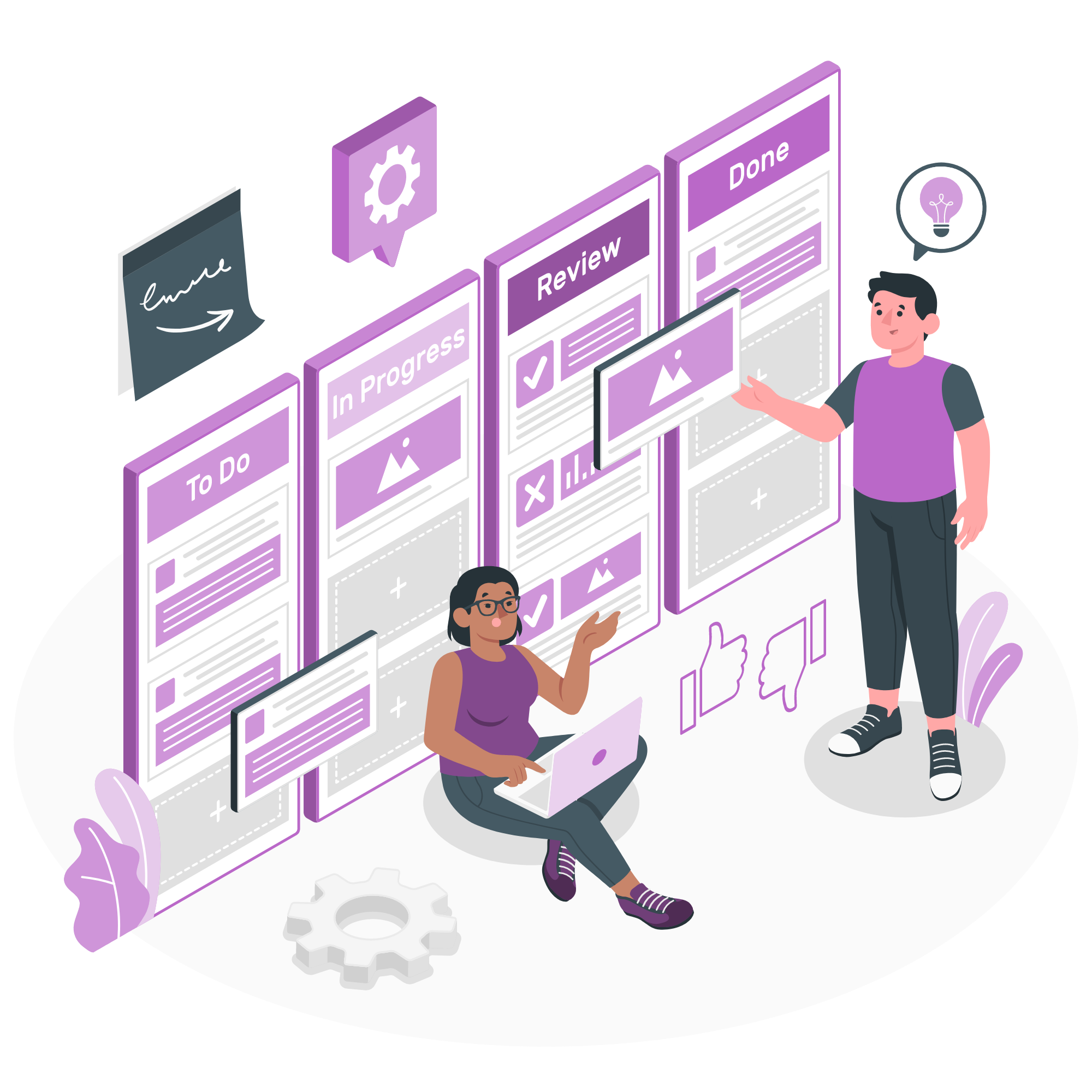
2. Creating Tasks (Cards)
Each task is represented by a card. A typical task card should include:
- Task Name: A brief description of the task.
- Deadline: The due date for the task.
- Priority: Indicate the importance level (e.g., High, Medium, Low).
- Assigned To: The team member responsible for completing the task.
- Notes: Any relevant information or instructions for the task.
Cards can be colour-coded to help easily identify priority or category.
3. Moving Tasks Through the Columns
As work progresses, tasks are moved across the columns. For example:
- A task starts in the To Do column.
- Once someone begins work, the task is moved to In Progress.
- When completed, the task is moved to the Completed column.
This movement helps keep everyone informed of the task’s current status.
4. Managing Bottlenecks
If tasks start to pile up in a particular column, it could indicate a bottleneck in the workflow. Regularly review the board to identify where tasks are getting stuck, and take action to address the issue, such as reallocating resources or re-prioritising tasks.
5. Updating the Board
It’s important to update the board regularly to ensure it reflects the current state of tasks. This includes:
- Moving tasks to the correct columns.
- Adding or adjusting deadlines.
- Updating task details as needed.
- Reassigning tasks when necessary.
This helps the team stay on the same page and maintain an accurate view of progress.
6. Collaborative Features
Kanban boards allow team members to communicate directly through task cards. Members can add comments, attach files, or leave notes for others to view, fostering better collaboration and reducing misunderstandings.
7. Reviewing and Improving
Periodically review the data collected on the Kanban board. Look for trends such as tasks taking too long to complete or recurring bottlenecks. Use this information to refine and improve the workflow, making it more efficient over time.

Benefits of Kanban Boards:
Visual Clarity: Kanban boards provide a clear and intuitive visual representation of the workflow, making it easy for team members to understand task statuses and priorities at a glance. This visual clarity enhances communication and coordination among team members.
Flexibility: Kanban boards are highly flexible and adaptable to different workflows and project types. Teams can customise the columns, WIP limits, and other aspects of the board to suit their specific needs and preferences.
Increased Efficiency By visualising workflow bottlenecks and limiting work in progress, Kanban boards help teams identify and address inefficiencies in their processes. This leads to smoother workflow execution, reduced lead times, and improved overall efficiency.
Improved Collaboration: Kanban boards promote collaboration and transparency within teams by providing a centralised platform for task management. Team members can easily see who is working on what, collaborate on tasks, and share updates in real-time.
Enhanced Focus: Kanban boards help teams prioritise tasks and focus on completing work items one at a time. By limiting work in progress and visually highlighting task priorities, Kanban boards prevent multitasking and encourage a more focused approach to work.
Data-Driven Decision Making: Kanban boards generate valuable data and metrics that teams can use to make informed decisions about their processes. By analysing metrics such as cycle time, throughput, and WIP trends, teams can identify areas for improvement and optimise their workflows accordingly.
Kanban boards are powerful visual project management tools that enable teams to organise workflows, manage tasks efficiently, and continuously improve their processes. By providing a clear and flexible framework for task management, Kanban boards help teams streamline their work, enhance collaboration, and achieve greater productivity and success.
A Beginner’s Guide to Understanding Kanban Boards
Kanban boards are simple yet powerful tools that help individuals and teams manage their tasks and workflows visually. Originally developed for manufacturing, Kanban is now widely used across many industries to improve efficiency, organisation, and productivity.

What Is a Kanban Board?
A Kanban board is a visual display of tasks arranged into columns that represent different stages of a process. The most common layout includes columns like “To Do,” “In Progress,” and “Completed.” Each task is shown as a card, which moves from one column to the next as work progresses. This makes it easy to track the status of each task at a glance.
Why Use a Kanban Board?
One of the main benefits of using a Kanban board is clarity. It shows exactly what needs to be done, what is being worked on, and what has been finished. This helps reduce confusion and ensures that work is evenly distributed. It also improves time management by highlighting bottlenecks and preventing work overload.
Who Can Benefit from Kanban?
Whether you're working alone or part of a team, Kanban can help organise your daily tasks. From office staff and project managers to maintenance teams and field workers, anyone looking to improve task visibility and coordination can benefit from this method.
Kanban boards offer a straightforward approach to task management, making them ideal for beginners who want a clearer, more efficient way to stay on top of their work.
How Kanban Boards Visually Manage Workflows
Kanban boards are practical tools that help teams and individuals manage workflows in a clear and organised way. By presenting work visually, Kanban boards make it easy to see what tasks are in progress, what needs attention, and what has already been completed.
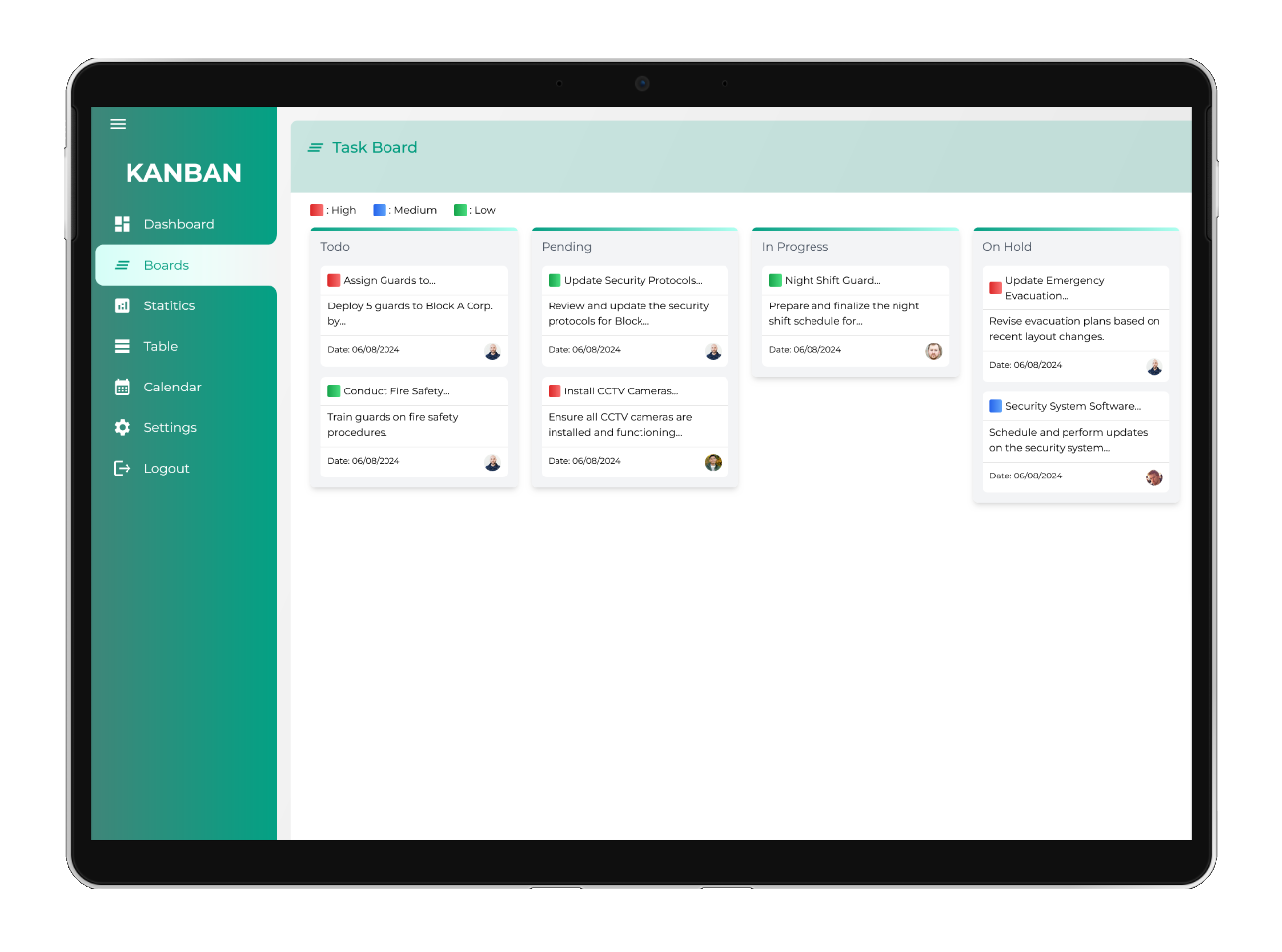
Breaking Down the Workflow
A Kanban board typically consists of columns that represent the stages of a workflow. These can be as simple as “To Do,” “Doing,” and “Done,” or customised to suit more complex processes. Each task is placed on a card and moved across the board as it progresses through each stage.
Immediate Clarity and Focus
One of the strongest features of Kanban boards is the ability to instantly understand the status of a project. The visual layout highlights where work is flowing smoothly and where delays or bottlenecks may occur. This helps teams focus their efforts and improve time management.
Encouraging Better Work Habits
Kanban encourages limiting the number of tasks in progress. This reduces stress, prevents overload, and promotes better quality of work. By visually managing tasks, teams are more aware of priorities and can make informed decisions quickly.
Whether used for daily planning, team projects, or long-term strategies, Kanban boards offer a simple and effective way to manage work visually. Their clear structure supports productivity and keeps everyone aligned with the workflow.
The History and Evolution of Kanban Boards
Kanban boards have become a widely used tool for managing tasks and improving workflow visibility. Their origin, however, dates back to a much earlier time when visual systems were first used to signal and control work processes.
Early Beginnings of Visual Task Management
The word “Kanban” means “signboard” or “visual signal” in Japanese. It was originally introduced to help workers manage production flow efficiently using cards or visual markers. These markers indicated when to produce or restock, helping avoid both shortages and overproduction.
Adapting Kanban Beyond Production
Over time, the Kanban approach moved beyond physical production environments and into office and digital settings. As teams sought more flexible ways to manage work, Kanban boards evolved into a powerful visual management system for projects, software development, service delivery, and daily operations.
Modern Digital Kanban Boards
Today, digital versions of Kanban boards allow users to create and move task cards online. These boards support real-time updates, remote collaboration, and integration with workflow tools. Despite these advances, the core principle of making work visible remains at the heart of the system.
The evolution of Kanban boards reflects a growing need for clarity, focus, and control in managing tasks. From simple beginnings to modern applications, the Kanban method continues to help individuals and teams organise work more effectively.
Key Components of an Effective Kanban Board
A well-designed Kanban board is a powerful tool for managing tasks, visualising progress, and improving workflow efficiency. It helps teams stay organised and ensures that everyone knows what needs doing, what is in progress, and what has been completed.
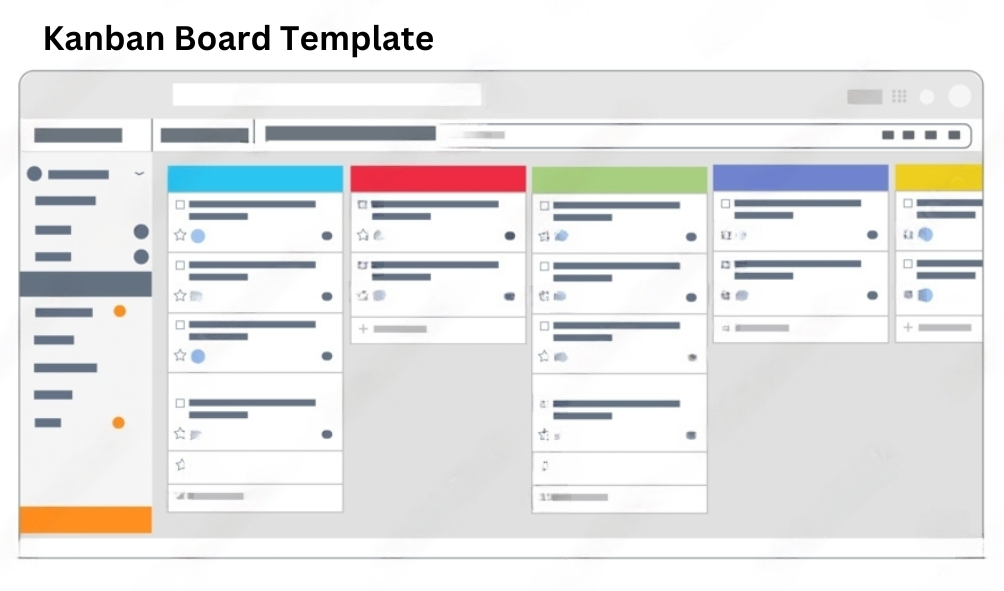
Clear Columns for Workflow Stages
The most basic structure of a Kanban board includes columns that represent different stages of a process. Common stages include "To Do", "In Progress", and "Done", but these can be adjusted based on specific needs. Each column helps to track the flow of work from start to finish.
Task Cards with Key Information
Each task is shown as a card on the board. These cards should include important details such as task name, description, deadlines, and responsible team members. A clear and informative card ensures that team members understand what needs to be done without confusion.
Work-In-Progress Limits
Setting limits on how many tasks can be in progress at once helps prevent overload and improves focus. These limits also highlight bottlenecks in the workflow, making it easier to address delays early on.
Visual Signals and Colour Codes
Using colours or symbols on cards can help teams quickly identify priority tasks, urgent issues, or task types. This adds clarity and supports faster decision-making.
By including these key components, a Kanban board becomes more than just a task list — it becomes a central tool for team coordination and productivity.
Why Teams Use Kanban Boards to Boost Productivity
Kanban boards are widely used by teams looking to improve how they manage work, track progress, and boost overall productivity. Their simple layout and visual style make it easy for teams to stay aligned and organised at all times.
Improved Task Visibility
Kanban boards provide a clear visual overview of all tasks. Team members can instantly see what is being worked on, what still needs attention, and what has already been completed. This visibility helps reduce confusion and improves focus.
Better Workflow Management
Breaking down work into stages such as “To Do”, “In Progress”, and “Done” allows teams to manage their workload more effectively. Tasks move across the board as they are worked on, making progress easy to monitor in real time.
Fewer Bottlenecks
Kanban boards make it easier to spot areas where work is piling up or slowing down. This means teams can react quickly, remove blockers, and keep projects moving without delay.
More Accountability
With tasks clearly assigned and visible on the board, team members know exactly who is responsible for what. This improves ownership and ensures that deadlines are met more reliably.
Using Kanban boards leads to a more transparent, structured, and productive way of working — making them a popular choice across industries and team sizes.

Physical vs Digital Kanban Boards – What’s Right for You?
Kanban boards are a powerful tool for visualising workflows and improving team productivity. However, when deciding between physical and digital Kanban boards, it's important to consider your team's needs and preferences.
Physical Kanban Boards
Physical Kanban boards, typically made using whiteboards, sticky notes, or magnetic boards, are an excellent option for teams working in the same location. The tactile nature of physical boards can encourage active participation and collaboration. They allow team members to move cards around easily, offering a quick, visual representation of progress. Additionally, they can be customised with colour codes and notes to suit specific team needs.
Advantages of Physical Boards:
- Immediate visibility for in-office teams
- Encourages teamwork and collaboration
- Low cost and easy setup
Digital Kanban Boards
On the other hand, digital Kanban boards offer more flexibility and scalability, especially for remote or hybrid teams. Tools like software platforms provide advanced features such as task tracking, file attachments, real-time updates, and notifications. They also enable team members to access the board from anywhere, ensuring seamless collaboration even across different locations.
Advantages of Digital Boards:
- Remote access and collaboration
- Advanced features like analytics and reporting
- Easy to update and track progress in real time
Ultimately, the choice between physical and digital Kanban boards depends on your team's working style. Physical boards work best for in-person teams, while digital boards offer greater flexibility for distributed teams.
How to Set Up Your First Kanban Board in Minutes
Setting up your first Kanban board is simple and can be done in just a few minutes. Whether you're organising personal tasks or managing a team project, the process remains the same. Here’s a quick guide to get you started.
Step 1: Choose Your Board Type
Decide whether you want to use a physical board (like a whiteboard or sticky notes) or a digital one (such as a software platform). A physical board works well for small teams or home offices, while a digital board is ideal for remote teams or larger projects.
Step 2: Define Your Workflow
A Kanban board typically has three main columns: "To Do," "In Progress," and "Completed." Customise these columns to fit your specific workflow. For example, you could add columns like "Backlog," "Review," or "On Hold," depending on the complexity of your tasks.
Step 3: Create Your Task Cards
Each task or project is represented by a card. Write a short description of the task, assign a deadline, and add any relevant notes. Colour-code the cards if needed to indicate priority or categories. Place them in the "To Do" column to start.
Step 4: Move Tasks Across the Board
As you work on tasks, move the cards from one column to the next. This visual representation makes it easy to track progress and identify bottlenecks in your workflow. Review and update the board regularly to ensure tasks stay on track.
With these simple steps, you can quickly set up your first Kanban board and begin improving your task management efficiency.
Common Mistakes to Avoid When Using a Kanban Board
Kanban boards are an effective tool for visualising workflows and managing tasks. However, there are a few common mistakes that teams and individuals often make when using them. Avoiding these errors can ensure you get the most out of your Kanban board and improve your productivity.
1. Overloading the Board
One of the most common mistakes is overcrowding the Kanban board with too many tasks at once. While it may seem efficient to display everything in one place, too many tasks can lead to confusion and overwhelm. Keep your board focused by limiting the number of tasks in each column, and regularly review and update it to ensure it's manageable.
2. Not Updating the Board Regularly
Kanban boards work best when they're kept up-to-date. If tasks are left in the wrong columns or outdated cards are not moved, the board can quickly lose its usefulness. Make it a habit to update the board as tasks progress, and ensure all team members are involved in the process.
3. Ignoring the WIP Limits
Work In Progress (WIP) limits help prevent overburdening team members. Setting WIP limits ensures that tasks are completed before new ones are started. Ignoring these limits can result in unfinished tasks piling up and slowing down the workflow. Be sure to set and adhere to WIP limits to maintain efficiency.
4. Not Customising the Board
Kanban boards should be tailored to your specific needs. Many teams make the mistake of using a standard template without adapting it to their workflow. Customise your board by adding relevant columns and categories that suit your processes and make the board more useful.
By avoiding these common mistakes, you can optimise the effectiveness of your Kanban board and streamline your task management process.
Kanban vs. Scrum Boards: What’s the Difference?
Kanban and Scrum are both popular frameworks used for managing tasks and projects, but they differ significantly in their approach and structure. Understanding the differences between Kanban and Scrum boards can help you decide which method best suits your team's needs.
1. Structure and Flexibility
Kanban is a continuous flow system, meaning tasks are pulled onto the board as capacity allows. There are no fixed timeframes for completing tasks. The board focuses on visualising work, limiting work in progress (WIP), and ensuring a smooth flow of tasks. Scrum, on the other hand, uses fixed-length iterations known as sprints (usually 2–4 weeks). Teams work on a set number of tasks during each sprint, and at the end of the sprint, the team reviews the work completed.
2. Task Management
In Kanban, tasks can be added or removed at any time, as long as they don’t exceed the WIP limits. Scrum boards operate within the confines of the sprint cycle. Once a sprint begins, the tasks for that sprint are set and cannot be changed until the sprint ends. This creates a more structured environment for teams to work within a specific timeframe.
3. Workflow Focus
Kanban boards emphasise flow and aim to optimise the delivery of tasks without overloading the team. Scrum boards focus on completing tasks within a fixed period, ensuring that team members are committed to meeting specific goals within the sprint timeframe.
Ultimately, both Kanban and Scrum boards help teams improve their productivity, but the right choice depends on your project’s needs—whether you need flexibility and continuous flow (Kanban) or structured sprints (Scrum).
How Kanban Boards Improve Team Collaboration
Kanban boards are a powerful tool for improving team collaboration by providing clear visual organisation of tasks, enhancing communication, and promoting shared accountability. By making workflows transparent, they help teams stay aligned and focused on common goals.
1. Visualising Workflows
Kanban boards allow teams to visualise the entire workflow, from the start to the finish. This visual representation helps team members understand where each task is in the process and what needs attention. With tasks clearly marked as "To Do," "In Progress," or "Completed," everyone knows what is happening and who is responsible for each task. This transparency reduces confusion and enhances communication across the team.
2. Improving Communication
With all tasks displayed on the board, team members can easily discuss progress, challenges, and any changes. This creates an environment where open communication is encouraged, allowing team members to ask questions, offer feedback, and collaborate on problem-solving. The clarity of the Kanban board ensures that nothing gets overlooked, and everyone stays informed.
3. Promoting Accountability
Each team member can see their responsibilities and the progress of others, making it easier to stay accountable for their tasks. With work in progress (WIP) limits in place, team members focus on completing tasks before starting new ones, ensuring that the entire team is working efficiently. This shared responsibility fosters a collaborative spirit and helps ensure that everyone contributes to the team's success.
Overall, Kanban boards improve team collaboration by promoting transparency, communication, and accountability, resulting in a more organised and effective workflow.
Using Kanban Boards for Project and Task Management
Kanban boards are an excellent tool for managing projects and tasks, offering a visual way to organise work and optimise workflows. By breaking tasks down into clear categories and stages, Kanban boards help teams stay on track, reduce bottlenecks, and ensure efficient task completion.
1. Organising Tasks Clearly
One of the main benefits of using a Kanban board for project management is the ability to visually organise tasks. Tasks are placed in columns, typically labelled “To Do,” “In Progress,” and “Completed,” which allows teams to easily track the status of each task. This simple, yet effective method keeps everyone informed about the current state of a project, preventing miscommunication and missed deadlines.
2. Managing Work in Progress (WIP)
Kanban boards help control the amount of work in progress by setting limits on how many tasks can be in each column at any given time. This WIP limitation ensures that team members focus on completing tasks before taking on new ones, reducing distractions and improving overall productivity. It also highlights potential bottlenecks, allowing teams to address issues early on.
3. Enhancing Collaboration
Kanban boards make it easier for teams to collaborate by providing a central place where everyone can see the progress of tasks. Team members can update statuses, add comments, and share files directly on the board, encouraging real-time collaboration and communication. This promotes transparency, allowing all team members to stay aligned on project goals and timelines.
Overall, Kanban boards provide a structured yet flexible way to manage projects and tasks, making them a powerful tool for any team looking to enhance productivity and workflow.
Top Benefits of Using a Kanban Board for Your Organisation
Kanban boards are a powerful tool for enhancing organisation and productivity in any workplace. By providing a visual representation of tasks and workflows, they help teams stay organised, prioritise effectively, and maintain focus. Below are some of the top benefits of using a Kanban board for your organisation.
1. Visual Management of Tasks
One of the most significant benefits of Kanban boards is their ability to visually display the flow of work. By organising tasks into columns such as “To Do,” “In Progress,” and “Completed,” teams can easily track the status of each task. This transparency reduces confusion and helps team members understand what needs to be done and who is responsible for each task.
2. Improved Workflow Efficiency
Kanban boards help optimise workflows by limiting the number of tasks in progress at any one time. This WIP (Work in Progress) limit ensures that teams do not overburden themselves and focus on completing tasks before moving on to new ones. This approach reduces bottlenecks and enhances overall productivity.
3. Enhanced Collaboration and Communication
Kanban boards encourage better communication among team members. With all tasks clearly laid out, team members can easily discuss project statuses, deadlines, and priorities. This fosters collaboration and keeps everyone aligned on the project’s objectives.
In summary, using a Kanban board in your organisation helps streamline workflows, enhance team collaboration, and improve overall task management, leading to better productivity and project outcomes.
How to Prioritise Work Effectively with Kanban Columns
Kanban boards are an excellent tool for managing and prioritising work. By organising tasks into clearly defined columns, you can visualise your workflow and ensure that important tasks get the attention they need. Here’s how you can use Kanban columns to prioritise effectively.
1. Define Clear Categories for Your Columns
Start by setting up your Kanban board with columns that represent different stages of the task. Common columns include “To Do,” “In Progress,” and “Completed.” You can also add columns like “Urgent” or “High Priority” to indicate tasks that need immediate attention. This helps you see which tasks are the most urgent and need prioritisation.
2. Set WIP Limits to Focus on Key Tasks
Work in Progress (WIP) limits are a critical part of prioritisation. By limiting the number of tasks in progress at once, you prevent yourself from juggling too many things at the same time. This allows you to focus on completing high-priority tasks before moving on to new ones.
3. Use Colour Coding for Prioritisation
Colour coding your tasks can provide a quick, visual reference for prioritising. For example, you could use red for high-priority tasks, yellow for medium priority, and green for low priority. This allows you to easily identify and address the most important tasks first.
By using Kanban columns to define priorities and focus on high-value work, you can ensure that tasks are completed in the right order, improving efficiency and productivity.
Real-World Examples of Kanban Boards in Action
Kanban boards are versatile tools used across various industries to streamline workflows, improve efficiency, and enhance team collaboration. Here are some real-world examples of how Kanban boards are being used in different settings.
1. Software Development Teams
In software development, Kanban boards help manage the flow of tasks throughout the development process. Teams create columns like “Backlog,” “To Do,” “In Progress,” and “Done” to track the progress of features, bug fixes, and updates. The board provides clarity on the status of each task, allowing team members to prioritise work and ensure that nothing is overlooked.
2. Marketing Campaigns
Marketing teams use Kanban boards to plan and execute campaigns. Columns such as “Planning,” “Design,” “Execution,” and “Completed” are set up to monitor the progress of each campaign task. This visual workflow helps teams keep track of deadlines, assignments, and performance, ensuring that all steps are completed on time and according to plan.
3. Healthcare Management
In healthcare settings, Kanban boards are used to manage patient care and operational tasks. Hospitals and clinics may use them to track patient status, the progress of treatments, or the maintenance of medical equipment. With clear visibility of ongoing tasks, medical staff can ensure that patient care remains uninterrupted and efficient.
These real-world examples show how Kanban boards can be adapted to a variety of industries, helping teams stay organised, focused, and productive.
Why Kanban Boards Are Ideal for Lean and Agile Teams
Kanban boards are a powerful tool for lean and agile teams, offering a visual approach to managing workflows that aligns perfectly with the principles of both methodologies. Here’s why they are so effective:
1. Improved Visualisation of Work
Kanban boards make it easy to visualise tasks, allowing teams to see the status of every item at a glance. This clear visual representation ensures that work is tracked through each stage of the process, from “To Do” to “Done.” It helps teams identify potential bottlenecks, track progress, and focus on completing tasks before moving on to new ones.
2. Enhanced Flexibility
Both lean and agile frameworks require flexibility, and Kanban boards provide just that. Teams can quickly adjust their workflows by moving tasks across columns or adding new tasks as priorities change. This adaptability makes it easier to respond to shifting requirements or sudden challenges, which is crucial in agile and lean environments.
3. Continuous Improvement
Kanban encourages continuous improvement by enabling teams to monitor and refine their processes. With clear visual cues, teams can regularly evaluate their performance, identify inefficiencies, and make data-driven decisions to optimise workflows. This commitment to ongoing improvement aligns with the core values of lean and agile practices.
Kanban boards are the ideal tool for lean and agile teams looking to enhance visibility, increase flexibility, and drive continuous improvement, making them a go-to solution for improving productivity and efficiency.