T-card systems are a physical or digital tool used for visual planning and scheduling tasks, commonly found in industries such as project management, manufacturing, logistics, and healthcare. The system typically involves using T-shaped cards, with the horizontal part containing task information and the vertical part representing a timeline or workflow stage. Here's a detailed breakdown of T-card systems and their functions:

Visual Planning: T-card systems facilitate visual planning by representing tasks or activities on individual cards. These cards are usually color-coded or labeled to indicate different types of tasks, priorities, or categories. The visual layout allows users to quickly grasp the status of each task and the overall progress of a project.
Task Management: Each T-card represents a specific task or activity within a project. Users can write detailed information about the task on the card, including its description, deadlines, assigned team members, and any relevant notes. By moving T-cards across a board or digital interface, users can track the progress of tasks as they move through different stages of completion.
Workflow Optimization: T-card systems help optimize workflows by providing a clear visualization of the task progression. Users can customize the workflow stages represented by columns or sections on the board, such as "To-Do," "In Progress," "Review," and "Completed." This allows for easy identification of bottlenecks, delays, or inefficiencies in the process.
Team Collaboration: T-card systems facilitate collaboration among team members by providing a centralized platform for task management. Team members can easily view the status of tasks, communicate updates, and coordinate efforts to ensure timely completion. Some digital T-card systems offer collaboration features such as real-time updates, comments, and notifications.
Time Management: T-card systems help users manage time more effectively by visualizing task deadlines and timelines. By setting due dates and organizing tasks based on priority, users can allocate their time and resources efficiently. This promotes productivity and ensures that projects are completed within schedule constraints.
Flexibility and Scalability: Whether used in physical or digital form, T-card systems offer flexibility and scalability to accommodate various project sizes and complexities. Users can easily add, remove, or modify T-cards as needed, making it suitable for both small-scale and large-scale projects. Additionally, digital T-card software often provides customizable templates and configurations to meet specific project requirements.
Integration and Accessibility: Many digital T-card software solutions offer integration with other project management tools, such as calendars, Gantt charts, and collaboration platforms. This allows for seamless data exchange and enhances accessibility across different devices and locations. Users can access T-card systems from desktop computers, laptops, smartphones, or tablets, ensuring that critical project information is always available on the go.
T-card systems, whether physical or digital, offer valuable benefits for visual planning, task management, workflow optimization, team collaboration, time management, flexibility, and accessibility. By providing a clear and intuitive way to organize and track tasks, these systems help teams improve efficiency, productivity, and project outcomes.
Features of Tcard Software
Task Cards: Just like physical T-cards, digital T-card software allows users to create task cards to represent individual tasks or activities. Each card contains essential information such as task name, description, assigned team member, due date, and current status. Users can easily move cards across the board to reflect changes in task progress or priority.
Drag-and-Drop Interface: One of the key features of T-card software is its intuitive drag-and-drop interface. Users can effortlessly move task cards between different columns or categories on the board to indicate changes in status, priority, or assignment. This flexibility makes it easy to manage tasks and adapt to evolving project requirements.
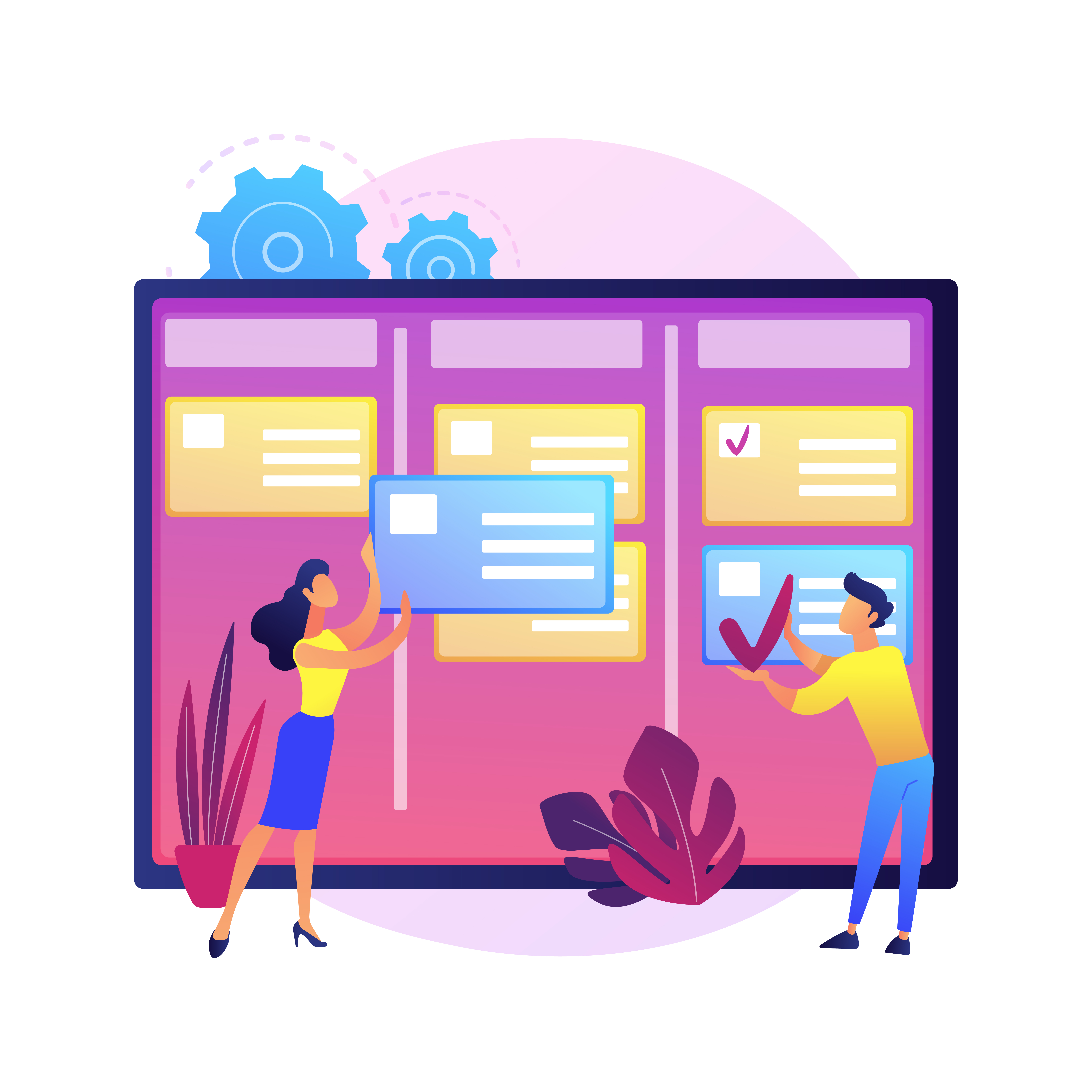
Customizable Columns: T-card software typically allows users to customize the columns on their boards to match their specific workflow stages or task categories. Common column labels include "To-Do," "In Progress," "Completed," and "Blocked," but users can create custom columns tailored to their unique processes.
Color-Coding and Labels: To enhance visual clarity, T-card software often supports color-coding and labeling options for task cards. Users can assign different colors or labels to signify task types, priorities, or other important attributes. This feature helps users quickly identify relevant tasks and prioritize their work accordingly.
Notifications and Reminders: To keep users informed about task updates and deadlines, T-card software often includes notification and reminder features. Users can receive notifications via email, mobile push notifications, or in-app alerts when tasks are assigned to them, updated, or nearing their due dates.
Reporting and Analytics: Many T-card software solutions offer reporting and analytics features to help users track project progress, identify bottlenecks, and analyze team performance. Users can generate various reports, such as task completion rates, cycle times, and workload distribution, to gain insights and make data-driven decisions.
Integration with Other Tools: T-card software may offer integrations with other productivity tools and software platforms commonly used in project management workflows. Integrations with tools like calendars, email clients, and file storage services enable seamless data synchronization and workflow automation.
Accessibility and Mobile Support: To accommodate remote work and on-the-go task management, T-card software often provides mobile apps or responsive web interfaces. This allows users to access their T-card boards, view task details, and make updates from any device with an internet connection.
TCard Software
1. What is TCard software?
TCard software is a digital tool designed to replicate and enhance the traditional TCard system used in project management. It helps teams track tasks, projects, and workflows by providing a visual representation of work items on cards that can be moved through different stages of a process.
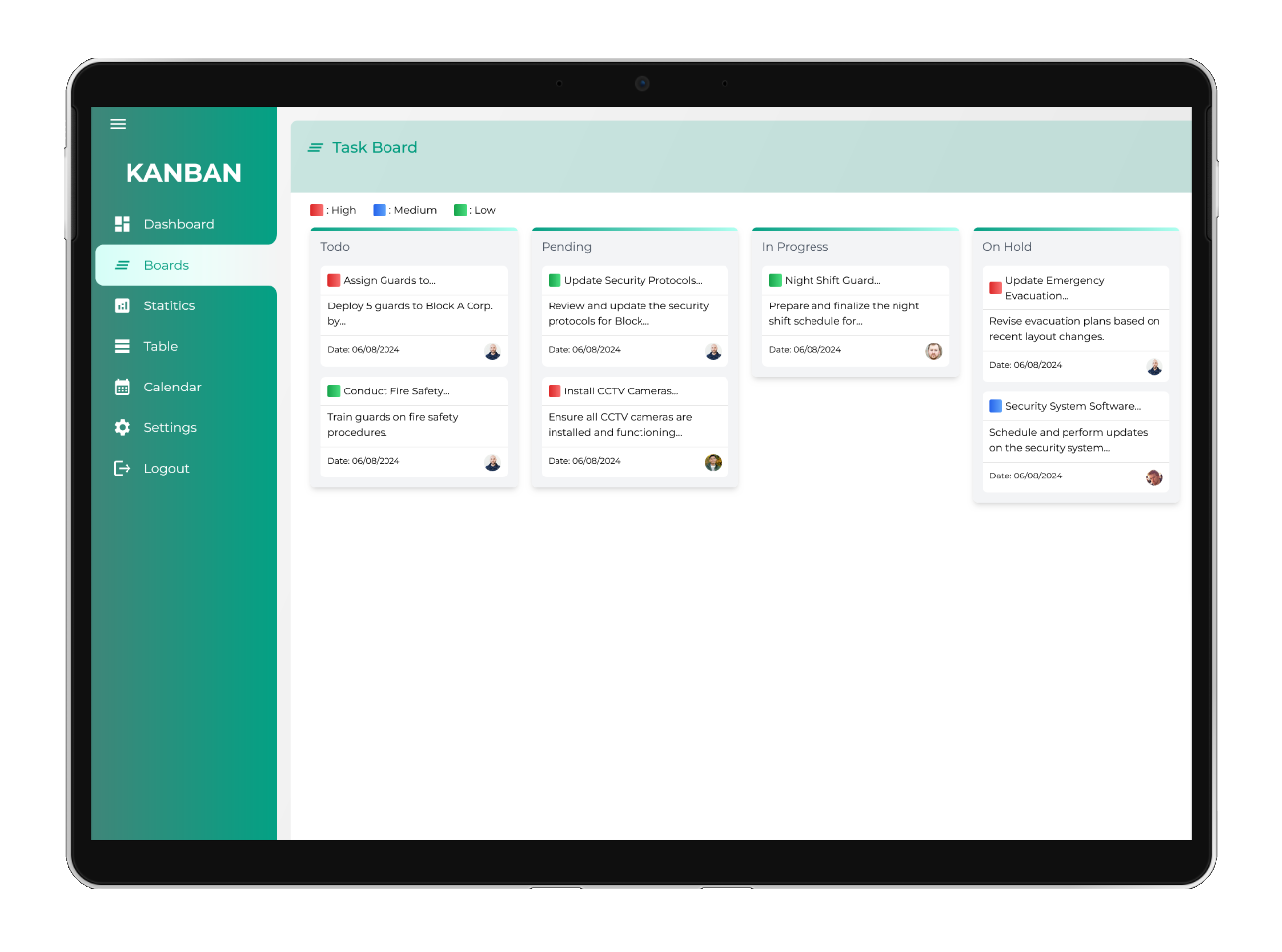
2. How does TCard software work?
TCard software functions by allowing users to create cards that represent tasks or items. These cards can be customized with details like descriptions, deadlines, and assigned users. The cards are then moved through various stages (e.g., To Do, In Progress, Completed) on a virtual board, reflecting the progress of tasks within a project.
3. What are the key features of TCard software?
Key features include task management, visual workflows, collaboration tools, reporting and analytics, and integration with other tools. These features enable teams to track tasks, collaborate efficiently, and improve project outcomes.
4. Who can benefit from using TCard software?
TCard software is beneficial for teams and organizations of any size, particularly for project managers, team leaders, and departments like IT, marketing, operations, and customer service, where task tracking and workflow management are crucial.
5. How can TCard software improve team productivity?
TCard software improves productivity by offering an organized view of tasks, reducing delays, and fostering collaboration through easy updates, comments, and file sharing within the platform.
6. Is TCard software customizable to fit specific project needs?
Yes, TCard software is highly customizable, allowing users to create tailored boards, adjust card templates, and set up custom workflows to fit unique project requirements.
7. Can TCard software be used for remote teams?
Yes, TCard software is ideal for remote teams as it offers real-time collaboration on a centralized platform, ensuring task updates and progress are visible to all team members.
8. What security measures are in place for TCard software?
TCard software includes robust security features like user authentication, data encryption, and access control to protect sensitive information and restrict access to authorized users.
9. How easy is it to get started with TCard software?
Getting started with TCard software is easy, with an intuitive interface and drag-and-drop functionality. Many platforms also offer tutorials and customer support for new users.
10. Does TCard software support integrations with other tools?
Yes, TCard software supports integrations with tools like email, calendar apps, and project management systems, streamlining workflows and enhancing productivity.