What is a Kanban Board?
A Kanban board is a visual representation of work items or tasks organized into columns that represent different stages of a workflow. It helps teams visualize work, identify bottlenecks, and improve efficiency.
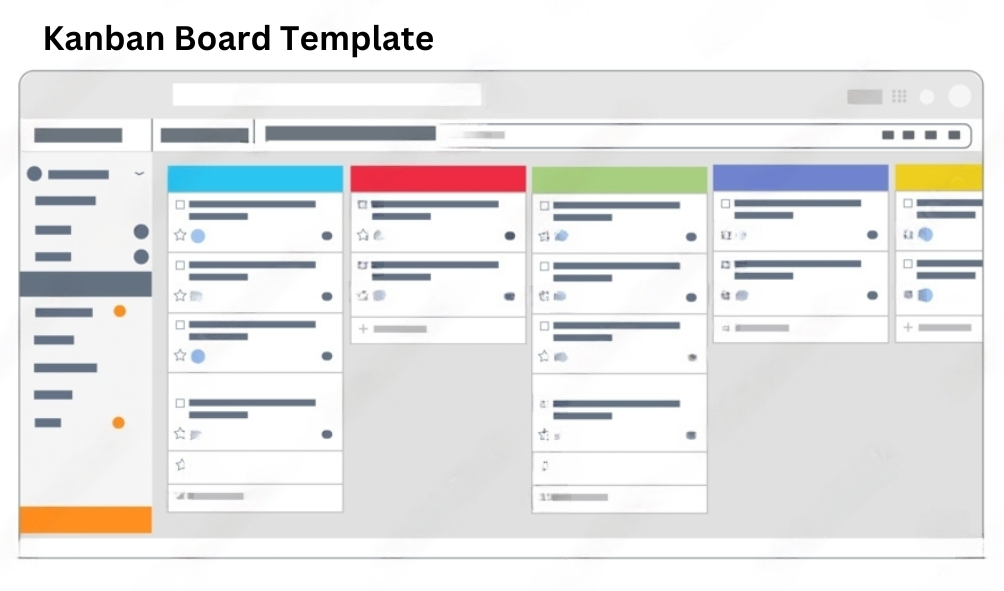
How to create an kanban board
Define Your Workflow: Identify the stages your work items go through from start to completion. Common stages include "To Do," "In Progress," "Review," and "Done." Customize these stages based on your specific workflow and project requirements.
Set Up Columns: Create columns on your board to represent each stage of your workflow. Depending on your tool, you may be able to customize the names and number of columns. Ensure that the columns flow logically from left to right, reflecting the progression of work.
Add Work Items: Create cards or sticky notes to represent individual tasks or work items. Each card should contain essential information such as a task title, description, assignee, due date, and any relevant attachments or links.
Move Work Items Through the Workflow: As work progresses, move cards across the columns to reflect their current status. For example, when a task moves from the "To Do" column to the "In Progress" column, drag and drop the corresponding card accordingly. This visual tracking enables team members to see the status of each task at a glance.
Limit Work in Progress (WIP): Implement WIP limits for each column to prevent overloading team members and minimize bottlenecks. WIP limits restrict the number of tasks that can be in progress simultaneously, encouraging focus and faster completion of work.
Hold Regular Stand-up Meetings: Schedule daily or weekly stand-up meetings where team members discuss progress, address blockers, and adjust the Kanban board as needed. These short meetings help keep everyone aligned and informed about the status of tasks.
Continuously Improve: Regularly review your Kanban board to identify areas for improvement. Analyze metrics such as cycle time, lead time, and throughput to assess performance and make adjustments to optimize your workflow. Encourage feedback from team members to refine processes and enhance productivity.
Experiment and Iterate: Kanban encourages experimentation and continuous improvement.Iterate on your Kanban board and processes to find what works best for your team..
Creating a Kanban board is a straightforward process that can significantly improve your team's productivity and workflow management. By visualizing tasks, setting WIP limits, and continuously improving processes, you can streamline work and achieve better results. Start building your Kanban board today and experience the benefits of visual project management.