Digital Task Cards
Digital Task Cards are electronic tools that help users organise, prioritise, and track tasks visually.
Key features include drag-and-drop functionality, customization options, collaboration tools, mobile access, and integration with other software. They enhance productivity by streamlining workflows and facilitating real-time teamwork across various projects.
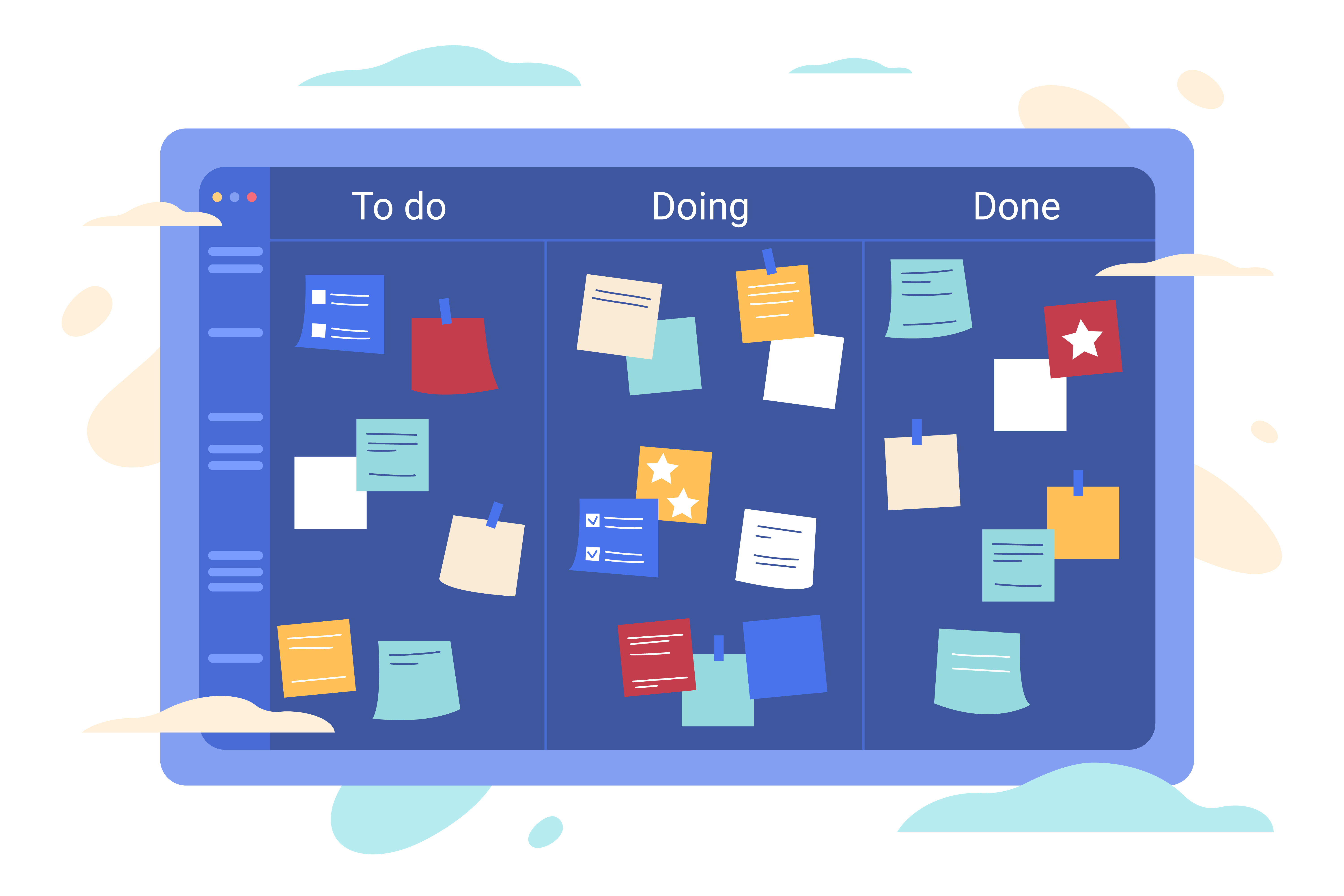
Drag and Drop Tcard Software
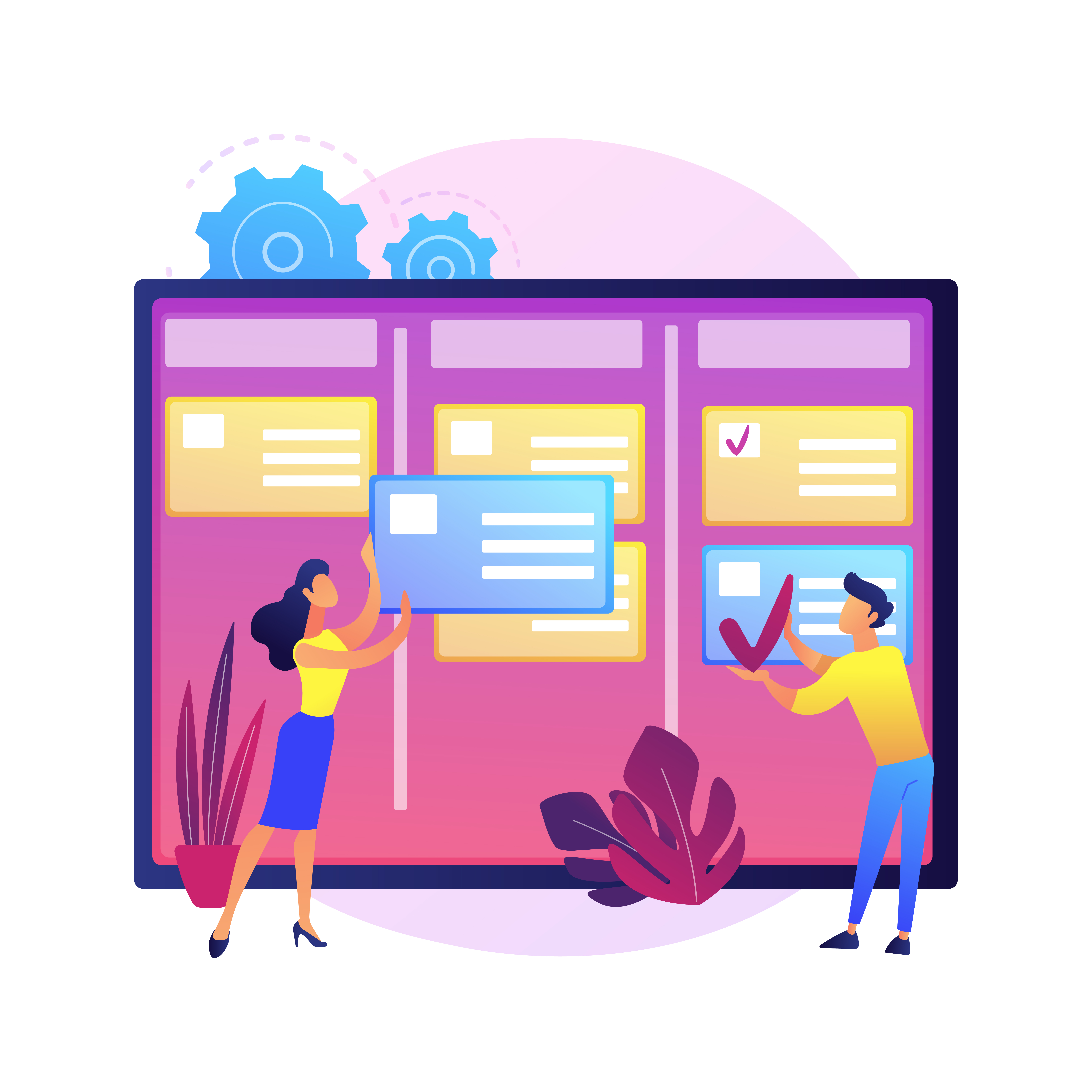
Drag and Drop Tcard Software is a project management tool that allows users to visually manage tasks using an intuitive drag-and-drop interface.
Key features include an easy-to-use design, workflow visualization, real-time updates, customizable boards, collaboration tools, integration options, mobile compatibility, and search and filter functions for efficient task organization.
Schedule and Prioritise Events Tcard software
Schedule and Prioritize Events Tcard Software allows users to efficiently manage events and tasks.
Key features include event scheduling with specific dates, priority assignment for tasks, visual task management, reminders and notifications, calendar integration, collaboration tools, progress tracking, and custom filters to focus on critical activities.

Configurable Tcard software
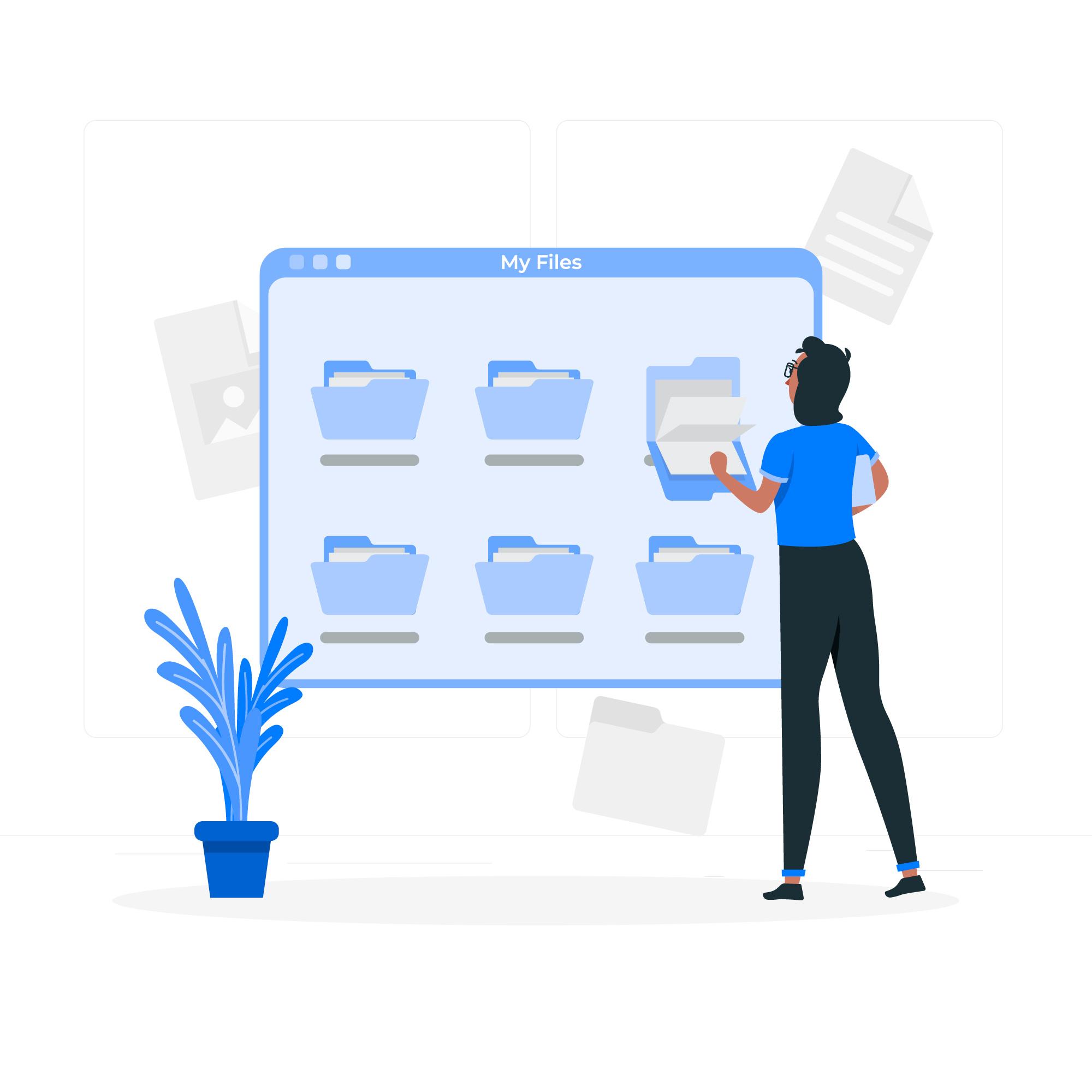
Configurable Tcard Software allows users to customize task management processes to fit specific project needs.
Key features include customizable card layouts, adjustable workflow stages, user permissions, custom fields, integration capabilities, automated actions, visual customization, and reporting tools for enhanced flexibility and efficiency in project management.
Integration with Other Tools in T Card software
Integration with Other Tools in Tcard Software enhances functionality by connecting with various applications for improved workflow.
Key features include project management integration, communication tools, cloud storage (e.g., Google Drive), calendar sync, CRM integration, automation platforms, time tracking tools, and API access for custom integrations.

Reporting and Analytics in T Card software

Reporting and Analytics in T Card software provide insights into project performance and task progress.
Key features include customizable reports, visual dashboards, progress tracking, performance metrics, historical data analysis, export options, real-time data updates, and custom alerts. These tools enable data-driven decision-making and efficient project management.
File Attachments and Document Management in T Card software
File Attachments and Document Management in T Card software allow users to manage relevant documents within task cards, enhancing workflow and collaboration.
Key features include file uploads, version control, document organization, real-time collaboration, integration with cloud storage, search functionality, access permissions, and notifications for updates.
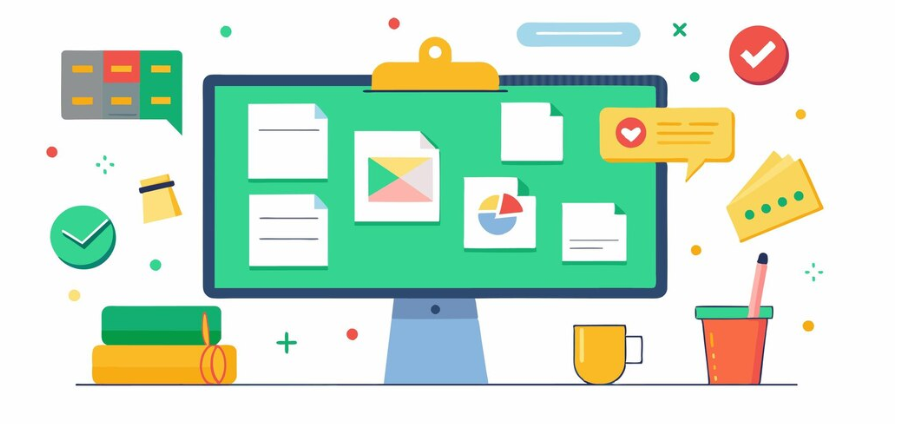
User Permissions and Roles in T Card software

User Permissions and Roles in T Card software allow administrators to control access and functionality based on user roles, ensuring security and effective collaboration.
Key features include role definition, custom permissions, access control, role-based dashboards, team collaboration, audit trails, permission changes, and guest access for external stakeholders.
Search and Filter Options in T Card software
Search and Filter Options in T Card software enhance task retrieval and organization.
Key features include advanced search using keywords, custom filters by task status or priority, sorting options, saved searches for quick access, bulk actions for editing, dynamic filtering for real-time updates, search history for recent queries, and a user-friendly interface.

Mobile Access in T Card software

Mobile Access in T Card Software enables users to manage tasks and collaborate on projects from their mobile devices.
Key features include dedicated mobile apps for iOS and Android, a responsive design for various screen sizes, task management capabilities, real-time updates, offline access, collaboration tools, quick search and filters, and user-friendly navigation for seamless usability on-the-go.
Features of Digital Tcard Software
1. What is Tcard Software?
Tcard Software is a visual project management tool that utilizes a card-based system to help teams organize tasks, track progress, and collaborate effectively, making project management more intuitive and efficient.
2. What are digital Tcards?
Digital Tcards are electronic versions of traditional Tcards, offering enhanced functionalities such as real-time updates, accessibility from multiple devices, and integration with other tools, improving project management workflows.
3. What are physical Tcards?
Physical Tcards are tangible cards used in task management that can be placed on boards or walls to represent tasks visually, providing a straightforward way to manage workflows, often used in non-digital environments.
4. How do digital Tcards differ from physical Tcards?
Digital Tcards provide features like instant updates, remote access, and integration capabilities, while physical Tcards rely on physical space and manual updates, which can be less efficient for dynamic projects.
5. What are the advantages of using digital Tcards?
Digital Tcards offer benefits such as improved collaboration, real-time updates, accessibility from anywhere, automation features, and better organization, making them a more flexible option than physical Tcards.
6. Can Digital Tcard Software be customized?
Yes, users can customize Digital Tcard Software by modifying card layouts, adding custom fields, and adjusting workflows to align with specific project requirements and enhance overall usability.
7. What features does Digital Tcard Software offer?
Key features include drag-and-drop functionality, customizable workflows, user permissions, real-time collaboration, reporting and analytics, file attachments, and mobile access for efficient task management.
8. How does the drag-and-drop feature work?
The drag-and-drop feature allows users to easily move task cards between different stages of completion, simplifying the organization and management of tasks in a visual manner.
9. Is Digital Tcard Software suitable for remote teams?
Yes, Digital Tcard Software is designed to support collaboration among remote teams, enabling users to access, update, and manage tasks from any location with internet connectivity.
10. Can I integrate Digital Tcard Software with other tools?
Yes, the software supports integration with various applications, including project management tools, communication platforms, and cloud storage services, streamlining workflows and enhancing functionality.
11. How can I prioritize tasks in Digital Tcard Software?
Users can assign priority levels to tasks, allowing teams to focus on critical activities first and ensuring that important deadlines are met efficiently.
12. Can I set reminders for tasks?
Yes, users can set reminders and notifications for upcoming deadlines and important events, helping to ensure timely task completion and improve overall time management.
13. What industries can benefit from Digital Tcard Software?
Industries such as construction, healthcare, education, marketing, and IT can benefit from the customizable features that enhance project management and collaboration across various teams.
14. How does the reporting feature work?
Digital Tcard Software allows users to generate customizable reports to track task completion, project progress, and performance metrics, enabling informed decision-making based on data.
15. Is there a mobile app available for Digital Tcard Software?
Yes, many Digital Tcard solutions offer mobile apps for iOS and Android, allowing users to manage tasks and collaborate on the go, ensuring productivity at all times.
16. Can I attach files to task cards?
Yes, users can attach files and documents directly to task cards, making it easy to share relevant information and collaborate effectively within the software.
17. What kind of support is available for users?
Most Digital Tcard Software providers offer customer support through various channels, including email, chat, and comprehensive help centers to assist users with inquiries.
18. Are there limits on the number of tasks I can create?
Most Digital Tcard Software solutions do not impose strict limits on task creation, but some may have tiered pricing based on the number of users or tasks for different subscription plans.
19. How can I track changes made to tasks?
Digital Tcard Software typically includes an audit trail feature that allows users to monitor changes and updates made to tasks, ensuring accountability and transparency within the team.
20. Can I automate tasks within the software?
Yes, users can set up automated actions and triggers based on specific criteria, helping to streamline workflows and reduce manual intervention in task management.
21. What are the benefits of using a visual task management system?
A visual task management system enhances clarity, improves collaboration, and makes it easier for teams to track project progress at a glance, promoting better overall efficiency.
22. Can I customize notifications for updates?
Yes, users can customize notifications to receive alerts about task updates, comments, and deadlines as needed, ensuring they stay informed about important changes.
23. Is training required to use Digital Tcard Software?
While the software is user-friendly, some training or onboarding may be helpful for new users to fully understand its features and maximize productivity.
24. Can Digital Tcard Software be used for event management?
Yes, Digital Tcard Software is effective for managing event planning tasks, tracking schedules, and allocating resources, making it a versatile tool for various types of projects.
25. How does the collaboration feature work?
The collaboration feature allows team members to comment, tag, and update tasks in real-time, ensuring effective communication and teamwork throughout the project.
26. What types of visualizations are available in the software?
Digital Tcard Software typically offers visualizations such as Kanban boards, timelines, and Gantt charts to help users understand project status and task relationships at a glance.
27. How does the search functionality work in Digital Tcard Software?
Users can utilize advanced search options and filters to quickly locate specific tasks or documents based on various criteria like status, due date, or assignee.
28. Can I collaborate with external stakeholders using the software?
Yes, Digital Tcard Software often allows for guest access, enabling external stakeholders to view and collaborate on tasks without needing a full user account.
29. What are custom fields, and how can I use them?
Custom fields allow users to add unique data points to task cards, helping to capture additional project-specific information tailored to their workflows and reporting needs.
30. Is there a free trial available for Digital Tcard Software?
Many providers offer free trials or demo versions, allowing potential users to explore the software's features and functionalities before committing to a subscription.
31. Can I track time spent on tasks within the software?
Yes, many Digital Tcard solutions provide built-in time tracking features or integrate with time tracking tools to help monitor the time spent on specific tasks or projects.
32. How does data security work in Digital Tcard Software?
Digital Tcard Software typically employs data encryption, regular backups, and user permissions to ensure the security and privacy of user data and project information.
33. Can I customize the software's appearance?
Yes, many Digital Tcard solutions offer options for users to customize themes, colors, and layouts to create a more personalized and engaging user experience.
34. What are the system requirements for using Digital Tcard Software?
System requirements may vary by provider, but most solutions are cloud-based, requiring only a web browser and an internet connection for access on various devices.
35. How can I provide feedback on the software?
Users can typically provide feedback through customer support channels or feedback forms within the software, helping developers improve the product based on user experience.