Digital TCard software is a revolutionary tool designed to optimize these aspects by replacing traditional TCard systems. Traditionally, physical TCard systems consisted of a board with columns representing tasks, where physical cards were moved between them to track progress. Digital TCard software takes this concept to the next level, incorporating real-time data, automation, and enhanced flexibility to streamline operations in various industries.
What is Digital TCard Software?
Digital TCard software is an online or desktop solution that helps businesses and organizations manage tasks, workflows, and resources effectively. This system is based on the concept of the traditional TCard system, but instead of physical cards, it uses virtual cards displayed on a digital board. These cards represent tasks, jobs, or processes, which can be assigned to team members and moved across stages of completion.
This software allows for real-time collaboration, tracking, and management, making it a vital tool in industries that require high levels of coordination and efficiency. It offers customizable boards, real-time updates, notifications, and data analytics to help teams stay on top of their tasks.
Key Features of Digital TCard Software
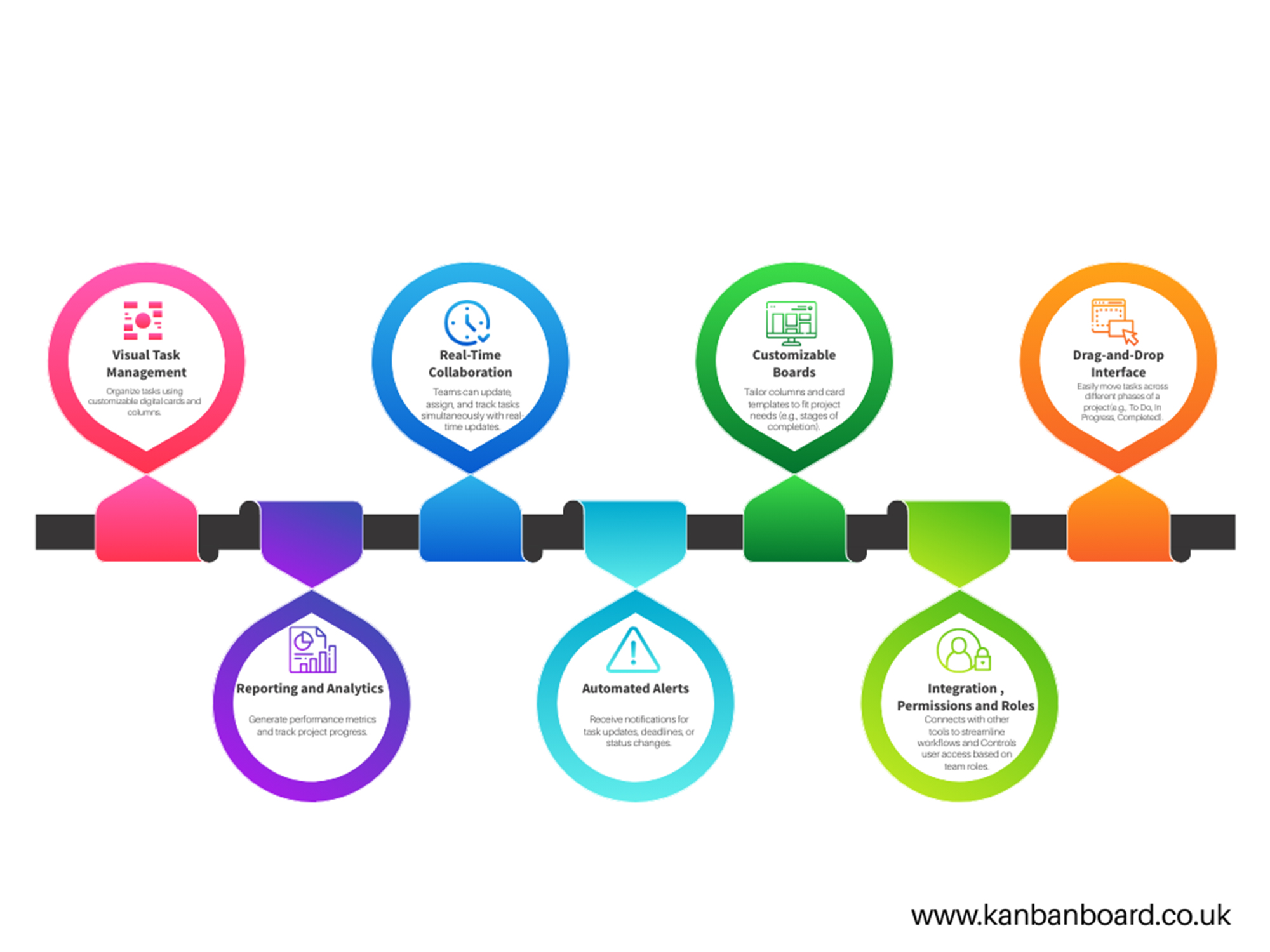
1. Customizable TCards and Boards
One of the primary advantages of digital TCard software is the flexibility it offers in customizing boards and cards according to specific workflow requirements. Users can design TCards with different fields, such as task name, assignee, priority, deadlines, and status. The boards can be arranged to reflect various stages of a project, from initiation to completion. This adaptability makes the software suitable for diverse industries like manufacturing, logistics, and service-oriented sectors.
2. Real-time Collaboration
Digital TCard software enables multiple team members to work simultaneously on the same board. Whether employees are working remotely or on-site, they can view updates in real time, ensuring that everyone is on the same page. This feature greatly enhances coordination and minimizes the risks of communication gaps.
3. Task Assignment and Monitoring
With digital TCards, tasks can be assigned to individuals or teams, with roles and responsibilities clearly outlined. Managers and supervisors can monitor task progress, identify bottlenecks, and reallocate resources when necessary. Task statuses can be updated to show whether a job is in progress, completed, or delayed, making it easy to keep track of overall workflow efficiency.
4. Automated Notifications and Alerts
To ensure that no tasks fall through the cracks, digital TCard software comes with automated notifications. These alerts can be customized to notify users when tasks are assigned, deadlines are approaching, or when there are changes in task status. Automated reminders ensure that team members stay focused and meet deadlines.
5. Data Analytics and Reporting
One of the most powerful features of digital TCard software is the ability to generate reports and analyze data. Managers can pull reports on task completion rates, time taken for each task, team performance, and resource utilization. This data-driven approach helps organizations make informed decisions, optimize workflows, and improve overall efficiency.
6. Integration with Other Systems
Many digital TCard solutions offer integration with existing software systems such as ERP, CRM, and project management tools. This seamless integration allows businesses to centralize their operations, ensuring that all relevant data is accessible from one platform. Integration can also help automate processes, reducing the time spent on manual data entry.
7. User-friendly Interface
The success of any software depends on its ease of use. Digital TCard software typically comes with an intuitive interface that makes it easy for all team members to adopt. Drag-and-drop functionality, customizable views, and interactive dashboards allow users to quickly navigate through tasks and updates without needing extensive training.
Benefits of Using Digital TCard Software
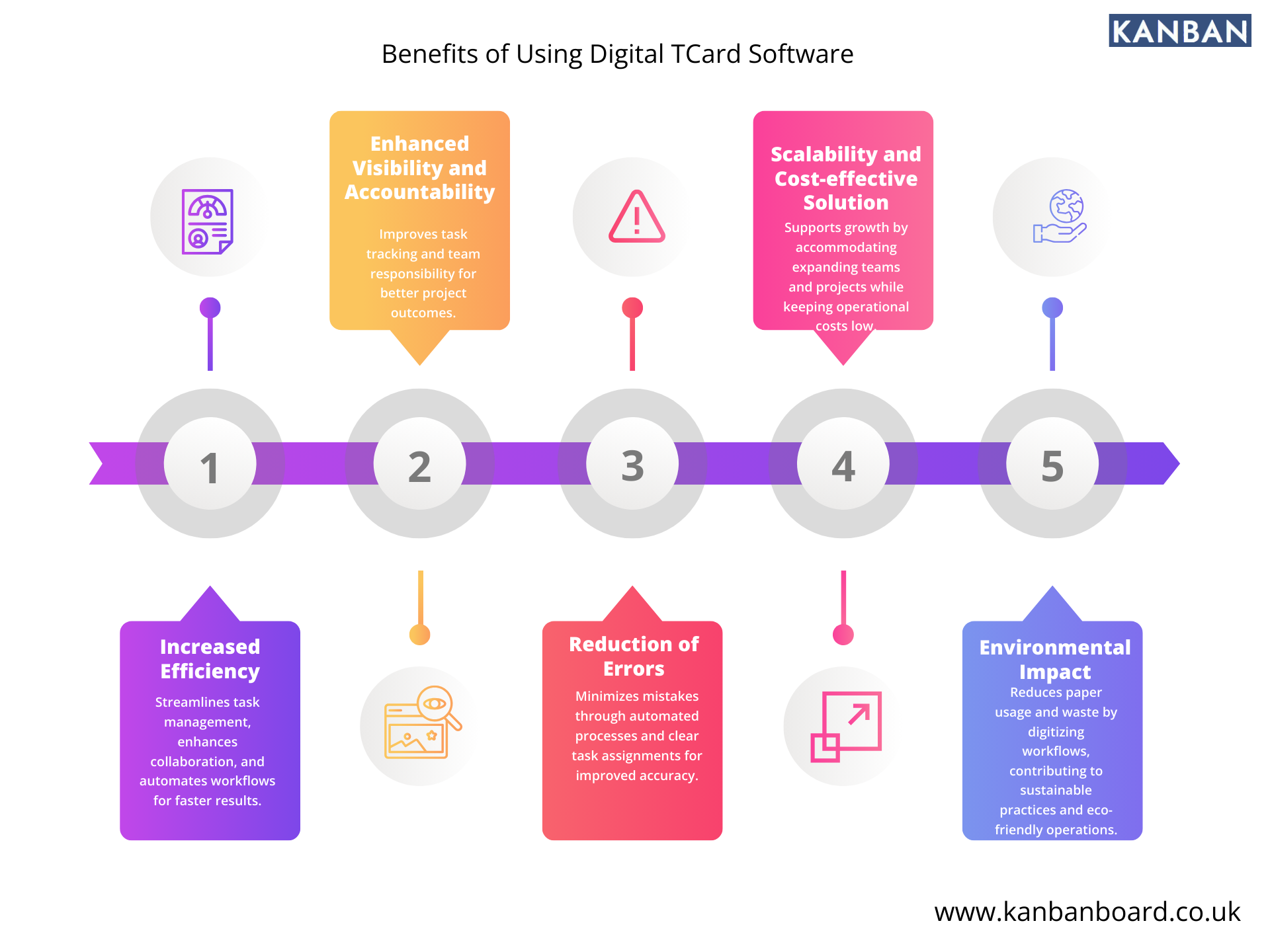
1. Increased Efficiency
By digitizing the task management process, teams can work more efficiently. The ability to update, track, and monitor tasks in real time eliminates delays caused by miscommunication or outdated information. This leads to faster decision-making and a more streamlined workflow.
2. Enhanced Visibility and Accountability
With digital TCard software, managers have a bird's-eye view of the entire workflow. They can quickly spot tasks that are falling behind and take corrective measures. Team members also have clear visibility of their responsibilities, making them more accountable for completing tasks on time.
3. Reduction of Errors
The use of physical TCards can result in misplaced cards, human error, and difficulty in tracking historical data. A digital system eliminates these issues by storing all data securely in the cloud or on local servers. With automated updates and notifications, the risk of errors is significantly reduced.
4. Scalability
Digital TCard systems are highly scalable, making them ideal for both small teams and large enterprises. As the business grows, the system can be expanded to accommodate additional users, tasks, and projects without the need for physical storage or board space.
5. Cost-effective Solution
While the initial investment in digital TCard software may seem higher than a traditional TCard board, the long-term savings are significant. The reduction in paperwork, time saved on tracking and monitoring tasks, and increased efficiency lead to a positive return on investment over time.
6. Environmental Impact
By eliminating the need for paper-based TCard systems, businesses can reduce their environmental footprint. A digital approach supports sustainability goals by cutting down on paper waste and reducing the physical resources required for task management.
Applications of Digital TCard Software in Various Industries
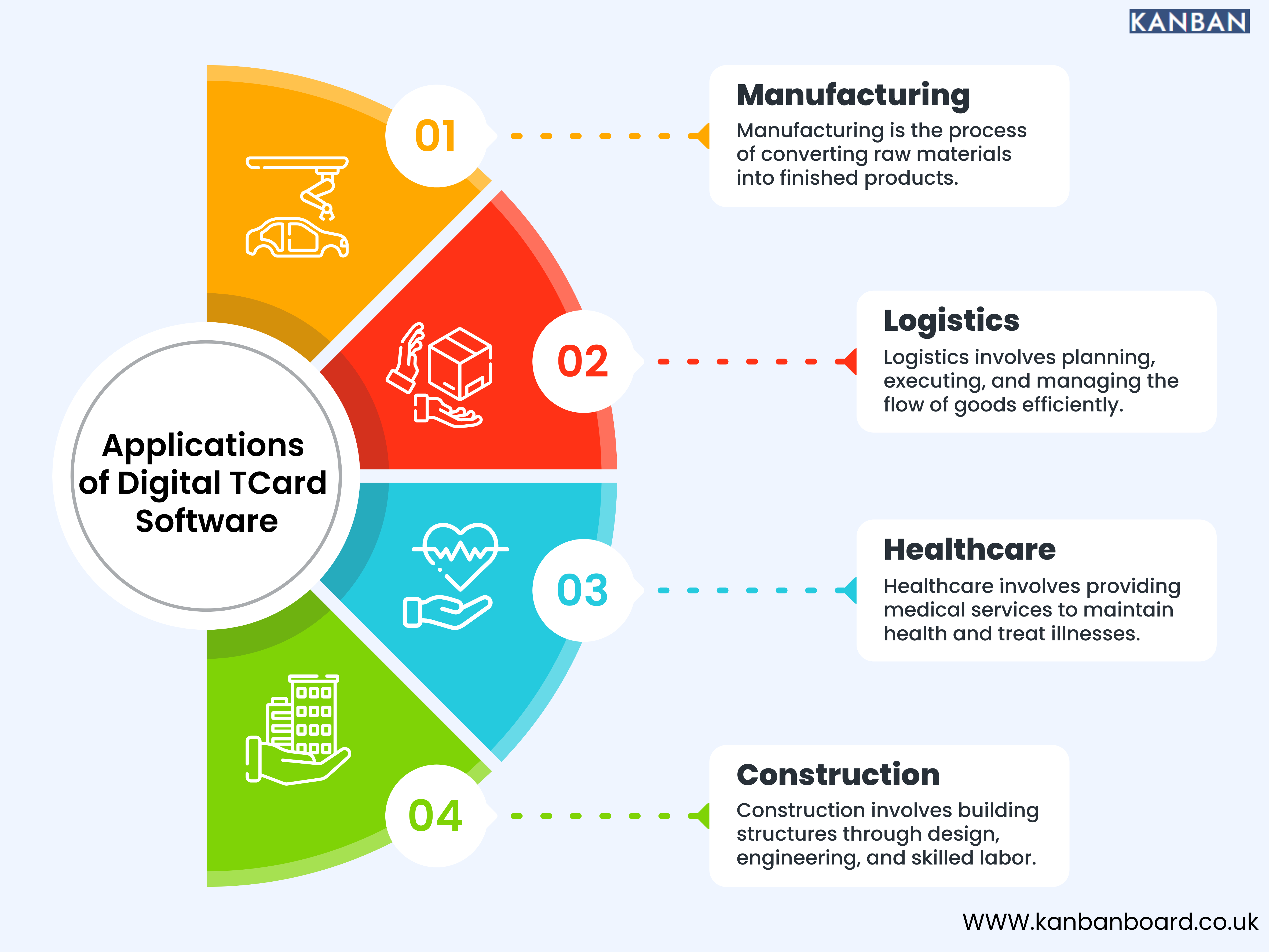
1. Manufacturing
In manufacturing, digital TCard software is used to manage production workflows, track maintenance tasks, and monitor inventory levels. The ability to assign tasks and update statuses in real time helps ensure that production lines operate smoothly and efficiently.
2. Logistics and Supply Chain Management
The logistics industry benefits greatly from digital TCard systems by tracking shipments, scheduling deliveries, and coordinating between warehouses and transportation teams. The visibility provided by the software allows for better route planning and resource allocation.
3. Healthcare
In healthcare, digital TCards are used to track patient care processes, schedule appointments, and manage staff duties. The real-time updates ensure that critical tasks, such as administering medication or scheduling surgeries, are completed on time and without errors.
4. Construction
Digital TCard software helps construction teams manage project timelines, assign tasks to contractors, and track material usage. It provides an easy way to monitor the progress of multiple projects at once, reducing delays and ensuring that deadlines are met.
Digital Tcard Software
1. What is a TCard?
A Tcard is a physical or digital card used in visual management systems to represent tasks, items, or information. TCards are typically used in conjunction with TCard boards, where the cards are moved between columns to indicate the status or progress of a task. They are commonly used in various industries for task management, scheduling, project planning, and tracking workflows. TCards provide a visual and intuitive way to organize and manage information, making them an effective tool for improving productivity and efficiency.

2. What is TCard software?
TCard software is a digital tool used for task and project management. It replicates the functionality of physical TCards in a digital format, allowing users to create, organize, and track tasks using virtual cards and boards. TCard software typically provides features such as customizable boards, task assignment, due dates, file attachments, and collaboration tools. It is used by individuals, teams, and organizations to streamline workflow, improve communication, and enhance productivity.
3. What is Digital TCard system?
A Digital TCard system is an online platform or software that replicates the functionality of physical TCards in a digital format. It allows users to create virtual cards representing tasks, projects, or items, which can be moved between columns on a digital board to indicate their status or progress. Digital TCard systems are used for task and project management, providing a visual and interactive way to organize, track, and prioritize work. They are accessible from anywhere with an internet connection, making them ideal for remote teams or individuals working collaboratively.
4. Explain TCard system?
T Card systems are visual management tools that use cards to represent tasks or items. These cards are typically moved between columns on a board to indicate their status or progress in a process. T Card systems are commonly used in various industries for tracking tasks, scheduling, inventory management, and workflow optimization. They provide a simple and effective way to visualize and manage complex processes.
5. What is TCard Board?
A TCard Board is a visual display where TCards are organized into columns representing different stages of a process.
6. What is a Digital TCard board?
A digital TCard board is an online platform or software that replicates the functionality of physical TCard boards in a digital format. It allows users to create virtual cards representing tasks or items, which can be moved between columns on the board to indicate their status or progress. Digital TCard boards offer advantages such as accessibility from anywhere with an internet connection, easy collaboration among team members, and the ability to track and manage tasks more efficiently.
7. What are TCards used for?
TCards are used for organizing, tracking, and managing tasks, projects, or processes visually.
8. How do you use TCards?
TCards are created, filled with task details, and moved between columns on a board to reflect their status and progress.
9. When should TCards be used?
Tcards should be used for project management, task tracking, workflow management, and any process that benefits from visual organization.
10. What is the TCard in offshore?
In offshore contexts, TCards are used to manage and track tasks, maintenance, and operations on oil rigs or ships.
11. What is a Manufacturing TCard system?
A Manufacturing TCard system is a visual management tool specifically designed for use in manufacturing environments. It helps track and manage production tasks, inventory, and workflows. In a manufacturing TCard system, cards represent different aspects of the manufacturing process, such as orders, production stages, inventory levels, and maintenance tasks. These cards are moved between columns on a board to indicate their progress, ensuring that tasks are completed efficiently and production processes are streamlined. The system provides visibility into the manufacturing process, enabling better coordination among team members and improving overall efficiency.
12. How do I create a new card in TCard?
Click the "Add Card" button on the desired board, then enter the task details.
13. Can I customize my TCard board?
Yes, you can add columns, change colors, and set backgrounds to tailor the board to your workflow.
14. How do I assign a task to a team member in TCard?
Open the card, click "Assign," and select the team member from the list.
15. Is TCard available on mobile devices?
Yes, TCard has mobile apps for both iOS and Android.
16. How do I set due dates and reminders for tasks?
Open the card, set the due date, and enable reminders to get notifications.
17. Can I integrate TCard with other tools?
Yes, TCard integrates with tools like Slack, Google Calendar, and Trello.
18. How do I track the progress of tasks in TCard?
Use the progress bar or status updates on each card.
19. Is it possible to collaborate with external users in TCard?
Yes, you can invite external users to specific boards by sending them an invitation link.
20. How do I archive completed tasks?
Open the card and select "Archive" to move it to the archive section.
21. What security measures does TCard have in place?
TCard uses encryption, two-factor authentication, and regular security audits.
22. Can I export my TCard data?
Yes, you can export board data to CSV or PDF formats.
23. How do I recover a deleted card in TCard?
Go to the "Trash" section, find the deleted card, and click "Restore."
24. Is there a limit to the number of cards or boards I can create?
Limits depend on the plan; the free plan has a limit, while premium plans offer unlimited cards and boards.
25. How do I set up recurring tasks in TCard?
Open the card, go to settings, and enable "Recurring Task."
26. Can I add attachments to my cards?
Yes, you can upload files, images, and documents to cards.
27. What kind of support does TCard offer?
TCard offers email support, live chat, and a knowledge base.
28. How do I upgrade my TCard plan?
Go to account settings, select "Upgrade Plan," and choose the desired plan.
29. Does TCard offer templates for common workflows?
Yes, TCard provides templates for project management, event planning, and more.
30. How do I provide feedback or request new features for TCard?
Use the "Feedback" option in the app to submit suggestions or feature requests.