In today’s dynamic business landscape, effective task management is essential for organizations seeking to enhance productivity, streamline workflows, and achieve strategic goals. Digital TCard software has emerged as a vital tool in this endeavor, providing teams with a visual and organized way to manage tasks and projects. This article delves into the concept of digital TCard Software, its benefits, key features, and how it can significantly improve task management in various organizational settings.
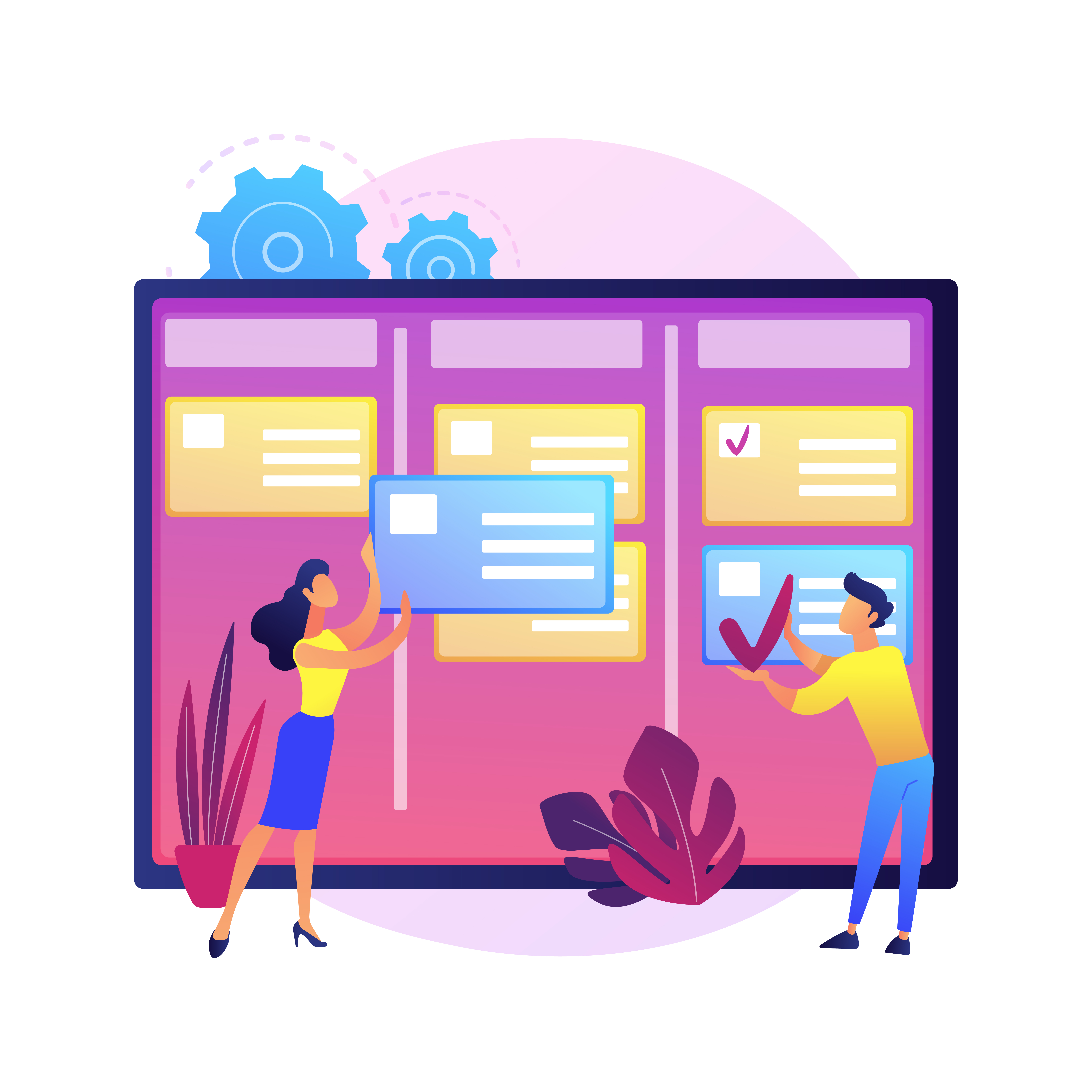
Understanding Digital TCard Software
Digital TCard software is an evolution of the traditional TCard system, which utilizes physical cards to represent tasks or projects. In the digital realm, TCard software enables teams to manage tasks collaboratively within an online platform. Users can create, assign, and track tasks through customizable digital cards, providing a clear and organized view of ongoing work. The visual nature of TCard software, often displayed in a Kanban board format, allows team members to quickly assess task statuses and workloads.
Key Benefits of Digital TCard Software
- Visual Task Management: One of the most significant advantages of digital TCard software is its visual representation of tasks. Teams can view tasks in a card format, organized by columns that represent different stages of a project, such as "To Do," "In Progress," and "Completed." This visual approach helps teams understand their workflows at a glance, making it easier to identify bottlenecks and areas requiring attention.
- Enhanced Collaboration: Digital TCard software fosters collaboration by allowing team members to communicate and share updates directly within the platform. Users can comment on tasks, attach files, and tag colleagues, facilitating effective teamwork and ensuring everyone is aligned on project goals. This real-time collaboration reduces the need for lengthy email chains and improves overall communication.
- Customizable Workflows: Every organization has unique processes, and digital TCard Software recognizes this by offering customizable workflows. Users can create custom columns, labels, and task types tailored to their specific needs. This adaptability ensures that the software aligns with existing processes rather than forcing teams to change their workflow to fit the software.
- Task Prioritization: Digital TCard software simplifies task prioritization by allowing users to drag and drop cards within the visual interface. Teams can easily rearrange tasks based on urgency and importance, ensuring that critical activities are addressed promptly. This flexibility in prioritization helps organizations allocate resources effectively and meet deadlines.
- Real-Time Tracking and Reporting: With digital TCard software, teams can monitor task progress in real time. Most platforms provide dashboards and reporting tools that offer insights into task completion rates, project timelines, and team performance. This data-driven approach helps organizations make informed decisions, identify trends, and adjust strategies as needed.
- Increased Accountability: Assigning tasks to specific team members within the TCard system enhances accountability. Each team member knows their responsibilities and deadlines, reducing the likelihood of tasks falling through the cracks. This clear assignment of ownership promotes a sense of responsibility and encourages team members to stay engaged in their work.
- Integration with Other Tools: Many digital TCard software solutions offer integration with other productivity and collaboration tools, such as calendars, email platforms, and project management software. This interoperability allows teams to streamline their workflows further and ensures that all necessary tools are accessible in one place.
Selecting the Right Digital TCard Software
When choosing the right digital TCard software, organizations should consider several factors:
- User-Friendly Interface: The software should have an intuitive and user-friendly interface that enables team members to navigate easily. A steep learning curve can hinder adoption, so simplicity is key.
- Scalability: As organizations grow, their task management needs may change. Selecting a scalable solution ensures that the software can accommodate increased workloads and additional users.
- Customization Options: Look for software that offers a high degree of customization, allowing teams to tailor workflows and task types to their specific needs.
- Mobile Accessibility: In today's remote work environment, mobile accessibility is crucial. Ensure that the software offers a mobile app or responsive design for users to manage tasks on the go.
- Customer Support: Reliable customer support is essential for addressing any issues that may arise during implementation or day-to-day use. Research the level of support offered by the software provider.
Conclusion
Digital TCard Software has transformed the way organizations manage tasks and projects by providing a visual and collaborative approach to task management. With benefits such as enhanced collaboration, customizable workflows, and real-time tracking, these tools empower teams to work more efficiently and effectively. As businesses continue to adapt to the evolving demands of the modern workplace, investing in digital TCard software can significantly improve task management processes. By choosing the right software solution, organizations can enhance productivity, streamline workflows, and ultimately achieve their strategic objectives more successfully.