In today's fast-paced work environment, effective project management is crucial for success. One popular method for managing tasks and workflows is the Kanban board, which visualises work in progress and helps teams prioritise tasks. While traditional Kanban boards can be effective, converting them to Digital TCards can enhance collaboration, streamline processes, and improve overall efficiency. This guide will explore how to convert your Kanban board to digital TCards, the benefits of making this transition, and best practices for maximizing its potential.
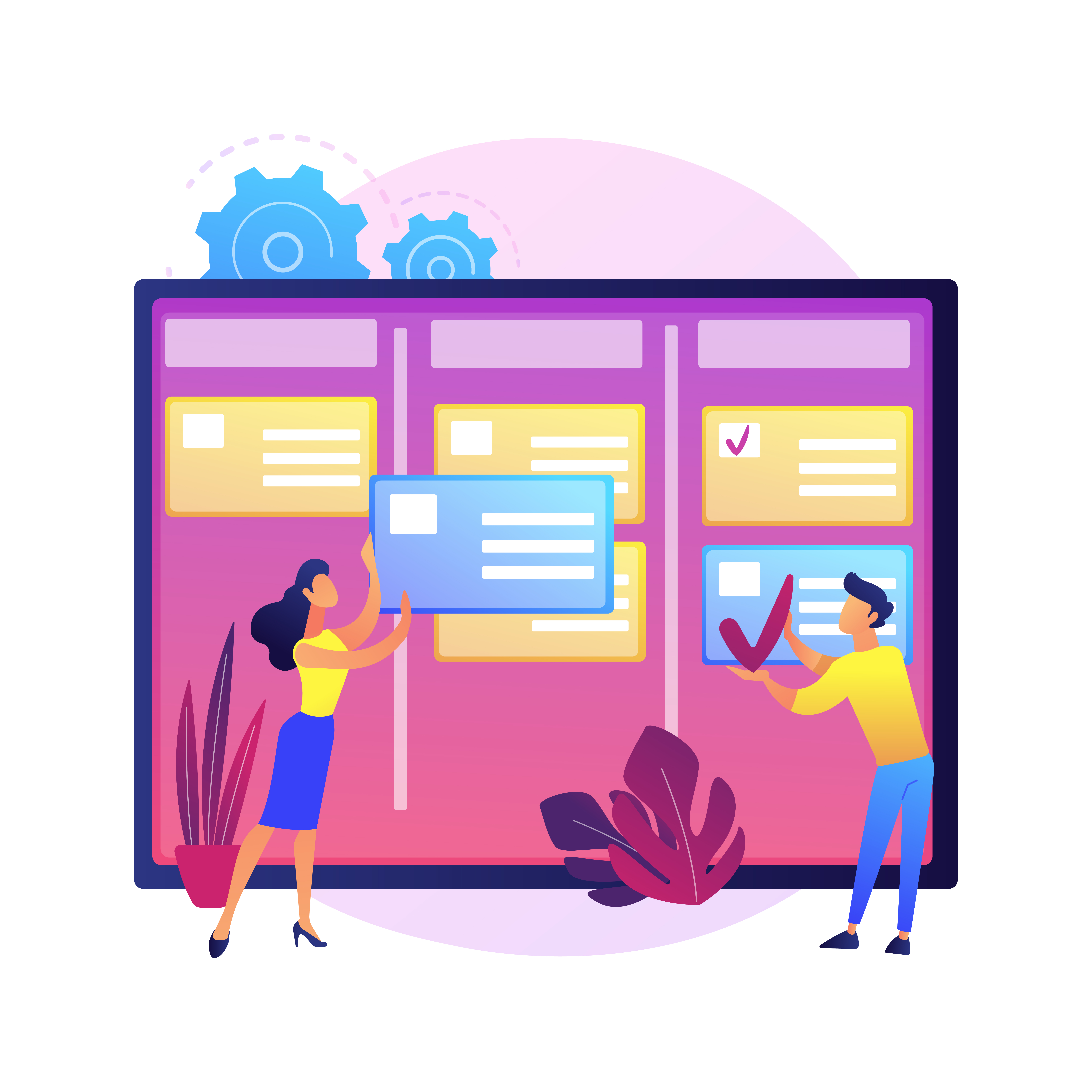
Understanding Kanban Boards and TCards
A Kanban board is a visual tool that displays tasks and their statuses across different stages of a project. It typically consists of columns representing different phases of work (e.g., "To Do," "In Progress," and "Done") with cards representing individual tasks moving between these columns. Kanban boards help teams visualize workflows, limit work in progress (WIP), and increase efficiency.
TCards, on the other hand, are digital task management tools that allow teams to create, manage, and track tasks online. These tools often come with additional features, such as real-time collaboration, automated notifications, and integration with other productivity software. By converting your Kanban board to digital TCards, you can leverage these advanced capabilities while maintaining the core principles of Kanban.
Step-by-Step Guide to Converting Your Kanban Board to Digital TCards
Step 1: Set Up Your Digital TCard Board
- Create a New Board: After selecting your TCard software, create a new board to replicate your existing Kanban board.
- Define Columns: Set up columns that mirror the stages of your physical Kanban board (e.g., "To Do," "In Progress," "Done"). You can also customize these columns to fit your workflow, adding stages like "Review" or "Testing."
- Add Task Cards: Start creating digital task cards for each item on your Kanban Board. Include relevant details such as task titles, descriptions, assignees, due dates, and any attachments needed for completion.
Step 2: Import Existing Tasks
If you already have tasks organised on a physical Kanban board or in another digital format, consider importing them into your new TCard board. Most digital TCard software offers import features that allow you to bulk upload tasks, saving time and effort.
Step 3: Customise Your TCard Experience
- Labels and Tags: Use labels or tags to categorize tasks based on priority, type, or team member assignments. This helps streamline organization and makes it easier to filter tasks later.
- Checklists: For larger tasks, consider adding checklists within task cards to break down steps and track progress more granularly.
- Due Dates and Reminders: Set due dates for tasks and enable reminders to keep your team on track and accountable.
- Integration: Explore integrations with other tools your team uses, such as communication platforms (e.g., Slack), file-sharing services (e.g., Google Drive), or time-tracking software.
Step 4: Encourage Team Collaboration
One of the key advantages of digital TCards is improved collaboration among team members. Here are some ways to foster collaboration:
- Assign Tasks: Assign tasks to specific team members to clarify responsibilities and encourage accountability.
- Commenting and Feedback: Encourage team members to use the commenting feature to provide updates, ask questions, or give feedback on tasks.
- Real-Time Updates: Digital TCard boards allow for real-time updates, so team members can see changes as they happen, enhancing communication and transparency.
Step 5: Monitor and Adapt
After converting to digital TCards, regularly monitor your workflow and make necessary adjustments. Use analytics and reporting features to track team performance, identify bottlenecks, and optimise processes. Be open to feedback from team members and adapt your board as needed to improve efficiency and productivity.
Benefits of Converting to Digital TCards
- Enhanced Collaboration: Digital TCards facilitate real-time communication and collaboration among team members, regardless of their physical location.
- Increased Visibility: With a digital board, everyone can see task statuses and updates at a glance, helping to keep everyone aligned on project goals.
- Improved Efficiency: Automating notifications, reminders, and task assignments can streamline workflows and reduce manual effort.
- Scalability: Digital TCards can easily scale with your team's needs, accommodating more tasks, projects, and team members as you grow.
- Accessibility: Digital TCards can be accessed from anywhere, allowing remote teams to collaborate effectively and ensuring that important information is always available.
Conclusion
Converting your Kanban Board to Digital TCards is a smart move for teams looking to enhance their project management capabilities. By following the steps outlined in this guide, you can create an efficient, collaborative, and visually appealing digital workspace that maximizes productivity and streamlines workflows. Embrace the power of digital TCards and watch your team's efficiency soar!