Work Breakdown Structure (WBS):
A WBS is a foundational tool used in project management to organize and define the scope of a project. It breaks down the project into manageable components, providing a clear framework for planning and executing tasks. The WBS is created during the early stages of project planning and serves as a foundation for defining project tasks, resource allocation, and tracking progress.
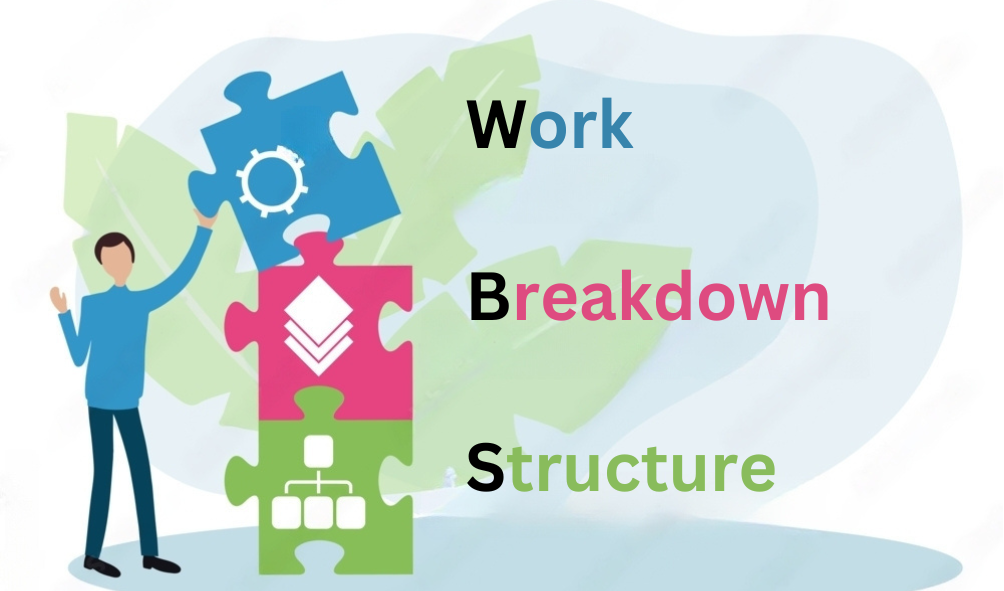
Key Components of a WBS:
- Hierarchy: The WBS starts with the highest level of the project, often the project deliverable or objective, and breaks it down into smaller, more manageable components.
- Work Packages: These are the smallest components of the WBS, representing the lowest level of work that can be assigned, estimated, and managed. Work packages are typically the basis for estimating cost and duration of activities.
- Control Accounts: Control accounts are used to group related work packages. They provide a level of management control and help in tracking and reporting progress.
- Work Breakdown Structure Dictionary: This document describes each component of the WBS in detail, including work package descriptions, responsible parties, and other relevant information.
Kanban Boards:
Kanban is a visual management method that helps teams visualize work, limit work in progress (WIP), and maximize efficiency. It uses a board with columns representing different stages of the workflow and cards representing work items. Kanban boards are highly customizable and can be adapted to various project management approaches.
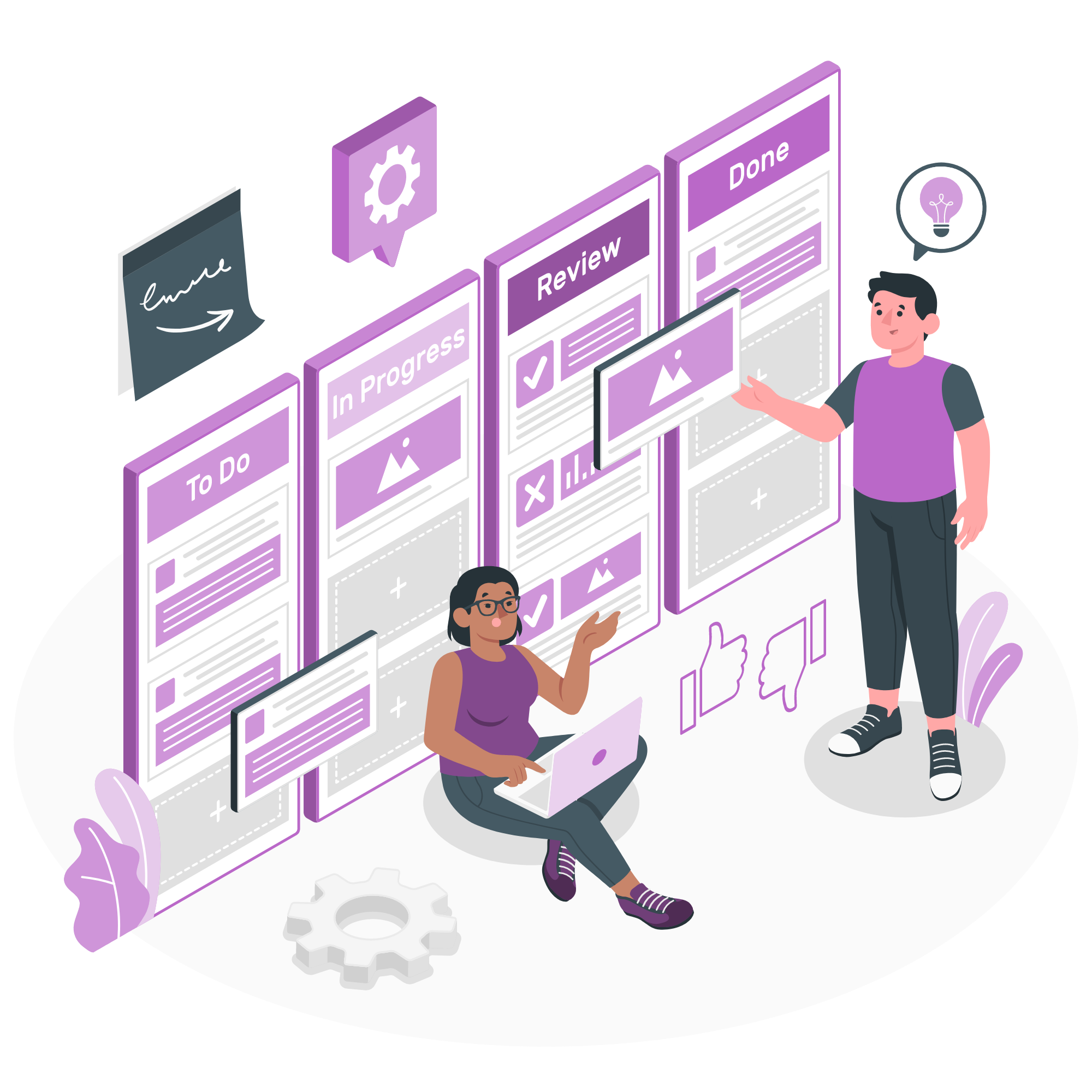
Key Elements of Kanban Boards:
- Columns: Each column represents a stage in the workflow, such as "To Do," "In Progress," "Testing," and "Done."
- Cards: Cards represent individual work items. They contain information about the task, such as its title, description, and assignee.
- WIP Limits: Work In Progress limits are set for each column to prevent overloading the team and to maintain a steady flow of work.
- Visual Signals: Kanban boards use visual signals, such as colors and icons, to indicate the status of work items and provide quick insights into the project's progress.
Integrating WBS with Kanban Boards:
Integrating WBS with Kanban boards enhances project management by providing a visual representation of the project's breakdown and progress. Here's how they work together:
- Create WBS-Based Tasks: Use the WBS as a basis for creating tasks on the Kanban board. Each work package can be represented as a card on the board.
- Assign Work Packages: Assign work packages to team members and move the corresponding cards to the "In Progress" column.
- Track Progress: As work progresses, move cards across the columns to reflect the current status. This provides a real-time view of the project's progress.
- Manage Dependencies: Use the WBS to identify dependencies between work packages and manage them effectively on the Kanban board.
- Monitor Resource Allocation: The WBS helps in identifying the resources required for each work package, which can be managed on the Kanban board.
Benefits of Using WBS with Kanban Boards:
- Improved Visibility: Provides a clear, visual representation of project tasks and their status.
- Enhanced Collaboration: Facilitates communication and collaboration among team members.
- Effective Task Management: Helps in managing and tracking tasks more efficiently.
- Better Resource Allocation: Ensures optimal allocation of resources based on the project's requirements.
- Increased Productivity: Enables teams to focus on completing tasks and reducing work in progress.