What Are Digital TCards and How Do They Improve Business Operations?
Digital TCards are an online version of the traditional task card system used to manage and track tasks, processes, or jobs within a business. These cards are displayed on a digital board, allowing teams to view, update, and move them in real-time. They are often colour-coded and arranged in columns that reflect different stages of a workflow, such as “To Do,” “In Progress,” and “Completed.”
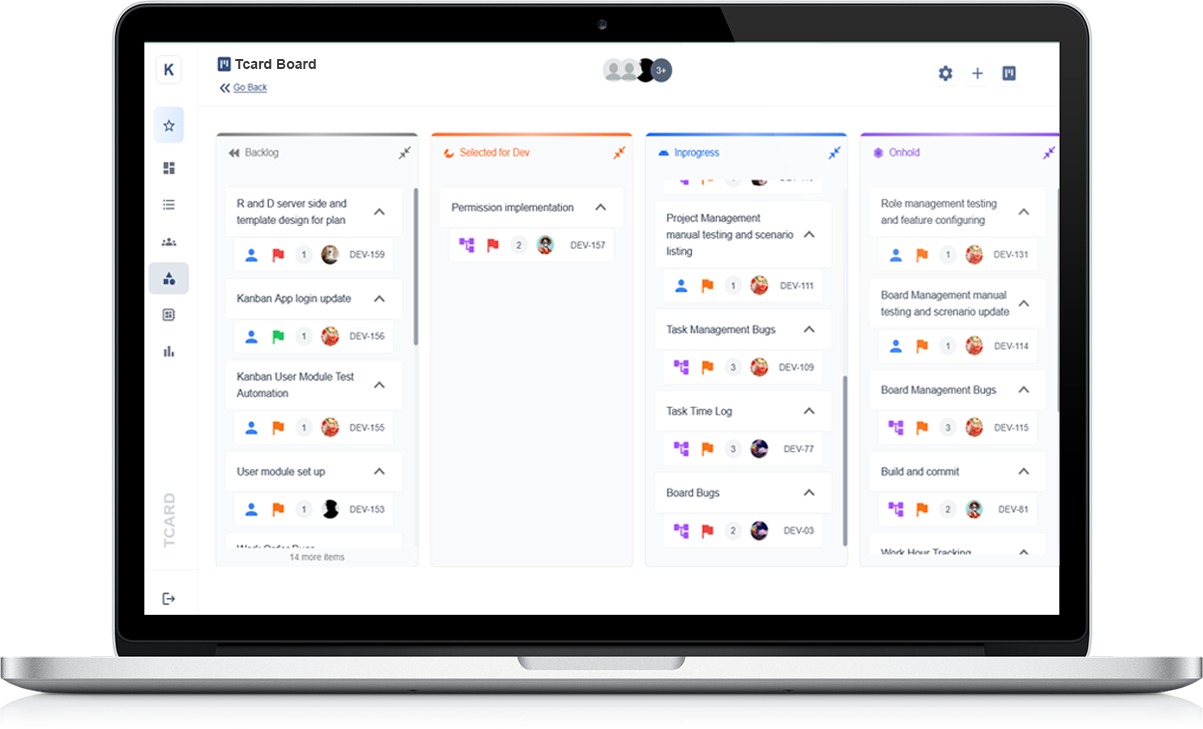
1. Enhanced Task Visibility and Tracking
One of the key benefits of digital TCards is improved visibility across teams. Managers and staff can instantly see the status of each task, who it’s assigned to, and what needs immediate attention. This clarity helps reduce confusion and ensures that work progresses efficiently without delays or missed deadlines.
2. Real-Time Updates and Collaboration
Digital TCards allow for real-time updates, making it easier for teams to collaborate and stay informed. Whether working remotely or across departments, staff can make changes instantly and keep everyone in the loop. This leads to better coordination, quicker decisions, and reduced miscommunication.
3. Increased Efficiency and Control
By digitising task management, businesses can eliminate paper-based processes and manual tracking. This reduces errors, saves time, and makes it easier to manage workload. Custom features such as alerts, deadlines, and filters further improve control over operations and help teams focus on priorities.
Overall, digital TCards streamline daily operations, boost team productivity, and support continuous improvement by offering a clear, efficient, and flexible approach to task management.
The Benefits of Going Paperless: How Digital TCards Can Save Time and Money
Switching from traditional paper-based systems to digital TCards offers significant benefits for businesses looking to improve efficiency and reduce costs. Digital TCards simplify task management, streamline communication, and remove the need for physical materials, helping teams to work smarter and faster.
1. Reduced Administrative Costs
Printing, storing, and managing paper TCards can become costly over time. By going paperless, businesses save money on stationery, printers, and storage space. Digital TCards eliminate these ongoing expenses, making operations more cost-effective and environmentally friendly.
2. Time Savings and Faster Updates
Paper-based systems often involve manual updates, which are time-consuming and prone to errors. With digital TCards, tasks can be created, assigned, and updated instantly. This real-time access reduces delays, ensures better accuracy, and allows teams to spend more time on value-adding activities instead of paperwork.
3. Easier Access and Sharing
Digital TCards can be accessed from any device with internet access, making it easier for staff to stay connected, whether they are in the office or working remotely. Information can be shared across departments instantly, improving coordination and helping teams respond quickly to changes or issues.
4. Better Organisation and Control
Digital systems offer tools like search functions, filters, and automated notifications, which help keep tasks organised and on track. Managers gain greater visibility into progress and can make informed decisions faster.
By adopting digital TCards, businesses can reduce costs, improve efficiency, and support a modern, paperless working environment that boosts overall productivity.
How Digital Checklists Streamline Task Management and Boost Efficiency
Digital checklists are simple yet powerful tools that help businesses organise tasks, track progress, and maintain consistency in daily operations. Unlike paper checklists, digital versions can be easily updated, shared, and monitored in real-time, making them ideal for improving efficiency across teams and departments.
1. Real-Time Task Tracking
With digital checklists, teams can track tasks as they are completed, helping everyone stay informed on progress. This real-time visibility means managers can identify delays early and take action quickly, avoiding last-minute issues and keeping projects on schedule.
2. Improved Accuracy and Consistency
Digital checklists help ensure that no step is missed by guiding users through a standardised process. Whether it’s a daily routine, safety inspection, or project plan, having a clear checklist improves consistency and reduces the risk of errors or forgotten steps.
3. Easy Updates and Instant Access
Unlike printed lists, digital checklists can be updated instantly to reflect changes in process or requirements. They can be accessed from various devices, making it easy for teams working in different locations to stay aligned. This flexibility saves time and boosts overall productivity.
4. Better Communication and Accountability
Assigning tasks through a digital checklist creates clear accountability. Team members can see what’s expected, mark tasks as done, and leave comments if needed. Managers benefit from a clear overview of progress without needing constant check-ins.
By adopting digital checklists, businesses can streamline task management, reduce time spent on manual tracking, and improve overall operational efficiency.
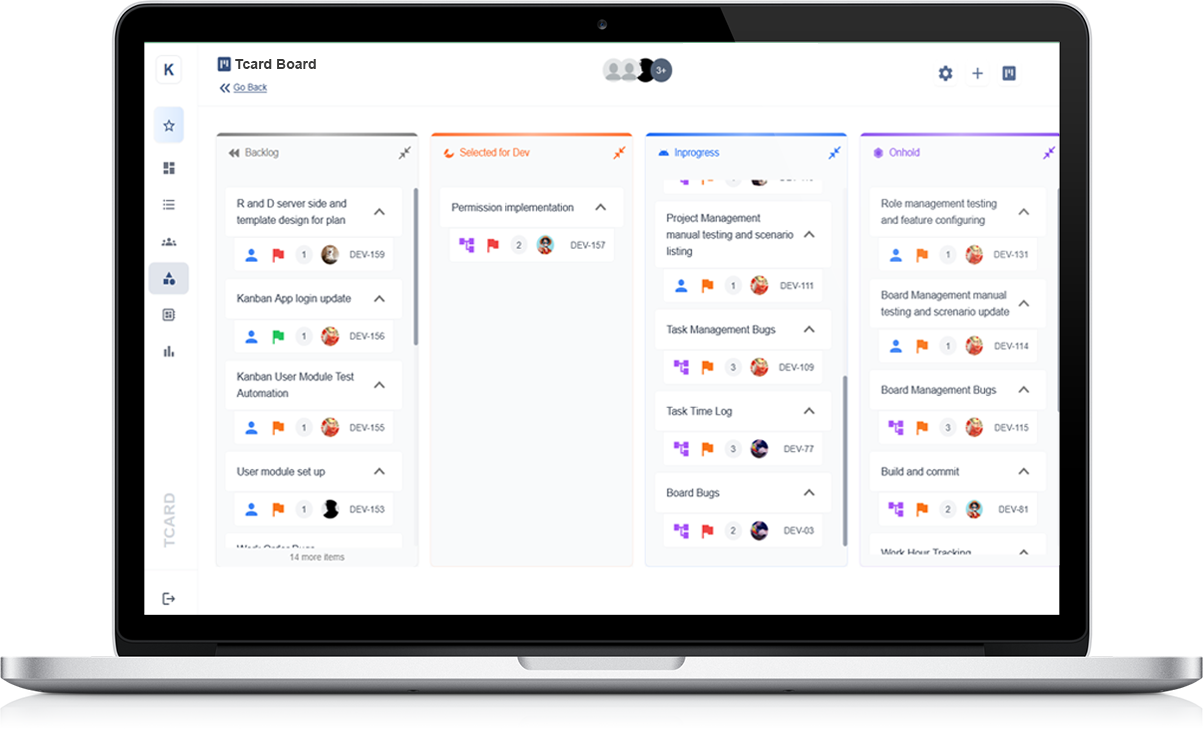
Reducing Errors and Enhancing Accuracy with Digital TCards
Digital TCards offer a reliable solution for managing tasks and workflows while reducing human error and improving overall accuracy. By replacing manual, paper-based systems with digital alternatives, businesses can ensure tasks are carried out correctly, consistently, and with greater confidence.
1. Clear and Consistent Information
Digital TCards allow task details to be entered in a structured and uniform way. Standardised fields ensure that all necessary information is captured every time, reducing the risk of missing steps or key data. This consistency helps improve the quality and reliability of the work being done.
2. Real-Time Updates and Tracking
With real-time access, any changes made to a task are instantly visible to all team members. This reduces confusion caused by outdated or misplaced paper cards and ensures everyone is working with the most current information. Clear visibility helps teams act faster and make better decisions.
3. Fewer Manual Errors
Typing on digital platforms is more accurate than handwriting, which can be hard to read or misinterpreted. Features like dropdowns, templates, and validation rules help prevent common data entry mistakes, reducing the chance of costly errors.
4. Improved Accountability and Audit Trails
Each update on a digital TCard is recorded, creating a clear history of who did what and when. This accountability makes it easier to track performance, identify issues, and maintain quality standards over time.
By using digital TCards, businesses can work with greater precision, reduce mistakes, and ensure consistent task execution across all areas of operation.
Why Businesses Are Turning to Digital Solutions for Checklist Management
Many businesses are moving away from paper-based checklists and adopting digital solutions to manage tasks more effectively. As operations become more complex and fast-paced, digital checklist tools offer better control, increased efficiency, and greater visibility across all areas of work.
1. Improved Organisation and Access
Digital checklists make it easy to organise tasks in one central location. Teams can access the latest checklists from any device, whether in the office, on the shop floor, or working remotely. This flexibility ensures everyone is working with up-to-date information at all times.
2. Increased Efficiency and Time Savings
Digital tools streamline the process of creating, sharing, and updating checklists. Teams no longer waste time searching for paper forms or reprinting revised versions. Automated alerts and status updates keep tasks moving forward without delay, helping teams stay on track.
3. Enhanced Accuracy and Accountability
Digital checklists reduce the risk of human error by guiding users through each step. With clear prompts, mandatory fields, and the ability to add notes or photos, teams are less likely to overlook important details. Completed tasks can be tracked, creating a reliable record of progress and responsibility.
4. Better Insights for Continuous Improvement
Digital systems can capture data from checklist activity, offering insights into performance trends and recurring issues. Managers can use this data to make informed decisions and improve processes over time.
By switching to digital checklist management, businesses can boost productivity, reduce errors, and support smarter ways of working.
How Digital TCards Improve Real-Time Collaboration Across Teams
Digital TCards play a vital role in helping teams work together more effectively by supporting real-time collaboration. Unlike traditional paper-based methods, digital TCards give all team members instant access to the same task information, no matter where they are located. This improves communication, speeds up decision-making, and keeps everyone aligned.
1. Shared Visibility and Instant Updates
One of the main advantages of digital TCards is that they provide a shared workspace where tasks and progress are clearly visible. When one team member updates a task, the change is instantly seen by others. This reduces the need for back-and-forth messages or meetings, saving time and avoiding confusion.
2. Better Team Communication
Digital TCards often include features like comments, priority labels, and task status indicators. These help team members communicate more clearly and stay focused on what needs to be done. Everyone knows who is responsible for each task and when it’s due, which helps avoid duplication or missed steps.
3. Supports Remote and Flexible Working
With teams often working in different locations or shifts, digital TCards make it easy to stay connected. Staff can check in from their own devices and make updates as they go, allowing for more flexible and efficient working patterns.
By providing a clear and connected way to manage tasks, digital TCards encourage smoother collaboration, faster updates, and improved teamwork, leading to better results across the entire operation.
The Environmental Impact of Going Paperless with Digital Solutions
Going paperless is more than just a smart business move—it also has a positive impact on the environment. By switching to digital solutions, companies can reduce waste, save energy, and contribute to a more sustainable future. Whether it’s task management, record keeping, or communication, digital tools offer a cleaner and greener alternative to traditional paper-based methods.
1. Reducing Paper Waste
Every sheet of paper saved helps lower the demand for trees, which are essential for clean air and climate balance. By adopting digital solutions, businesses can significantly cut down on the amount of paper used daily for reports, checklists, forms, and notes.
2. Lowering Carbon Footprint
The process of producing, transporting, and disposing of paper adds to a business’s carbon emissions. Digital tools reduce the need for these processes, leading to fewer emissions and a smaller overall carbon footprint.
3. Saving Energy and Resources
Going digital reduces the use of printers, copiers, and other machines that consume energy and require regular maintenance. It also saves on ink, toner, and storage space, helping to reduce overall resource use within the workplace.
4. Supporting a Sustainable Workplace
Digital solutions encourage sustainable habits among employees, such as working from shared platforms, using cloud storage, and accessing documents on the go. These small changes contribute to larger environmental goals over time.
By embracing digital alternatives, businesses can become more eco-friendly, reduce waste, and play a role in protecting the planet for future generations.
How Digital TCards Help with Compliance and Record-Keeping
Digital TCards offer a practical way for businesses to meet compliance requirements and maintain accurate records. They provide a clear, reliable method for tracking tasks, actions, and results, helping teams stay organised and meet both internal standards and external regulations with confidence.
1. Automatic Record-Keeping
With digital TCards, every update is saved automatically. This creates a full history of task activity, including who completed what and when. This record can be accessed at any time, offering proof of completed work and making audits much easier to manage.
2. Clear Audit Trails
Each card captures time stamps, user actions, and comments. This detailed audit trail shows a step-by-step log of all actions taken, helping to demonstrate compliance with safety checks, maintenance procedures, or quality standards during inspections.
3. Consistent Documentation
Digital systems ensure that information is entered in a structured and uniform way. Fields can be made mandatory, so no critical data is left out. This consistency improves data quality and ensures that key compliance details are never missed.
4. Easy Access and Secure Storage
Digital records can be stored safely in the cloud or on secure networks, reducing the risk of lost or damaged paperwork. Staff can access the records from different locations, improving flexibility while keeping data protected.
By using digital TCards for compliance and record-keeping, businesses can stay organised, reduce risk, and ensure that all required procedures are documented and followed correctly.
Simplifying Employee Training and Onboarding with Digital Checklists
Digital checklists offer a simple and effective way to improve employee training and onboarding. By turning training steps into clear, guided tasks, businesses can ensure that new staff learn the correct procedures quickly and consistently. This approach saves time, reduces confusion, and supports a smoother start for every team member.
1. Clear Step-by-Step Instructions
Digital checklists provide clear steps that guide new employees through each part of their training. This helps avoid missed details and ensures that all tasks are completed in the right order. Whether it’s safety checks, job roles, or daily routines, each step is easy to follow.
2. Consistency Across Teams
By using standardised checklists, every new hire receives the same training, regardless of who is delivering it. This helps create a consistent experience and ensures all staff learn the same procedures, reducing errors and improving performance across the business.
3. Real-Time Progress Tracking
Managers can track training progress in real-time. This means they can see who has completed which steps, spot any delays, and offer support where needed. It also makes it easy to update training materials and keep everything current.
4. Faster Onboarding and Greater Confidence
With a clear and structured plan, new employees can get up to speed faster and feel more confident in their roles. Digital checklists make onboarding less stressful and help staff settle into their work more easily.
By using digital checklists for training and onboarding, businesses can build stronger teams and reduce the time it takes for new hires to become fully effective.
The Role of Automation in Digital TCards and Checklists for Increased Productivity
Automation is revolutionising the way businesses use digital TCards and checklists, driving increased productivity and efficiency. By automating key processes, businesses can save time, reduce errors, and ensure tasks are completed on schedule without the need for constant manual intervention.
1. Streamlining Task Assignment and Tracking
Automation can assign tasks to the right team members based on predefined criteria, ensuring that each checklist is updated automatically. As tasks progress, the system can automatically move them through stages, notifying relevant team members and keeping everyone in the loop with real-time updates.
2. Reducing Human Error
By automating repetitive tasks such as data entry or checklist completion, businesses reduce the risk of human error. Automation ensures that all required steps are followed precisely, without missing vital information, thus improving the quality and accuracy of the work.
3. Enhanced Reporting and Insights
Automated TCard systems can generate reports on task progress, productivity, and completed checklists. These reports can be customised to highlight key metrics, helping managers make informed decisions quickly and easily. The ability to access real-time data helps businesses adapt to changing conditions faster.
4. Improved Compliance and Consistency
With automation, businesses can ensure that every step of a process is followed consistently. This is particularly important in industries where compliance is critical. Automated digital checklists help ensure that no steps are skipped and that tasks are performed according to the necessary standards.
Incorporating automation into digital TCards and checklists leads to streamlined operations, reduced manual labour, and enhanced productivity, ultimately driving business success.
Cost Savings: How Going Paperless Reduces Printing, Storage, and Shipping Expenses
Transitioning to a paperless system can significantly reduce a company’s operational costs. From reducing the need for physical paper to cutting down on storage and shipping expenses, going digital offers a range of cost-saving benefits that can improve a business’s bottom line.
1. Reducing Printing Costs
Printing costs can quickly add up, especially in businesses that rely on paper for daily operations. By switching to digital formats, businesses can eliminate the need for printers, ink, paper, and other printing supplies. This leads to direct savings on office supplies and reduces the environmental impact of paper usage.
2. Saving on Storage Costs
Storing physical documents requires valuable space and can lead to additional expenses for filing cabinets, storage boxes, and off-site storage facilities. Going paperless allows businesses to store documents digitally, freeing up office space and reducing storage-related costs. With cloud-based solutions, storage can be both cost-effective and secure.
3. Cutting Shipping and Postage Expenses
Shipping paper documents, whether for contracts, invoices, or other important paperwork, incurs costs for postage and packaging. By adopting electronic communication, businesses can eliminate the need for physical shipping, saving on postage fees and reducing the time spent on logistics.
4. Reducing Administrative Costs
Paper-based systems often require manual handling, organising, and processing, which can be time-consuming and prone to human error. Digital solutions automate many administrative tasks, reducing labour costs and improving efficiency in document management.
Overall, going paperless can lead to substantial cost savings while increasing efficiency and contributing to a more sustainable business model.
Integration: How Digital TCards Connect Seamlessly with Other Business Tools
One of the biggest advantages of digital TCards is their ability to integrate seamlessly with other business tools. This integration ensures that your workflows are more streamlined, data is consistently updated across platforms, and your team can access the information they need, when they need it. By connecting TCards to other software systems, businesses can create a cohesive digital environment that enhances productivity and decision-making.
1. Centralising Information
Digital TCards can be integrated with project management software, inventory tracking tools, and scheduling systems, allowing all relevant information to be centralised in one place. This eliminates the need to switch between multiple tools and reduces the risk of errors caused by data discrepancies.
2. Automating Task Updates
With integration, task updates can be automatically synced between TCards and other business tools. For example, when a task is marked as complete in the TCard system, it can trigger an automatic update in the project management software or notify the relevant team members via email or messaging apps, ensuring that everyone is on the same page.
3. Real-Time Data Access
Integrating digital TCards with other business tools allows team members to access real-time data from various sources. This provides up-to-date information, helping employees make informed decisions and respond to changes in the workflow without delays.
4. Improving Reporting and Analytics
By integrating digital TCards with reporting and analytics platforms, businesses can gain valuable insights into their operations. Data from TCards, such as task completion rates and progress updates, can be analysed to identify trends, improve efficiency, and track performance against goals.
Integration with other business tools enhances the functionality of digital TCards, driving greater efficiency, improved collaboration, and better decision-making across the organisation.
Tracking Performance: How Digital Solutions Enhance Transparency and Accountability
In today’s fast-paced business environment, tracking performance is essential for maintaining transparency and accountability within teams. Digital solutions, such as digital TCards and checklists, provide an effective way to monitor performance, streamline processes, and ensure that every team member remains accountable for their tasks. These tools offer real-time updates, clear visibility, and efficient tracking of progress, making it easier for managers to assess performance and identify areas for improvement.
1. Real-Time Tracking and Updates
With digital solutions, task progress is tracked in real-time. Managers and team members can instantly view updates on completed tasks, ongoing activities, and upcoming deadlines. This transparency ensures that everyone is aware of their responsibilities and progress, helping to prevent delays and miscommunications.
2. Clear Accountability
Digital TCards and checklists provide a clear record of who is responsible for each task and when it was completed. This level of detail helps foster accountability within teams. If issues arise, it’s easy to trace back to the individual or team responsible, enabling quicker problem-solving and better decision-making.
3. Improved Reporting
Digital solutions automatically generate performance reports, providing managers with easy access to detailed insights. These reports can be used to track performance against set goals, assess efficiency, and identify patterns that may require attention. This data-driven approach makes it easier to make informed decisions and implement improvements.
4. Enhancing Team Collaboration
Digital tracking tools promote collaboration by allowing team members to communicate directly within the system, share updates, and discuss tasks. This ensures that all members are on the same page and can contribute to the overall success of the project or task.
Incorporating digital solutions to track performance helps businesses increase accountability, boost productivity, and ensure that all tasks are completed on time and to a high standard.
Case Studies: How UK Businesses Are Thriving with Digital TCards and Paperless Systems
Many UK businesses are embracing digital TCards and paperless systems to improve their operational efficiency and reduce costs. By going digital, these companies have streamlined workflows, enhanced communication, and significantly reduced their environmental footprint. Below are some examples of how UK businesses are thriving with these systems.
1. Retail Business Streamlines Inventory Management
A leading UK retailer integrated digital TCards to track inventory management and order processing. The system enabled real-time updates on stock levels, reducing the chances of overstocking or stockouts. Employees could easily access product details, check stock status, and update quantities, improving accuracy and reducing time spent on manual inventory checks. As a result, the company saw a 15% reduction in inventory errors and improved order fulfilment speed.
2. Manufacturing Firm Improves Task Tracking
A UK-based manufacturing company adopted digital TCards to monitor the progress of tasks on the production line. Each task was tracked in real time, ensuring managers could spot delays or bottlenecks instantly. This led to faster decision-making and a 20% increase in production efficiency. Additionally, paper-based reporting was eliminated, saving costs on paper and storage while providing a cleaner, more organised workflow.
3. Healthcare Provider Enhances Patient Care Coordination
A healthcare provider in the UK implemented paperless systems to track patient care activities and manage appointments. By using digital checklists and TCards, healthcare staff could instantly access patient records and update care plans. This enhanced coordination and reduced the risk of errors, leading to better patient outcomes and greater operational efficiency.
These case studies show that UK businesses across various industries are benefiting from digital TCards and paperless systems, boosting productivity, saving time, and lowering costs in the process.
How to Transition Your Business to Digital TCards and Go-Paperless Solutions
Making the shift to digital TCards and paperless solutions can significantly enhance your business’s efficiency, reduce operational costs, and contribute to a more sustainable environment. Transitioning to digital systems may seem daunting at first, but with careful planning, the process can be smooth and beneficial for all involved. Below are key steps to successfully transition your business to a paperless future.
1. Assess Your Current Systems
Before making the switch, it’s important to evaluate your current processes and determine where paper is most commonly used. Whether it's for tracking tasks, managing inventories, or communicating with teams, understanding the areas that need digitisation will help you select the right digital tools for your business.
2. Choose the Right Digital Tools
Invest in digital TCard solutions that suit your business needs. Look for tools that are easy to use, integrate seamlessly with your existing systems, and offer features like real-time updates, task tracking, and collaboration. Choosing user-friendly software will ensure that your team adapts quickly and efficiently to the new system.
3. Train Your Employees
Training your employees is crucial for a successful transition. Ensure that everyone understands how to use the new digital tools and is comfortable with the change. Providing ongoing support and resources will help employees feel more confident as they move away from paper-based processes.
4. Implement a Gradual Transition
Start by introducing digital TCards and paperless solutions in specific departments or for specific tasks. A gradual transition allows your team to adjust without feeling overwhelmed. As you gain confidence in the new system, you can expand its use across your organisation.
5. Monitor and Adjust
Once your business has transitioned to digital TCards, monitor the performance of the system. Look for any issues or bottlenecks and make adjustments where needed. Regular reviews will ensure that the system continues to meet your business needs and drive improvement.
By carefully planning the transition to digital TCards and paperless solutions, your business can enjoy increased productivity, reduced costs, and a more organised workflow.