What Is Balanced Scorecard Software?
1. Overview of Balanced Scorecard Software
Balanced Scorecard software is a digital tool designed to help organisations implement, track, and manage their strategic objectives using the Balanced Scorecard framework. It provides a structured way to monitor key performance indicators (KPIs) across multiple business perspectives.
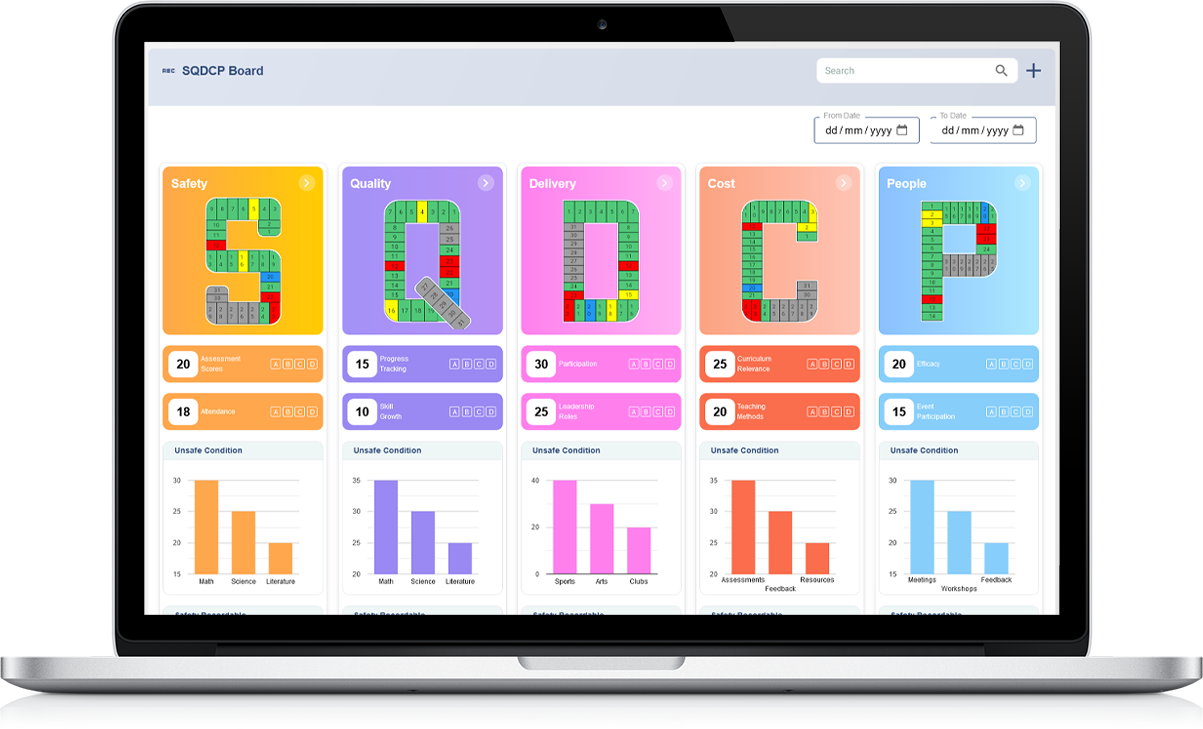
2. Key Features and Functions
This software allows organisations to define objectives, set measurable targets, and track progress in real-time. Common features include data visualisation, performance dashboards, automated reporting, and integration with other business systems.
3. Supporting Strategic Alignment
By using Balanced Scorecard software, organisations can ensure that business activities align with overall strategic goals. The software helps in identifying gaps, tracking performance, and making data-driven decisions.
4. Automating Performance Tracking
The software streamlines the tracking of KPIs by collecting data from various departments. Automated alerts and notifications help teams stay on top of performance metrics, reducing manual effort.
5. Enhancing Decision-Making
With real-time insights and historical data analysis, leaders can make informed decisions based on accurate performance reports. The software provides visibility into strengths, weaknesses, and areas needing improvement.
6. Customisation for Different Industries
Balanced Scorecard software can be customised to fit different industries, from manufacturing and healthcare to finance and education. This adaptability ensures relevant tracking for various business needs.
How Does Balanced Scorecard Software Help in Strategic Management?
1. Aligning Organisational Goals
Balanced Scorecard software helps organisations align their strategic objectives with daily operations. It provides a structured approach to setting goals across different departments, ensuring all teams work towards common business priorities.
2. Monitoring Key Performance Indicators (KPIs)
This software enables businesses to define and track KPIs across financial, customer, internal processes, and learning perspectives. By continuously measuring performance, organisations can identify areas needing improvement.
3. Enhancing Data-Driven Decision-Making
With real-time performance insights, leaders can make informed decisions based on accurate data. The software presents visual reports, dashboards, and trend analysis, helping management evaluate success and adjust strategies as needed.
4. Improving Communication and Collaboration
The software ensures transparency by providing a centralised platform for performance tracking. Teams can access shared dashboards, reducing miscommunication and promoting collaboration in achieving business objectives.
5. Automating Performance Reporting
Automated reports eliminate manual data collection, reducing errors and saving time. This feature ensures that management receives up-to-date performance insights without delays, allowing quick action when necessary.
6. Driving Continuous Improvement
Balanced Scorecard software supports continuous performance monitoring, helping businesses refine their strategies over time. Regular tracking of key metrics allows organisations to adapt to changing market conditions and improve efficiency.
What Are the Key Features of Balanced Scorecard Software?
1. Strategic Goal Setting
Balanced Scorecard software allows organisations to define strategic objectives and align them with business goals. It provides a structured framework to ensure all departments contribute to overall success.
2. Key Performance Indicator (KPI) Tracking
This software enables businesses to set, monitor, and evaluate KPIs in real-time. It ensures that performance metrics across financial, customer, internal processes, and learning perspectives are continuously measured.
3. Customisable Dashboards
Interactive dashboards provide a clear visual representation of progress. Users can customise views to display critical metrics, trends, and performance summaries for better decision-making.
4. Automated Reporting
Automated reporting features eliminate manual data collection, reducing errors and improving efficiency. Reports can be generated on demand or scheduled at regular intervals for timely insights.
5. Data Integration Capabilities
The software integrates with various data sources, ensuring seamless performance tracking. It connects with business intelligence tools, enterprise resource planning systems, and other databases for accurate analysis.
6. Action Plan Management
It helps businesses create and track action plans to address performance gaps. Assigned tasks, deadlines, and responsibilities can be managed within the platform to drive continuous improvement.
7. Performance Alerts and Notifications
Automated alerts notify teams when KPIs deviate from targets. This feature ensures proactive decision-making and allows businesses to take corrective actions before issues escalate.
How Does Balanced Scorecard Software Improve Performance Tracking?
1. Real-Time Monitoring
Balanced Scorecard software provides real-time updates on key performance indicators (KPIs), allowing organisations to track progress instantly. This ensures timely decision-making and quick responses to performance gaps.
2. Clear Performance Visualisation
With interactive dashboards and visual reports, the software presents data in an easy-to-understand format. Charts, graphs, and scorecards help teams identify trends and assess overall business performance effectively.
3. Data Integration for Accuracy
The software integrates with various data sources, ensuring that performance metrics are updated accurately. This eliminates errors from manual data entry and provides a single source of truth for all business units.
4. Automated Performance Reporting
Automated reporting features generate detailed performance summaries at scheduled intervals. These reports offer insights into strengths and areas for improvement, making it easier for teams to take corrective actions.
5. Goal Alignment Across Departments
By linking strategic objectives with departmental goals, the software ensures that all teams are working towards a common vision. This alignment improves collaboration and overall organisational performance.
6. Custom Alerts and Notifications
Automated alerts notify managers and employees when KPIs fall below target levels. This feature helps organisations address performance issues before they impact long-term objectives.
7. Enhanced Decision-Making
With accurate data and performance insights, leaders can make informed decisions. The software supports continuous improvement by identifying bottlenecks and recommending data-driven solutions.
Can Balanced Scorecard Software Integrate with Other Business Tools?
1. Seamless Data Integration
Balanced Scorecard software is designed to integrate with various business tools, ensuring smooth data flow across systems. This eliminates manual data entry and reduces errors, providing accurate and up-to-date performance tracking.
2. Connection with Financial Systems
Many organisations link their scorecard software with financial management tools to track revenue, expenses, and profitability. This helps in aligning financial goals with overall business strategy.
3. Integration with Performance Management Platforms
By connecting with performance management tools, the software can track employee productivity and team performance. This ensures that individual goals align with company objectives for better results.
4. Linking with Project Management Software
Balanced Scorecard software can integrate with project management platforms to monitor project progress and resource allocation. This helps in ensuring that all projects align with strategic goals and are completed on time.
5. Compatibility with Customer Relationship Management (CRM) Systems
Organisations use scorecard software with CRM tools to track customer satisfaction, sales performance, and retention rates. This provides insights into how customer engagement impacts business success.
6. Automated Reporting and Data Sharing
The software allows automated data sharing with other business tools, enabling real-time reporting and analysis. This improves collaboration between departments and supports data-driven decision-making.
7. Enhanced Business Intelligence
By integrating with business intelligence platforms, the software enables deeper data analysis and predictive insights. This helps organisations refine their strategies and improve overall performance.
What Industries Benefit the Most from Balanced Scorecard Software?
1. Manufacturing Industry
Manufacturing companies use Balanced Scorecard software to monitor production efficiency, quality control, and supply chain performance. It helps in tracking operational goals, reducing waste, and improving overall productivity.
2. Healthcare Sector
Hospitals and healthcare providers benefit from Balanced Scorecard software by tracking patient care quality, staff performance, and operational efficiency. It ensures compliance with health regulations and enhances service delivery.
3. Financial Services
Banks, insurance companies, and financial institutions use the software to monitor risk management, customer satisfaction, and financial performance. It helps in aligning strategic goals with market trends and regulatory requirements.
4. Retail and E-commerce
Retail businesses use Balanced Scorecard software to track sales performance, customer engagement, and inventory management. It helps in improving marketing strategies and ensuring smooth supply chain operations.
5. Government and Public Sector
Government agencies use the software to improve transparency, monitor public services, and track budget performance. It ensures that resources are used effectively to meet policy objectives.
6. Education and Training
Educational institutions benefit from Balanced Scorecard software by monitoring student performance, staff productivity, and financial management. It supports decision-making and enhances learning outcomes.
7. Technology and IT Services
Software development firms and IT service providers use Balanced Scorecard software to track project timelines, innovation progress, and client satisfaction. It helps in aligning technology goals with business growth strategies.
How Does Balanced Scorecard Software Automate KPI Measurement?
1. Real-Time Data Collection
Balanced Scorecard software automates KPI measurement by collecting real-time data from various business operations. It integrates with internal systems to ensure accurate tracking of key performance indicators without manual input.
2. Automated Performance Tracking
The software continuously monitors KPIs and updates performance metrics automatically. This eliminates errors caused by manual tracking and ensures that teams have up-to-date insights into their progress.
3. Customised KPI Dashboards
Users can create customised dashboards that display relevant KPIs in an easy-to-understand format. These dashboards provide visual representations such as graphs and charts to help managers quickly assess performance trends.
4. Alerts and Notifications
The software sends automated alerts when KPIs reach predefined thresholds. This feature ensures that managers can take immediate action to address performance issues before they escalate.
5. Seamless Integration with Business Tools
Balanced Scorecard software integrates with enterprise systems, databases, and other business tools. This ensures that KPI data is pulled automatically from different sources, reducing the need for manual data entry.
6. AI and Predictive Analytics
Some advanced Balanced Scorecard software solutions use AI and predictive analytics to forecast future performance. These insights help organisations make data-driven decisions and refine their strategies for continuous improvement.
What Are the Advantages of Using Digital Balanced Scorecard Solutions Over Manual Methods?
1. Improved Data Accuracy
Digital Balanced Scorecard solutions eliminate human errors associated with manual data entry. Automated data collection ensures accuracy, reducing inconsistencies and mistakes in performance tracking.
2. Real-Time Performance Monitoring
Unlike manual methods, digital solutions provide real-time updates on key performance indicators. This allows organisations to make timely decisions based on current data rather than outdated reports.
3. Enhanced Efficiency
Automation streamlines performance tracking by reducing the time spent on data collection and report generation. Employees can focus on strategic decision-making rather than administrative tasks.
4. Customisable Dashboards
Digital Balanced Scorecard solutions offer interactive dashboards with visual reports, making it easier to interpret performance trends. Users can customise views to display relevant KPIs based on their roles and objectives.
5. Better Collaboration
With cloud-based access, teams can collaborate seamlessly from different locations. Stakeholders can view updates in real time, promoting transparency and alignment across departments.
6. Data-Driven Decision Making
Digital tools provide analytics and predictive insights, helping organisations make informed decisions. These insights help in identifying trends, potential risks, and areas for improvement.
7. Secure Data Storage
Unlike manual records, which can be lost or damaged, digital solutions ensure secure data storage. With cloud backup options, organisations can safeguard their performance data from loss or corruption.
How Does Balanced Scorecard Software Support Real-Time Decision-Making?
1. Instant Access to Performance Data
Balanced Scorecard Software provides real-time updates on key performance indicators. Decision-makers can monitor business performance instantly without waiting for manual reports.
2. Automated Data Collection
Digital solutions gather data from various sources automatically, reducing errors and delays. This ensures that leaders base their decisions on the most current and accurate information.
3. Customisable Dashboards
Interactive dashboards display performance metrics visually, making it easier to identify trends and issues. Custom views help different departments focus on relevant data for better decision-making.
4. Early Detection of Risks
Real-time tracking helps identify potential risks before they escalate. Alerts and notifications allow managers to take proactive measures to address challenges quickly.
5. Data-Driven Insights
With built-in analytics, organisations can assess past performance and predict future trends. These insights guide strategic planning and operational adjustments for better results.
6. Improved Collaboration
Cloud-based access enables teams to share performance updates instantly. This promotes alignment across departments and ensures that everyone works towards the same objectives.
7. Faster Response to Market Changes
Real-time insights help businesses adapt quickly to market fluctuations. Organisations can adjust strategies immediately to maintain competitiveness and meet business goals.
What Are the Security Considerations When Using Balanced Scorecard Software?
1. Data Encryption
Balanced Scorecard Software should use encryption protocols to protect sensitive data. Secure encryption prevents unauthorised access during storage and transmission.
2. User Access Control
Role-based access ensures that only authorised personnel can view or edit specific data. Setting permissions reduces the risk of data breaches or accidental changes.
3. Secure Cloud Storage
If the software is cloud-based, it should have strong security measures, such as firewall protection and multi-factor authentication. This safeguards data from cyber threats.
4. Regular Software Updates
Frequent updates help protect against vulnerabilities and security risks. Keeping the software up to date ensures compliance with the latest security standards.
5. Data Backup and Recovery
A reliable backup system is essential in case of data loss or cyberattacks. Automated backups help organisations recover critical data without disruptions.
6. Compliance with Regulations
The software should comply with industry regulations for data security and privacy. Meeting legal requirements ensures the protection of confidential business information.
7. Activity Monitoring and Logging
Tracking user activity helps detect unusual behaviour or unauthorised access. Security logs provide insights to prevent potential security threats.
How Can Organisations Customise Balanced Scorecard Software to Fit Their Needs?
1. Defining Key Performance Indicators (KPIs)
Organisations can customise Balanced Scorecard Software by selecting KPIs that align with their strategic goals. Custom metrics ensure relevant performance tracking.
2. Adapting Scorecard Perspectives
The software allows businesses to modify the four standard perspectives—financial, customer, internal processes, and learning—to match their unique structure.
3. Custom Dashboard and Reports
Organisations can personalise dashboards with real-time data visualisation, charts, and reports. This helps in quick decision-making and performance evaluation.
4. Integrating with Business Tools
Balanced Scorecard Software can be linked with existing tools such as financial systems and project management platforms for seamless data flow.
5. Configuring User Access
Role-based access control allows companies to restrict data visibility and editing rights. This ensures security and prevents unauthorised modifications.
6. Automating Alerts and Notifications
Custom alerts help track performance deviations. Automated notifications keep teams informed about important updates or required actions.
7. Aligning with Industry Standards
Organisations can modify scorecard frameworks to meet industry regulations and compliance needs, ensuring smooth operations.
What Are the Common Challenges in Implementing Balanced Scorecard Software?
1. Resistance to Change
Employees and management may resist adopting new software due to unfamiliarity or fear of additional workload. Clear communication and training help ease this transition.
2. Lack of Clear Objectives
Without well-defined goals, organisations struggle to configure the software effectively. Aligning key performance indicators (KPIs) with business objectives ensures better outcomes.
3. Integration with Existing Systems
Many businesses face difficulties in integrating Balanced Scorecard Software with their current tools. Choosing software with flexible integration options minimises disruptions.
4. Data Accuracy and Consistency
Reliable decision-making depends on accurate data. Inconsistent or incomplete data can lead to incorrect insights, making it essential to establish proper data management practices.
5. User Adoption and Training
Employees may struggle to use the software effectively without proper training. Regular workshops and user-friendly interfaces help improve adoption rates.
6. Maintaining Real-Time Updates
Balanced Scorecard Software requires continuous data updates to provide accurate performance tracking. Automating data collection can reduce manual effort and errors.
7. High Implementation Costs
Initial setup, customisation, and training costs can be high. Organisations should conduct a cost-benefit analysis to ensure the software delivers value in the long run.
How Does Balanced Scorecard Software Align with Company Objectives?
1. Connecting Strategy with Action
Balanced Scorecard Software helps organisations translate high-level strategies into specific, measurable actions. It ensures that every department and team understands how their tasks contribute to overall company goals.
2. Defining Key Performance Indicators (KPIs)
By tracking relevant KPIs, the software provides a clear view of progress toward objectives. Businesses can customise KPIs to reflect financial performance, customer satisfaction, operational efficiency, and employee development.
3. Improving Performance Tracking
The software provides real-time monitoring of business activities, allowing management to assess performance regularly. This visibility ensures that efforts remain aligned with strategic priorities.
4. Enhancing Decision-Making
Balanced Scorecard Software enables data-driven decision-making by offering insights based on actual performance. Leaders can adjust strategies or reallocate resources as needed to meet targets.
5. Encouraging Cross-Department Collaboration
Aligning different teams with company objectives requires seamless communication. The software provides a shared platform for tracking goals, ensuring all departments work towards common targets.
6. Ensuring Continuous Improvement
With regular reporting and analysis, organisations can identify areas for improvement. The software helps refine processes, making it easier to adapt to market changes while staying focused on long-term success.
What Should Businesses Consider When Selecting Balanced Scorecard Software?
1. Ease of Use and Accessibility
Businesses should choose software with a user-friendly interface that requires minimal training. Cloud-based solutions offer greater accessibility, allowing teams to access data from anywhere.
2. Customisation Options
Every business has unique goals and KPIs. The software should allow customisation of scorecards, metrics, and reports to align with specific strategic objectives.
3. Integration with Existing Systems
To ensure seamless operations, the software should integrate with current business tools, such as financial, HR, and project management systems. This prevents data silos and enhances workflow efficiency.
4. Real-Time Data Tracking
Timely decision-making relies on real-time performance tracking. Businesses should look for software that provides live updates and automated reports for accurate monitoring.
5. Security and Compliance
Data security is essential when managing sensitive business information. The software should have encryption, user access controls, and compliance with industry regulations.
6. Scalability for Growth
As businesses expand, their needs evolve. Choosing a scalable solution ensures that the software can accommodate future growth without requiring frequent replacements.
7. Cost and Support Services
Businesses should assess pricing structures and ongoing support options. Reliable customer service and training resources are crucial for maximising software benefits.
How Can Balanced Scorecard Software Enhance Reporting and Data Visualisation?
1. Clear and Interactive Dashboards
Balanced Scorecard Software provides visually engaging dashboards that display key performance indicators in an easy-to-understand format. Users can view real-time data, helping them make informed decisions quickly.
2. Automated Data Collection
Manual reporting can be time-consuming and prone to errors. Automated data collection ensures accuracy and consistency, reducing the effort needed to compile reports and track performance.
3. Customisable Reports
Businesses have unique reporting needs. The software allows users to customise reports based on specific metrics, time frames, and objectives, ensuring that stakeholders receive relevant insights.
4. Trend Analysis and Forecasting
Analysing past performance is crucial for future planning. Balanced Scorecard Software helps identify trends, patterns, and potential risks, allowing organisations to adjust strategies proactively.
5. Real-Time Performance Monitoring
With real-time data visualisation, businesses can monitor key metrics continuously. This allows quick identification of areas that need improvement, ensuring timely interventions.
6. Integration with Business Systems
The software can integrate with other business tools, such as finance, HR, and project management systems, providing a complete view of company performance in one platform.
7. Enhanced Decision-Making
Better data visualisation leads to more informed decision-making. Clear charts, graphs, and performance indicators help teams align their actions with strategic goals effectively.