The Tcard system is a visual management tool designed to streamline workflows and enhance task tracking. Originating from traditional physical card systems, TCards are used in a wide variety of industries to organise and monitor tasks, projects, and processes effectively. Each card represents a specific task, item, or piece of information, making it an intuitive and straightforward method for managing complex operations.
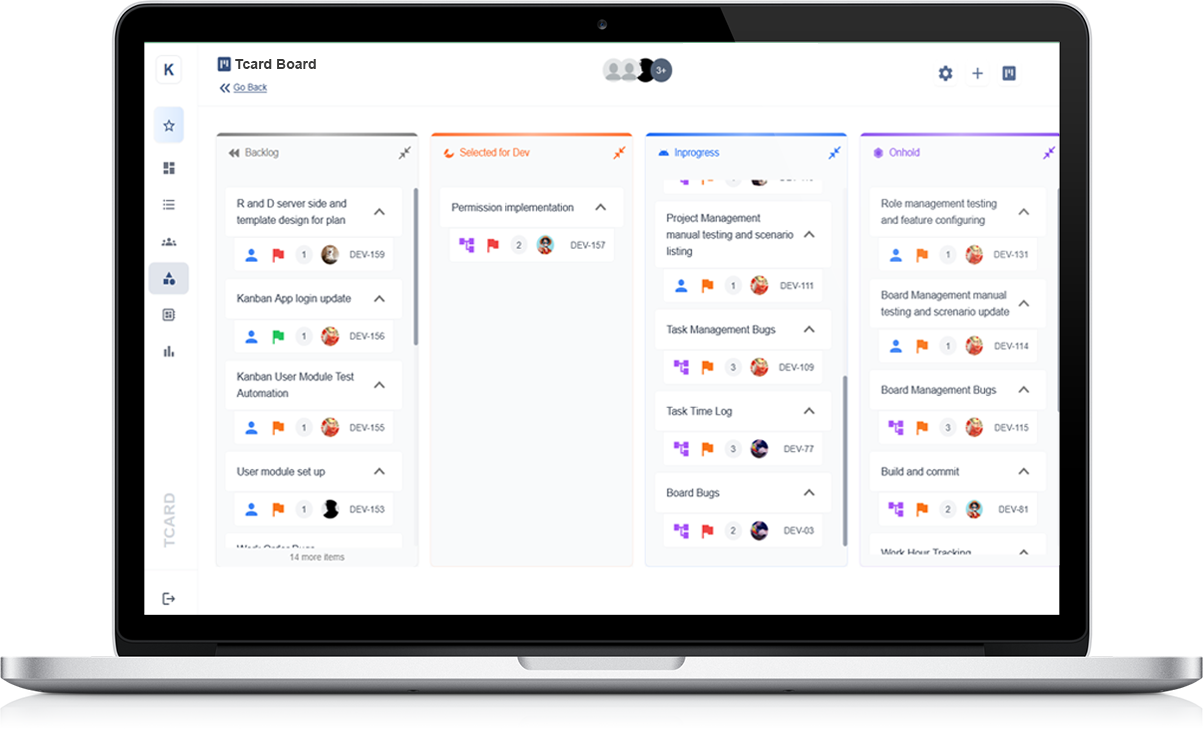
How Tcards Work
TCards, or "Task Cards," operate by providing a simple, visual representation of work. The system is typically structured around a board divided into columns, each representing a stage in a process. Tasks are written on individual cards, which are moved across the columns as progress is made. This layout offers real-time visibility into the status of tasks and projects, making it easier to manage priorities and identify bottlenecks.
Key Components of a TCard System
1. TCards
TCards serve as the building blocks of the system. Each card contains essential details about a task, including:
- Task Name: A brief description of the task.
- Assigned Personnel: The individual or team responsible for completing the task.
- Deadline: The due date for the task.
- Priority Level: Categorisation of tasks based on urgency or importance.
- Notes or Instructions: Additional information relevant to the task.
2. Columns
The TCard board is divided into columns, each representing a stage in the workflow. Common column stages include:
- To Do: Tasks that have been planned but not yet started.
- In Progress: Tasks that are currently being worked on.
- Completed: Tasks that have been finished and verified.
3. Movement Across the Board
As tasks advance, their corresponding cards are moved from one column to another. This provides a clear, visual indication of progress and helps teams monitor workload distribution.
Benefits of the TCard System
The TCard system offers a wide range of benefits, making it a popular choice for businesses and organisations seeking to improve operational efficiency. Key advantages include:
1. Enhanced Visibility
The visual nature of the TCard system ensures that all team members can easily understand the status of tasks and projects. This visibility reduces confusion and fosters better communication.
2. Improved Organisation
By categorising tasks and displaying them on a structured board, the TCard system helps teams stay organised and focused on priorities.
3. Streamlined Workflow
The ability to move tasks across columns provides a clear workflow, ensuring that no step is overlooked and that progress is continuously tracked.
4. Better Collaboration
The shared nature of a TCard board encourages team collaboration. Members can add updates, share insights, and ensure everyone is on the same page.
5. Quick Identification of Bottlenecks
If tasks remain stuck in a specific column for an extended period, it becomes evident where issues or delays are occurring. This allows teams to address bottlenecks proactively.
Applications of the Tcard System
The TCard system is versatile and can be applied across various industries and functions. Here are some common use cases:
1. Manufacturing
In manufacturing, TCards are used to track production processes, monitor inventory, and ensure quality control. Each card can represent a product batch, making it easier to oversee production stages.
2. Healthcare
Healthcare organisations use TCards to manage patient care, schedule appointments, and track medical procedures. The system simplifies complex workflows and ensures that patient needs are met promptly.
3. Project Management
Project managers rely on TCards to allocate tasks, monitor progress, and meet deadlines. The system's visual approach enhances team collaboration and keeps projects on track.
4. Logistics
In logistics, TCards are used to track shipments, monitor deliveries, and manage warehouse operations. This ensures timely and accurate handling of goods.
Implementing a Tcard System
To implement a TCard system, follow these steps:
1. Define Your Workflow
Identify the stages of your process and create corresponding columns. Customise the workflow to fit the unique needs of your organisation.
2. Prepare the Board
Set up a physical or digital board with clearly labeled columns. Ensure that the board is accessible to all team members.
3. Create TCards
Design TCards for each task, including all relevant details. Use color coding or symbols to represent priority levels or task types.
4. Assign Responsibilities
Allocate tasks to specific individuals or teams and ensure that everyone understands their roles and deadlines.
5. Update Regularly
Encourage team members to update the board as tasks progress. Regular updates keep the system accurate and useful.
What Exactly Are TCards and How Do They Work?
TCards, also known as Task Cards, are a simple yet highly effective tool used in various industries to manage tasks, organise workflows, and monitor progress. They are designed to offer a clear, visual representation of tasks that need to be completed, are in progress, or have been finished. TCards help teams stay focused, prioritise better, and improve communication across departments.

Understanding the Basics of TCards
Each TCard typically represents a single task or work item. These cards are placed on a TCard board, which is often divided into columns based on stages of a process – such as “To Do,” “In Progress,” and “Completed.” This layout makes it easy to see the status of multiple tasks at a glance. TCards may include important details like the task title, person responsible, due date, and priority level.
How TCards Help Streamline Work
TCards allow for a highly visual and intuitive system of tracking tasks. As a task progresses, the corresponding card is physically or digitally moved across the board. This movement gives a real-time overview of workflow and progress. It also helps to identify bottlenecks or tasks that may need more attention. Teams can collaborate better when everyone has visibility into what needs to be done and who is handling it.
In short, TCards provide a straightforward and practical way to boost productivity, enhance communication, and improve task management in any work environment.
A Simple Guide to Understanding the TCard System
The TCard system is a straightforward and visual method used to track tasks, manage workflows, and improve day-to-day operations. It is widely used in manufacturing, maintenance, and office environments to make work more organised and easier to follow. TCards help provide a clear picture of what needs to be done, what is currently being worked on, and what has been completed.
What Is the TCard System?
At its core, the TCard system uses cards—called TCards—that represent individual tasks or activities. These cards are placed in a slotted board arranged in columns or categories, typically showing stages like “To Do,” “In Progress,” and “Done.” Each TCard includes basic task information such as the title, responsible person, due date, and priority. This setup allows everyone in a team to quickly see task statuses at a glance.
Why Use the TCard System?
The beauty of the TCard system lies in its simplicity. It reduces confusion, increases accountability, and helps with prioritisation. As tasks move through different stages, the cards are moved accordingly. This movement offers a visual cue of progress and highlights any delays or problems. Teams can quickly spot what needs attention and take action.
By adopting the TCard system, organisations gain better control over their processes, improve team communication, and boost overall efficiency—all with a low-cost and easy-to-use tool.
The Origins of TCards in Workflow and Task Management
TCards have a long-standing history in workflow and task management, originally developed as a practical tool to streamline processes and improve visual control in workplaces. The system was designed to provide a simple yet effective way of monitoring activities and tasks across different areas of an organisation. Over time, the use of TCards has expanded beyond factories and warehouses to include offices, hospitals, and service sectors.
How TCards Began
The concept of TCards comes from the idea of visual management. In environments where quick decision-making and task clarity were essential, physical cards offered a tangible method for displaying information. These cards were inserted into wall-mounted boards with labelled slots, representing specific job steps, timeframes, or responsible teams. This made it easy for teams to keep track of what was happening in real time.
Why They Became Popular
TCards gained popularity because of their ease of use and immediate visibility. Unlike digital tools that required training or setup, TCards could be picked up and understood instantly. Managers and teams appreciated being able to walk up to a board and quickly grasp the status of tasks. This direct access to information made problem-solving quicker and more efficient.
Today, the core principle of TCards remains unchanged—making work visible and manageable. Whether used in paper or digital form, TCards continue to support better planning, tracking, and team communication across industries.
How TCards Improve Task Tracking and Team Visibility
TCards offer a practical and visual approach to task tracking that supports better team coordination and clarity. Whether used physically or in digital form, TCards provide a structured method for displaying tasks, responsibilities, and progress, all in one easily accessible space. This system improves how teams manage work, prioritise tasks, and respond to changes in real time.
Enhancing Task Clarity
Each TCard represents a specific task or activity, often including key details like due dates, assigned staff, and current status. By placing these cards in designated columns or rows—such as "To Do," "In Progress," and "Done"—teams can instantly understand what work is pending and what has been completed. This visual format reduces confusion and helps ensure that no tasks are missed or forgotten.
Boosting Team Visibility
When TCards are displayed on a shared board, everyone on the team can see what others are working on. This improves communication and coordination, as it becomes easier to identify who is responsible for each task and where support may be needed. Visibility also encourages accountability, as team members can clearly see their contributions within the bigger picture.
Overall, TCards simplify the way tasks are tracked and shared, making them a valuable tool for keeping teams aligned and productive. Their clear layout and visual impact help improve task flow and support better day-to-day decision-making.
Why TCard Systems Are Still Relevant in Modern Operations
Despite the rise of digital tools, TCard systems remain highly relevant in modern operational environments. Their simplicity, visibility, and flexibility make them a powerful asset for teams looking to manage tasks, track progress, and improve communication without overcomplicating workflows. TCards provide a tactile and visual structure that supports both routine and reactive task management across various industries.
Reliable and Easy to Use
One of the biggest advantages of TCard systems is their ease of use. Teams can quickly update, move, or replace cards without needing technical skills or digital access. This simplicity ensures that all team members, regardless of their role or tech experience, can engage with and benefit from the system.
Supports Fast-Paced Workflows
In fast-moving environments, TCards offer real-time updates at a glance. Teams can walk up to the board, see the status of work, and make decisions on the spot. This immediate visibility reduces delays and supports better prioritisation, especially in areas like production, maintenance, or logistics where quick response is essential.
While digital tools have their place, TCard systems remain a valuable method for managing tasks with minimal disruption. Their low cost, high visibility, and adaptability keep them an important tool in many workplaces, especially where clear, hands-on task tracking is key to operational success.
Paper vs Digital TCards: Which One Is Right for Your Team?
Choosing between paper and digital TCards depends on your team's workflow, environment, and goals. Both systems offer unique benefits, and the best choice often comes down to how your team operates day-to-day. Understanding the strengths of each can help you make a well-informed decision that boosts efficiency and clarity in task management.
Paper TCards: Simple, Visible, and Accessible
Paper TCards are known for their hands-on simplicity. They are ideal for teams that work in shared physical spaces, such as factory floors, warehouses, or workshops. Tasks can be updated instantly by moving or writing on the card, and the board itself provides clear visual feedback for everyone to see. There’s no need for technical skills or devices, making them accessible to all team members.
Digital TCards: Flexible, Remote-Friendly, and Data-Driven
Digital TCards bring added flexibility and functionality. Teams can access task boards remotely, which is useful for multi-location operations or hybrid working setups. Digital systems often include tracking, history logs, and notifications, helping teams stay informed in real time. They also allow for easier reporting and analysis, supporting continuous improvement and performance tracking.
Ultimately, the right choice depends on your needs. If you value simplicity and real-time physical visibility, paper may be best. If remote access, automation, and data insights are key, digital TCards could offer greater long-term benefits.
How to Set Up a TCard Board for Daily Workflow Management
A well-structured TCard board can bring clarity, organisation, and control to your daily operations. It allows teams to visualise tasks, identify progress at a glance, and manage work more effectively. Whether in an office, factory, or service environment, setting up a TCard board tailored to your workflow helps maintain focus and efficiency.
Step 1: Define Workflow Stages
Start by identifying the key stages in your daily workflow. Common columns include “To Do”, “In Progress”, and “Completed”. You can also add other categories like “Waiting for Approval” or “On Hold” depending on your specific needs. Each column should represent a distinct phase that tasks move through during the day.
Step 2: Design TCards for Your Tasks
Each TCard represents an individual task. Include basic but essential information such as task name, responsible person, due date, and any notes or instructions. Use different colours to represent task types, urgency, or departments. This helps teams quickly spot what needs attention.
Step 3: Assign and Manage Tasks Daily
At the start of each day, update the board with new tasks and review ongoing ones. Move cards across columns as work progresses. This visual movement gives teams immediate feedback on workload and progress, helping avoid bottlenecks and delays.
By keeping the board active and up to date, your team gains a clear view of daily priorities and can stay aligned on shared goals.
Using TCards to Manage Tasks, Deadlines and Responsibilities
TCards are a practical and visual tool that can greatly enhance task management, helping teams stay organised and focused on deadlines and responsibilities. With a simple yet effective layout, TCards allow you to track the status of tasks, monitor deadlines, and assign responsibilities with ease. Here's how you can use TCards to improve your task management process.
Organise Tasks with Clear Deadlines
Each TCard represents a specific task. You can easily include vital details such as the task name, due date, and any other necessary information like priority level or description. By assigning a deadline to each card, you ensure that tasks are clearly prioritised, and deadlines are visible to everyone in the team.
Assign Responsibilities Clearly
In a TCard system, it’s easy to assign responsibility for each task. Simply write the team member’s name on the card, ensuring everyone knows who is accountable for what. This clear delegation eliminates confusion and promotes accountability. It also allows you to track who is working on which tasks, making it simple to manage workloads.
Track Progress Efficiently
As tasks progress, move the TCards through various stages such as "To Do", "In Progress", and "Completed". This visual representation provides a real-time update on how much work is left, what’s already done, and any potential bottlenecks in the workflow. Keeping your TCard board updated gives your team a sense of accomplishment and helps spot potential delays before they affect deadlines.
TCard Colour-Coding: What It Is and Why It Matters
Colour-coding in TCard systems is a simple yet powerful way to visually organise tasks, making it easier for teams to track progress, identify priorities, and ensure smooth workflow. By assigning different colours to specific categories, you can quickly distinguish between various stages, priorities, or departments, which can significantly enhance efficiency and clarity.
How Colour-Coding Works
In a TCard system, each card represents a task or responsibility. By using different colours for various tasks, you create a visual guide that makes it easy to understand at a glance what needs attention. For example, you might use red cards for high-priority tasks, yellow for tasks in progress, and green for completed tasks. This simple method allows your team to immediately identify the status of work, saving valuable time.
Why Colour-Coding Matters
Colour-coding improves task management in several key ways. First, it helps teams prioritise their work by quickly highlighting the most urgent tasks. Second, it enhances communication, as everyone can immediately understand the workflow and task status without having to read through each individual card. Third, it allows for better resource allocation, as team members can visually assess which areas need more attention and which tasks are progressing smoothly.
Maximising Efficiency with Colour-Coding
When used consistently, colour-coding in TCard systems not only makes task tracking more intuitive but also helps prevent bottlenecks, reduce confusion, and improve overall productivity. It’s a simple yet effective strategy that can be tailored to fit any team or project.
How TCards Help Identify Bottlenecks in Your Workflow
TCards are an effective tool for managing tasks and visualising workflows. By providing a clear, organised view of your team’s tasks, TCard systems help identify bottlenecks and potential delays in your workflow. When tasks are represented visually, it's much easier to spot where things are getting stuck and where attention is needed.
Spotting Delays and Blockages
As tasks move through different stages in a TCard system, it becomes evident when a card stays in one stage for longer than expected. For instance, if a task remains in the “In Progress” column for several days without moving forward, it signals a delay. This provides an early warning so that action can be taken to resolve the issue before it impacts the entire project.
Improving Communication and Resource Allocation
TCards also improve team communication. By viewing the entire task flow, managers can quickly identify areas that may need additional resources or support. This helps to redistribute workloads and ensure that no team member is overwhelmed. With a better understanding of where bottlenecks occur, team leaders can adjust workflows to optimise productivity.
Maximising Efficiency with TCards
By using TCards to monitor your tasks, you can easily spot where issues arise and address them before they slow down your project. This visual approach to task management not only helps improve efficiency but also creates a more collaborative and transparent working environment.
From Manual to Digital: The Evolution of the TCard System
The TCard system has long been a staple in task and workflow management, known for its simplicity and visual organisation. Initially, TCards were used in physical form, often on large boards where each card represented a task or project. Teams would manually move cards between columns to track progress, providing a clear visual of the work in progress. However, as businesses grew and technology advanced, the need for more efficient and scalable solutions became evident. This led to the digitalisation of the TCard system.
The Rise of Digital TCards
Digital TCards retain the fundamental principles of their physical counterparts but bring added functionality. They allow for instant updates, remote access, and real-time collaboration. By transitioning to digital formats, teams can manage tasks across multiple locations and devices, making it easier to stay connected and keep projects moving forward.
Enhanced Features for Modern Workflows
Digital TCard systems offer enhanced features such as automated task assignments, deadline tracking, and integration with other software tools. These capabilities improve task visibility, streamline communication, and reduce the risk of errors. With the ability to easily update and track tasks, digital TCards have become an invaluable tool for improving efficiency and ensuring that projects are completed on time.
The Future of TCard Systems
As technology continues to evolve, digital TCard systems are likely to become even more sophisticated, with AI-powered features and advanced analytics to optimise workflows. For businesses looking to improve task management, the digital TCard system is an essential tool for staying ahead of the competition and driving success.
Benefits of Using TCards for Maintenance and Facility Tracking
TCards have become a powerful tool for managing maintenance and facility tracking, offering numerous benefits for businesses looking to streamline operations. Whether for tracking routine maintenance tasks, managing inventory, or monitoring equipment health, TCards provide a simple yet effective way to ensure that nothing is overlooked.
Improved Visual Management
One of the key advantages of using TCards in maintenance tracking is their visual nature. TCards provide a clear, intuitive layout that helps facility managers and teams quickly see the status of tasks and maintenance schedules. Colour-coded cards, for example, can indicate priorities, completion status, and deadlines, making it easier to manage multiple tasks simultaneously. This visual system improves team collaboration and reduces the chances of missed or delayed maintenance work.
Increased Accountability and Transparency
TCards help assign responsibility for specific maintenance tasks, enhancing accountability. Each card can detail who is responsible for completing a task, the due date, and any relevant notes, ensuring that everyone knows what is expected. This transparency encourages better communication and accountability within teams, which is essential for maintaining high operational standards.
Efficient Task Tracking and Updates
TCards make it easier to track maintenance tasks and update their status in real-time. Whether you’re managing preventive maintenance or emergency repairs, digital TCards allow facility managers to update task progress instantly. This reduces delays and ensures that teams are always working with the most up-to-date information. By streamlining the workflow, businesses can keep their facilities running smoothly and reduce downtime.
Real-World Examples of TCard Systems in Action
TCards are used in various industries to simplify workflows and improve task management. These simple yet effective tools help businesses stay organised, ensuring tasks are completed on time and responsibilities are clear. Here are a few real-world examples of how TCard systems are put into action:
1. Manufacturing Industry
In manufacturing, TCards are often used to track maintenance schedules, production deadlines, and inventory levels. By colour-coding cards for different stages of production, workers can quickly identify tasks that are in progress, completed, or pending. This improves operational efficiency, reduces the risk of delays, and helps prevent equipment failures by ensuring that maintenance tasks are performed on time.
2. Event Planning
Event planners use TCards to manage tasks such as booking venues, coordinating vendors, and preparing marketing materials. By assigning specific tasks to different team members and using colour-coded cards to represent deadlines, event coordinators can easily track the progress of each component. This allows for better team collaboration and ensures that nothing falls through the cracks, even in large-scale events.
3. Facilities Management
Facilities managers often use TCards to track repair and maintenance tasks. For example, cards may be assigned to monitor HVAC system maintenance, electrical inspections, or janitorial services. With TCards, it’s easy to see when each task is due, who’s responsible, and when it was completed. This level of visibility ensures that building operations run smoothly and reduces the likelihood of issues going unnoticed.
These examples show how adaptable and effective TCard systems are for a range of industries, providing clarity, improving communication, and enhancing task tracking.
TCard Boards vs Kanban: What’s the Difference?
TCard boards and Kanban systems are both popular methods for tracking tasks and managing workflows, but they have key differences that make them suited to different needs. Understanding these differences can help you decide which system is right for your team or business.
What is a TCard Board?
TCard boards are physical or digital boards that use colour-coded cards to represent tasks, deadlines, or projects. Each card can be moved across columns to indicate its progress, such as 'To Do', 'In Progress', and 'Completed'. TCards are simple, highly customisable, and offer an intuitive visual representation of task status. They are commonly used in industries like manufacturing, facilities management, and event planning to track various tasks and responsibilities.
What is a Kanban System?
Kanban, originally developed for lean manufacturing, is a visual workflow management system that uses cards or sticky notes on a board to represent tasks. Kanban boards typically feature columns like 'Backlog', 'To Do', 'In Progress', and 'Done'. Unlike TCards, Kanban focuses on limiting work in progress (WIP) to improve flow and efficiency. It’s often used in software development, project management, and Agile workflows to help teams prioritise tasks and optimise production.
Key Differences
The main difference between TCard boards and Kanban systems lies in their level of structure and focus. TCards are flexible and adaptable, often suited for more straightforward task tracking, while Kanban is specifically designed to optimise workflow by limiting WIP and focusing on continuous improvement. Both systems are effective, but Kanban’s emphasis on process efficiency makes it ideal for more complex, high-volume environments, while TCards excel in industries that require clear, simple visual task management.
How to Train Your Team to Use a TCard System Effectively
Implementing a TCard system can greatly enhance task tracking and workflow management, but to get the most out of it, your team needs proper training. Here’s how to ensure your team is set up for success with a TCard system.
1. Start with the Basics
Begin by introducing your team to the core concept of TCard boards. Explain how the system uses colour-coded cards to represent tasks, and how these cards move through various stages such as ‘To Do’, ‘In Progress’, and ‘Completed’. Emphasise that the goal is to visualise the workflow and track task progress efficiently.
2. Set Clear Guidelines
Establish clear rules for how the TCard system will be used. For example, decide on standard columns for the board, such as ‘Pending’, ‘In Progress’, and ‘Done’. Outline how tasks should be added to the board, how to update progress, and how team members should handle tasks that are stuck or need review.
3. Hands-On Practice
Let your team get hands-on experience with the TCard system. This could be through a trial run with sample tasks or by simulating a project. Encourage them to move cards around the board, ask questions, and familiarise themselves with the flow. The more practice they get, the more comfortable they will be using the system.
4. Offer Continuous Support
Training doesn’t stop after the first session. Provide ongoing support as your team starts using the TCard system in real projects. Regularly check in to address any challenges or improvements, and offer guidance on how to make the most of the system.
By providing thorough training and support, your team will be able to fully utilise the TCard system to improve task management and increase productivity.