What is a Kanban Board? Understanding Tasks, Workflows, and Processes
A Kanban board is a powerful visual tool used to manage tasks, workflows, and processes in various industries, from software development and manufacturing to marketing and project management. Originating from lean manufacturing principles developed by Toyota, the Kanban board helps teams visualise work, limit work in progress (WIP), and optimise workflow efficiency. This article explores the components, benefits, and best practices of using a Kanban board to enhance productivity and streamline processes.
Kanban Board
At its core, a Kanban board is a visual representation of a workflow, providing a clear view of the tasks that need to be done, tasks currently in progress, and tasks that are completed. The board is typically divided into columns that represent different stages of a workflow. Tasks are represented by cards, which move across the board as they progress through each stage.

Key Components of a Kanban Board
- Columns: The Kanban board is divided into vertical columns, each representing a specific stage of the workflow. Common columns include "To Do," "In Progress," "Review," and "Done," but the columns can be customised to fit the unique needs of a team or project. Each column represents a step in the process, making it easy to see where each task is in the workflow.
- Cards: Each task or work item is represented by a card. A Kanban card typically includes details such as the task description, assignee, due date, and priority. Cards can also contain additional information such as checklists, attachments, or comments. The cards are moved from one column to another as the task progresses through the workflow stages, providing a visual representation of the flow of work.
- Swimlanes: Swimlanes are horizontal rows that divide the board into sections, often used to separate different types of work, projects, or teams. This allows teams to manage multiple workflows on the same board while maintaining a clear distinction between different types of tasks or projects.
- Work in Progress (WIP) Limits: WIP limits are constraints placed on the number of tasks that can be in a given column at any one time. By limiting WIP, teams can reduce multitasking, avoid bottlenecks, and maintain a steady flow of work. WIP limits encourage teams to focus on completing tasks rather than starting new ones, promoting a smoother and more efficient workflow.
- Visual Signals: Kanban boards often use visual signals such as colors, icons, or labels to provide additional context about the status or priority of tasks. For example, color-coded cards can indicate task priority or urgency, while icons can denote blocked tasks or dependencies.
How Kanban Boards Work
Kanban boards work by visualising the flow of work and identifying potential bottlenecks in the process. Here’s how a typical Kanban workflow might look:
- Tasks Enter the "To Do" Column: When a new task is identified, it is added to the "To Do" column on the Kanban board. This column represents tasks that are ready to be worked on but have not yet been started.
- Tasks Move to the "In Progress" Column: When a team member begins working on a task, the card is moved from the "To Do" column to the "In Progress" column. This indicates that work on the task has started.
- Tasks Move to the "Review" Column: Once a task is completed, it might need to go through a review or testing process. The card is then moved to the "Review" column, where it waits for approval, testing, or feedback.
- Tasks Move to the "Done" Column: After passing the review stage, the task is considered complete and is moved to the "Done" column. This marks the end of the task’s journey on the board.
- Continuous Flow and Feedback: As tasks move through the board, the team continuously monitors the flow of work, identifies bottlenecks, and adjusts the workflow as needed. Regular feedback and review sessions help the team improve processes and increase efficiency over time.
Benefits of Using a Kanban Board
Kanban boards offer several benefits that help teams manage work more effectively and efficiently:
- Improved Visibility and Transparency: A Kanban board provides a clear visual representation of the workflow, making it easy for team members and stakeholders to see the status of tasks at a glance. This visibility helps improve communication, collaboration, and transparency within the team.
- Enhanced Focus and Productivity: By limiting the number of tasks in progress at any given time, Kanban boards help teams maintain focus and avoid multitasking. This focused approach reduces context switching and allows team members to complete tasks more efficiently, leading to higher productivity.
- Better Workflow Management: Kanban boards make it easy to identify bottlenecks and inefficiencies in the workflow. By visualising the flow of work, teams can quickly spot areas where tasks are piling up or where resources are being underutilised, allowing them to adjust the process and improve flow.
- Flexibility and Adaptability: Kanban boards are highly flexible and can be customised to fit the unique needs of any team or project. This adaptability makes them suitable for a wide range of industries and workflows, from software development and marketing to healthcare and education.
- Continuous Improvement: The Kanban methodology encourages continuous improvement through regular review and feedback. By continuously monitoring the flow of work and making incremental adjustments, teams can gradually improve their processes and increase overall efficiency.
Best Practices for Using a Kanban Board
To get the most out of a Kanban board, teams should follow several best practices:
- Define Clear Workflow Stages: Clearly define the stages of your workflow and create columns that accurately represent each step. This clarity helps ensure that all team members understand the process and can effectively manage tasks through each stage.
- Set Appropriate WIP Limits: Set realistic WIP limits for each column to prevent overloading team members and to maintain a smooth flow of work. WIP limits should be based on the team’s capacity and the complexity of the tasks.
- Regularly Review and Adjust the Board: Hold regular review meetings to assess the flow of work and identify any bottlenecks or inefficiencies. Use these insights to adjust the board, improve processes, and enhance team performance.
- Encourage Collaboration and Communication: Use the Kanban board as a tool to foster collaboration and communication within the team. Encourage team members to update the board regularly and share updates, feedback, and suggestions for improvement.
- Incorporate Feedback Loops: Establish regular feedback loops, such as daily stand-ups or weekly retrospectives, to discuss progress, challenges, and areas for improvement. Feedback loops help teams stay aligned and continuously improve their workflows.
- Use Visual Signals Effectively: Utilise visual signals such as color-coding, icons, or tags to provide additional context and information about tasks. Visual signals can help highlight priorities, identify blockers, or differentiate between different types of work.
What is a Kanban Board?
A Kanban Board is a visual tool used to manage and optimise workflows. It helps teams track tasks and projects by organising them into columns representing different stages of work, such as "To Do", "In Progress", and "Completed". This simple yet effective method provides a clear overview of what needs attention and ensures tasks move smoothly through the workflow.
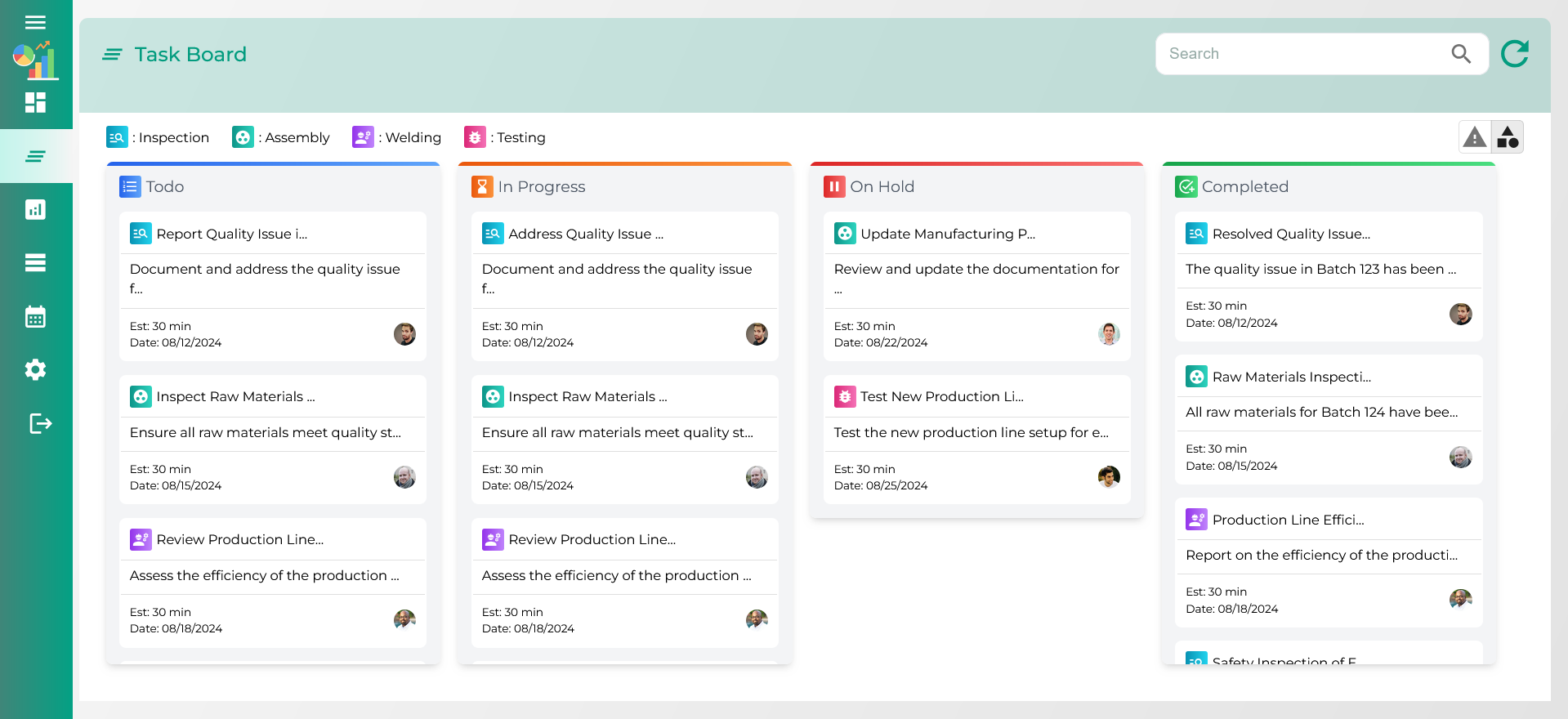
How it Works
Each task is represented by a card, which moves across the board as it progresses through different stages. The visual nature of the board helps teams quickly identify bottlenecks or delays, enabling faster problem-solving and better decision-making. Kanban boards are widely used in various industries, from software development to manufacturing, for streamlining processes and improving team collaboration.
Benefits of Using a Kanban Board
Kanban boards increase efficiency by limiting the amount of work in progress, reducing waste, and enhancing team communication. They also provide transparency, allowing everyone involved to see the status of each task in real-time. This results in better planning, improved time management, and higher overall productivity.
How Does a Kanban Board Work?
A Kanban board is a visual tool that helps teams manage their workflow by organising tasks into columns. These columns represent different stages of a task’s lifecycle, such as "To Do", "In Progress", and "Completed". The purpose is to visually track the progress of work and make the process of task management as transparent and efficient as possible.
Task Representation
Each task or work item is displayed as a card on the board. These cards contain key information about the task, such as the task name, assigned team member, and any relevant details or deadlines. As work progresses, the cards are moved from one column to the next, reflecting the task's status. This movement helps teams quickly identify which tasks need attention and which are on track.
Work-in-Progress Limits
One key feature of a Kanban Board is the use of work-in-progress (WIP) limits. These limits restrict the number of tasks that can be in any given stage at once. This prevents overloading team members and ensures that tasks are completed before new ones are started. It also encourages focus and prioritisation, making it easier to spot potential bottlenecks in the workflow.
In summary, a Kanban board works by visualising tasks in a clear, organised manner, enabling teams to track progress, identify issues, and improve overall efficiency.
What Are the Key Components of a Kanban Board?
A Kanban board is a powerful tool for managing workflow, and it consists of several key components that help teams stay organised and efficient. These components work together to visually track tasks, prevent bottlenecks, and ensure that work is progressing smoothly.
Columns
The columns on a Kanban board represent the different stages of a task's lifecycle. Common columns include "To Do", "In Progress", and "Completed", but these can be customised to fit specific workflows. The columns help visualise where each task is within the process and make it easier to spot areas where work is slowing down.
Cards
Tasks are represented as cards on the board. Each card typically includes essential information about the task, such as the task name, deadline, assigned team member, and additional details. As work progresses, the cards are moved from one column to another, reflecting the status of each task.
Work-in-Progress (WIP) Limits
WIP limits are an essential component of Kanban boards. These limits specify the maximum number of tasks that can be in any given column at once. By imposing these limits, teams can avoid overloading members and focus on completing tasks before taking on new ones, ensuring more efficient workflow.
Visual Signals
Visual elements like colour coding, tags, and labels are used to provide quick insights into task priority, urgency, or type. These help team members easily identify which tasks require attention.
In summary, the key components of a Kanban board—columns, cards, WIP limits, and visual signals—work together to create an organised and efficient workflow system.
How Do You Set Up a Kanban Board?
Setting up a Kanban Board is a simple yet effective way to streamline your workflow and improve task management. Follow these steps to set up a Kanban board that helps your team stay organised and productive.
Step 1: Define Your Workflow
The first step in setting up a Kanban board is to define your workflow. Break down the process into stages, such as "To Do", "In Progress", and "Completed". You can also add more stages depending on your specific needs, like "Waiting for Approval" or "Testing". These stages will become the columns on your board.
Step 2: Create Task Cards
Next, create task cards for each individual task or project. Each card should include key information such as the task name, a brief description, due dates, and the person responsible. These cards are moved through the columns as tasks progress from one stage to the next.
Step 3: Set WIP Limits
To prevent overloading your team, set Work-in-Progress (WIP) limits for each column. WIP limits ensure that your team focuses on completing tasks before taking on new ones, which helps maintain a balanced workload and avoid bottlenecks.
Step 4: Use Visual Signals
Visual signals like colour-coding or labels can be added to the cards to represent task priority, urgency, or type. This helps team members quickly assess which tasks need attention at any given time.
With these simple steps, you'll have a Kanban board that enhances your team's productivity and helps you manage your workflow more efficiently.
What Are the Benefits of Using a Kanban Board?
Kanban boards are a powerful tool for managing tasks and improving workflow. Whether you're in manufacturing, project management, or any other industry, using a Kanban board can bring several key benefits to your team and processes.
Improved Visual Organisation
One of the biggest advantages of a Kanban board is its visual organisation. By clearly laying out tasks and progress stages, everyone on the team can quickly see what needs to be done, what is in progress, and what has been completed. This transparency helps reduce confusion and miscommunication.
Enhanced Focus and Efficiency
Kanban boards help teams stay focused on their most important tasks. By limiting work-in-progress (WIP), teams avoid spreading themselves too thin and can concentrate on completing tasks before moving on to new ones. This focus enhances overall efficiency and reduces task switching, which can waste time and energy.
Improved Collaboration and Communication
Kanban boards encourage better communication among team members. As tasks move across the board, everyone can track progress and provide updates. This shared understanding ensures that everyone is on the same page, fostering collaboration and teamwork.
Quick Identification of Bottlenecks
Kanban boards also make it easier to spot bottlenecks in the workflow. If a task is stuck in a certain stage, it’s immediately visible to the team, allowing them to address the issue and keep work moving forward smoothly.
Overall, Kanban boards are an effective way to boost productivity, streamline workflows, and create a more organised, collaborative environment for teams.
How Do You Manage Work in Progress (WIP) on a Kanban Board?
Managing Work in Progress (WIP) is a crucial part of optimising productivity and ensuring a smooth workflow on a Kanban board. WIP limits help teams avoid overloading their resources, reduce multitasking, and focus on completing tasks efficiently. Here's how to manage WIP effectively on a Kanban board.
Set Clear WIP Limits
Start by defining WIP limits for each stage of your Kanban board. These limits specify the maximum number of tasks that can be in progress at any given time. By limiting WIP, you encourage your team to focus on completing tasks before starting new ones, preventing the bottlenecks that can occur when too many tasks are left unfinished.
Visualise Task Flow
Use the columns on the Kanban board to visualise task flow, from "To Do" to "In Progress" and finally to "Done." This makes it easy for the team to see which tasks are taking longer than expected and to identify where work is getting delayed. By keeping WIP visible, teams can take action when progress slows down.
Monitor and Adjust Regularly
Regularly review the WIP limits and adjust them based on the team's capacity and needs. If a particular stage consistently hits its limit, it may indicate that additional resources are needed or that the process should be streamlined to improve efficiency.
By effectively managing WIP on a Kanban board, teams can maintain a steady flow of tasks, reduce delays, and improve overall productivity.
How Can Teams Use Kanban Boards for Different Projects?
Kanban boards are versatile tools that can be tailored to suit the needs of different projects, making them ideal for managing workflows across various teams. Whether for software development, marketing campaigns, or product manufacturing, Kanban boards help visualise tasks and improve team collaboration. Here’s how teams can use them for different projects.
Customise Columns for Specific Project Stages
Each project has unique stages, and Kanban boards allow teams to create columns that reflect these stages. For example, in a software development project, columns might include "Backlog", "In Progress", and "Testing". A marketing campaign might use columns like "Planning", "Execution", and "Review". Customising the columns ensures the board reflects the project’s specific flow and requirements.
Track Tasks and Set Priorities
On a Kanban board, tasks are represented by cards that move across the columns. Teams can assign priorities and deadlines to each task, ensuring that everyone knows what needs to be done and when. This visual representation helps avoid confusion, keeping everyone on the same page throughout the project.
Enhance Collaboration and Communication
Using a Kanban board enhances team communication by allowing everyone to see the current status of tasks. As tasks progress, team members can add comments or attachments, improving collaboration. This is especially helpful for cross-functional teams working on different aspects of a project.
By using Kanban boards, teams can increase efficiency, improve communication, and ensure projects are completed on time and within scope.
How Often Should a Kanban Board Be Reviewed?
Regularly reviewing a Kanban board is essential for maintaining an organised and efficient workflow. How often a board should be reviewed depends on the nature of the project and the team’s needs. However, there are some general guidelines to help teams keep their Kanban boards up-to-date and aligned with their objectives.
Daily Check-Ins
For most teams, a daily review of the Kanban board is highly beneficial. This allows team members to assess the current status of tasks, identify bottlenecks, and ensure that work is progressing smoothly. Daily stand-up meetings or quick reviews help keep everyone on the same page and allow for any adjustments to be made quickly.
Weekly or Bi-Weekly Reviews
In addition to daily check-ins, a more detailed review should be done weekly or bi-weekly. During these reviews, the team can assess overall progress, discuss upcoming tasks, and re-evaluate priorities. This is also a good time to make strategic adjustments, such as changing task assignments or reorganising workflows.
Ad-Hoc Reviews for Specific Issues
If issues arise, such as delays or project scope changes, it’s important to conduct an ad-hoc review to address these problems. These reviews allow the team to react to unforeseen challenges and adjust their approach accordingly.
By regularly reviewing your Kanban board, you can ensure that tasks are completed efficiently, bottlenecks are addressed early, and team collaboration remains strong.
What Are Some Common Mistakes to Avoid When Using a Kanban Board?
While Kanban boards are powerful tools for managing tasks and workflows, there are common mistakes that can hinder their effectiveness. Avoiding these errors can ensure your team stays organised and focused on the right priorities.
1. Overloading the Board with Too Many Tasks
One of the most frequent mistakes is overcrowding the Kanban board with too many tasks. When there are too many cards in a column, it becomes difficult to track progress, and important tasks may get overlooked. Be sure to limit the number of tasks that can be in progress at any one time to maintain focus and efficiency.
2. Not Setting Clear Priorities
Another common mistake is failing to set clear priorities for tasks. Without prioritisation, the team may waste time on low-priority tasks while higher-priority items are delayed. Use colour coding or labels to highlight urgent tasks and ensure they are completed first.
3. Ignoring Regular Reviews
Kanban boards should be regularly reviewed to ensure that tasks are progressing smoothly. Ignoring these check-ins can lead to unnoticed bottlenecks and delays. A quick daily or weekly review allows teams to adjust and stay on track.
4. Lack of Team Collaboration
Kanban boards work best when all team members are actively engaged. If individuals aren’t updating the board or communicating changes, it can lead to confusion and inefficiency. Ensure that everyone involved in the project is contributing and using the board as a collaborative tool.
Avoiding these mistakes will help maximise the effectiveness of your Kanban board and keep your team organised and productive.
Can Kanban Boards Be Used in Combination with Other Project Management Tools?
Yes, Kanban boards can be seamlessly integrated with other project management tools to enhance efficiency and streamline workflows. By combining Kanban with other systems, teams can gain more comprehensive insights and better control over their projects.
1. Integrating with Task Management Tools
Kanban boards can be used alongside task management software to provide a visual representation of tasks while centralising all project information. This integration allows teams to manage tasks, deadlines, and resources in one place while still using the Kanban board for visual tracking and prioritisation.
2. Combining with Time Tracking Tools
Time tracking tools work well with Kanban boards, allowing teams to monitor how long tasks are taking at each stage. This combination helps identify inefficiencies and bottlenecks, enabling teams to optimise workflows and better allocate resources.
3. Linking with Communication Platforms
Kanban boards can be linked to communication platforms like messaging or collaboration tools. This ensures that team members receive real-time updates and notifications about changes, enabling faster decision-making and improved communication across the team.
4. Data Integration with Reporting Tools
By integrating Kanban boards with reporting tools, teams can easily pull data from the board to generate detailed reports and analytics. This combination helps with tracking project progress, identifying trends, and making data-driven decisions.
Incorporating Kanban boards with other project management tools allows teams to optimise their processes, collaborate more effectively, and improve overall productivity.