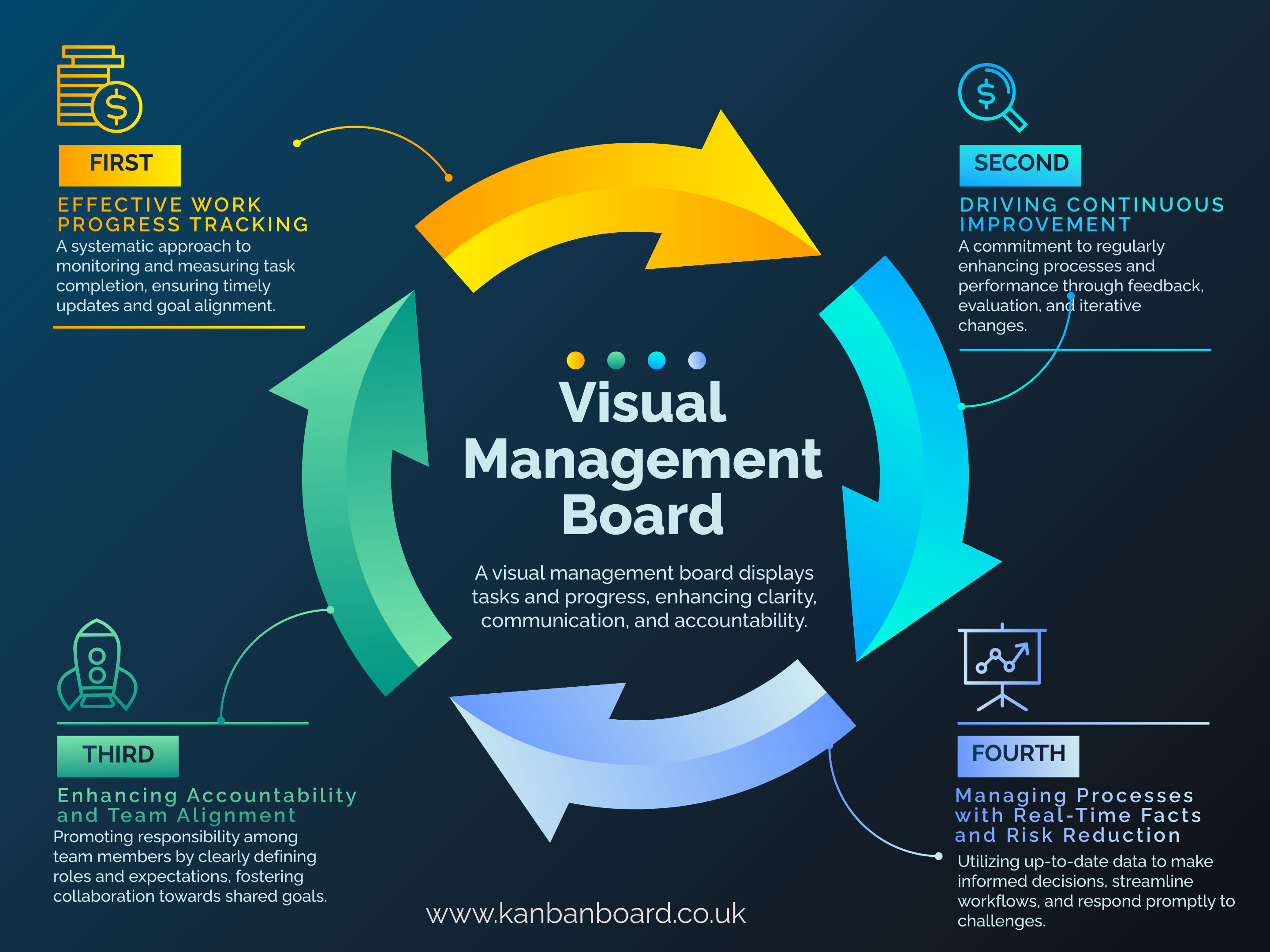Visual project management tools and techniques are designed to help teams plan, track, and manage projects more effectively. Here are some popular tools and techniques used in visual project management:

Gantt charts: Gantt charts are bar charts that visually represent a project schedule. They show the start and finish dates of different project elements and their dependencies, helping to plan and track progress over time.
Kanban Boards: Kanban boards visualize work in progress (WIP) using columns to represent different stages of a project. Tasks are represented as cards that move across the board as they progress, providing a clear view of workflow and bottlenecks.
Mind Maps: Mind maps are graphical representations of ideas, tasks, or concepts, with branches radiating from a central theme. They are useful for brainstorming, organizing thoughts, and planning project tasks.
Flowcharts: Flowcharts use symbols and arrows to represent the flow of processes or tasks in a project. They help visualize complex workflows, identify bottlenecks, and improve process efficiency.
Visual Dashboards: Visual dashboards provide an overview of project performance metrics, such as task completion rates, budget tracking, and resource allocation. They help stakeholders monitor progress and make informed decisions.
Burndown Charts: Burndown charts track the progress of tasks or work remaining over time. They help teams visualize whether they are on track to complete the project within the desired timeframe.
Heatmaps: Heatmaps visually represent data using colors to indicate the intensity of a particular metric. For example, a risk heatmap can show the likelihood and impact of risks on a project, helping prioritize mitigation efforts.
Timeline Views: Timeline views provide a visual representation of project milestones and deadlines. They help stakeholders understand the project's timeline and key dates at a glance.
Collaborative Whiteboards: Collaborative whiteboard tools allow team members to brainstorm, plan, and collaborate in real time. They are useful for remote teams or distributed work environments.

Virtual Reality (VR) Tools: VR tools create immersive project environments that allow users to visualize and interact with project elements in a 3D space. They can enhance collaboration and decision-making in complex projects.
These tools and techniques can be used individually or in combination, depending on the project's requirements and the team's preferences. They help teams communicate more effectively, improve project transparency, and ultimately, achieve better project outcomes.
Visual Project Management - FAQs
- 1. What is Visual Project Management?
- Visual Project Management is a methodology that utilizes visual tools—such as boards, charts, and diagrams—to manage projects effectively. It simplifies complex project elements, enhances communication, and improves collaboration among team members.
- 2. What are the main benefits of Visual Project Management?
- The main benefits include:
- Improved clarity and understanding of project status
- Enhanced team collaboration and communication
- Faster decision-making through visual insights
- Increased accountability and ownership of tasks
- Real-time tracking of progress and potential issues
- 3. What tools are commonly used in Visual Project Management?
- Common tools include:
- Task boards (e.g., Kanban boards)
- Gantt charts for timeline visualization
- Dashboards for real-time metrics
- Flowcharts to illustrate workflows
- Mind maps for brainstorming and idea organization
- 4. How does Visual Project Management enhance team collaboration?
- By using visual tools, team members can easily see the status of tasks, understand dependencies, and contribute to discussions, fostering a collaborative environment where everyone is aligned.
- 5. Is Visual Project Management suitable for all types of projects?
- Yes, Visual Project Management can be applied to various projects, from small teams to large organizations. It is particularly beneficial in Agile and collaborative environments.
- 6. How can I implement Visual Project Management in my team?
- To implement VPM, start by selecting appropriate visual tools that fit your team’s needs. Train your team on these tools, set clear visual workflows, and encourage regular updates and collaboration.
- 7. What is the difference between Visual Project Management and traditional project management?
- The main difference lies in the use of visual tools. Traditional project management often relies on text-based documents and spreadsheets, while VPM focuses on visual representation to enhance understanding and communication.
- 8. Can Visual Project Management help with remote teams?
- Absolutely! Visual Project Management tools, especially cloud-based platforms, facilitate collaboration among remote teams by providing real-time access to project updates and visual representations.
- 9. What are the emerging trends in Visual Project Management?
- Emerging trends include AI-driven insights for predictive analytics, interactive visualizations for deeper engagement, and enhanced integration with other business systems to provide a comprehensive view of project performance.
- 10. How do I measure the success of Visual Project Management?
- Success can be measured by tracking key performance indicators (KPIs) such as project completion rates, team productivity, stakeholder satisfaction, and the ability to meet deadlines efficiently.