What Is a TCard System and How Does It Work in Modern Operations?
Understanding the Basics of a TCard System
A TCard system is a simple, visual tool used to manage tasks, track progress, and organise workflow. It gets its name from the “T” shape of the cards, which makes them easy to insert and remove from a board. Each card represents a task, job, or process, and can include details such as deadlines, responsible team members, or required actions.
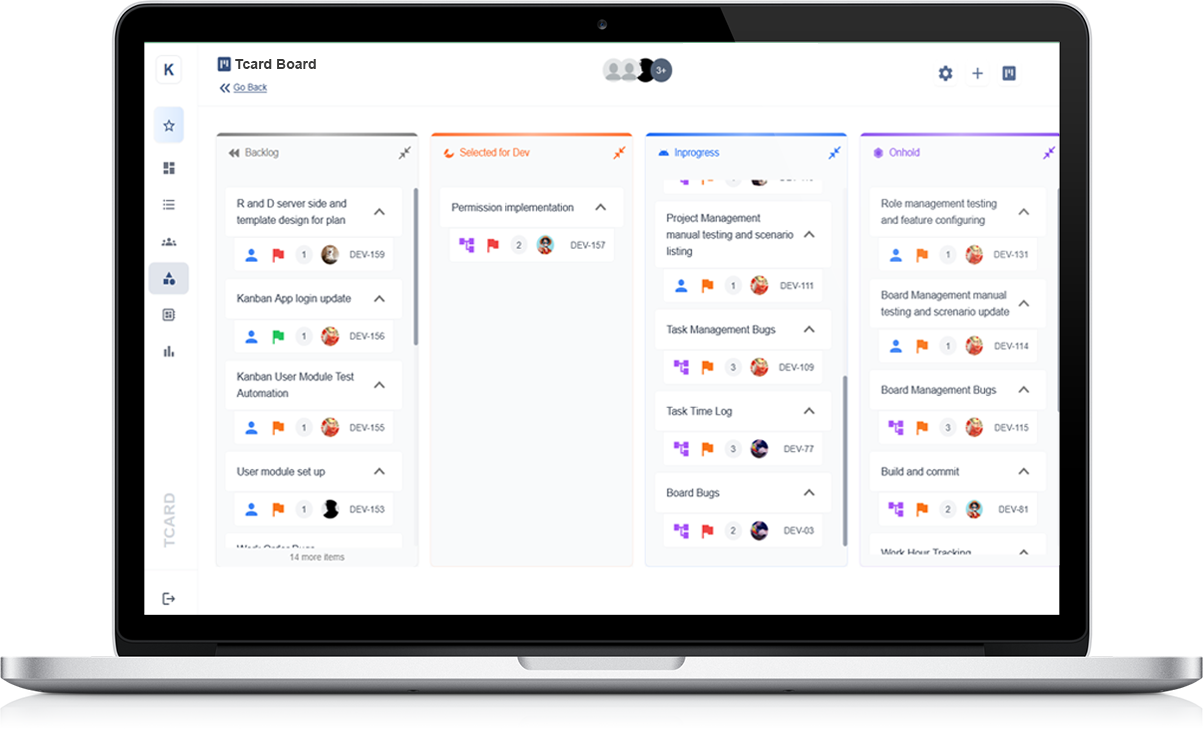
How TCards Support Task Management
In a typical setup, TCards are arranged on a board with slots or columns representing different stages of work—like “To Do”, “In Progress”, and “Completed”. As tasks move forward, the cards are physically moved from one column to the next. This gives teams a clear view of current workloads, completed items, and upcoming responsibilities.
Improving Workflow Visibility
One of the main strengths of a TCard system is its visibility. Since all tasks are shown in one place, teams can quickly identify what needs attention and who is responsible. This reduces confusion and helps with time management, especially in fast-paced work environments.
Modern Digital Adaptations
While traditional TCards are physical, many operations now use digital versions. These digital TCards follow the same principles but are accessible from computers, tablets, or phones. They offer extra features like alerts, search functions, and history tracking, making them useful in both office and industrial settings.
How TCards Help Teams Stay Aligned Across Multiple Shifts
Clear Communication Between Shifts
In operations that run day and night, keeping all shifts aligned can be a challenge. TCards offer a simple and effective way to pass on key information. When one shift ends, team members can update the board with completed tasks, issues, or notes. The next shift can then pick up where the last left off, without needing lengthy briefings.
Consistent Task Tracking
Each TCard represents a task or process, making it easy to see what’s been done and what still needs attention. As shifts change, the visual layout of the board helps new team members quickly understand the current state of operations. This reduces confusion and ensures tasks aren’t missed or repeated.
Highlighting Priorities and Delays
Coloured cards or sections can be used to show priority levels or highlight areas needing urgent attention. If a delay occurs on one shift, it can be noted directly on the TCard. This helps the next team address it promptly and keeps work moving smoothly through the day and night.
Encouraging Shared Responsibility
With a shared TCard board, all shifts contribute to the same plan. This creates a sense of ownership across the team, encouraging everyone to stay on track and support each other’s progress. It also gives supervisors a simple way to check work status at any time without relying on separate reports.
Real-Time Task Tracking: No More Missed Handovers or Delays
Stay on Top of Every Task as It Happens
Real-time task tracking allows teams to see updates instantly as work progresses. Whether a task has just started, is waiting on action, or has been completed, everyone can see its current status. This immediate visibility helps avoid confusion, reduce follow-ups, and keeps the whole team aligned—especially in fast-paced environments.
Improved Shift-to-Shift Communication
When teams work in shifts, it’s easy for information to be missed during handovers. Real-time tracking tools help by showing exactly what’s been done and what still needs attention. The next shift can start working right away without needing long explanations, saving time and avoiding delays.
Instant Updates for Better Decision-Making
Supervisors and team leaders benefit from real-time tracking because they can respond to changes as they happen. If a task is running late or blocked, they’ll see it immediately and can take quick action to resolve the issue. This keeps work flowing smoothly and improves overall performance.
Keeping Everyone Accountable
With real-time visibility, tasks aren’t just written down—they’re live and trackable. Everyone knows who’s doing what and when. This shared clarity encourages accountability and helps reduce repeated questions or missed responsibilities, even across departments or locations.
Easy to Use, Hard to Miss
Real-time task tracking tools are designed to be simple and accessible. Whether using a digital board or display screen, updates are easy to make and even easier to view, ensuring that nothing slips through the cracks.
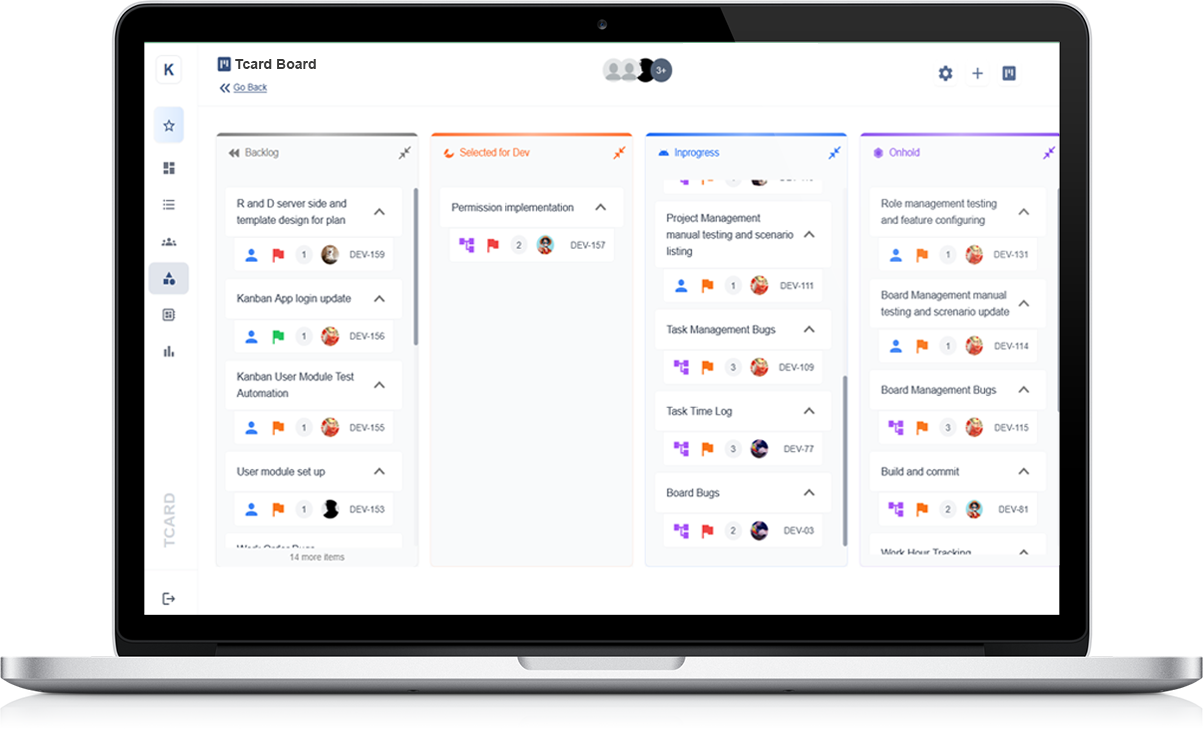
Visual Task Boards for Smarter Shift Planning and Coordination
Bringing Clarity to Shift-Based Operations
Visual task boards offer a straightforward way to manage work across different shifts. By displaying all tasks in one shared space, teams can easily see what needs to be done, what’s already completed, and where help is needed. This level of clarity supports smoother handovers and better overall planning between teams.
Organising Tasks by Shift and Priority
With visual task boards, tasks can be arranged by shift times, departments, or urgency. This helps teams understand which tasks must be completed during their shift and which can wait. Colour codes or labels can be used to highlight key priorities, making it easier to focus on what matters most.
Improving Team Accountability and Progress Tracking
Each task on the board can be assigned to a specific team member or shift. As tasks move through different stages—from planned to in progress and completed—everyone can track progress in real time. This encourages accountability and ensures that nothing falls through the cracks between shift changes.
Enabling Seamless Communication Between Teams
When visual task boards are updated regularly, the incoming team can instantly understand the status of each task. This reduces the need for long verbal handovers and helps teams hit the ground running. Whether physical or digital, these boards create a shared view of operations that improves daily coordination.
Using Digital TCards to Replace Whiteboards and Paper-Based Tracking
Moving from Manual to Digital Systems
Many teams still rely on whiteboards or paper-based tracking systems to manage daily tasks. While these methods may work for small teams, they can become difficult to update, share, and maintain as operations grow. Digital TCards offer a smarter alternative, allowing tasks to be tracked in real time without the hassle of manual updates.
Better Visibility and Easy Access
Digital TCards give every team member access to the same information, no matter where they are. Whether in the office, on the shop floor, or working remotely, tasks are updated instantly. This improves visibility and ensures everyone is working with the most current data.
Reducing Errors and Missed Updates
Paper and whiteboard systems rely on people remembering to update them. Tasks can easily be missed, duplicated, or left incomplete. With digital TCards, updates are quick, automatic, and often include time stamps and user activity logs—making it easier to spot delays or issues early on.
Customisable to Fit Your Workflow
Digital TCards can be tailored to match the specific steps of your workflow. You can add fields for due dates, shift details, notes, and status updates. This flexibility helps different teams—from manufacturing to maintenance—track work accurately and efficiently.
Saving Time and Improving Efficiency
Updating a digital board takes seconds and can be done from any device. This reduces the time spent writing, erasing, or reprinting cards, giving teams more time to focus on the work that matters most.
Assigning, Updating, and Closing Tasks with a Click
Fast and Simple Task Assignment
Assigning tasks no longer needs to be a time-consuming process. With digital tools, managers and team leads can assign work to individuals or groups in just one click. Each task clearly shows who is responsible, which helps reduce confusion and keeps everyone focused on their priorities.
Real-Time Task Updates
As work progresses, tasks can be updated instantly. Whether it's a change in deadline, a status update, or a note about progress, digital boards make it easy to keep information current. These updates are visible to the whole team, improving communication and helping others stay informed without chasing for answers.
Tracking Progress Without Delay
Instead of waiting for verbal updates or written reports, teams can follow task progress in real time. Status changes such as “Not Started”, “In Progress”, or “Completed” can be made with a single click. This visibility allows managers to quickly spot delays, allocate resources, or adjust timelines if needed.
Closing Tasks with Confidence
Once a task is done, it can be marked as completed immediately. Digital systems often allow for comments or confirmation steps when closing a task, ensuring nothing is left unfinished. This helps maintain high standards and gives teams a clear view of what’s been achieved.
Boosting Accountability and Speed
By making task assignment, updates, and completion as simple as a click, digital tools help teams work faster and more accurately. Everyone knows their responsibilities, and progress is tracked without paperwork or delays.
Shift-by-Shift Transparency with Colour-Coded TCards
Clear Visuals for Every Team Member
Colour-coded TCards are a simple yet powerful way to improve visibility and understanding across shifts. By using specific colours for different teams, task types, or priority levels, the board becomes instantly readable. This helps each shift know exactly what has been completed, what’s in progress, and what still needs attention.
Tracking Progress by Shift
Each shift can use its own colour to show which team worked on which task. This makes it easy to trace who handled each step, and when. If an issue arises or a task needs a follow-up, the next team can quickly identify the right point of contact or area of concern without delays or confusion.
Highlighting Urgent and Delayed Work
Colour coding also allows teams to flag urgent or delayed tasks. For example, red could mark high-priority work, while yellow might show tasks waiting on action. These visual cues guide the incoming shift’s focus and ensure that nothing important is overlooked during handover.
Improving Communication Across Shifts
With colour-coded TCards, there’s less need for written notes or verbal briefings. The board itself becomes a shared language between shifts, helping teams understand each other’s progress and challenges without needing extra explanation. This boosts collaboration and reduces gaps in communication.
Supporting a Smooth, Continuous Workflow
Using colour-coded TCards enables smoother transitions between shifts, clearer accountability, and more effective shift planning. It helps keep the entire operation running without interruption, no matter how many teams are involved throughout the day.
Improving Accountability and Ownership with TCard Workflows
Clear Task Ownership from the Start
TCard workflows make it easy to assign clear responsibility for each task. Every card includes the name of the person or team in charge, removing any confusion about who needs to take action. This visibility encourages individuals to take ownership and follow through with their responsibilities.
Tracking Progress Through Each Stage
As tasks move through the workflow—from planned to in progress to complete—TCard systems show who handled each step. This makes it easier to review performance and identify where delays may have occurred. It also helps highlight top performers and areas needing support or training.
Supporting a Culture of Follow-Through
With every step visible on the board, team members are more likely to stay on track. They know their work is part of a larger process and visible to others, which increases accountability. This shared view builds a stronger sense of responsibility and encourages everyone to see their tasks through to the end.
Reducing Hand-Off Confusion
When a task is handed off to another shift or department, the TCard makes the transition clear. Details like notes, status updates, and deadlines stay with the card, ensuring nothing is lost along the way. This helps teams stay aligned and reduces repeated questions or misunderstandings.
Providing a Simple Record for Review
TCard workflows create a built-in history of task ownership and actions. This record can be useful during audits, reviews, or improvement meetings, helping managers understand what’s working and where accountability can be strengthened.
How TCards Support Lean and Continuous Improvement Initiatives
Visual Management for Better Workflow Clarity
TCards are a powerful visual management tool that helps teams clearly see what needs to be done, what is in progress, and what has been completed. This visibility supports the Lean principle of eliminating waste by allowing quick identification of bottlenecks, delays, or duplicated efforts.
Standardising Task Management
Lean improvement relies on consistent processes. TCards help standardise how tasks are tracked and updated, making it easier for every team member to follow the same steps. This structured approach reduces variation and improves the reliability of workflows across shifts or departments.
Supporting Daily Reviews and Kaizen
Continuous improvement often starts with daily reviews and quick team discussions. TCard boards offer a clear, shared view of current tasks and issues. Teams can use this information to discuss what went well, what didn’t, and what small changes could make a big difference—key to Kaizen thinking.
Reducing Waste Through Real-Time Tracking
By using TCards to track task progress in real time, teams can reduce waiting time and motion waste. Everyone knows the current status of a job, and any delays or issues can be flagged immediately. This enables faster response and more effective resource use.
Encouraging Accountability and Engagement
Each TCard is linked to a specific task and person, helping to build ownership and responsibility. This supports Lean culture by involving everyone in identifying problems, suggesting improvements, and helping the team work more efficiently together.
Integrating TCard Systems with Existing Production and Maintenance Tools
Bridging the Gap Between Planning and Operations
Integrating a TCard system with your existing production and maintenance tools helps connect daily task tracking with long-term planning. Instead of managing work across multiple separate systems, teams gain one central view where everything is clearly linked—making it easier to stay organised and efficient.
Real-Time Updates from the Shop Floor
When TCard systems are connected with production tools, updates made during the shift can instantly reflect in planning dashboards. This allows supervisors and maintenance teams to monitor progress, track delays, and make informed decisions based on live data, rather than waiting for reports or manual updates.
Simplifying Preventive Maintenance Scheduling
For maintenance teams, TCards can be tied directly to equipment logs or maintenance plans. As soon as a task is due—like a safety check or part replacement—it appears automatically on the TCard board. This keeps maintenance on schedule and reduces the risk of equipment failure or downtime.
Improved Workflow Coordination
By integrating TCards with digital tools already used for job scheduling or stock control, teams can see how tasks impact one another. For example, a delay in one area can be flagged and adjusted across the system. This helps teams plan better and respond faster to real-world conditions.
Reducing Manual Entry and Errors
Integrated systems reduce the need to enter the same task in multiple places. When a TCard is updated, related systems are updated too. This cuts down on data entry errors, saves time, and improves the accuracy of records across departments.
Reducing Downtime Through Better Task Visibility and Handover Communication
Improving Task Clarity Across the Team
Downtime in operations often occurs when tasks are unclear or when handovers between teams are poorly managed. By improving task visibility, every team member knows exactly what needs to be done, when it should be completed, and who is responsible. A shared task board or visual tracking system helps remove guesswork and supports smoother operations.
Clear Handover Between Shifts
Shift changes are a common source of miscommunication and missed tasks. With proper handover communication, supported by visual tools like TCards or boards, incoming teams can clearly see what has been finished and what still needs attention. Notes, task updates, and status indicators help reduce errors and avoid duplicated or forgotten work.
Faster Issue Identification
When task progress is visible to all, delays or blockages are spotted earlier. This allows teams to respond more quickly, investigate root causes, and take corrective action. Reducing the time it takes to notice an issue means reducing the time the process is stopped—directly cutting downtime.
Encouraging Ownership and Accountability
Visible task assignment and tracking increase accountability. When team members see their tasks on a shared board, they are more likely to follow through and communicate updates. This clear responsibility helps reduce confusion during handovers and ensures that key tasks are not missed or delayed.
Better Planning and Coordination
With improved visibility and communication, teams can plan better for the day ahead. They can prepare for high-priority tasks, allocate resources more effectively, and reduce the risk of unexpected stoppages during the shift.
Examples of How TCards Are Used in Manufacturing and Facilities Management
Daily Task Tracking in Production Lines
In manufacturing environments, TCards are often used to assign and track daily tasks on the shop floor. Each card can represent a specific job, such as equipment checks, material restocking, or safety inspections. As tasks move through different stages—planned, in progress, and completed—team members simply move the card to the next section on the board. This makes it easy to see what’s happening in real time.
Maintenance Scheduling and Follow-Ups
Facilities teams use TCards to manage planned maintenance routines. Each card might include the task, location, scheduled date, and assigned technician. Once a maintenance job is completed, the TCard is moved and logged, creating a simple record of work done. This approach supports preventive maintenance and reduces the chance of breakdowns.
Shift Handover Communication
TCards help teams communicate effectively between shifts. When one team finishes a task or encounters an issue, they can update the TCard with comments or status changes. The incoming shift can then review the board and immediately understand what has been done and what still needs attention. This reduces delays and confusion at changeover times.
Incident Reporting and Action Tracking
Some operations use TCards to log incidents or non-compliance issues. These cards are moved through review and resolution stages to ensure proper follow-up. The visibility helps teams stay on top of corrective actions and ensures that no problem is forgotten or repeated.
How to Set Up a Digital TCard System in Your Organisation
Start by Defining Your Workflow
Before introducing a digital TCard system, take time to map out your current workflow. Identify the stages tasks move through—such as "Planned", "In Progress", "On Hold", and "Completed". This structure will form the columns on your digital board and help guide how cards are moved and tracked throughout the day.
Choose Categories and Colour Codes
Use colours or tags to help classify tasks. For example, you might use one colour for safety checks, another for maintenance, and a third for routine tasks. Categorising your TCards this way makes the board easier to read and allows users to prioritise work quickly.
Set Up User Access and Permissions
Decide who will have access to the system and what they can do. Some team members may only need to view tasks, while others will be responsible for updating or assigning them. Setting the right permissions ensures that your digital TCard board stays accurate and up to date.
Customise Card Fields for Your Needs
Digital TCards allow you to add key information such as task owner, deadlines, notes, and progress updates. Tailor these fields to match your organisation’s needs so that every card carries the details needed to complete the job efficiently.
Train Teams and Monitor Early Use
Provide a short training session to show teams how to use the system. Encourage regular updates and daily use. Monitor the board during the first few weeks and adjust the layout or categories as needed to make it more user-friendly and effective.
Benefits of Using Cloud-Based TCards for Multi-Site Operations
Real-Time Access Across All Locations
Cloud-based TCards allow teams across different sites to view and update task information instantly. Whether your sites are in the same city or across the globe, all users work with the same up-to-date board. This ensures consistent communication and reduces delays caused by waiting for updates.
Improved Standardisation of Processes
With a shared digital system, organisations can apply the same task management structure across all sites. This supports consistent processes, standard reporting, and a clear understanding of task expectations no matter where the team is located. It also makes onboarding and training easier across multiple facilities.
Centralised Oversight for Management
Managers and leaders can track performance and progress across sites from a single platform. This central visibility supports better planning, resource allocation, and decision-making. It’s easier to identify which sites are meeting goals and where support may be needed.
Reduced Manual Reporting
Traditional paper-based systems often require manual reporting and updates from each site. Cloud-based TCards automatically log activity, allowing instant access to task history, completion rates, and outstanding actions. This saves time and improves data accuracy.
Enhanced Collaboration Between Sites
Teams at different sites can collaborate more effectively when they’re working from the same digital board. Notes, comments, and task updates are visible to all, encouraging open communication and a shared understanding of operational priorities across the organisation.
Customising TCard Views for Production, Maintenance, and Shift Leaders
Tailoring Views to Match Department Needs
A well-designed TCard system offers more than just task tracking—it also allows each department to focus on what matters most to them. By customising views, production, maintenance, and shift leaders can access the exact information they need without unnecessary clutter, improving clarity and decision-making.
Production-Focused TCard Layouts
For production teams, TCard views can prioritise task stages, line status, material availability, and daily output goals. Colour coding can be used to highlight urgent tasks, bottlenecks, or delayed jobs, helping production leads quickly spot where attention is needed. Filters can be applied to focus only on active workstations or high-priority jobs.
Maintenance-Centred Visibility
Maintenance leaders benefit from a view that highlights scheduled tasks, overdue checks, and critical equipment issues. Custom TCard layouts can include fields for asset tags, maintenance type (planned or reactive), and technician assignment. This supports faster response times and ensures no task is missed in busy environments.
Shift Leader Dashboards
Shift leaders often oversee a mix of activities. Their TCard view can bring together production updates, safety checks, staff movements, and any handover notes from the previous shift. Grouping tasks by status or department allows for easier coordination, especially during changeovers and unexpected events.
Easy Filtering and Role-Based Access
With digital TCards, it’s simple to apply filters or set permissions so that each role sees only the most relevant tasks. This saves time, reduces confusion, and ensures that team members stay focused on their responsibilities throughout the shift.