What Is T-Card Software and How Does It Work?
T Card software is a digital solution designed to help businesses track tasks, workflows, and schedules efficiently. It replaces traditional physical T-Card boards with an interactive system that provides better visibility and control over operations.
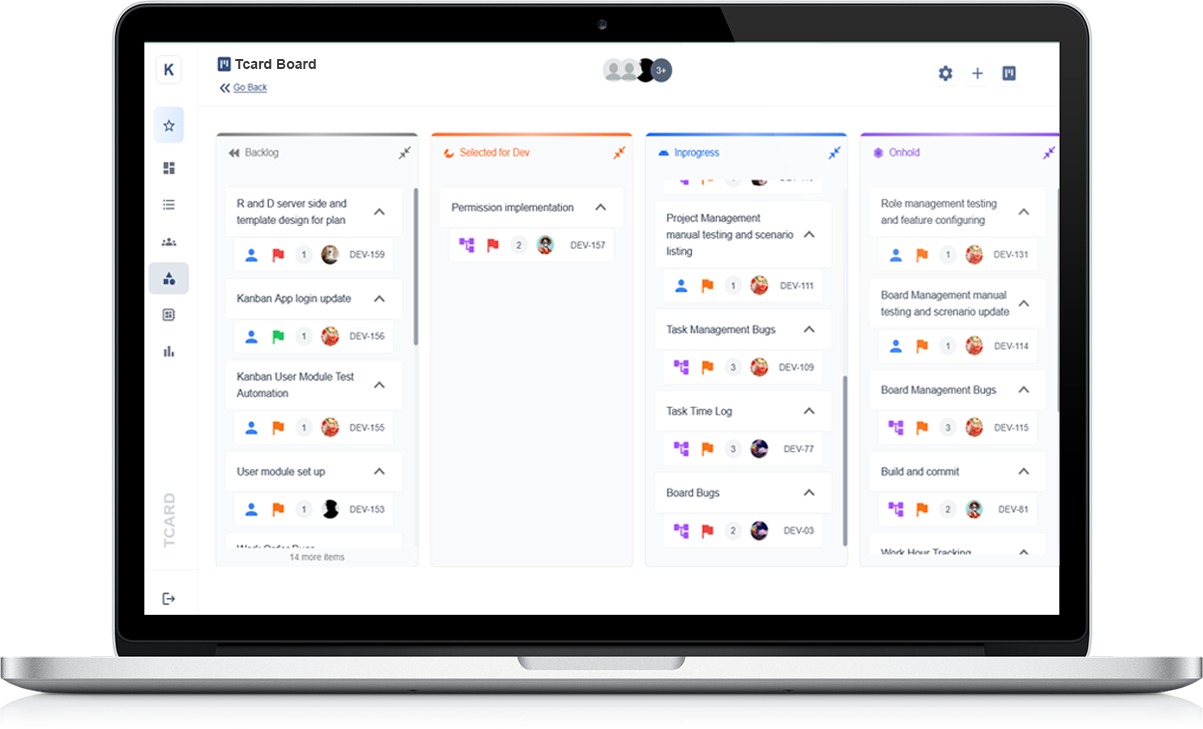
Understanding T-Card Software
T-Card software is based on the traditional T Card system, which uses physical cards slotted into a board to represent tasks or job stages. The digital version replicates this setup but offers advanced features such as automation, notifications, and real-time updates.
How T-Card Software Works
Each task or job is assigned a virtual T-Card, containing details such as task name, assigned personnel, priority, and deadlines. These cards are organised into columns representing different stages of a workflow, such as "Pending," "In Progress," and "Completed."
Key Features and Benefits
- Real-Time Updates: Changes are instantly reflected, ensuring teams stay informed.
- Task Prioritisation: Users can assign priority levels to ensure urgent tasks are completed first.
- Automation: Repetitive tasks can be automated to improve efficiency.
- Improved Visibility: Managers can monitor workload distribution and identify bottlenecks.
- Integration: Many T Card solutions connect with other business tools for seamless workflow management.
T-Card software is an effective way to streamline operations, enhance team collaboration, and improve overall productivity by providing a structured and organised approach to task management.
The Key Benefits of Using T Card Software for Task Management
T-Card software is a powerful tool for managing tasks, tracking progress, and improving workflow efficiency. It provides a simple yet effective way to organise work, ensuring teams stay focused and productive.
Better Task Organisation
With T-Card software, tasks are visually structured, making it easy to assign work and track progress. Each task is displayed on a digital card, which moves through different workflow stages, ensuring nothing is overlooked.
Improved Workflow Visibility
The software offers a clear overview of tasks, helping teams and managers quickly identify priorities. By seeing all tasks in one place, it becomes easier to allocate resources effectively and manage workloads efficiently.
Enhanced Collaboration
Teams can work together more effectively with real-time task updates and shared access. This eliminates confusion, reduces delays, and ensures everyone is aligned on project goals.
Time and Cost Savings
Automating task tracking reduces the time spent on manual updates and paperwork. This leads to better efficiency, faster task completion, and lower operational costs.
Increased Accountability
Each task in the system is assigned to a responsible person, ensuring clear accountability. This makes it easier to track progress and address any delays promptly.
By using T Card software, organisations can streamline task management, boost productivity, and create a more organised and efficient work environment.
T-Card Software vs. Traditional T-Card Systems: What’s the Difference?
T Card systems have been used for years to track tasks, monitor workflows, and manage operations efficiently. With digital transformation, T-Card software has emerged as a modern alternative. But how do they compare?
Accessibility and Convenience
Traditional T Card systems rely on physical boards and cards, which require manual updates. T-Card software, on the other hand, allows teams to access task information from anywhere, ensuring better flexibility and collaboration.
Task Tracking and Automation
Physical T-Cards must be moved manually, which can lead to delays or errors. T-Card software automates task updates, making it easier to track progress in real-time. This ensures better accuracy and efficiency.
Scalability and Customisation
Traditional systems work well for small teams but become challenging as operations grow. Digital T-Card systems can be easily customised, scaled, and adapted to suit different business needs without space limitations.
Data and Reporting
With a manual system, tracking historical data requires physical records. T Card software stores task history digitally, providing instant access to reports and analytics for better decision-making.
Collaboration and Remote Work
Physical T-Card systems require on-site presence, whereas digital versions allow teams to collaborate remotely. This is especially useful for businesses with multiple locations.
Overall, T-Card software offers greater efficiency, flexibility, and real-time tracking compared to traditional systems, making it a valuable tool for modern businesses.
Step-by-Step Guide to Setting Up Your T-Card Software
Implementing T Card software can help streamline task management, improve workflow tracking, and enhance team collaboration. Follow these steps to set up your system effectively.
1. Define Your Workflow
Start by outlining the key stages of your workflow. Common stages include "To Do," "In Progress," and "Completed," but you can customise these based on your organisation’s needs.
2. Configure Your T-Card Board
Set up your digital board to reflect your workflow stages. Ensure that each column represents a specific step in your process, making it easy to track tasks from start to finish.
3. Create T-Cards for Tasks
Each task should have a dedicated T Card containing essential details such as task name, assigned person, priority, and deadlines. Colour-coding can help differentiate task categories.
4. Assign Tasks to Team Members
Distribute tasks by assigning them to the right team members. Ensure that responsibilities are clear, and update assignments as needed to balance workloads.
5. Monitor Progress in Real Time
Regularly review the T-Card board to track task movement and identify bottlenecks. Update statuses and add notes to keep everyone informed.
6. Analyse Performance and Improve
Use built-in reporting features to evaluate task completion times, identify inefficiencies, and make adjustments to enhance productivity.
By following these steps, you can set up and optimise your T Card software for better task management and workflow efficiency.
How T-Card Software Helps Improve Workflow and Productivity
Managing tasks efficiently is crucial for any organisation. T-Card software offers a structured approach to tracking work, reducing delays, and improving overall productivity. Here’s how it enhances workflow management.
1. Streamlines Task Organisation
T-Card software provides a clear visual representation of tasks and their progress. With digital boards, teams can easily assign, track, and update tasks, ensuring work is organised efficiently.
2. Enhances Real-Time Monitoring
Unlike manual systems, digital T-Cards allow for real-time updates. Managers and team members can instantly see task status, identify bottlenecks, and make necessary adjustments to keep projects on track.
3. Reduces Manual Work and Errors
Traditional paper-based systems require manual data entry and updates, increasing the risk of mistakes. T Card software automates these processes, reducing human error and saving valuable time.
4. Improves Team Collaboration
By centralising task management, T-Card software enables seamless collaboration. Team members can access updates, share notes, and stay informed about project progress, whether they are in the office or working remotely.
5. Provides Valuable Performance Insights
With built-in reporting and analytics, T Card software helps organisations track key performance indicators. By analysing workflow data, teams can identify inefficiencies and implement improvements.
By integrating T-Card software into daily operations, organisations can achieve greater efficiency, reduce delays, and enhance overall productivity.
Best Features to Look for in T-Card Software
Choosing the right T-Card software can greatly enhance task management and workflow efficiency. To get the best results, look for these key features when selecting a solution.
1. User-Friendly Interface
Effective T Card software should have an intuitive layout that allows users to quickly create, update, and manage tasks without complex navigation.
2. Customisable Workflows
Every organisation has unique processes. A good T-Card system should allow users to customise workflows, categories, and labels to match specific operational needs.
3. Real-Time Updates
Instant task updates ensure that everyone stays informed. This feature reduces delays, improves communication, and helps teams stay on top of deadlines.
4. Task Tracking and Alerts
Automated alerts and reminders help prevent missed deadlines. Look for software that provides notifications for overdue or upcoming tasks.
5. Data Analytics and Reporting
Detailed reports on task progress, team performance, and workflow efficiency help organisations make informed decisions and drive continuous improvements.
6. Multi-User Access
Collaboration is essential for productivity. Software with role-based access ensures that different team members can view and update tasks based on their responsibilities.
7. Integration with Other Systems
For seamless operations, T-Card software should integrate with other management tools, allowing smooth data sharing across platforms.
By selecting T Card software with these features, businesses can streamline task management, improve efficiency, and enhance overall productivity.
How to Use T-Card Software for Scheduling and Shift Management
Managing work schedules and shifts effectively is crucial for maintaining productivity and ensuring smooth operations. T-Card software provides an easy-to-use, visual system for scheduling and shift management.
1. Setting Up Work Schedules
With T Card software, users can create a structured schedule by assigning tasks and shifts to employees. Each T-Card represents a shift, allowing managers to view workloads at a glance.
2. Assigning Shifts Efficiently
Managers can allocate shifts based on employee availability, skill levels, and workload balance. This ensures fair task distribution while avoiding scheduling conflicts.
3. Tracking Shift Progress
As shifts progress, T Card software enables real-time updates. Managers can monitor attendance, task completion, and overall workflow to ensure everything runs smoothly.
4. Managing Shift Changes
Last-minute changes are common in any organisation. With T-Card software, shift adjustments can be made easily by dragging and dropping tasks, ensuring seamless transitions.
5. Improving Communication
Effective shift management requires clear communication. T Card software allows team members to leave notes, updates, and status changes for improved collaboration.
6. Analysing Performance
By reviewing historical shift data, organisations can identify trends, improve scheduling strategies, and enhance workforce efficiency.
Using T-Card software for scheduling and shift management simplifies operations, reduces confusion, and ensures a more organised and productive workflow.
Real-Time Tracking: How T Card Software Keeps Teams Organised
Keeping teams organised and ensuring smooth workflows can be challenging, especially in fast-paced environments. T-Card software offers a real-time tracking system that helps teams stay on top of their tasks and responsibilities.
1. Instant Visibility of Tasks
T-Card software provides a clear and structured overview of all ongoing tasks. Team members can see which tasks are in progress, completed, or awaiting action, reducing confusion and improving efficiency.
2. Real-Time Updates
With live tracking, changes to tasks or schedules are updated instantly. This ensures that everyone stays informed without the need for constant meetings or manual updates.
3. Enhanced Collaboration
Team members can leave comments, update task statuses, and communicate efficiently within the system. This reduces the risk of miscommunication and ensures a smooth workflow.
4. Better Task Allocation
By monitoring workload distribution, managers can assign tasks more effectively, ensuring that no team member is overloaded while others remain underutilised.
5. Improved Accountability
Since every task is logged and tracked in real time, team members remain accountable for their assigned responsibilities, leading to increased productivity and efficiency.
6. Data-Driven Decision Making
The software provides valuable insights into task completion rates, bottlenecks, and overall team performance, allowing managers to make informed decisions for continuous improvement.
T Card software streamlines task management and enhances team coordination, ensuring that workflows remain efficient and organised at all times.
How to Customise T-Card Software for Different Business Needs
T-Card software is a versatile tool that can be tailored to suit different industries and workflows. Customisation ensures that businesses can optimise task management, scheduling, and workflow tracking to match their unique needs.
1. Defining Workflow Stages
Every business operates differently, so the first step in customising T-Card software is to define workflow stages. Whether it’s "To Do," "In Progress," and "Completed" or more specific stages, adapting the board to your process improves clarity.
2. Setting Up Custom Categories
Businesses can organise tasks by department, priority, project type, or other criteria. Custom categories help streamline work allocation and ensure that tasks are easy to manage and track.
3. Personalising Card Details
Each T-Card can be customised with essential details such as deadlines, assigned personnel, notes, and status indicators. Adding colour coding or labels makes it easier to identify urgent tasks.
4. Configuring User Access
Different teams require different levels of access. Customising user roles ensures that team members can update relevant tasks while managers have full oversight.
5. Integrating with Other Systems
T-Card software can often be linked with scheduling, reporting, or communication tools. Integration ensures seamless data flow and reduces manual entry.
6. Automating Notifications
Setting up automated alerts for task updates, deadlines, or changes helps teams stay informed without constant manual follow-ups.
By customising T-Card software to fit specific business needs, companies can improve efficiency, enhance collaboration, and ensure smoother workflow management.
Using T-Card Software to Reduce Errors and Improve Accuracy
Efficient task management is essential for reducing errors and improving accuracy in any organisation. T-Card software provides a structured way to track tasks, assignments, and progress, ensuring that mistakes are minimised and workflows remain organised.
1. Eliminating Manual Errors
Traditional paper-based T-Card systems can lead to misplaced cards, missed tasks, or incorrect entries. Digital T-Card software reduces human errors by automating data entry, ensuring accuracy in task tracking.
2. Clear Task Visibility
One of the biggest causes of errors in task management is a lack of visibility. T-Card software allows users to view all tasks in real time, ensuring that nothing is overlooked and that responsibilities are clearly defined.
3. Standardised Processes
Using T-Card software helps businesses create a standardised workflow. Predefined templates, task categories, and automation reduce inconsistencies and ensure that each task follows the correct procedure.
4. Automated Alerts and Reminders
Missed deadlines and forgotten tasks lead to inefficiencies. Automated alerts and notifications in T-Card software help users stay on top of their responsibilities, reducing the risk of delays and mistakes.
5. Real-Time Updates and Data Accuracy
With real-time updates, teams can see the latest status of tasks without relying on outdated information. This improves accuracy in reporting and decision-making.
By implementing T-Card software, organisations can enhance accuracy, streamline operations, and minimise errors, leading to a more efficient and reliable workflow.
Common Mistakes to Avoid When Implementing T-Card Software
Implementing T-Card software can greatly improve task management and efficiency, but certain mistakes can limit its effectiveness. Avoiding these common errors ensures a smooth transition and maximises the benefits of the system.
1. Lack of Clear Objectives
One of the biggest mistakes organisations make is not defining clear objectives before implementing T-Card software. It is important to establish specific goals, such as improving workflow visibility, reducing errors, or streamlining scheduling.
2. Choosing the Wrong Software
Not all T-Card software solutions are the same. Selecting a system that lacks key features, is difficult to use, or does not integrate with existing processes can lead to inefficiencies and frustration among users.
3. Poor User Training
Without proper training, employees may struggle to use the software effectively. Providing clear instructions and ongoing support ensures that all team members understand how to maximise its benefits.
4. Failing to Customise the System
T-Card software should be tailored to match the organisation’s specific needs. Using default settings without adjusting workflows, categories, and alerts can limit the system’s potential.
5. Lack of Regular Updates and Reviews
Once implemented, the software should be regularly reviewed to ensure it continues to meet business needs. Ignoring updates or failing to adapt to changing workflows can reduce efficiency over time.
By avoiding these mistakes, organisations can ensure a successful implementation of T-Card software, leading to improved task management and overall productivity.
How T-Card Software Supports Lean and Agile Workflows
T-Card software plays a key role in improving efficiency and flexibility within lean and agile workflows. By providing a clear visual representation of tasks, it helps teams streamline processes, reduce waste, and enhance collaboration.
1. Enhancing Visual Management
Lean and agile methodologies rely on visual tools to track progress and identify bottlenecks. T-Card software offers an easy-to-use interface where tasks can be moved between stages, allowing teams to see real-time progress at a glance.
2. Reducing Waste and Improving Efficiency
One of the key principles of lean workflows is eliminating waste. T-Card software helps by identifying delays, reducing unnecessary steps, and ensuring that tasks move smoothly through the process without interruptions.
3. Enabling Faster Decision-Making
With real-time tracking, teams can quickly respond to changes and prioritise tasks based on current needs. This level of flexibility aligns with agile workflows, allowing teams to adapt to new requirements without disrupting productivity.
4. Improving Collaboration and Accountability
Agile teams work best when all members have clear visibility into task ownership and deadlines. T-Card software assigns responsibilities to individuals, ensuring accountability and keeping everyone informed about their roles.
5. Supporting Continuous Improvement
Both lean and agile methodologies focus on continuous improvement. T-Card software enables teams to analyse past performance, identify areas for optimisation, and refine workflows for better results.
By integrating T-Card software into lean and agile workflows, organisations can achieve greater efficiency, adaptability, and overall process improvement.
Case Studies: How Businesses Are Succeeding with T-Card Software
Many businesses are using T-Card software to improve workflow management, reduce inefficiencies, and enhance team collaboration. By digitising traditional task tracking, organisations gain real-time visibility and better control over their processes.
1. Manufacturing: Improving Production Efficiency
A manufacturing company implemented T-Card software to manage its production schedule. By tracking each task visually, the team identified delays and streamlined workflows. As a result, production downtime was reduced by 30%, leading to higher output and improved delivery times.
2. Healthcare: Enhancing Staff Scheduling
A healthcare provider used T-Card software to coordinate shift management. The system allowed staff to view schedules in real time and make adjustments instantly. This reduced scheduling conflicts and ensured that all shifts were covered efficiently, improving patient care.
3. Logistics: Optimising Task Allocation
A logistics company adopted T-Card software to monitor deliveries and track shipments. With real-time task updates, managers could reassign resources quickly to avoid delays. This resulted in a 20% improvement in delivery efficiency and customer satisfaction.
4. Maintenance: Reducing Task Backlogs
A facilities management team integrated T-Card software to track maintenance tasks. The software highlighted overdue work, helping managers allocate resources effectively. As a result, backlogged tasks decreased, and response times improved significantly.
These case studies show how businesses across various industries are benefiting from T-Card software. By improving task management and visibility, organisations can enhance productivity and achieve long-term success.
Integrating T-Card Software with Other Business Systems for Maximum Efficiency
Integrating T-Card software with other business systems can significantly enhance efficiency, improve collaboration, and streamline operations. By connecting it with existing tools, organisations can automate workflows and reduce manual processes.
1. Connecting with Project Management Tools
By linking T-Card software with project management systems, teams can track tasks in real time. This ensures that project deadlines are met, resources are allocated efficiently, and bottlenecks are quickly identified.
2. Integration with Inventory Management
Businesses that handle stock can integrate T-Card software with inventory systems to monitor supplies and track usage. This helps prevent shortages, reduces excess stock, and ensures that resources are available when needed.
3. Synchronising with Workforce Management
For teams handling shift planning, integrating T-Card software with workforce management systems ensures seamless scheduling. Managers can track employee availability, assign tasks efficiently, and avoid scheduling conflicts.
4. Linking with Customer Relationship Management (CRM)
Organisations that rely on customer interactions can connect T-Card software with CRM systems. This allows better tracking of client requests, service tasks, and follow-ups, improving response times and customer satisfaction.
5. Automating Data Exchange with Business Intelligence
By integrating T-Card software with reporting and analytics tools, businesses can gain insights into performance trends. This data-driven approach helps in making informed decisions and continuously improving processes.
Integrating T-Card software with other systems creates a more connected and efficient workflow. This ensures better productivity, improved task management, and smoother business operations.
The Future of T-Card Software: Trends and Innovations in Digital Task Management
T-Card software is evolving rapidly, bringing new features and innovations that improve task management and workflow efficiency. As businesses continue to embrace digital transformation, the future of T-Card systems will focus on automation, integration, and user-friendly advancements.
1. Cloud-Based Accessibility
Future T-Card software will rely more on cloud-based technology, allowing teams to access task boards from anywhere. This ensures real-time collaboration and seamless updates across multiple locations.
2. Artificial Intelligence and Automation
AI-driven insights will play a key role in task management by predicting bottlenecks, suggesting workload adjustments, and automating repetitive tasks. This will help businesses enhance productivity and reduce manual effort.
3. Integration with Other Business Systems
More advanced T-Card software will integrate with project management, scheduling, and reporting tools, creating a unified system for handling tasks. This reduces the need for switching between platforms and improves efficiency.
4. Customisation and User Experience Improvements
Upcoming T-Card solutions will offer more customisation options, allowing businesses to tailor workflows to their specific needs. Enhanced user interfaces will also make task management more intuitive and accessible.
5. Mobile-Friendly Solutions
As remote work continues to grow, mobile-friendly T-Card software will become essential. Future versions will feature better mobile apps, ensuring users can manage tasks efficiently from their smartphones or tablets.
The future of T-Card software is focused on making task management more automated, connected, and user-friendly. These innovations will help businesses streamline operations and improve productivity in an increasingly digital world.