An online Kanban board is a digital tool designed to visualize and manage tasks and workflows in a project. It originates from the Kanban methodology, which focuses on visualizing work, limiting work in progress, and maximizing efficiency.
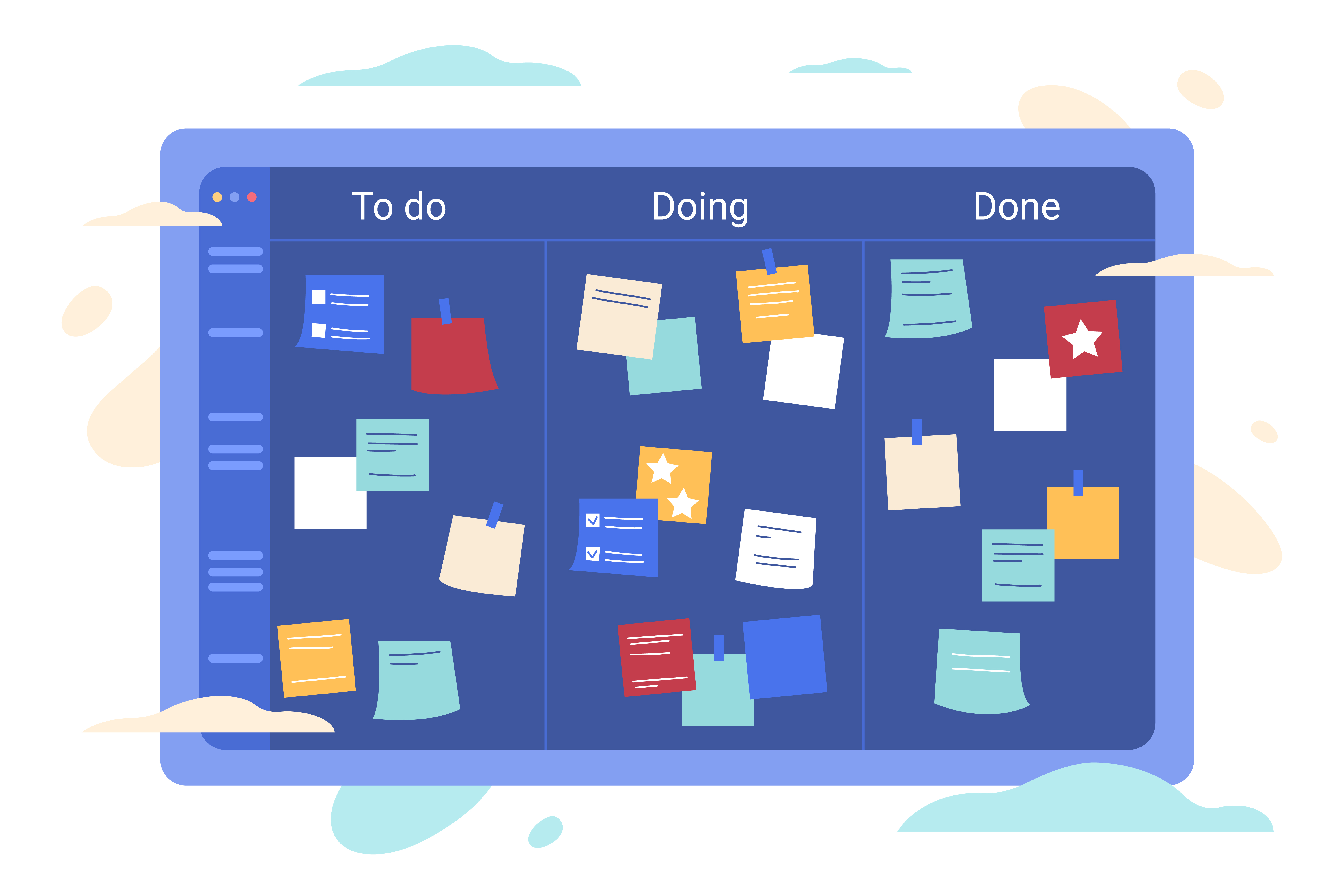
Here are the key components and features of an online Kanban board:
Key Components
Boards: A board represents a project or a collection of tasks. It's the highest level of organization in a Kanban system.
Columns (Lists): Columns represent different stages of the workflow. Common columns include "To Do," "In Progress," and "Done." However, they can be customized to fit any workflow.
Cards: Cards represent individual tasks or items of work. Each card typically contains a title, description, due dates, attachments, and other task-related information.
Key Features
Drag-and-Drop Interface: Tasks (cards) can be easily moved between columns to indicate progress.
Customizable Workflows: Users can create and name columns according to their specific workflow needs.
Collaborative Tools: Team members can collaborate by adding comments, attachments, and updates to cards. Notifications and mentions help keep everyone informed.
Integrations: online Kanban boards often integrate with other tools such as Slack, Google Drive, Microsoft Teams, and various other productivity and communication tools.
Automation: Many tools offer automation features to streamline repetitive tasks, such as moving cards between columns based on certain triggers or sending notifications.
Reporting and Analytics: Features like burndown charts, cumulative flow diagrams, and other analytics help track progress and identify bottlenecks in the workflow.
Task Dependencies: Some advanced boards allow linking cards to show dependencies, ensuring tasks are completed in the right order.
Access Control and Permissions: Manage who can view or edit the board, ensuring sensitive information is protected.
Mobile Access: Most online Kanban tools have mobile apps, allowing users to manage tasks on the go.
Benefits of Using an online Kanban board:
Visual Management: Provides a clear visual representation of tasks and their status, making it easy to see what needs to be done.
Improved Collaboration: Facilitates team collaboration, communication, and transparency.
Increased Efficiency: Helps in identifying bottlenecks and optimizing workflow, leading to better resource utilization and faster task completion.
Flexibility: Suitable for various types of projects and teams, from software development to marketing campaigns.
Real-Time Updates: Ensures that all team members are on the same page with up-to-date information.
Online Kanban Board
1. What is a Kanban board, and how does it work?
A Kanban board is a visual project management tool that organizes tasks into stages of completion, typically in columns labeled "To Do," "In Progress," and "Done." Each task or work item is represented by a card that moves across the columns as it progresses. The board helps teams visualize their workflow, manage work-in-progress (WIP) limits, and improve efficiency by identifying bottlenecks and promoting collaboration.
2. How does an online Kanban board differ from a physical one?
An online Kanban board offers all the benefits of a physical board, with added features like real-time collaboration, remote accessibility, automation, and integration with other tools. Teams can track changes instantly, assign tasks, set deadlines, and manage multiple projects with ease. Additionally, digital boards provide analytics and reporting features that offer deeper insights into team performance and project progress.
3. Can I use an online Kanban board for personal task management?
Yes, online Kanban boards are excellent for personal task management. Whether you’re organizing daily chores, tracking a fitness routine, or planning a personal project, a Kanban board helps you stay organized. You can create different columns, such as "Priority Tasks," "On Hold," or "Completed," to fit your personal workflow and easily keep track of progress.
4. What features should I look for in an online Kanban board?
Look for essential features like customizable columns, drag-and-drop functionality, task assignment, and deadline tracking. Advanced features like workflow automation, integration with other tools, analytics, WIP limit control, and mobile app accessibility can significantly improve your workflow. Security features like encryption and user roles are also important for team use.
5. How can a Kanban board improve team productivity?
Kanban boards streamline team workflows by making tasks visible, assigning clear ownership, and limiting work in progress to avoid overburdening team members. It promotes transparency and accountability, allowing team members to see who is working on what. This reduces miscommunication and helps prioritize tasks efficiently, leading to faster completion times and fewer bottlenecks.
6. What is the importance of WIP (Work In Progress) limits in Kanban?
WIP limits control the maximum number of tasks that can be in progress at any given time. By limiting WIP, teams can focus on completing tasks rather than starting new ones, reducing multitasking and ensuring a more efficient flow of work. This approach helps prevent bottlenecks, reduces stress, and improves overall productivity by encouraging teams to finish what they’ve started before moving on to the next task.
7. Can an online Kanban board be integrated with other project management tools?
Yes, most online Kanban boards offer integration with various project management, communication, and file-sharing tools. Integrating these tools allows for seamless data flow across platforms, automating updates, and centralizing communication, which helps improve team collaboration and project management.
8. Is an online Kanban board suitable for Agile project management?
Absolutely. Kanban is one of the core methodologies used in Agile project management due to its focus on continuous improvement, flexibility, and visual task management. Many Agile teams use Kanban boards to manage sprints, track user stories, and streamline the development process by emphasizing flow and limiting WIP.
9. How secure is my data on an online Kanban board?
Online Kanban board providers typically offer high-level security features such as data encryption, user authentication, and role-based access control. This ensures that sensitive project information remains secure. It’s important to choose a provider that complies with industry standards and has a strong security infrastructure in place.
10. Can an online Kanban board be used by remote teams?
Yes, online Kanban boards are ideal for remote teams. They allow team members to collaborate in real-time, update task progress, and stay aligned on project goals from any location. With features like cloud storage, mobile app access, and instant notifications, remote teams can maintain a clear view of their project’s status and manage workflows efficiently.