Overall Equipment Effectiveness (OEE) software is a powerful tool designed to help manufacturers improve productivity by analyzing equipment performance, availability, and quality. With an intuitive interface and easy-to-understand metrics, OEE software enables businesses to identify inefficiencies, minimize downtime, and enhance operational efficiency.
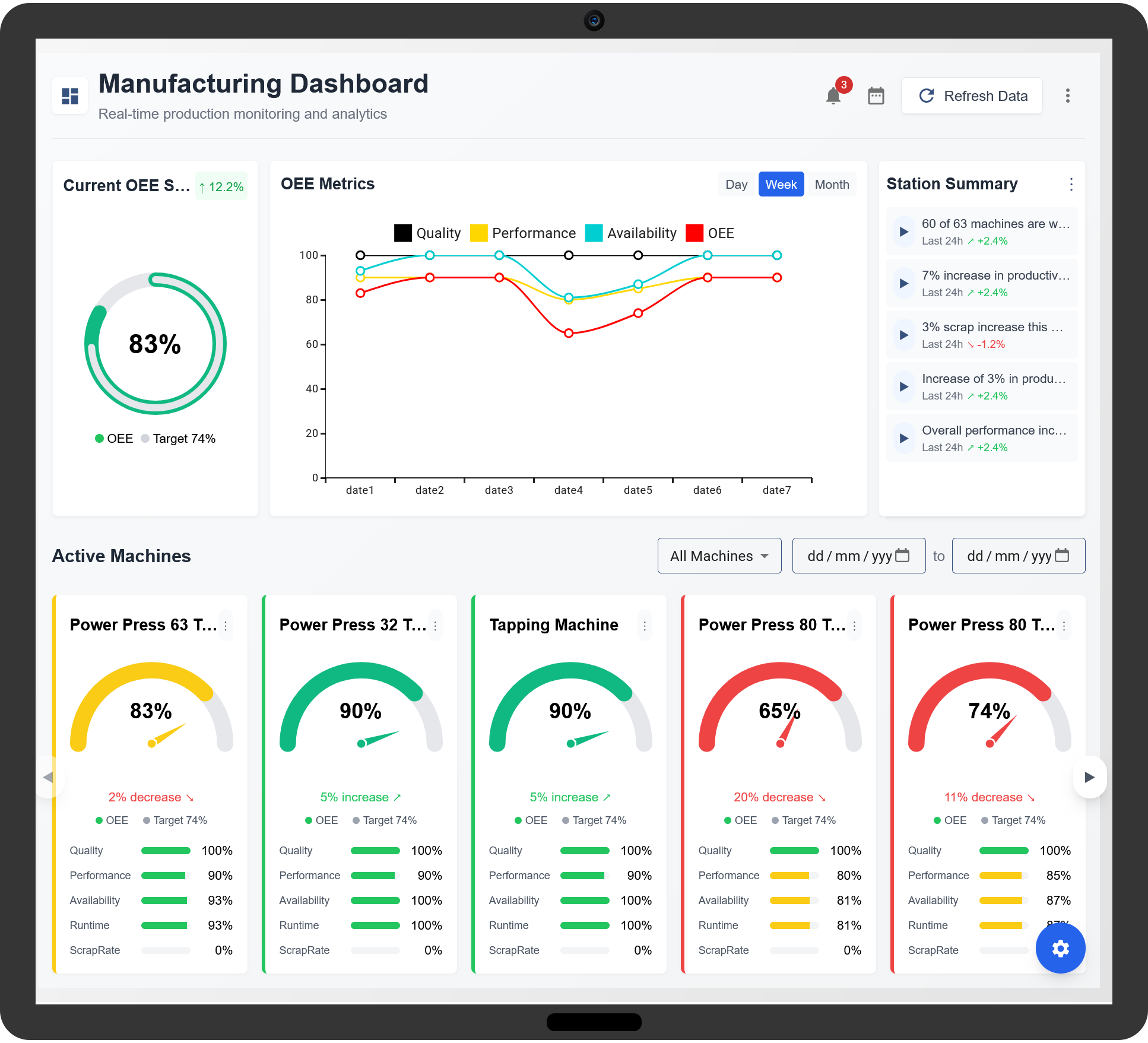
1. What Makes OEE Software Easy to Use?
OEE software is designed to be user-friendly, allowing operators, managers, and decision-makers to quickly access performance data. Key features that make OEE software easy to use include:
- Simple Dashboard: A visually intuitive interface that displays key metrics at a glance.
- Automated Data Collection: Reduces manual entry errors and ensures accurate tracking.
- Customizable Reports: Provides insights tailored to specific production needs.
- Real-Time Monitoring: Allows instant visibility into machine performance.
- Drag-and-Drop Functionality: Enables easy adjustment of production parameters.
2. What Makes OEE Software Easy to Understand?
OEE software simplifies complex production data into actionable insights. By using clear metrics and graphical representations, users can easily understand where losses occur and how to improve efficiency. Some key aspects include:
- Visual Performance Indicators: Color-coded charts and graphs highlight areas of improvement.
- Standardized OEE Calculation: Displays Availability, Performance, and Quality scores in a single view.
- Breakdown of Losses: Categorizes downtime, speed losses, and defects for targeted improvements.
- Trend Analysis: Helps track performance over time and measure progress.
3. How to Implement OEE Software for Maximum Efficiency
Step 1: Define Key Performance Metrics
Before implementing OEE software, establish key performance indicators (KPIs) such as target availability, performance rates, and acceptable quality levels.
Step 2: Configure the Software to Match Your Workflow
Customize the software settings to align with production goals. Set up alerts, dashboards, and automated reporting based on your operational needs.
Step 3: Integrate with Existing Systems
Ensure the OEE software integrates with existing manufacturing execution systems (MES) and enterprise resource planning (ERP) platforms for seamless data exchange.
Step 4: Train Staff for Effective Use
Provide training for operators and managers to ensure they understand how to use the software effectively. Encourage regular usage to track and improve efficiency.
Step 5: Monitor Performance and Optimize Processes
Regularly review OEE data to identify trends and areas for improvement. Use insights to optimize maintenance schedules, reduce downtime, and enhance productivity.
4. Benefits of Using Easy-to-Use OEE Software
- Increased Productivity: Identify and eliminate inefficiencies in real time.
- Reduced Downtime: Proactively address machine failures and maintenance needs.
- Improved Quality Control: Track defect rates and enhance product quality.
- Enhanced Decision-Making: Make informed choices based on accurate production data.
- Cost Savings: Reduce waste and optimize resource allocation.
5. The Future of OEE Software
As manufacturing technology advances, OEE software will continue to evolve with AI-driven analytics, predictive maintenance capabilities, and enhanced automation. Companies that embrace these innovations will gain a competitive edge by optimizing performance and maximizing efficiency.
By using an intuitive and easy-to-understand OEE software solution, manufacturers can gain better visibility into their operations, reduce losses, and drive continuous improvement for long-term success.
OEE software: Easy to use. Easy to understand
What is OEE software?
OEE software is a digital tool that helps manufacturers measure and improve overall equipment effectiveness by tracking performance, availability, and quality.
How does OEE software help improve manufacturing efficiency?
It identifies inefficiencies, tracks production losses, and provides actionable insights to enhance productivity and reduce downtime.
Why is OEE software important for production monitoring?
It provides real-time visibility into machine performance, helping teams make data-driven decisions to optimize production.
What key metrics does OEE software track?
OEE software tracks availability, performance, and quality to determine overall equipment effectiveness.
How easy is it to use OEE software?
OEE software is designed with a user-friendly interface, simple dashboards, and automated data collection for ease of use.
Can OEE software be customized for different industries?
Yes, it can be configured to meet the specific needs of different manufacturing sectors.
Does OEE software provide real-time insights?
Yes, it offers real-time monitoring and alerts to help teams respond quickly to production issues.
How does OEE software help in reducing downtime?
It detects production bottlenecks, tracks downtime reasons, and provides solutions for improvement.
Can OEE software integrate with existing manufacturing systems?
Yes, it can be integrated with ERP, MES, and other industrial automation systems.
How does OEE software simplify data collection?
It automates data gathering from machines and operators, reducing manual input errors.
Does OEE software require extensive training to use?
No, it is designed for easy implementation with minimal training requirements.
Can OEE software generate reports and analytics?
Yes, it provides detailed reports, charts, and analytics to track production performance over time.
How does OEE software improve overall equipment effectiveness?
By identifying losses, improving efficiency, and ensuring optimal machine utilization.
Is OEE software suitable for small and large manufacturing plants?
Yes, it is scalable and can be used by both small businesses and large enterprises.
How do you get started with OEE software?
Simply install the software, configure data sources, and start tracking OEE metrics for immediate improvements.