1. What is Kanban Tool?
Kanban Tool is a project management application that uses the Kanban methodology to help visualize workflows, manage tasks, and enhance team productivity. It offers features like visual boards, task cards, WIP limits, and analytics to streamline work processes and support continuous improvement.
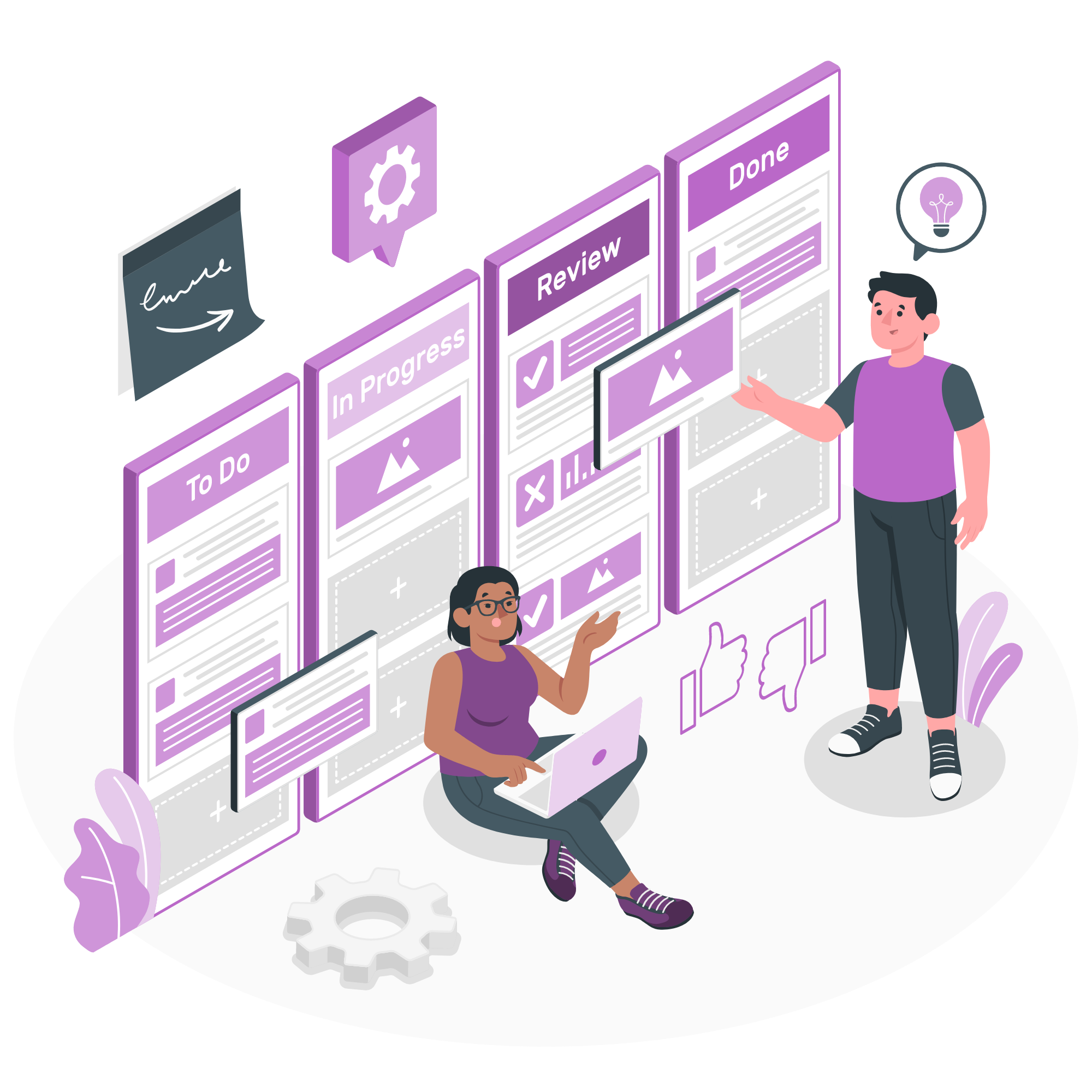
2. What is a Kanban board?
A Kanban board is a visual tool used in Kanban methodology to represent and manage the workflow of tasks. It consists of columns that represent different stages of the process, such as "To Do," "In Progress," and "Done." Tasks are represented as cards that move across the columns as they progress through the workflow.
3. Free Kanban Tool Board Use Benefits
Cost-Effective: No initial investment required, making it accessible for small teams and startups.
Basic Functionality: Provides essential features like boards, cards, and lists to manage tasks effectively.
Scalability: Can start with free versions and scale up to paid versions as needs grow.
User-Friendly: Often easy to set up and use, with intuitive interfaces that require minimal training.
Collaboration: Enhances team collaboration with real-time updates, comments, and notifications.
4. How Does Kanban Tool Work?
Kanban Tool works by visualizing tasks on a board, allowing teams to:
Create Cards: Represent tasks as cards with details like descriptions, due dates, and assignees.
Move Cards: Drag and drop cards across columns to represent progress through different stages.
Set WIP Limits: Restrict the number of tasks in progress to avoid bottlenecks.
Track Performance: Use analytics to monitor workflow efficiency and team performance.
5. Key Features of Kanban Tools
Visual Boards: Represent workflows with customizable columns.
Cards: Detailed task representation with descriptions, due dates, and attachments.
WIP Limits: Set limits to control the number of tasks in progress.
Swimlanes: Organize tasks by categories, priorities, or teams.
Cumulative Flow Diagrams: Visualize task progress over time.
Collaboration: Commenting, notifications, and integrations with other tools.
Analytics and Reporting: Monitor performance metrics and identify bottlenecks.
6. Benefits of Using Kanban Tools
Improved Visibility: Clear visualization of workflow and task status.
Enhanced Flexibility: Easily adjust tasks and priorities.
Better Collaboration: Real-time updates, comments, and notifications.
Increased Productivity: Focus on completing tasks with WIP limits.
Data-Driven Insights: Analytics for performance improvement.
7. How to Implement Kanban Tools
Set Up the Board: Define workflow stages as columns.
Add Tasks as Cards: Create task cards with relevant details.
Apply WIP Limits: Set limits for tasks in progress.
Monitor and Adjust: Regularly review and adjust the workflow.
Use Analytics: Leverage analytics to gain insights and optimize processes.
8. What is Kanban in Lean Tools?
In Lean methodology, Kanban is a tool for managing and improving work across human systems. It visualizes workflow, helps limit work in progress, and enhances efficiency by identifying and eliminating bottlenecks.
9. Is Kanban a Kaizen Tool?
Yes, Kanban can be considered a Kaizen tool. Both aim for continuous improvement. Kanban visualizes workflow to identify inefficiencies, while Kaizen focuses on incremental improvements and eliminating waste.
10. Kanban Tool Integrations
Kanban tool integrations refer to the capability of Kanban software to connect with other tools and services to enhance productivity and streamline workflows.
11. Kanban Tool Developer's Guide
The Kanban Tool Developer's Guide provides documentation for APIs and integrations, helping developers extend the tool’s functionality and connect it with other systems.
12. How to Sign In to Kanban Tool?
Visit the Website: Go to the Kanban Tool’s official website.
Click Sign In: Find the sign-in button on the homepage.
Enter Credentials: Provide your email and password.
Access Your Account: Click the sign-in button to access your Kanban boards.
13. How to Get Started with Kanban Tool?
Create an Account: Sign up on the Kanban Tool website.
Set Up Your Board: Create a new board and define workflow stages.
Add Tasks: Create cards for tasks and move them through the workflow.
Invite Team Members: Add colleagues to collaborate on the board.
Monitor Progress: Use the board to track task progress and adjust as needed.
14. Discover Kanban Tool
Discover Kanban Tool by exploring its features, benefits, and use cases through:
Official Website: Read about features and use cases.
Demos and Webinars: Attend live or recorded sessions.
Documentation: Access user guides and FAQs.
Trial Accounts: Sign up for a free trial to test the tool.
15. Is Kanban Lean or Six Sigma?
Kanban is primarily a Lean tool. It focuses on visualizing work, managing flow, and continuous improvement, which are core principles of Lean. It can complement Six Sigma by providing a framework for implementing process improvements.
16. Is Kanban Lean or Agile?
Kanban is a methodology that can be used in both Lean and Agile practices. It emphasizes continuous delivery and improvement, aligning well with Lean principles, and it supports Agile values by enhancing flexibility and team collaboration.
17. Is Kanban Agile or Scrum?
Kanban is an Agile methodology but is not the same as Scrum. While both are Agile frameworks:
- Kanban focuses on visualizing work, limiting WIP, and continuous flow.
- Scrum is structured around fixed-length iterations (sprints), with roles like Scrum Master and ceremonies such as daily stand-ups and sprint reviews.