Kanban Timelines are visual representations of tasks or projects displayed along a timeline, typically used in Kanban boards to track and manage work progress over time. They provide a clear view of task durations, dependencies, and deadlines, helping teams prioritize and manage their workload effectively.
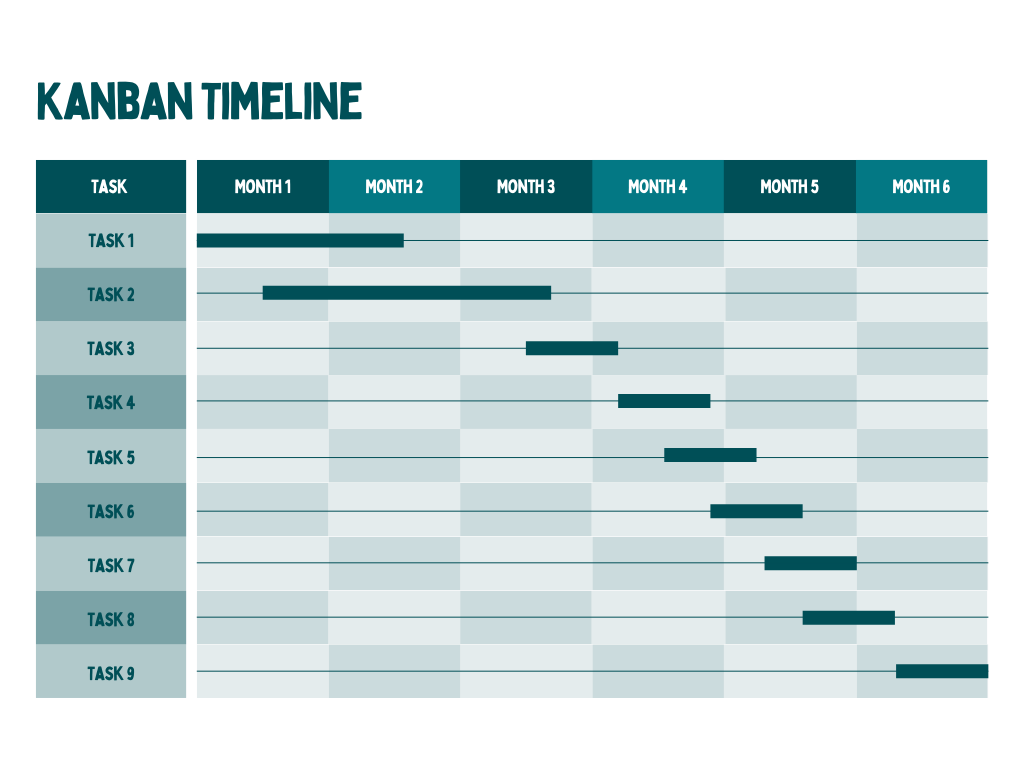
Creating Kanban Timelines
Define Tasks: List all tasks or projects that need to be completed, including start and end dates if known.
Establish Dependencies: Identify any task dependencies, i.e., tasks that must be completed before others can start.
Estimate Durations: Estimate the time needed to complete each task, considering dependencies and other factors.
Arrange Tasks on the Timeline: Place tasks on the timeline based on their start and end dates, ensuring that dependencies are reflected.
Add Milestones: Include important milestones or deadlines to provide a clear timeline overview.
Using Kanban Timelines
Visualize Work: Kanban Timelines provide a visual representation of work progress, making it easier to understand the overall status of tasks and projects.
Identify Bottlenecks: By visualizing tasks along a timeline, teams can easily identify bottlenecks or delays in the workflow and take corrective actions.
Manage Dependencies: Kanban Timelines help teams manage task dependencies more effectively by clearly showing which tasks need to be completed before others can start.
Track Progress: Teams can track the progress of tasks and projects against the timeline, ensuring that they stay on schedule.
Communicate Progress: Kanban Timelines can be used to communicate progress to stakeholders, providing a clear visual representation of work status.
What is a Kanban Timeline?
A Kanban Timeline is a visual representation of tasks or projects displayed along a timeline. It helps teams track work progress, manage dependencies, and meet deadlines effectively.
How is a Kanban Timeline different from a traditional Kanban board?
While a traditional Kanban board focuses on visualizing tasks in different stages of a workflow, a Kanban Timeline extends this concept by displaying tasks along a timeline, providing a chronological view of work progress and deadlines.
What are the benefits of using a Kanban Timeline?
Using a Kanban Timeline helps teams:
- Visualize and track work progress over time.
- Manage dependencies between tasks more effectively.
- Identify and resolve bottlenecks in the workflow.
- Communicate project timelines and deadlines clearly.
- Ensure tasks are completed on time and within schedule.
Setting up Kanban Timelines on your Kanban Board
Setting up Kanban Timelines on your Kanban Board involves visually representing tasks or projects along a timeline to track progress and manage dependencies. Here's how to do it:
Define Tasks: List all tasks or projects that need to be completed.
Estimate Durations: Estimate the time needed to complete each task.
Identify Dependencies: Determine which tasks depend on others and their order.
Create Timeline: Draw a horizontal timeline representing the project duration.
Place Tasks on the Timeline: Position tasks along the timeline based on their start and end dates.
Add Milestones: Mark important milestones or deadlines on the timeline.
Update and Monitor: Regularly update the timeline as tasks progress and monitor dependencies.
Adjust as Needed: Modify the timeline if there are delays or changes in the project scope.