A Kanban dashboard is a visual tool used in task and project management to represent the workflow of tasks or projects. Originating from lean manufacturing principles, Kanban dashboards are widely used in software development, project management, and other industries to enhance productivity and workflow efficiency.
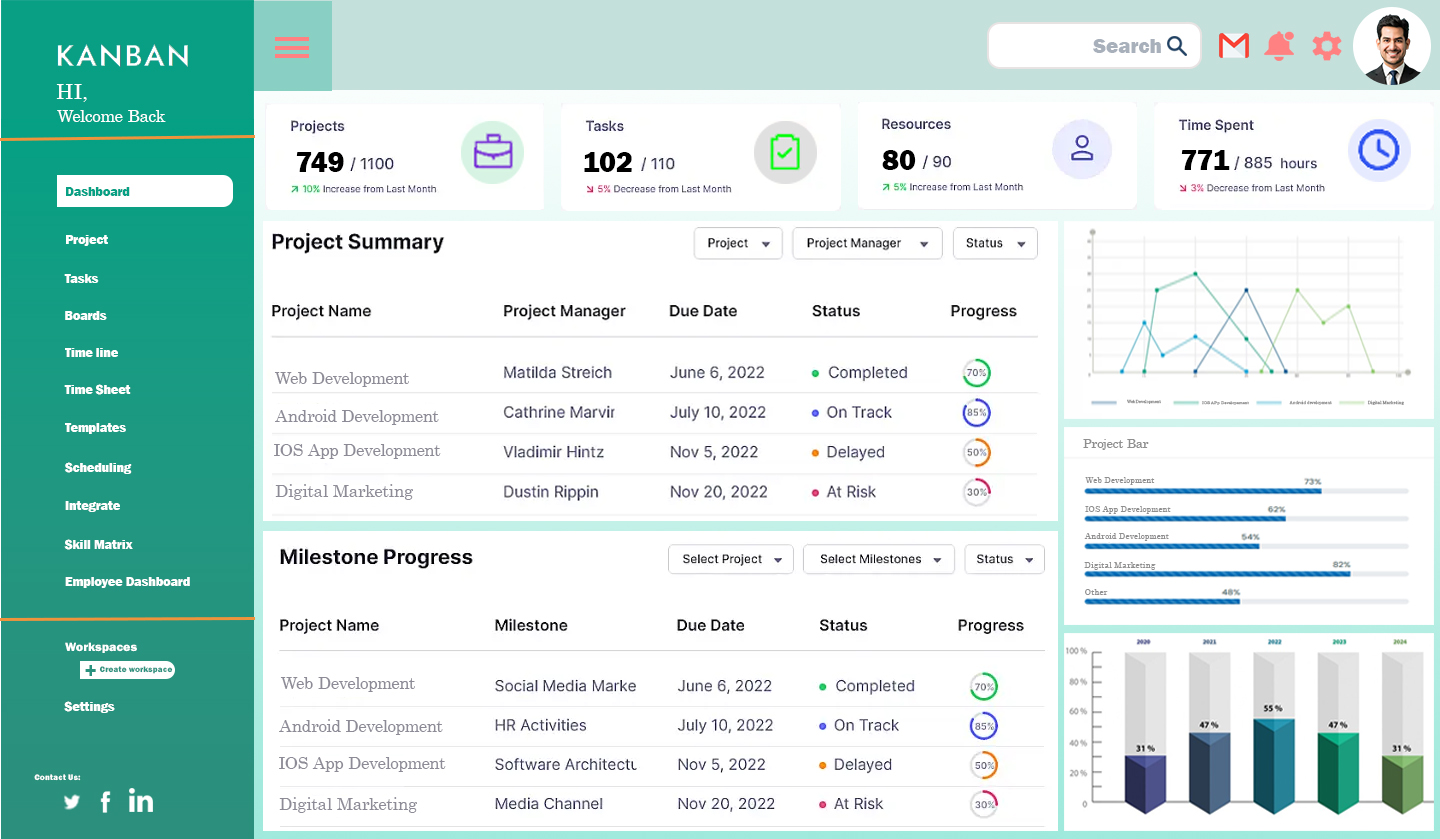
Key Components: Kanban dashboard
Columns (Workflow Stages):
Represent the different stages of the workflow. Common columns include:
- To Do: Tasks that need to be started.
- In Progress: Tasks currently being worked on.
- Review/Testing: Tasks that need review or testing.
- Done: Completed tasks.
Cards (Tasks):
Each task or work item is represented by a card. Cards typically contain:
- Task title or description.
- Assignee (person responsible for the task).
- Due date.
- Labels or tags for categorization.
- Checklists for subtasks.
- Comments and attachments for collaboration.
Swimlanes:
Horizontal sections within columns to further organize tasks, often used for categorizing tasks by teams, priorities, or types of work.
Key Features: Kanban Dashboard
Visual Management: Provides a clear, visual representation of the status and progress of tasks, making it easy to understand the workflow at a glance.
WIP Limits (Work-In-Progress Limits): Sets maximum limits for the number of tasks in each column, helping to prevent bottlenecks and overloading team members.
Real-Time Updates: Ensures that the dashboard reflects the current state of the workflow, enabling team members to see updates and changes instantly.
Drag-and-Drop Interface: Allows users to move cards between columns easily, reflecting the progress of tasks through different stages.
Collaboration Tools: Features such as comments, mentions, and attachments facilitate communication and collaboration directly on task cards.
Analytics and Reporting: Provides insights into workflow efficiency with metrics such as lead time, cycle time, and throughput.Helps identify bottlenecks and areas for improvement.
Benefits: Kanban Dashboard
Improved Visibility: Provides a clear overview of the workflow, making it easy to track task progress and identify bottlenecks.
Enhanced Collaboration: Centralizes communication and documentation related to tasks, improving teamwork and coordination.
Increased Efficiency: Encourages limiting work in progress, helping teams focus on completing tasks before starting new ones, thereby reducing multitasking and improving productivity.
Better Workflow Management: Helps teams manage workflows more effectively, ensuring that tasks move smoothly from one stage to the next.
Flexibility and Adaptability: Can be customized to fit various workflows and project types, making it suitable for different teams and industries.
Kanban Dashboard
1. What is a Kanban Dashboard?
A Kanban Dashboard is a visual project management tool that helps teams track tasks through different stages of a workflow, such as "To Do," "In Progress," and "Done."
2. How does the Kanban Dashboard work?
The Kanban Dashboard works by organizing tasks as cards that move through columns representing stages of work. As tasks progress, they move from one column to the next until completed.
3. What are the key benefits of using a Kanban Dashboard?
The benefits include visualizing work progress, improving team collaboration, limiting work-in-progress, and identifying bottlenecks to enhance workflow efficiency.
4. What are the main components of a Kanban Dashboard?
The main components are the board (with columns representing stages), cards for tasks, and Work-In-Progress (WIP) limits to control the flow of tasks through the stages.
5. What is a WIP Limit in Kanban?
A WIP Limit restricts the number of tasks that can be worked on at the same time in a specific column. It helps avoid overloading team members and keeps the workflow smooth.
6. What kind of projects are suitable for Kanban?
Kanban is ideal for projects with continuous workflows, such as software development, marketing, content creation, and IT operations where tasks are managed flexibly.
7. How does a Kanban Dashboard differ from a Scrum board?
Kanban emphasizes continuous workflow without time-boxed sprints, while Scrum uses fixed iterations or sprints to deliver work in predefined time frames.
8. Can Kanban be used for personal task management?
Yes, Kanban can be used to manage personal tasks by organizing them into stages and visualizing progress, making it easier to stay on top of priorities.
9. How do I track progress on a Kanban Dashboard?
Progress is tracked by the movement of cards across columns from "To Do" to "In Progress" and finally "Done." You can also use metrics like cycle time to measure task completion speed.
10. What tools are available for creating a Kanban Dashboard?
Popular tools include Trello, Jira, Asana, Monday.com, Microsoft Planner, and ClickUp, all of which offer Kanban board features.
11. What is Kanban’s role in Agile methodology?
Kanban is often used in Agile environments to facilitate continuous delivery, allowing teams to adapt to changing requirements without the need for fixed sprints.
12. Can Kanban be used with remote teams?
Yes, many digital tools provide Kanban boards that can be accessed and updated by remote teams, improving collaboration and task management across different locations.
13. How do you handle bottlenecks in Kanban?
Bottlenecks are identified when too many tasks pile up in one stage. To fix this, the team can adjust WIP limits or allocate resources to reduce the backlog.
14. What is a Cumulative Flow Diagram (CFD) in Kanban?
A Cumulative Flow Diagram (CFD) is a visual tool that shows the flow of tasks over time, helping teams identify bottlenecks and track progress across different stages.
15. How can I improve my Kanban Dashboard’s efficiency?
You can improve efficiency by setting appropriate WIP limits, regularly reviewing workflows, using data insights (like cycle time), and continuously refining processes to reduce delays.