Jira's Kanban board is a tool designed for managing work using the Kanban methodology, which emphasizes visualizing work, limiting work in progress (WIP), and maximizing flow. Here's a basic overview of how it works and its key features:
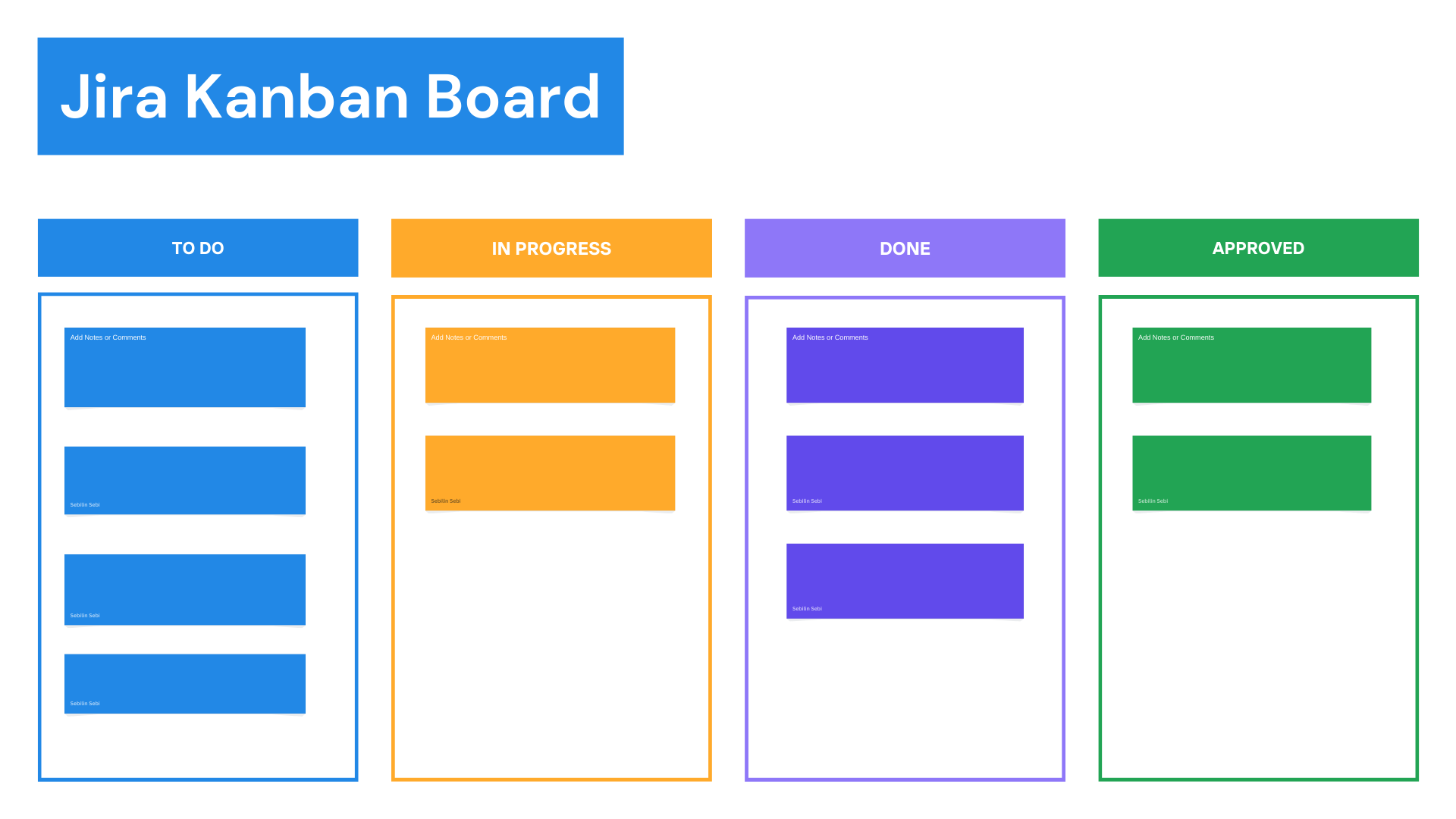
Key Features of Jira Kanban board
Columns: Represents different stages of your workflow, such as "To Do," "In Progress," and "Done." You can customize these columns to fit your specific workflow.
Cards (Issues): Each task or piece of work is represented as a card on the board. These cards can contain detailed information, including descriptions, assignees, due dates, attachments, and comments.
Work in Progress (WIP) Limits: You can set limits on the number of tasks that can be in a particular stage at any one time. This helps to prevent bottlenecks and ensures that your team is not overloaded.
Swimlanes: These horizontal lanes can be used to further categorize tasks, such as by priority, team, or project phase.
Backlog: Although typically associated with Scrum, Kanban boards in Jira can also include a backlog where tasks are stored before being moved to the board.
Workflows: Custom workflows allow you to define the process through which an issue moves from creation to completion, ensuring consistency in task management.
Filters and Quick Filters: These allow you to quickly view a subset of issues based on certain criteria, such as issues assigned to a particular person or issues with a specific priority.
Reports and Metrics: Jira provides various reports, like Cumulative Flow Diagrams and Control Charts, to help you analyze the flow of work and identify areas for improvement.
How to Use Kanban board in Jira
Setting Up:
Create Board: Start a new Kanban board or convert an existing one.
Customize Columns: Define stages like "To Do," "In Progress," and "Done."
Set WIP Limits: Control the number of tasks in each stage to avoid overload.
Managing Tasks:
Create Issues: Add tasks to the board with detailed descriptions.
Move Issues: Drag and drop tasks across columns as work progresses.
Use Swimlanes: Categorize tasks by priority or team.
Monitoring Progress:
Apply Filters: View specific tasks or team workloads using filters.
Identify Bottlenecks: Regularly review the board to spot delays.
Analyze with Reports: Use tools like Cumulative Flow Diagrams to track performance.
Continuous Improvement:
Regular Reviews: Assess and adjust workflows based on team feedback.
Update WIP Limits: Refine limits to improve efficiency.
Optimize Workflows: Modify processes for better task management.