What Are Digital TCards and How Do They Support Daily Stand-Ups?
Understanding Digital TCards
Digital TCards are online versions of traditional TCards used for organising tasks, tracking progress, and managing workflows. These virtual cards are displayed on a digital board, making them accessible from multiple locations and easy to update in real time. Each card typically represents a task or action and includes key information such as deadlines, responsibilities, and status updates.
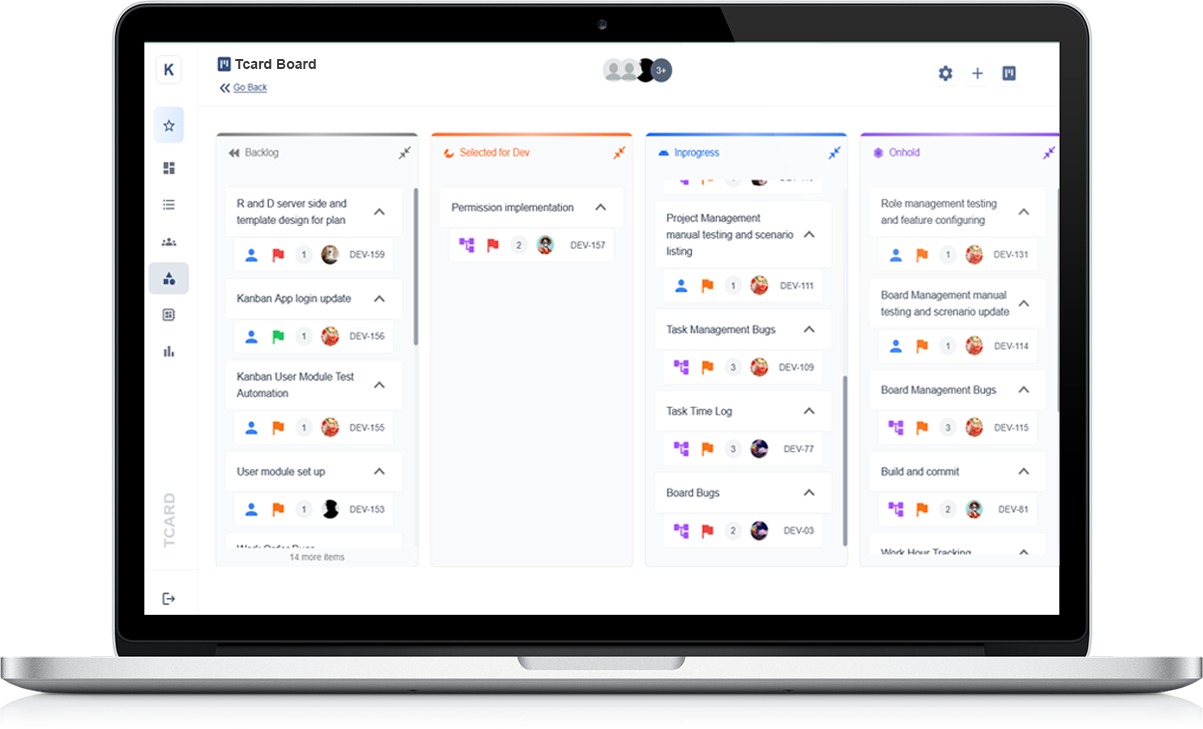
Enhancing Visibility and Organisation
During daily stand-ups, teams rely on clear, visual tools to quickly understand what needs attention. Digital TCards provide a structured layout that helps teams see the status of tasks at a glance. Cards can be colour-coded or sorted into columns such as ‘To Do’, ‘In Progress’, and ‘Completed’, allowing teams to quickly focus on priorities and bottlenecks.
Improving Team Communication
With digital TCards, everyone sees the same information at the same time. This shared view reduces confusion and helps align team efforts. Updates can be made instantly, ensuring that everyone stays informed and on track. Digital boards also support remote team members, allowing them to join stand-ups with full visibility of the current status.
Supporting Accountability and Progress Tracking
Each digital TCard clearly shows who is responsible for each task, making ownership visible and promoting accountability. Team members can easily report progress or flag issues during the stand-up, helping the team resolve challenges quickly and keep work flowing smoothly.
Setting Up a Digital TCard System for Your Production Team
Start with a Clear Workflow
Before setting up a digital TCard system, it's important to define your team’s workflow. Identify the key stages of your production process—such as planning, in progress, quality check, and completed. These stages will form the columns on your digital board, helping your team clearly see where each task sits in the process.
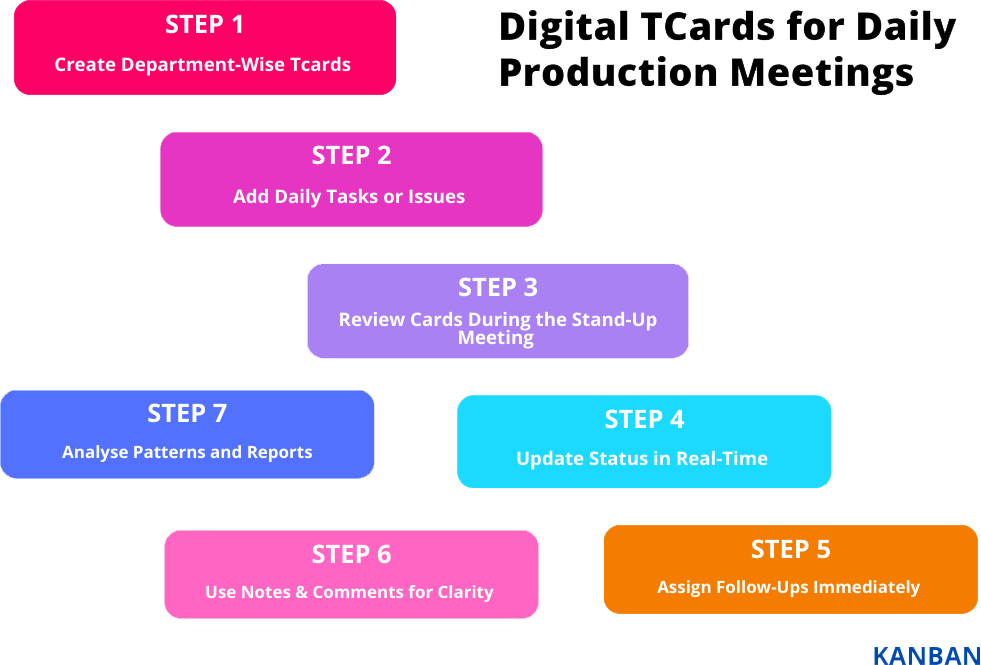
Create and Customise TCards
Each digital TCard should represent a task, job, or action item. Include important details such as task name, assigned team member, due date, and priority level. You can also add notes or instructions to guide the work. Colour-coding the cards by task type or urgency makes the board easier to scan during busy shifts.
Assign Tasks and Responsibilities
Assigning each TCard to a specific person or role helps build accountability within the team. It’s important that everyone knows what they are responsible for, and the digital system should reflect these assignments clearly. This avoids confusion and ensures smooth handovers between shifts.
Use for Daily Stand-Ups and Reviews
Make the digital TCard board part of your team’s daily stand-up routine. Review each task’s progress and address any issues or delays. The visual nature of the board keeps meetings focused and efficient, helping the team stay aligned and productive.
Keep It Updated and Easy to Access
For the system to work effectively, the board must be kept up to date. Encourage team members to update their cards in real time and ensure the board is easily accessible, whether on a shared screen, tablet, or workstation display.
Benefits of Using TCards Over Traditional Whiteboards in Meetings
Improved Structure and Organisation
TCards offer a more structured approach to meetings compared to traditional whiteboards. Each card represents a specific task, topic, or issue, allowing for better categorisation and focus. This avoids the clutter that often builds up on whiteboards and makes discussions more efficient and goal-driven.
Clear Visibility of Tasks and Progress
Unlike whiteboards where information can become disorganised or erased, TCards provide a clear and consistent view of ongoing tasks. Cards can be moved across different stages such as ‘To Discuss’, ‘In Progress’, and ‘Resolved’, helping teams visually track progress in real time during the meeting.
Better Accountability and Follow-Up
Each TCard can be assigned to a team member, making ownership of actions and decisions visible to all. This promotes accountability and ensures that follow-ups after meetings are clearly tracked. It also helps reduce the risk of missed actions or forgotten points.
Easy Updates and Reuse
TCards can be easily updated without the need to rewrite or erase content. This makes them ideal for recurring meetings where topics may be revisited over time. Unlike whiteboards, which often need to be cleaned and redrawn, TCards provide a reusable system that saves time and effort.
Supports a Consistent Meeting Format
Using TCards encourages a consistent and repeatable meeting process. With predefined sections or colour-coded cards, teams can maintain a reliable structure that keeps meetings focused, timely, and effective every time.
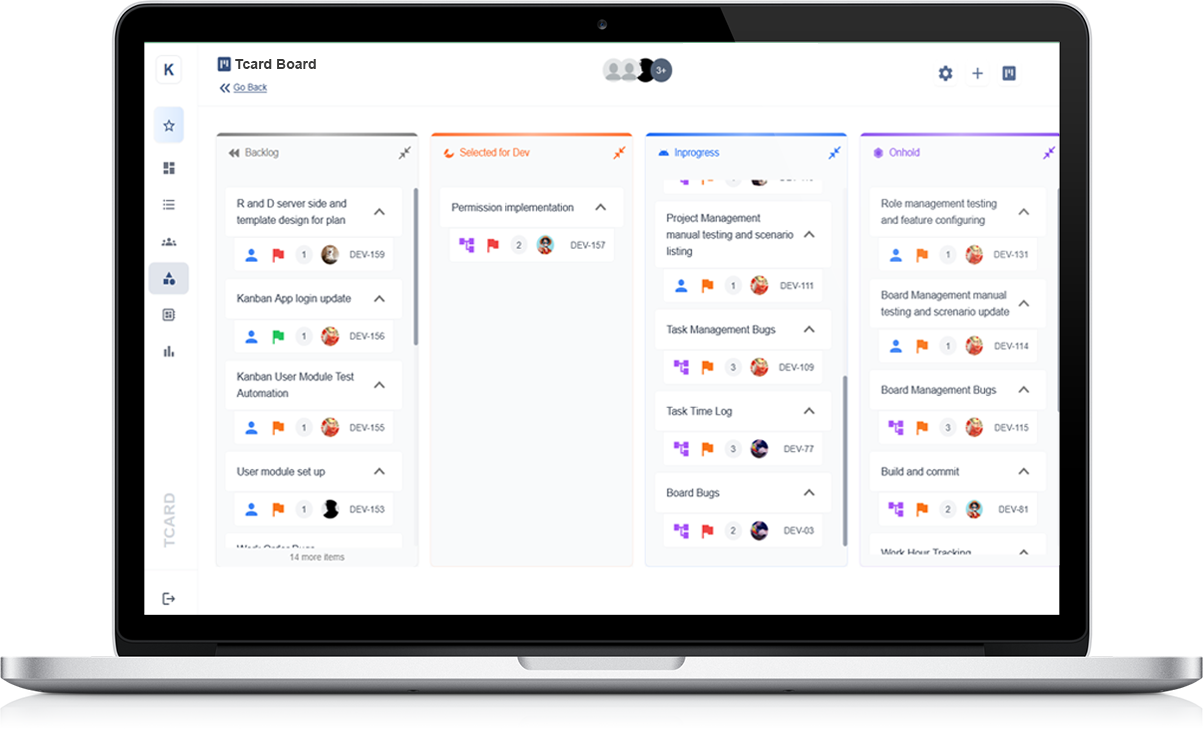
How Digital TCards Improve Team Communication on the Shop Floor
Real-Time Information Sharing
Digital TCards allow teams to share task updates instantly across the shop floor. When a team member updates the status of a job, everyone sees the change immediately. This helps prevent delays, as there’s no need to chase information or wait for manual updates. It keeps all team members informed and aligned throughout the shift.
Clear Visual Communication
With colour-coded cards and easy-to-read layouts, digital TCards offer clear visual communication. Whether it's a task in progress, a delay, or a priority item, the visual design helps teams spot issues at a glance. This is especially useful in fast-paced environments where quick decisions are needed.
Supporting Daily Stand-Ups
Digital TCards are ideal for daily team meetings. Instead of relying on paper or memory, the team can walk through the digital board together, reviewing progress and discussing any challenges. This structured review keeps meetings focused and encourages more open communication.
Encouraging Team Accountability
Each card on a digital TCard board shows who is responsible for the task. This clear assignment helps build accountability and ensures that everyone understands their role. It also makes it easier for team leaders to support their teams and identify where help may be needed.
Improving Shift Handover
Digital TCards help with smooth handovers between shifts. The next team can view exactly what was completed, what’s in progress, and what needs attention—without confusion. This helps reduce downtime and keeps production moving efficiently.
Tracking Daily Tasks, Issues, and Priorities with TCards
Organising Tasks Visually
TCards offer a simple and effective way to manage daily tasks by displaying them in a visual format. Each card represents a specific job or action, allowing teams to clearly see what needs to be done, who is responsible, and what the deadlines are. This helps to keep everyone focused and reduces the chance of missed tasks.
Highlighting Issues as They Arise
When problems occur during the day, teams can use TCards to record and track these issues in real time. By giving each issue its own card, it becomes easier to log the details, monitor progress, and ensure that the right person is addressing it. This method creates a transparent system that encourages quick resolution and prevents issues from being forgotten.
Setting Daily Priorities
TCards can be colour-coded or arranged by urgency, making it easy to prioritise tasks for the day. High-priority items can be placed at the top of the board or marked with a specific colour. This helps teams quickly understand where to focus their efforts, especially in fast-moving or high-pressure environments.
Supporting Team Collaboration
Because TCards are visible to everyone, they promote teamwork and accountability. Each person can see their role and how it fits into the bigger picture. Regular updates and reviews ensure that tasks stay on track and nothing is overlooked, leading to smoother operations across the board.
Using Colour-Coded Digital TCards for Fast Visual Updates
Why Colour Matters in Task Management
Colour-coded digital TCards offer a fast and effective way to communicate task status, urgency, or category. By assigning colours to different types of tasks or priorities, teams can instantly understand what needs attention. This reduces the time spent scanning through long task lists or reading detailed notes, especially in busy or high-pressure environments.
Improving Team Awareness
With visual indicators, team members can easily see what’s urgent, what’s on hold, and what has been completed. For example, red may signal a critical issue, while green could show a task is done. These colour codes provide clear and immediate feedback, helping the team respond quickly to changing conditions or deadlines.
Supporting Daily Stand-Ups
During quick morning meetings or shift handovers, colour-coded digital TCards allow teams to run through tasks efficiently. Leaders can point out issues or delays with ease, and everyone knows where to focus without needing to read every detail. This keeps meetings short, focused, and productive.
Encouraging Visual Consistency
Using consistent colours across departments helps create a shared understanding of what each colour represents. This consistency strengthens communication, especially in larger teams where different people may be involved across various tasks. It also supports training and onboarding, making systems easier to learn and use effectively.
Enhancing Digital Workflows
Digital boards make it simple to update colours as tasks change. With just a few clicks, a task’s status can be reflected instantly, keeping the board accurate and up to date throughout the day. This real-time visibility helps maintain momentum and keeps everyone aligned.
Assigning Responsibility and Deadlines in Daily Huddles
Making Ownership Clear
Daily huddles are the perfect time to assign responsibility for tasks. When a task is discussed, it’s important to clearly state who will take ownership. This avoids confusion and ensures that everyone knows what they are expected to do. Using a simple visual method, like writing names next to each task, helps make this even clearer.
Setting Realistic Deadlines
Alongside assigning responsibility, setting clear deadlines is just as important. During the huddle, teams should agree on realistic timeframes based on workload and priorities. Clear deadlines help create a sense of urgency and keep tasks moving. It also makes it easier to follow up and review progress in future meetings.
Tracking Progress Visually
To help keep everyone on track, tasks with assigned names and deadlines can be displayed on a board or visual tracker. This makes it easy to see what has been committed to, and whether progress is being made. It also encourages team members to stay focused and meet their goals.
Encouraging Accountability
When responsibility is shared openly during the huddle, it builds team accountability. Everyone hears who is doing what and by when. This shared awareness creates a stronger sense of teamwork and makes it easier to step in and support others if needed. Over time, this process helps improve team performance and trust.
Integrating Digital TCards with Your SQDCM or KPI Boards
Bringing Visual Tools Together for Better Clarity
Combining digital TCards with your SQDCM or KPI boards helps bring all performance data and daily tasks into one clear view. This integration allows teams to easily track goals, highlight issues, and manage actions without switching between systems. It supports faster decision-making and stronger team focus on what matters most each day.
Streamlining Task Updates
With digital TCards linked to your performance boards, updates made to tasks are automatically reflected in the relevant sections. For example, if a safety issue is raised on a TCard, it can appear instantly under the 'Safety' section of your SQDCM board. This saves time and reduces the risk of important information being missed.
Improving Team Accountability
Each TCard can include the person responsible, the deadline, and related notes. When this data is shown on your KPI or SQDCM board, it becomes easy to see who is leading each task and whether progress is being made. This builds accountability and helps keep actions on track.
Supporting Continuous Improvement
By linking tasks and actions directly to performance measures, teams can respond to problems faster and track how solutions affect key results. Over time, this helps drive continuous improvement by connecting everyday actions to overall goals, making the process more focused and results-driven.
Reducing Meeting Time with Clear, Visual Task Displays
Keeping Meetings Short and Focused
One of the main reasons meetings run long is the time spent explaining tasks and progress. Clear, visual task displays help reduce this by showing everything the team needs to know at a glance. When everyone can quickly see what’s done, what’s in progress, and what needs attention, discussions stay focused and efficient.
Making Information Easy to Understand
Visual tools like colour-coded task boards or digital cards turn complex information into simple, easy-to-read formats. Teams no longer have to go through long lists or written reports. Instead, a quick look at the board tells the full story. This helps everyone stay on the same page without needing detailed explanations.
Supporting Daily Huddles
Short daily meetings benefit the most from visual task displays. Rather than spending time reviewing updates verbally, team members can point directly to their tasks and move on. This keeps the flow of the meeting fast and focused, helping teams start the day with clear goals and direction.
Highlighting Priorities Instantly
Visual displays can be arranged to show urgent tasks or blockers clearly, so teams can address them first. This reduces time spent deciding what to work on and allows quick problem-solving. Everyone knows what needs to be done, which boosts productivity and reduces unnecessary discussion.
Encouraging Team Participation
When task status is visible to all, everyone feels more involved. Team members are more likely to speak up and contribute, making meetings more productive without adding time. Clear displays also make it easier for new members to follow along and engage quickly.
Real-Time Status Updates Using Cloud-Based TCard Systems
Instant Visibility for Teams
Cloud-based TCard systems offer real-time updates that keep everyone in the loop instantly. As tasks are added, changed, or completed, the information is updated across all devices immediately. This means teams, whether working on-site or remotely, can see the latest status without delay. It removes confusion and helps everyone stay aligned on priorities and progress.
Easy Access from Anywhere
Because cloud-based TCard systems are accessible from any internet-connected device, team members can check task status on the go. Whether using a tablet on the shop floor or a laptop in a meeting room, the data is always current. This flexibility improves communication and decision-making, no matter where people are located.
Faster Issue Resolution
Real-time updates allow problems to be spotted and addressed quickly. When an issue is logged on a TCard, the relevant team members are notified straight away. This means delays can be minimised, and corrective actions taken faster, helping to maintain smooth workflows and reduce downtime.
Improved Collaboration and Accountability
Cloud-based systems make it easy to assign tasks, set deadlines, and track progress in one place. Team members can add comments or attach documents, keeping all related information together. This transparency supports accountability and encourages collaboration, ensuring everyone knows their responsibilities and can contribute effectively.
Collaborating Across Shifts and Teams with Shared TCards
Seamless Communication Between Shifts
Shared TCards provide a practical way for teams working different shifts to stay connected and informed. Instead of relying on lengthy handover notes or verbal messages, all task updates, issues, and progress can be recorded on digital cards accessible to everyone. This ensures that the incoming shift quickly understands the current situation and priorities without confusion or delay.
Enhancing Team Coordination
When multiple teams work on related tasks, shared TCards help coordinate efforts by centralising task information. Each team can update the cards with their progress and notes, making it easy for others to see what has been done and what still needs attention. This collaborative approach reduces duplication of work and helps identify dependencies or bottlenecks early.
Improving Accountability and Transparency
Using shared TCards increases transparency by clearly showing who is responsible for each task and when updates were made. This visibility promotes accountability, as everyone can track deadlines and follow up on outstanding actions. It also builds trust between shifts and teams because all information is open and easily accessible.
Supporting Continuous Improvement
Shared TCards create a living record of work and challenges encountered across shifts. Teams can review past updates to identify recurring issues and areas for improvement. This ongoing feedback loop helps organisations adapt processes and enhance overall efficiency while keeping everyone aligned on goals.
Examples of Daily Production Board Layouts Using Digital TCards
Simple Column Layout for Clear Workflow
A common layout for daily production boards uses vertical columns to represent different stages of the production process. For example, columns may be labelled “To Do,” “In Progress,” and “Completed.” Digital TCards are placed in each column to show tasks at their current stage. This simple visual helps teams quickly see what work needs to be started, what is underway, and what has been finished, making it easy to track daily progress.
Priority-Based Layout to Focus on Urgent Tasks
Another effective layout organises TCards by priority. Cards can be grouped into sections such as “High Priority,” “Medium Priority,” and “Low Priority.” This layout highlights the most critical tasks, helping the team focus on what requires immediate attention. Colour coding cards by priority adds an extra layer of clarity, making urgent items stand out at a glance.
Functional Area Layout for Team Collaboration
In larger production environments, the board can be divided by functional areas such as “Assembly,” “Quality Check,” and “Packaging.” Digital TCards within each area show specific tasks assigned to that function. This helps different teams understand their responsibilities and coordinate more effectively while maintaining overall visibility across the entire production process.
Customisable Layouts for Specific Needs
Digital TCards offer flexibility to create customised layouts tailored to a company’s unique workflow. This can include adding columns for “Waiting on Materials,” “Machine Maintenance,” or “Delayed Tasks.” The ability to adjust the board layout ensures that teams have the right information organised in the way that best supports their daily operations.
Capturing Actions and Follow-Ups During Production Meetings
Ensuring Clear and Accurate Records
Capturing actions and follow-ups during production meetings is essential to keep the team aligned and ensure tasks are completed on time. Taking clear notes of decisions made, assigned responsibilities, and deadlines helps prevent misunderstandings and missed tasks. This creates a reliable reference that can be reviewed after the meeting to track progress and accountability.
Using a Structured Approach
Having a structured method to record actions during meetings makes the process more efficient. Using simple templates or digital tools to log who is responsible for each action, what needs to be done, and when it is due helps organise information clearly. This ensures nothing is overlooked and allows for easy sharing with the whole team.
Facilitating Follow-Up and Review
Documented actions become the basis for follow-ups in subsequent meetings. Reviewing previous action items ensures tasks are progressing and any roadblocks are identified early. This continuous review cycle supports better communication and helps the team stay focused on meeting production goals.
Improving Accountability and Team Performance
When actions are clearly recorded and assigned, team members understand their responsibilities and deadlines. This transparency fosters accountability and encourages everyone to take ownership of their tasks. Over time, consistent capturing and tracking of actions enhance team performance and contribute to smoother production processes.
Using TCards for Shift Handovers and Operational Continuity
Smooth and Clear Shift Transitions
TCards provide a straightforward way to manage shift handovers, ensuring that important information is passed on accurately and clearly. Instead of relying on verbal briefings or paper notes that can be lost or misunderstood, TCards offer a centralised and visible record of tasks, issues, and priorities. This helps the incoming team quickly understand what was done, what still needs attention, and any problems encountered.
Maintaining Consistent Operations
Operational continuity is critical in fast-paced environments. Using TCards to document work progress and updates means that no detail is missed between shifts. Teams can track ongoing tasks, deadlines, and resource needs without interruption. This continuity minimises downtime and prevents errors caused by miscommunication or incomplete information during handovers.
Real-Time Updates and Accountability
With digital TCards, updates can be made in real time, allowing teams to record new developments instantly. This keeps everyone aligned and accountable, as all members can see who is responsible for each task and when it needs to be completed. Transparency helps build trust and encourages proactive problem-solving across shifts.
Supporting Team Collaboration Across Shifts
TCards enable different shifts to collaborate effectively by providing a shared platform for communication and task management. Teams can leave comments, flag urgent issues, and update priorities, ensuring a smooth flow of information. This shared visibility helps maintain productivity and reduces the risk of mistakes or delays caused by poor communication.
Boosting Accountability and Visibility Across Departments
Enhancing Transparency for Better Collaboration
Accountability and visibility are crucial for smooth collaboration between departments. When teams clearly understand their roles and responsibilities, it helps reduce confusion and overlaps. Transparent processes allow everyone to see who is responsible for specific tasks and deadlines, which encourages ownership and drives better results. With clear visibility, departments can coordinate more effectively and avoid duplicated efforts.
Tracking Progress with Real-Time Updates
Real-time updates across departments ensure that progress is visible at all times. When teams have access to up-to-date information, they can quickly identify bottlenecks or delays. This allows managers to intervene promptly and support teams in staying on track. Regular progress tracking also helps maintain momentum and keeps everyone aligned with organisational goals.
Encouraging Accountability Through Clear Metrics
Setting clear performance metrics and sharing them across departments fosters accountability. When each team knows how their work impacts overall objectives, it motivates them to deliver quality results on time. Transparent reporting tools that show key performance indicators enable teams to self-assess and adjust their efforts as needed. This continuous feedback loop strengthens responsibility and encourages improvement.
Improving Communication and Reducing Silos
Boosting visibility across departments breaks down communication barriers and prevents information silos. Open sharing of information supports collaboration and problem-solving, ensuring teams work together towards common goals. When departments communicate openly, they can align strategies and resources more effectively, leading to improved organisational performance.