What Is T Card Software and Why Does Your Organisation Need It?
A Modern Take on a Trusted Tool
T Card software is a digital version of the traditional T Card system used for managing tasks, jobs, and workflows. It helps teams organise their work visually using cards that can be easily moved, updated, and tracked. With colour-coded cards and customisable categories, teams can get a clear view of what’s happening across departments in real time.
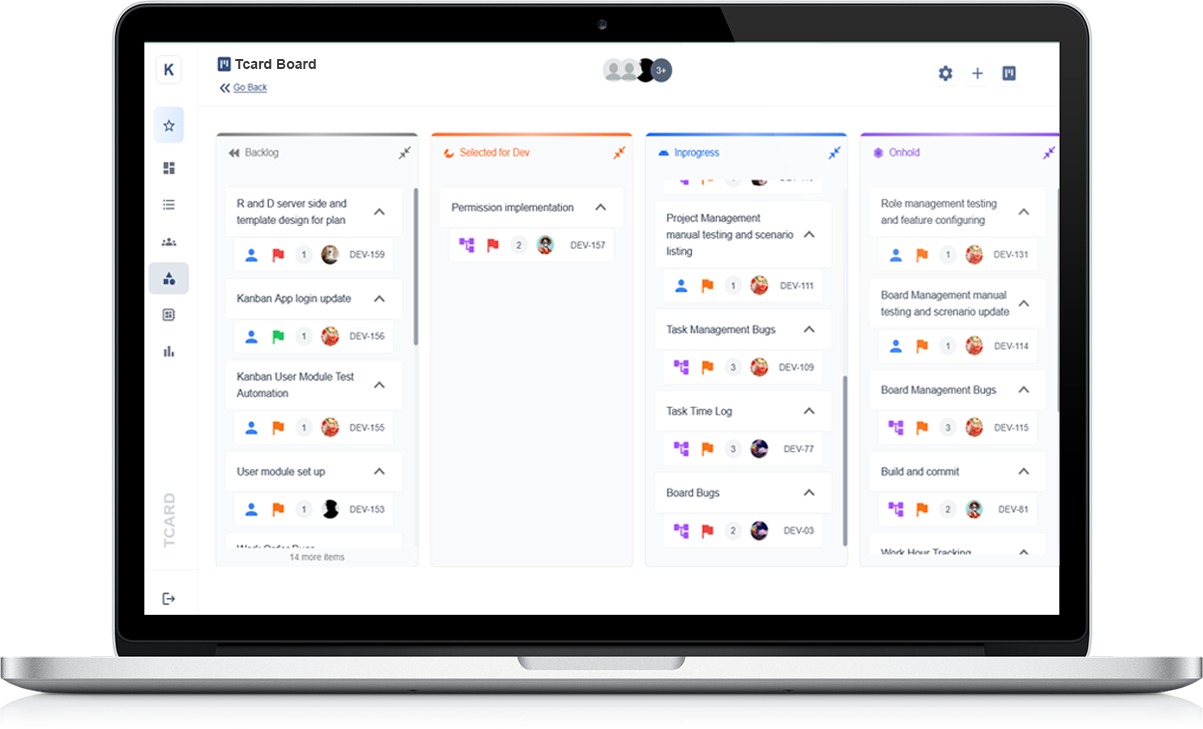
Improving Visibility and Control
One of the biggest benefits of using T Card software is the increased visibility it provides. Managers can instantly see what tasks are in progress, what’s overdue, and where bottlenecks may be forming. This visibility supports quicker decisions and stronger control over day-to-day operations.
Boosting Team Accountability
When everyone can see who’s responsible for each task and what the current status is, it encourages accountability. T Card software keeps your team aligned, helping individuals stay focused and organised. It also reduces the chances of tasks being missed or duplicated.
Flexible for Any Industry
T Card systems can be used in a wide range of sectors, from manufacturing and maintenance to office-based projects. Their flexibility makes them suitable for both simple daily task lists and complex multi-stage processes.
Supporting Efficiency and Growth
By simplifying the way you track tasks and share updates, T Card software helps teams become more efficient. As your organisation grows, the software can scale with you, offering better structure without adding complexity.
Benefits of Using T Card Software for Task and Process Management
Clear Visual Control of Daily Tasks
T Card software gives teams a simple, visual way to manage tasks and workflows. Each card represents a task, which can be moved through various stages such as “To Do”, “In Progress”, and “Done”. This clear structure helps staff stay organised and reduces confusion across teams.
Improved Accountability and Ownership
With digital T Cards, it’s easy to assign tasks to specific team members. Everyone knows who is responsible for what, which increases accountability. Team members can take ownership of their work, while managers can track progress without needing constant updates.
Better Communication Across Teams
T Card systems improve team communication by giving everyone access to the same real-time information. Whether working on-site or remotely, staff can see task updates, deadlines, and priorities at a glance, reducing the need for lengthy emails or meetings.
Customisable to Suit Your Process
T Card software is highly flexible and can be tailored to match your organisation’s specific workflows. You can add categories, colour-code tasks, set deadlines, and create alerts—making the system work the way you do.
Supporting Continuous Improvement
By making processes more visible and easier to track, T Card software helps teams spot issues early and make improvements quickly. Over time, this leads to smoother workflows, better time management, and a more efficient working environment.
Getting Started: Planning Your T Card Software Implementation
Understanding Your Needs and Goals
Before introducing T Card software, it's important to understand your organisation’s goals. Think about what you want to achieve—whether it's better task tracking, clearer communication, or improved workflow visibility. Identifying your specific needs will help guide the setup and make sure the software delivers real value.
Mapping Out Your Processes
Take time to map out your existing workflows. This includes defining key stages, team roles, and task types. Knowing how work flows through your business allows you to design a T Card board that mirrors these processes. The more closely it matches real operations, the easier it will be for your team to adopt and use effectively.
Involving the Right People
Successful implementation depends on team involvement. Involve key staff early on in planning and discussions. Their feedback can highlight practical needs and challenges, helping you shape a more useful and user-friendly system from the start.
Setting Clear Objectives and Timelines
Establish what success looks like for your T Card implementation. Whether it's reducing missed tasks, improving communication, or saving time on reporting—define clear, measurable goals. Also, set realistic timelines for each stage of the rollout, including setup, training, and go-live.
Preparing for Change
Introducing new tools often means changing routines. Be ready to support your team with clear instructions, training sessions, and ongoing help. A smooth rollout helps ensure your T Card software becomes a valuable part of daily operations.
How to Choose the Right T Card Software for Your Team’s Needs
Start by Understanding Your Workflow
The first step in choosing the right T Card software is understanding your team’s daily tasks and processes. Look at how your team currently manages work and where delays or confusion often occur. The software you choose should be able to support your unique workflow, not force you to change it.
Focus on Simplicity and Ease of Use
For your team to fully embrace a new system, it must be easy to understand and quick to learn. Choose software with a clean layout and simple navigation. The more intuitive the interface, the quicker your team can get started and stay productive without lengthy training sessions.
Look for Customisation Options
No two teams are the same, so flexibility is key. The right software should allow you to customise cards, labels, colours, and columns. This helps align the system with your specific projects, priorities, and team structure.
Check for Team Collaboration Features
Good T Card software supports teamwork. Look for features like task assignments, real-time updates, comments, and progress tracking. These tools help everyone stay aligned and reduce the need for constant emails or meetings.
Consider Scalability and Support
Choose a solution that can grow with your business. Whether you expand your team or add new processes, the software should be able to adapt. Also, make sure reliable support is available in case your team needs help or guidance along the way.
Steps to Digitally Transform Your Traditional T Card System
Step 1: Review Your Current T Card Setup
Begin by examining how your current manual T Card board is used. Understand the stages of your workflow, the types of tasks tracked, and how information is recorded. This gives a clear picture of what the digital version needs to replicate or improve.
Step 2: Identify Goals for the Digital Transition
Define what you want to achieve by going digital. Common goals include saving time, improving visibility, reducing paper use, or allowing remote access. Clear objectives will help guide your software selection and implementation strategy.
Step 3: Choose the Right Digital Platform
Select software that mirrors your manual system but offers added benefits like custom fields, colour coding, drag-and-drop cards, and real-time updates. Make sure it’s easy to use and can adapt to your existing processes without too much change.
Step 4: Plan Your Transition Carefully
Set a timeline for moving from paper to digital. Start with a trial run in one department or with a small team. Gather feedback and make any adjustments before rolling it out more widely across your organisation.
Step 5: Train and Support Your Team
Offer simple training sessions and hands-on support to help your team get comfortable with the new system. Encourage questions and be open to suggestions. The smoother the transition, the more successful the long-term adoption will be.
Setting Up Columns and Categories: Structuring Your T Card Board
Understand Your Workflow
The first step in structuring your T Card board is to clearly map out your workflow. Consider how tasks move through your process from start to finish. This understanding will guide how you set up your columns and what categories are needed.
Define Key Columns
Most T Card boards start with basic columns like “To Do”, “In Progress”, and “Completed”. Depending on your operations, you may need additional columns such as “Waiting for Review”, “On Hold”, or “Urgent”. These should reflect the actual stages your team uses daily.
Use Logical Categories
Within each column, you can add categories to help organise tasks. Common categories include task type, department, priority, or responsible team member. Colour-coding or labels can also help quickly identify what each card represents.
Keep It Simple and Clear
A good T Card board is easy to read at a glance. Avoid overcomplicating it with too many columns or unclear headings. Use plain language that everyone understands and make sure the flow from one column to the next is logical.
Review and Adjust as Needed
Once your board is in use, observe how well it supports your workflow. You might find that some columns need renaming or that new categories are required. Keep the structure flexible so you can improve it over time based on team feedback.
Assigning Tasks and Ownership in the Digital T Card Environment
Clear Task Assignment for Accountability
Assigning tasks in a digital T Card system helps ensure accountability and ownership across your team. Each card can include the name of the person or department responsible, so everyone knows who is handling what. This transparency supports smooth coordination and reduces confusion.
Use Roles and Permissions
Most digital T Card platforms allow you to set roles and access levels. This helps control who can create, edit, or move cards, keeping your board organised and secure. Assigning roles ensures tasks are only updated by authorised team members, improving accuracy.
Include Key Task Details
When assigning tasks, be sure each card includes clear information such as deadlines, priority, and any notes needed to complete the work. This helps the task owner understand expectations and plan their time effectively.
Track Progress with Status Updates
Encourage team members to update the status of their cards as work progresses. This makes it easy to see what’s being done, what’s blocked, and what’s finished. Visual updates help everyone stay aligned without the need for constant check-ins.
Support Collaboration and Communication
Digital T Cards can support comments or activity logs. This enables the task owner and others to share updates or ask questions directly on the card. It keeps all related information in one place and fosters better team communication.
Training Staff and Ensuring a Smooth Transition to T Card Software
Start with Clear Communication
Before introducing the T Card software, explain the purpose and benefits to your team. Let them know how it will improve task visibility, organisation, and teamwork. When staff understand the “why,” they’re more open to learning the “how.”
Provide Hands-On Training
Offer practical training sessions that allow staff to explore the software. Start with simple actions like creating a card, moving it across columns, and assigning tasks. Use real examples from their daily work to make the training relevant and engaging.
Use Step-by-Step Guides
Give employees easy-to-follow guides or checklists to help them remember key steps. Visual instructions and simple language will help users feel confident even after the training session ends. Include screenshots if possible for extra clarity.
Appoint Internal Champions
Select a few team members to act as “champions” or go-to contacts for others during the transition. These champions can provide quick support, answer questions, and encourage wider adoption among their peers.
Encourage Feedback and Adjust
As your team begins using the T Card software, gather feedback regularly. Look for any areas of confusion or barriers to use. Be ready to adapt your training and support approach to meet staff needs and ensure a smooth and successful transition.
How to Integrate T Card Software with Existing Workflow Tools
Review Your Current Tools and Processes
Begin by listing the workflow tools already in use across your team or department. This might include tools for scheduling, reporting, inventory tracking, or team communication. Understanding how each tool supports your processes will help identify where integration with T Card software will add value.
Identify Integration Points
Look for areas where the T Card software can support or replace existing manual steps. For example, tasks tracked on whiteboards or spreadsheets can be shifted to digital cards. Use the software to mirror your current workflow while streamlining communication and task updates.
Use Standard Integration Features
Many digital T Card platforms offer built-in options for connecting with other tools. These may include features like export functions, file attachments, or data syncing. Make use of these to ensure information flows smoothly between systems without the need for duplicate entry.
Keep the User Experience Simple
Make sure any integration keeps the process clear for the end user. The goal is to simplify daily tasks, not make them more complex. Avoid forcing team members to switch between too many tools just to update a task or access information.
Test and Refine
Once the systems are connected, test how everything works together. Check that tasks move clearly through your workflow and that updates are reflected across tools. Collect feedback and refine as needed to ensure a smooth, helpful integration.
Tracking Progress in Real Time with Visual T Card Boards
See Work at a Glance
Visual T Card boards make it easy to see the status of tasks at any moment. Each card represents a task, and its position on the board shows where it is in the workflow. With clearly defined columns such as “To Do”, “In Progress”, and “Done”, teams can quickly understand what’s happening without needing to ask for updates.
Update Tasks Instantly
As team members complete steps, they can move cards in real time. This means there’s no delay between progress made and what’s visible on the board. Everyone stays on the same page, whether they’re in the office or working remotely.
Spot Delays Early
By tracking tasks visually, it’s easier to identify which tasks are falling behind. If a card stays in one column for too long, it signals a potential problem. Managers can step in early to offer support or adjust priorities before delays grow.
Encourage Accountability
When tasks are clearly displayed and assigned, each team member knows their role and responsibility. This promotes accountability and helps create a more organised and productive work environment.
Support Daily Team Meetings
During daily huddles or stand-up meetings, the visual T Card board becomes a useful tool for discussion. Teams can walk through each task, confirm progress, and plan next steps — all based on live, visible information.
Using T Card Software to Support Lean and Continuous Improvement Goals
Streamline Your Workflow
T Card software helps simplify task management by offering a clear, structured way to track daily activities. Each card represents a task or action, making it easy to organise, assign, and monitor work. This visual clarity supports lean principles by reducing waste, improving focus, and ensuring that only value-adding tasks move forward.
Improve Process Visibility
With digital boards, teams can instantly see where tasks stand and how work is flowing. Bottlenecks become easier to spot and address quickly. This visibility helps support continuous improvement by encouraging small, ongoing changes that lead to better outcomes over time.
Enable Standard Work
T Card systems help teams follow standard processes. Cards can include set instructions, deadlines, and priorities to make sure everyone works in the same way. This consistency reduces errors and supports training for new team members.
Support Daily Reviews
Daily stand-ups and reviews become more focused with T Card software. Team members can use the board to guide discussion, flag issues, and decide on the next steps. This routine feedback loop supports the improvement cycle at the heart of lean practices.
Measure and Adapt
By reviewing completed cards and task flow, managers gain insight into where processes can be improved. Patterns can highlight repeated issues, missed deadlines, or overburdened roles — giving teams the data they need to adapt and improve consistently.
How to Monitor Performance and Identify Bottlenecks with T Cards
Visual Task Tracking for Better Clarity
T Card systems provide a simple and effective way to track tasks visually. Each task is represented by a card that moves across columns reflecting its current status. This setup allows team members and managers to instantly see where each task stands, whether it’s pending, in progress, or completed.
Spotting Delays and Workflow Disruptions
One of the key benefits of using T Cards is the ability to notice delays early. When cards start to build up in one column, it’s a clear sign of a bottleneck. This may be due to a lack of resources, unclear instructions, or unexpected issues. Identifying these points early allows teams to take immediate corrective action.
Tracking Completion Rates and Patterns
Over time, reviewing how quickly tasks move through each stage can offer insights into performance. If some stages take longer than expected, it may signal a need for training, better tools, or process changes. This analysis supports ongoing improvement and helps maintain steady workflow.
Encouraging Accountability and Ownership
With T Cards clearly showing who is responsible for each task, team members are more likely to stay focused and accountable. This visibility fosters a sense of ownership, which in turn improves individual and team performance.
Supporting Smarter Decision Making
By combining daily observations with regular reviews of the T Card board, leaders can make more informed decisions. The data and trends uncovered through the system help guide planning, resourcing, and improvements across the board.
Encouraging Team Collaboration with Shared Digital Boards
Creating a Central Hub for Team Activity
Shared digital boards provide a single space where all team members can view, update, and manage tasks. This visibility ensures everyone is on the same page, reducing confusion and helping team members coordinate efforts more effectively. It also cuts down on unnecessary meetings or email chains by making updates available in real time.
Improving Communication Across Departments
When teams work across different areas or locations, digital boards offer a way to stay connected. Everyone involved in a project can view the same information, leave notes, and track progress. This cross-functional visibility supports better communication and reduces delays caused by misalignment or lack of updates.
Encouraging Shared Responsibility
By using a shared board, tasks and goals become visible to the whole team. This promotes a culture of shared responsibility where everyone is aware of what needs to be done and how their work impacts others. It also helps team members step in to support each other when needed.
Supporting Real-Time Collaboration
Digital boards allow for live updates, so teams can work together in real time. Whether assigning tasks, updating progress, or shifting priorities, the board reflects changes instantly. This real-time collaboration speeds up decision-making and ensures that everyone is working with the most current information.
Boosting Engagement and Team Morale
When people feel connected and informed, they are more engaged in their work. A shared digital board helps teams celebrate wins, track progress, and stay motivated as they move toward shared goals together.
Measuring the ROI of Your T Card Software Implementation
Understanding the Value of Digital Transition
Implementing T Card software is more than just going paperless — it’s about improving efficiency, communication, and task visibility. To measure the return on investment (ROI), you must look at the benefits gained compared to the time and money spent during implementation and training.
Tracking Time Saved on Manual Processes
One clear way to measure ROI is by calculating how much time is saved through automation. Digital boards reduce the need for manual updates, printing, and physical tracking. Over time, this can lead to significant savings in labour hours and increased productivity.
Improved Task Completion Rates
With better task visibility and ownership, teams are more likely to complete tasks on time. You can track completion rates before and after implementation to see if there’s an improvement. A rise in on-time deliveries or fewer missed deadlines can signal a strong return on your investment.
Reduction in Errors and Delays
Digital systems reduce the chance of human error often found in paper-based tracking. Look for fewer miscommunications, duplicated work, or overlooked tasks. These improvements reduce waste and make operations smoother, all contributing to ROI.
Team Engagement and Accountability
Finally, ROI isn’t just about numbers. A visible, interactive task board boosts team involvement and responsibility. When staff are more engaged, overall performance improves — adding long-term value to the business.
Tips for Scaling T Card Software Across Multiple Departments or Sites
Start with a Standard Framework
To scale T Card software effectively, begin with a consistent structure. Use the same categories, colour codes, and layout across all departments or sites. This creates a familiar system for users, making it easier to expand without confusion.
Customise for Local Needs
While consistency is key, it's important to allow flexibility. Different teams may have unique processes, so give each site the option to adjust certain fields or labels to suit their specific workflows while still aligning with the core system.
Centralise Oversight and Reporting
Use the software’s central dashboard or reporting tools to monitor progress across all locations. This helps managers track performance, identify trends, and make informed decisions from a single view, without needing to visit each department physically.
Provide Training and Clear Guidance
Ensure that all teams understand how to use the software. Provide simple guides, run workshops, and assign team champions who can support new users. Good training helps maintain accuracy and consistency as the system grows.
Review and Improve as You Grow
As more teams come on board, regularly review how the system is being used. Gather feedback, resolve challenges, and introduce improvements. This ongoing refinement ensures the software continues to support growth while remaining efficient and user-friendly.