What Is Balanced Scorecard Software and Why Should You Use It?
Understanding the Balanced Scorecard Approach
Balanced scorecard software is a digital tool that helps organisations track performance across key business areas. Instead of focusing only on financial results, this method takes a broader view. It includes goals related to customers, internal processes, learning, and growth, creating a well-rounded approach to measuring success.
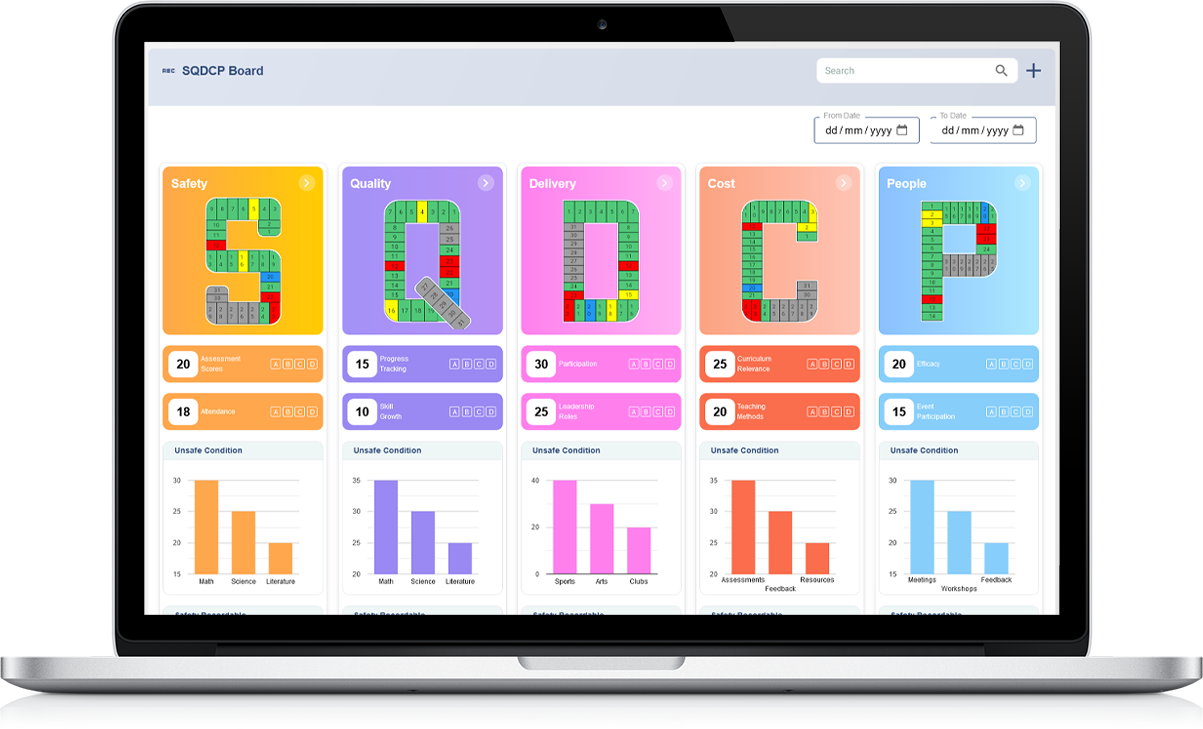
Aligning Goals with Strategy
One of the main benefits of balanced scorecard software is that it links everyday tasks with long-term business goals. Teams can set clear objectives and key performance indicators, making it easier for everyone to understand how their work supports overall strategy.
Improving Decision-Making
With all performance data in one place, leaders can make better decisions based on facts. The software provides reports and dashboards that highlight progress, helping teams quickly identify what’s working and where improvements are needed.
Encouraging Team Accountability
Each team or department can track their own goals and progress. This increases ownership and responsibility, encouraging better performance and collaboration. Everyone can see how their efforts contribute to shared results.
Supporting Continuous Improvement
Balanced scorecard software helps organisations monitor progress over time. Regular reviews and updates support a culture of continuous improvement, making it easier to adjust strategies and stay on track as conditions change.
Key Benefits of Implementing Balanced Scorecard Software in Your Organisation
Improved Strategic Alignment
Balanced scorecard software helps ensure that everyone in the organisation is working towards the same strategic goals. It connects long-term plans with daily tasks, allowing teams to align their efforts with the wider business direction.
Clear Performance Tracking
The software offers a central platform to monitor performance across departments. With key indicators and visual dashboards, teams can quickly see how well they are doing and where improvements are needed. This real-time insight supports faster, more informed decisions.
Better Communication and Collaboration
By making goals and progress visible across teams, balanced scorecard software promotes openness and teamwork. It helps break down silos, encouraging different parts of the business to work together more effectively towards shared objectives.
Increased Accountability
When responsibilities and targets are clearly defined, team members are more likely to take ownership of their work. The software highlights who is responsible for each objective, improving focus and individual accountability throughout the organisation.
Supports Continuous Improvement
With regular tracking and review, balanced scorecard software makes it easier to spot trends and act early. This helps businesses continuously improve their processes, refine strategies, and adapt to changes with confidence and clarity.
Getting Started: Preparing Your Team for BSC Implementation
Introducing the Balanced Scorecard Concept
Before implementing a balanced scorecard (BSC), it’s important to help your team understand what it is and why it matters. The BSC framework encourages a broader view of success by measuring performance in key areas such as finance, customer satisfaction, internal processes, and learning. A clear explanation of these concepts builds early support and reduces resistance to change.
Involving Key Stakeholders Early
Start by involving team leaders and department heads in the planning process. Their input will help shape realistic goals and measures that suit different areas of the business. When people feel included from the beginning, they are more likely to take ownership and actively support the new system.
Setting Clear Objectives and Measures
Once the team is on board, focus on setting specific, measurable objectives. These goals should align with the organisation’s overall strategy. Use simple and meaningful performance indicators that are easy to understand and track across teams.
Providing Training and Resources
Proper training ensures that everyone knows how to use the BSC effectively. Offer sessions to explain how to track goals, interpret results, and use the data to guide decisions. Make sure all staff have access to the tools and support they need during the rollout.
Building a Culture of Continuous Feedback
Encourage regular reviews and open discussion of results. This creates a learning environment where the team can adjust goals, celebrate wins, and improve over time. A supportive culture is key to successful and lasting BSC implementation.
How to Align the Software with Your Organisational Goals and Strategy
Understanding Your Strategic Priorities
Before selecting or configuring any software, it's important to clearly define your organisation’s key goals and long-term strategy. Whether your focus is on growth, efficiency, customer satisfaction, or innovation, the software should support these priorities by helping track and measure relevant progress.
Mapping Goals to Measurable Objectives
Break down your high-level goals into clear and measurable objectives. These objectives should be linked to specific performance indicators that can be tracked using the software. This step ensures the system stays connected to what really matters to your business success.
Customising Features to Match Your Workflow
Most business software can be tailored to reflect your internal processes. Make use of this flexibility by customising dashboards, reports, and data inputs to fit your existing workflows. This improves user adoption and ensures the system feels like a natural extension of your operations.
Engaging Teams Across Departments
To align software with organisation-wide goals, include different departments in the setup process. This allows for a balanced approach and makes sure everyone’s efforts support the bigger picture. When teams see how their daily tasks contribute to shared goals, collaboration improves.
Reviewing and Adjusting Over Time
As your organisation evolves, your goals may shift. Regularly review how well the software supports these changes and make adjustments as needed. Keeping the system aligned with your strategy helps maintain focus and drive results over the long term.
Choosing the Right Balanced Scorecard Software for Your Business Needs
Identify Your Organisation’s Key Requirements
Start by clearly outlining what you need from a Balanced Scorecard system. Consider the size of your team, the type of goals you track, and whether you need support for strategy mapping, performance metrics, or regular reporting. Knowing your must-have features helps narrow down your options.
Focus on Ease of Use and Accessibility
The right software should be easy for your team to use. Look for clean, user-friendly interfaces that make it simple to add goals, update progress, and generate reports. Systems that are difficult to navigate can reduce engagement and delay adoption.
Check for Customisation and Flexibility
Every business is different, so choose software that lets you customise scorecards to match your organisational structure and strategic goals. Whether it's adjusting scorecard layouts or creating custom metrics, flexibility allows the system to work for you, not the other way around.
Evaluate Collaboration Features
Balanced Scorecard software should support team collaboration. Look for features that let users comment, assign tasks, or track updates. This makes it easier for teams to stay aligned and focused on shared goals.
Consider Integration and Scalability
Choose software that can integrate with your existing systems and grow with your business. Whether it’s data input from other tools or expanding to new departments, scalable solutions offer long-term value and ensure you don’t outgrow the platform too quickly.
The Role of Leadership in a Successful BSC Implementation
Setting a Clear Vision and Direction
Leadership plays a vital role in the success of a balanced scorecard (BSC) implementation. Leaders must provide a clear vision that links the organisation’s strategy with measurable goals. When the direction is well defined, teams can align their efforts more effectively.
Leading by Example
Leaders should be active users of the BSC and demonstrate its importance through their actions. By engaging with the scorecard, attending reviews, and using the data for decision-making, leaders show their commitment to the process and encourage others to do the same.
Fostering a Culture of Accountability
Successful BSC implementation requires every team to understand their responsibilities. Leaders must create a culture where accountability is encouraged, and progress towards goals is tracked regularly. This keeps everyone focused and motivated.
Encouraging Open Communication
Leadership must promote open and honest communication around performance. This includes providing feedback, celebrating achievements, and addressing challenges early. When employees feel supported, they are more likely to engage with the scorecard and strive for improvement.
Supporting Training and Continuous Learning
To get the most from a BSC, leaders need to invest in training and development. Helping staff understand how to use the system effectively ensures consistent use and accurate reporting, which are key to making informed strategic decisions.
How to Set Measurable KPIs and Strategic Objectives within the Software
Start with a Clear Strategic Goal
Before setting KPIs, it’s important to define clear strategic objectives that reflect the organisation’s long-term vision. These should be specific goals such as improving customer satisfaction, increasing operational efficiency, or growing market share.
Break Down Objectives into Actionable Areas
Each strategic objective should be broken down into smaller focus areas. For example, increasing efficiency might involve reducing waste, shortening lead times, or improving resource usage. This makes it easier to assign relevant KPIs.
Create SMART KPIs
KPIs must be Specific, Measurable, Achievable, Relevant, and Time-bound. For instance, instead of saying “improve sales,” use “increase monthly sales by 10% over the next six months.” SMART KPIs provide clarity and help teams stay on track.
Use the Software to Track and Align Metrics
Balanced Scorecard software allows you to assign KPIs to objectives, link them to responsible teams, and monitor progress in real time. This alignment ensures that every part of the business works towards the same strategic goals.
Review and Adjust Regularly
It’s essential to review KPIs regularly to ensure they remain relevant and achievable. Use the software’s reporting tools to evaluate performance, identify gaps, and update objectives as the business evolves. This keeps your strategy agile and effective.
Step-by-Step Guide to Rolling Out BSC Software Across Departments
Step 1: Define Your Organisational Goals
Begin by clearly outlining your organisation’s overall strategic objectives. These goals will serve as the foundation for every department’s Balanced Scorecard, ensuring alignment across all teams.
Step 2: Engage Department Leaders Early
Involve managers and team leads from each department at the start. Their input is vital for identifying relevant metrics and ensuring that the software reflects the unique needs of every team.
Step 3: Tailor the Software for Each Department
While maintaining strategic alignment, allow flexibility in how departments track their performance. The software should support department-specific KPIs that contribute to wider organisational goals.
Step 4: Train Teams and Provide Support
Offer hands-on training to ensure everyone understands how to use the software effectively. Provide guides and ongoing support to help users become confident in tracking and reporting their data.
Step 5: Start with a Pilot Rollout
Begin with one or two departments to test the system and make necessary adjustments. Learn from the pilot phase to improve the implementation process before rolling it out to the rest of the organisation.
Step 6: Monitor Progress and Encourage Feedback
Regularly review how each department is using the software. Gather feedback, track usage, and update processes to improve adoption and effectiveness across all teams.
Training Your Team to Use Balanced Scorecard Software Effectively
Start with Clear Objectives
Before training begins, it’s important to define what success looks like. Outline the purpose of the Balanced Scorecard software and explain how it supports strategic goals. This helps your team understand why the tool matters and builds early engagement.
Provide Hands-On Learning
Interactive, practical sessions are more effective than theory alone. Use real examples from your organisation to demonstrate how to enter data, track objectives, and generate reports. Allow team members to practise using the system in a safe environment.
Tailor Training to Different Roles
Not everyone will use the software in the same way. Department heads might focus on performance metrics, while team members need to know how to update tasks or monitor progress. Offering role-based training helps make the learning more relevant and efficient.
Use Simple Language and Regular Terms
Keep training sessions clear and jargon-free. Use language your team is familiar with so the material is easy to follow. Avoid technical terms unless necessary, and always explain them when used.
Offer Ongoing Support and Refreshers
Training doesn’t end after the first session. Offer regular refreshers, Q&A sessions, and easy-to-access help resources. Encourage a culture where asking for help is welcomed, so the software becomes a useful everyday tool instead of a burden.
How to Integrate BSC Software with Existing Business Tools
Understand Your Current Systems
Before integration begins, take stock of the business tools already in use. Identify which systems hold key performance data, such as spreadsheets, reporting dashboards, or project tracking tools. This helps you determine what needs to be connected to the balanced scorecard software.
Focus on Data Consistency
For integration to work well, your data must be consistent across platforms. Make sure data fields, formats, and definitions are aligned. This avoids errors and ensures accurate reporting once information flows into the Balanced Scorecard system.
Use Built-In Connectors or APIs
Many modern Balanced Scorecard tools come with integration features or support standard APIs. These make it easier to link with other platforms. Whether it’s importing KPIs, task progress, or financial results, proper integration ensures that data is automatically updated in real time.
Plan for Gradual Rollout
Integrating multiple tools at once can be overwhelming. Start with the most essential connections, such as linking strategic goals with performance tracking. Once this is successful, move on to integrate secondary systems.
Test, Review, and Adjust
Once the integration is in place, test thoroughly. Look for data mismatches or performance delays. It’s also useful to gather feedback from users to see if the integration supports their workflow. Make changes as needed to keep systems aligned and functional.
Ensuring Data Accuracy and Real-Time Updates in Your BSC System
Start with Reliable Data Sources
Accurate reporting in your Balanced Scorecard system begins with trusted data sources. Ensure that the systems feeding your BSC—such as operations, finance, or HR—are up to date and well-maintained. This reduces the risk of errors and ensures consistent performance tracking.
Automate Data Collection Where Possible
Manual data entry can lead to mistakes and delays. By automating data collection through system links or scheduled imports, you can ensure that figures are pulled directly from the source. This boosts accuracy and allows updates to happen more frequently.
Validate Inputs Regularly
It’s important to review and validate the data coming into your BSC system. Regular checks help catch inconsistencies or outdated entries. Having clear validation rules in place helps keep your reports trustworthy and useful for decision-making.
Use Real-Time Dashboards
Real-time dashboards allow teams to see updates as they happen. This improves responsiveness and keeps everyone aligned with current goals. When metrics change, they are instantly visible, making it easier to adjust strategies when needed.
Train Users on Best Practices
Accuracy also depends on the people using the system. Make sure your team understands how to input and read data correctly. Provide clear guidelines and encourage regular use of the system to maintain up-to-date and reliable information across departments.
Common Pitfalls to Avoid During Implementation
Unclear Objectives and Goals
One of the most common mistakes during implementation is starting without clearly defined goals. Teams need a shared understanding of what success looks like. Without this clarity, efforts may become scattered, leading to confusion and lack of focus.
Skipping the Planning Phase
Jumping straight into action without a solid plan often causes delays later. Take time to map out each step of the process, assign responsibilities, and set realistic timelines. A well-prepared plan provides structure and direction for the whole team.
Neglecting Team Engagement
Successful implementation depends on team support. If the people using the system don’t understand its value or feel left out of decisions, adoption will suffer. Involve team members early, listen to their input, and provide regular updates to keep them engaged.
Inadequate Training and Support
Introducing a new system without proper training can leave users confused and frustrated. Make sure everyone knows how to use the tools and understands the benefits. Offer ongoing support to answer questions and build user confidence over time.
Failure to Monitor Progress
Once implementation begins, it’s vital to track progress and adjust when needed. Regular check-ins help identify issues early and keep the project on course. Use feedback from users to improve the system and ensure a smooth transition.
Monitoring Progress and Fine-Tuning Your Scorecard Over Time
Set a Routine for Regular Review
To keep your scorecard relevant and effective, it’s important to review it regularly. Set a clear schedule—monthly or quarterly—to check how well your team is progressing against key targets. These sessions help you stay aligned with your overall strategy and make quick adjustments when needed.
Track Performance Against Clear KPIs
Ensure each metric on your scorecard is linked to a measurable key performance indicator (KPI). Use these indicators to gauge whether activities are producing the desired results. Regularly comparing actual outcomes with targets highlights areas that need improvement or re-evaluation.
Adjust Goals Based on Real-World Feedback
As conditions change—whether due to market shifts, internal growth, or customer feedback—your goals may need to evolve. Be open to adjusting objectives if they no longer match current needs. This flexibility helps the scorecard stay useful over the long term.
Involve Teams in the Review Process
Team input is valuable when reviewing the scorecard. They often provide insights into what’s working and what’s not. Engaging team members promotes accountability and makes it easier to fine-tune your strategies and processes collaboratively.
Use Data to Support Decision-Making
Make sure any changes to your scorecard are based on data, not assumptions. Analysing past performance and trends can guide smarter decisions, helping you move closer to your goals while continuously improving your approach.
How to Use Reporting and Dashboards to Drive Strategic Decisions
Turn Data into Clear Insights
Dashboards and reports help turn raw data into useful insights. When presented in a clear and simple format, they allow teams and leaders to quickly understand performance, spot patterns, and identify areas needing attention. This visibility supports informed, timely decisions.
Focus on Key Performance Indicators
To make your dashboards effective, highlight only the most important key performance indicators (KPIs). Avoid cluttering them with unnecessary data. Well-chosen KPIs make it easier to see if you're meeting goals and where improvements are required.
Customise Reports for Different Users
Not all decision-makers need the same data. Tailor reports and dashboards based on roles. While top leadership may want a broad overview, department heads will benefit more from detailed insights relevant to their teams. This ensures the right people get the right information.
Enable Real-Time Monitoring
With live dashboards, you can track performance as it happens. This is especially useful when quick action is required. Real-time updates keep teams informed and allow you to respond to changes or issues without delay.
Use Trends to Shape Strategy
Reports are most powerful when used to track trends over time. Looking at data across weeks or months helps identify long-term strengths, weaknesses, and opportunities. These insights can then guide future plans and support smarter strategic choices.
Long-Term Success: Keeping Your Balanced Scorecard Software Aligned with Business Growth
Review and Update Strategic Goals Regularly
As your business grows and changes, your strategic goals should evolve too. Regular reviews of your Balanced Scorecard software help ensure that objectives remain relevant and reflect the direction your organisation is heading. This keeps your entire team aligned and focused on the right priorities.
Adapt KPIs to Match Current Performance Needs
Key performance indicators (KPIs) that worked in the early stages of your business might not suit a growing enterprise. As new departments form and responsibilities shift, it’s important to adjust KPIs to reflect current challenges and opportunities. This supports better measurement and improvement.
Encourage Team Involvement and Feedback
Engage team members in the process of reviewing and refining the scorecard. Their feedback offers valuable insights into what’s working and where adjustments may be needed. Involving the team also boosts engagement and accountability at every level of the organisation.
Ensure the Software Grows with Your Business
Choose Balanced Scorecard software that can scale with your needs. As your operations expand, you may require more users, departments, or custom features. Scalable software ensures that your performance tracking system remains useful and effective in the long run.
Maintain Strong Leadership Support
Long-term success also depends on continuous support from leadership. When business leaders stay actively involved in scorecard reviews and use the data in decision-making, it sends a clear message that performance management is a core part of the company culture.