What Is T Card Software and Why Does It Matter?
Understanding T Card Software
T Card software is a digital tool designed to help businesses track tasks, processes, and workflows more effectively. It is based on the traditional T Card system, where tasks are written on cards and placed in slots on a board. The digital version offers more flexibility, automation, and accessibility, making it easier to manage work efficiently.
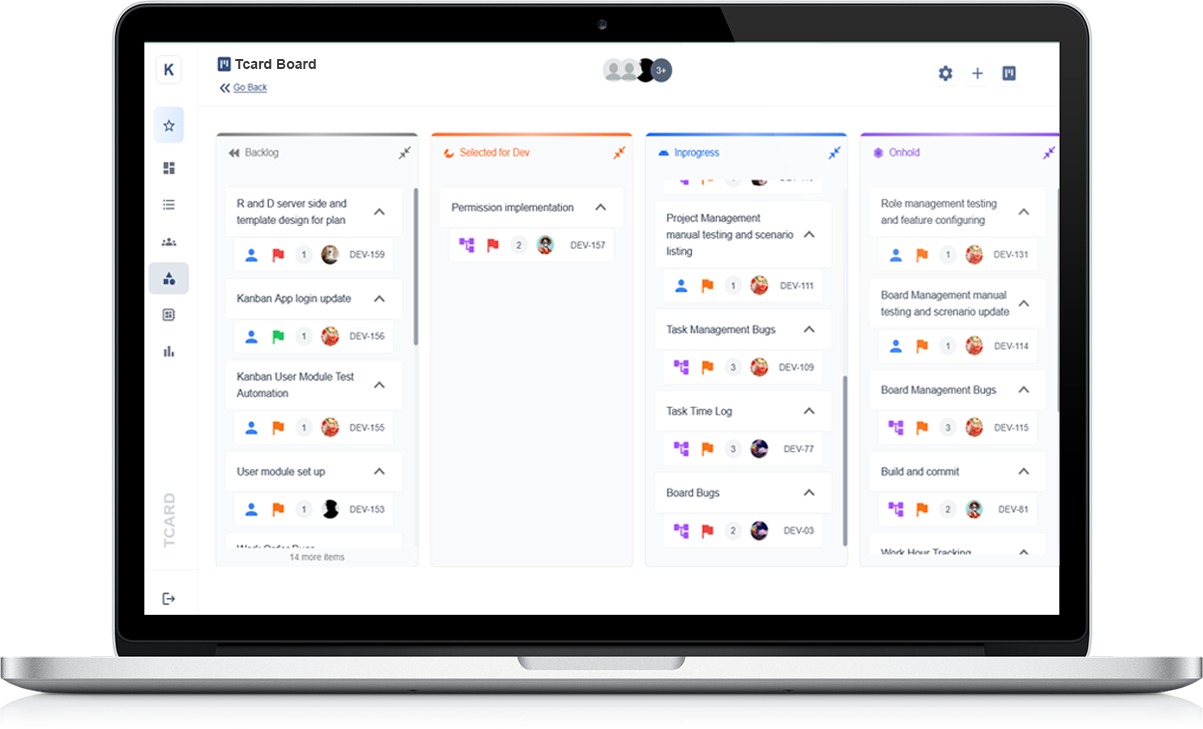
How Does T Card Software Work?
This software provides a structured way to organise and monitor tasks. Each task is represented as a card that can be moved across different stages, such as "To Do," "In Progress," and "Completed." Users can update information in real-time, ensuring that everyone stays informed about progress and responsibilities.
Why Is T Card Software Important?
Efficient task management is crucial for any organisation. T Card software helps reduce confusion, improve communication, and enhance productivity. With a clear visual layout, teams can easily see which tasks need attention, who is responsible, and what deadlines are approaching.
Key Benefits
- Better Organisation: Keep track of tasks in a structured way.
- Improved Collaboration: Teams can update and share progress instantly.
- Time-Saving: Reduces manual tracking and paperwork.
- Flexibility: Customise workflows to suit different business needs.
T Card software is a simple yet powerful solution for managing tasks and workflows. Whether for production, scheduling, or general task tracking, it helps businesses stay organised and efficient.
How T Card Software Streamlines Workflow Management
What Is T Card Software?
T Card software is a digital tool that helps businesses organise and manage workflows efficiently. It replaces traditional paper-based T Card systems with an easy-to-use online platform, allowing teams to track tasks, assign responsibilities, and monitor progress in real time.
Improving Task Organisation
One of the biggest challenges in workflow management is keeping tasks structured and visible. T Card software provides a clear, visual representation of tasks, making it easy to see what needs to be done, who is responsible, and which tasks are completed. This helps teams stay focused and reduces the risk of missed deadlines.
Enhancing Team Collaboration
With real-time updates and instant access, team members can easily communicate and coordinate their work. Everyone stays informed about progress, ensuring smooth transitions between different workflow stages. This reduces confusion and improves overall efficiency.
Boosting Productivity
By automating manual tracking, T Card software saves time and reduces paperwork. It allows managers to identify bottlenecks quickly and take action to keep workflows running smoothly. The system can also be customised to match different business processes, making it a flexible solution for various industries.
Key Benefits
- Better Task Visibility: Clear overview of ongoing work.
- Faster Decision-Making: Instant updates help teams respond quickly.
- Reduced Errors: Automated tracking minimises mistakes.
- Increased Efficiency: Streamlined workflows improve productivity.
Boosting Team Productivity with Digital T Cards
What Are Digital T Cards?
Digital T Cards are an advanced version of traditional paper-based task tracking systems. They help teams manage workflows, track progress, and organise tasks efficiently. With an online platform, teams can access and update tasks in real time, ensuring smooth operations.
Improving Task Management
Keeping track of tasks can be challenging, especially in busy work environments. Digital T Cards provide a clear overview of assigned tasks, deadlines, and progress. This helps teams prioritise work effectively and reduces the risk of delays.
Enhancing Collaboration
With instant updates and shared access, team members can communicate better and stay aligned on projects. Everyone knows their responsibilities, and managers can quickly identify bottlenecks or overdue tasks, ensuring a more efficient workflow.
Reducing Errors and Delays
Manual tracking can lead to mistakes and lost information. Digital T Cards eliminate these issues by automating task updates and providing a structured way to manage work. This reduces errors, improves accountability, and ensures tasks are completed on time.
Key Benefits
- Clear Task Visibility: Easy tracking of progress and priorities.
- Better Time Management: Teams can focus on high-priority tasks.
- Seamless Coordination: Improved communication and accountability.
- Customisable Workflow: Adaptable to different business needs.
How to Set Up T Card Software for Maximum Efficiency
Understanding T Card Software
T Card software is a powerful tool for managing tasks, tracking progress, and improving workflow efficiency. Setting it up correctly ensures that teams can organise work effectively, reduce delays, and enhance productivity.
Defining Workflow Stages
The first step in setting up T Card software is to create workflow stages that match your business process. Common stages include "To Do," "In Progress," and "Completed." Additional stages can be added to suit specific needs, such as "Pending Approval" or "On Hold."
Creating and Assigning Tasks
Once the workflow is structured, tasks need to be added and assigned. Each task should include essential details such as descriptions, deadlines, and priority levels. Assigning tasks to specific team members ensures accountability and keeps progress on track.
Using Colour Coding for Clarity
Colour coding tasks can improve visibility and organisation. For example, high-priority tasks can be marked in red, while low-priority ones can be in blue. This helps teams quickly identify urgent work and plan accordingly.
Monitoring and Updating Progress
Regular updates keep the workflow accurate and up to date. Moving tasks between stages as work progresses ensures that everyone stays informed. Managers can easily track delays and adjust schedules to maintain efficiency.
Key Benefits
- Better Task Organisation: Clearly defined workflow stages.
- Improved Accountability: Tasks assigned to the right people.
- Faster Decision-Making: Real-time updates on progress.
- Enhanced Productivity: Streamlined processes reduce delays.
The Key Benefits of Using T Card Software in Your Organisation
Better Task Management
T Card software provides a structured way to organise and track tasks. By visually displaying work progress, it helps teams prioritise tasks, manage workloads, and reduce the risk of missed deadlines.
Improved Team Collaboration
With real-time updates and shared access, team members can communicate more effectively. Everyone stays informed about their responsibilities, reducing confusion and improving overall coordination.
Enhanced Workflow Efficiency
By automating task tracking, T Card software eliminates manual errors and paperwork. Tasks move smoothly between stages, ensuring a streamlined workflow that saves time and increases productivity.
Increased Accountability
Each task is assigned to a specific team member, making it clear who is responsible for completing it. This improves accountability and ensures that work is completed on time without unnecessary delays.
Customisable for Different Needs
Every organisation has unique processes, and T Card software can be customised to fit different workflows. Custom stages, labels, and colour coding allow teams to tailor the system to their specific needs.
Key Benefits
- Clear Task Visibility: Easy tracking of ongoing work.
- Faster Decision-Making: Instant updates on task progress.
- Reduced Errors: Automated tracking minimises mistakes.
- Increased Productivity: Efficient workflows improve performance.
Traditional vs. Digital T Cards: Which One Is Right for You?
Understanding Traditional T Cards
Traditional T Cards are physical cards placed on a board to track tasks and processes. They offer a simple and visual way to manage workflows, making them easy to use without requiring technical knowledge. Many organisations still rely on them for scheduling, task allocation, and monitoring progress.
The Advantages of Traditional T Cards
- Simple and Tangible: Easy to use without needing a digital device.
- Reliable: No risk of data loss due to technical issues.
- Cost-Effective: No software or maintenance costs.
Understanding Digital T Cards
Digital T Cards bring the same structured workflow but with enhanced flexibility and automation. Tasks can be updated in real time, making it easier to manage workloads remotely and improve collaboration among teams.
The Advantages of Digital T Cards
- Real-Time Updates: Task progress is instantly visible to all team members.
- Better Collaboration: Teams can work together from different locations.
- Automation: Reduces manual tracking and minimises errors.
Which One Should You Choose?
The choice between traditional and digital T Cards depends on your organisation's needs. If you prefer a simple, hands-on approach, traditional T Cards may work best. However, if you need flexibility, automation, and remote access, digital T Cards provide a more efficient solution.
Reducing Bottlenecks and Delays with Smart Task Tracking
Understanding Task Bottlenecks
Bottlenecks occur when tasks get stuck in a workflow, slowing down overall progress. Common causes include unclear responsibilities, poor communication, and inefficient tracking methods. Identifying and addressing these issues is key to maintaining productivity.
The Role of Smart Task Tracking
Smart task tracking helps teams monitor progress in real time, ensuring that work moves smoothly through different stages. By using structured tracking systems, organisations can identify delays early and take action before they affect deadlines.
Improving Workflow Efficiency
- Clear Task Assignments: Defining responsibilities ensures accountability.
- Real-Time Updates: Everyone stays informed about task progress.
- Automated Reminders: Alerts keep tasks from being overlooked.
Identifying and Resolving Delays
Tracking tools highlight tasks that are overdue or taking longer than expected. Managers can quickly assess the situation, reassign work if needed, and remove obstacles that slow progress.
Enhancing Team Collaboration
With better visibility of ongoing work, teams can coordinate more effectively. Instant updates and shared access reduce miscommunication, helping work move forward without unnecessary interruptions.
Key Benefits
- Faster Task Completion: Workflows remain smooth and efficient.
- Better Time Management: Delays are identified and resolved quickly.
- Higher Productivity: Teams stay focused on priorities.
- Reduced Stress: A well-managed workflow creates a smoother working environment.
Best Practices for Implementing T Card Software in Your Business
Understand Your Workflow Needs
Before setting up T Card software, analyse your existing workflow to determine the key stages of task management. Identify areas where bottlenecks occur and structure your digital board to streamline processes.
Set Clear Task Categories
Organise tasks into logical categories such as "To Do," "In Progress," and "Completed." Customising these stages based on your business needs ensures that tasks are tracked efficiently.
Assign Responsibilities
Each task should have a clear owner to maintain accountability. Assigning responsibilities prevents confusion and ensures that every team member knows their role in the workflow.
Use Colour Coding for Clarity
Applying different colours to tasks helps highlight priorities and progress levels. For example, urgent tasks can be marked in red, while completed tasks can be in green. This visual distinction improves efficiency.
Encourage Regular Updates
To keep workflows accurate, team members should update task statuses frequently. This prevents delays, provides real-time insights, and allows managers to adjust schedules if necessary.
Monitor and Optimise Performance
- Track Key Metrics: Identify recurring delays and improve processes.
- Gather Team Feedback: Ensure the system meets business needs.
- Adjust Workflows: Make improvements based on real-time data.
How T Card Software Enhances Collaboration and Accountability
Improving Team Communication
T Card software provides a clear and shared platform where teams can track tasks and updates in real time. This eliminates confusion, reduces miscommunication, and ensures that everyone stays aligned with project goals.
Assigning Clear Responsibilities
Each task within the system is assigned to a specific team member, making it easy to see who is responsible for what. This accountability reduces delays and ensures that tasks move forward efficiently.
Real-Time Task Tracking
With instant updates, team members can check the progress of tasks without needing frequent meetings or emails. This transparency helps in planning workloads and addressing issues before they cause delays.
Encouraging Team Collaboration
Shared task visibility allows different departments or team members to work together more effectively. If assistance is needed, colleagues can step in quickly, preventing bottlenecks and improving overall efficiency.
Enhancing Workflow Visibility
Managers can easily see the status of ongoing tasks, identify potential delays, and reassign work if necessary. This proactive approach keeps projects on schedule and ensures that no task is overlooked.
Key Benefits
- Stronger Teamwork: Shared access keeps everyone on the same page.
- Greater Accountability: Clear task ownership reduces confusion.
- Faster Task Completion: Real-time updates prevent unnecessary delays.
- Improved Efficiency: Workflows become more organised and productive.
Using T Cards to Improve Health and Safety Compliance
Tracking Health and Safety Tasks
T Cards provide a structured way to manage health and safety procedures by ensuring that essential tasks, such as equipment checks and risk assessments, are completed on time. This reduces the risk of oversight and helps maintain compliance with regulations.
Ensuring Regular Safety Inspections
With T Card software, businesses can schedule routine safety inspections and track their completion. Each inspection can be assigned to a responsible team member, ensuring that all areas of the workplace meet safety standards.
Managing Incident Reports
T Cards can be used to log workplace incidents and monitor follow-up actions. This provides clear visibility into safety concerns, allowing teams to investigate issues, implement corrective measures, and prevent future accidents.
Improving Staff Training Compliance
Businesses can use T Cards to track employee training and certifications. By monitoring training schedules and renewal dates, organisations can ensure that all staff members are up to date with safety requirements.
Encouraging a Safety-First Culture
By making health and safety tasks more visible and structured, T Cards help create a proactive safety culture. Employees can easily report hazards, follow safety protocols, and stay informed about compliance requirements.
Key Benefits
- Better Compliance: Ensures all safety checks and training are completed on time.
- Reduced Risks: Helps identify hazards and prevent accidents.
- Improved Accountability: Assigns safety tasks to specific team members.
- Clear Record-Keeping: Maintains logs for audits and regulatory checks.
Industry Use Cases: How Different Sectors Benefit from T Cards
Manufacturing
T Cards help factories manage production schedules, track maintenance tasks, and monitor stock levels. By using a clear visual system, teams can quickly identify delays and keep operations running smoothly.
Healthcare
Hospitals and clinics use T Cards to track patient appointments, equipment sterilisation, and staff shift allocations. This ensures that critical tasks are completed on time, improving patient care and operational efficiency.
Logistics and Transport
In warehouses and transport hubs, T Cards assist in scheduling deliveries, monitoring vehicle maintenance, and tracking shipments. This reduces delays, enhances coordination, and improves supply chain management.
Construction
Construction sites benefit from T Cards by tracking project progress, monitoring safety checks, and managing worker assignments. This structured approach helps keep projects on schedule and ensures compliance with safety regulations.
Retail
Retail businesses use T Cards to manage stock replenishment, schedule staff shifts, and monitor promotional campaigns. This helps streamline daily operations and ensures smooth customer service.
Key Benefits Across Industries
- Better Organisation: Tasks are structured and easy to follow.
- Improved Efficiency: Reduces delays and enhances workflow.
- Enhanced Accountability: Clear task assignments ensure responsibility.
- Greater Visibility: Managers can monitor progress in real time.
Choosing the Best T Card Software: What to Look For
User-Friendly Interface
The best T Card software should be easy to use, with a clear and intuitive layout. A simple drag-and-drop system and customisable card options help teams manage tasks efficiently without a steep learning curve.
Customisation Options
Every business has unique workflows, so flexibility is essential. Look for software that allows you to customise task categories, colour-code cards, and adjust settings to match your specific needs.
Real-Time Updates
Instant updates ensure that team members always have the latest information. Real-time task tracking helps managers monitor progress, reassign work when needed, and avoid bottlenecks.
Task Assignment and Accountability
Clear task ownership improves accountability. The software should allow you to assign tasks to specific team members, set deadlines, and track completion to ensure nothing gets overlooked.
Reporting and Analytics
Detailed reports help businesses analyse productivity, identify workflow inefficiencies, and make informed decisions. Look for software that offers insights into task completion rates and overall performance.
Integration with Other Tools
Seamless integration with other business tools, such as scheduling, communication, and project management systems, enhances efficiency and keeps all workflows connected.
Key Benefits
- Better Organisation: Helps teams manage tasks effectively.
- Improved Efficiency: Reduces delays and enhances workflow.
- Enhanced Accountability: Ensures clear task ownership.
- Data-Driven Decisions: Provides insights through reporting.
How Real-Time Updates in T Card Software Improve Decision-Making
Instant Visibility of Task Progress
Real-time updates allow teams to see the status of tasks as they happen. Managers can quickly identify which tasks are in progress, completed, or delayed, ensuring a smooth workflow.
Faster Response to Issues
With instant updates, businesses can react quickly to problems. If a task is stuck or behind schedule, managers can step in immediately, reassign work, or adjust deadlines to keep projects on track.
Improved Resource Allocation
Real-time data helps teams make better use of resources. By monitoring workloads, businesses can ensure tasks are evenly distributed, preventing overloading of certain team members while keeping efficiency high.
Enhanced Collaboration
Teams can stay connected and work together more effectively. When updates are instantly visible, different departments or remote workers can coordinate efforts without delays or miscommunication.
Data-Driven Decision-Making
Live reports and analytics help businesses track performance trends, spot inefficiencies, and optimise processes. Decision-makers can use this data to plan future strategies and improve productivity.
Key Benefits
- Increased Efficiency: Reduces downtime and keeps projects moving.
- Better Planning: Helps allocate tasks and resources effectively.
- Stronger Collaboration: Ensures all team members stay updated.
- Improved Accuracy: Reduces errors with up-to-date task tracking.
Avoiding Common Mistakes When Switching to Digital T Cards
Skipping Proper Training
One of the biggest mistakes businesses make is not providing enough training when switching to digital T Cards. Ensure that all team members understand how to use the system to maximise its benefits.
Not Customising Workflows
Every business has unique processes, and a standard setup may not be enough. Customise your digital T Card system to match your existing workflow for a smoother transition.
Failing to Update Tasks Regularly
For digital T Cards to be effective, tasks must be updated frequently. Assign responsibility to team members to keep information accurate and up to date.
Overcomplicating the System
Using too many categories or features can make digital T Cards confusing. Keep the system simple and organised so teams can use it efficiently without unnecessary complexity.
Not Monitoring Performance
Switching to digital T Cards should improve productivity. Regularly review task progress, identify bottlenecks, and make adjustments to enhance efficiency.
Key Benefits of a Smooth Transition
- Improved Adoption: Ensures all employees are comfortable using the system.
- Better Organisation: Keeps workflows structured and easy to manage.
- Higher Efficiency: Reduces errors and saves time on task tracking.
- Stronger Accountability: Ensures tasks are assigned and completed on time.
The Future of T Card Systems: Trends and Innovations
Cloud-Based Accessibility
Modern T Card systems are moving to the cloud, allowing teams to access and update task boards from any location. This flexibility is especially useful for remote work and multi-site operations.
Automation and Smart Alerts
Automated notifications help teams stay on track by sending reminders for deadlines, task updates, and priority changes. This reduces the risk of missed tasks and improves efficiency.
Integration with Business Tools
Future T Card systems will connect seamlessly with other business tools, such as scheduling software, reporting dashboards, and communication platforms. This integration improves workflow coordination.
AI-Powered Insights
Artificial intelligence is making its way into T Card systems, offering predictive analytics and performance tracking. AI can identify bottlenecks, suggest workflow improvements, and enhance decision-making.
Mobile-Friendly Solutions
As mobile use increases, T Card systems are being designed for smartphones and tablets. Mobile-friendly interfaces ensure that team members can update and track tasks on the go.
Key Benefits of Future Innovations
- Greater Flexibility: Access task boards from any device or location.
- Improved Efficiency: Automated alerts keep teams on schedule.
- Smarter Decision-Making: AI insights help optimise workflows.
- Seamless Collaboration: Integration with other tools enhances teamwork.