A Daily Management System Kanban Board is a visual tool used to manage and track the flow of tasks in a daily management system. It helps teams visualize work, identify bottlenecks, and ensure continuous progress towards daily and strategic goals.
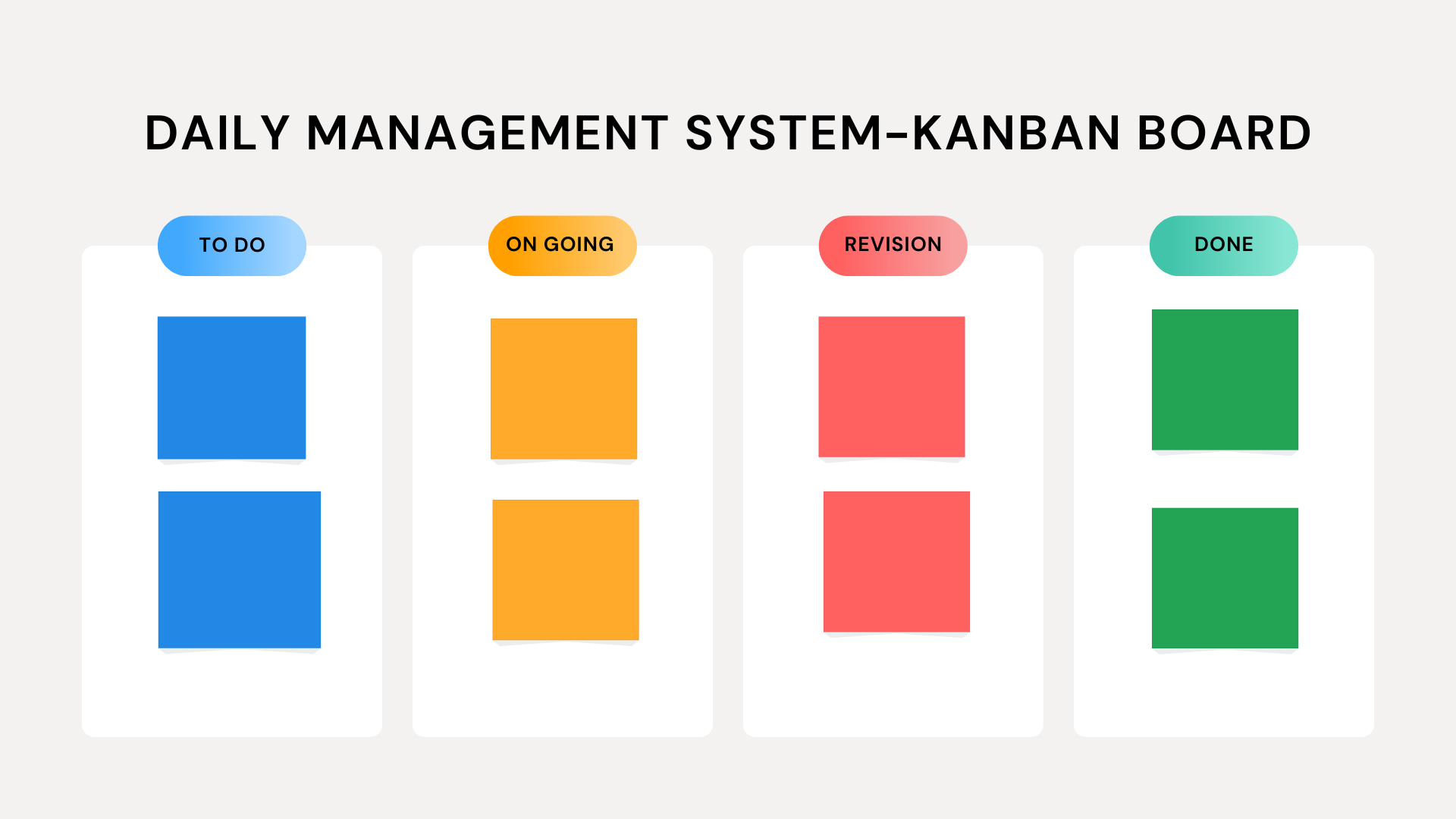
Here’s how it typically works and its key components:
Key Components of a Daily Management System Kanban Board
Columns
- To Do: Tasks that need to be started.
- In Progress: Tasks that are currently being worked on.
- Blocked: Tasks that cannot proceed due to an obstacle.
- Done: Tasks that have been completed.
Cards
Each task or work item is represented by a card. Cards typically include details such as task description, responsible person, due date, and priority.
Swimlanes (Optional)
Horizontal rows that categorize tasks by type, team, or project, providing an additional layer of organization.
Visual Indicators
- Priority Flags: Indicate high-priority tasks.
- Tags/Labels: Categorize tasks for better visibility (e.g., by project or department).
- Blocked: Tasks that cannot proceed due to an obstacle.
- Due Dates: Show deadlines for each task.
Benefits of Using a Kanban Board in a Daily Management System
Enhanced Visibility: Provides a clear visual overview of the status of all tasks, making it easy to see what needs attention and what is progressing smoothly.
Improved Communication: Facilitates communication and collaboration among team members, as everyone can see the current status of work items and any issues that need addressing.
Quick Problem Identification: Helps identify bottlenecks and obstacles quickly, enabling faster resolution and continuous progress.
Increased Accountability: Clearly assigns responsibility for each task, making team members accountable for their work.
Continuous Improvement: Supports a culture of continuous improvement by making it easy to review and refine workflows and processes.
How to Implement a Daily Management System Kanban Board
Define Workflow Stages:
Enhanced Visibility: Determine the stages that tasks will go through from start to completion (e.g., To Do, In Progress, Blocked, Done).
Set Up the Board: Create columns for each workflow stage on a physical board or a digital Kanban tool.
Add Tasks as Cards: Write each task on a card, including necessary details such as the task description, responsible person, and due date.
Prioritize and Categorize: Use labels, tags, and priority indicators to organize and prioritize tasks.
Update Regularly: Move cards across columns as tasks progress through different stages. Update the board regularly during daily stand-up meetings.
Review and Improve: Use the board to identify bottlenecks and areas for improvement, and adjust workflows and processes accordingly.
Daily Management System
What is a Daily Management System (DMS)?
A Daily Management System (DMS) is a structured approach to managing an organization's daily operations and performance. It includes tools and processes for monitoring key performance indicators (KPIs), problem-solving, and continuous improvement.
Why is a Daily Management System important?
The Daily Management System helps organizations maintain operational control, align daily activities with strategic goals, and ensure that problems are addressed quickly. It fosters a culture of accountability and continuous improvement.
What are the key components of a Daily Management System?
Common components include visual management boards, daily meetings (huddles), performance metrics (KPIs), root cause analysis tools, and improvement actions.
How often should a Daily Management System be updated?
The DMS should be updated daily, ideally during or after daily team meetings, to ensure accurate, real-time tracking of performance and to identify any issues promptly.
What is the role of a daily huddle in DMS?
A daily huddle is a short team meeting where key metrics are reviewed, performance is assessed, and any immediate problems are discussed. It fosters communication and collaboration among team members.
What types of metrics are tracked in a Daily Management System?
Metrics typically include productivity, quality, cost, delivery times, safety incidents, and employee morale. These can be adapted based on the organization's focus.
How does a DMS improve problem-solving?
By tracking KPIs and identifying performance gaps daily, a DMS enables teams to investigate root causes quickly using structured problem-solving methods like the 5 Whys or Fishbone Diagrams.
Can a Daily Management System be used in non-manufacturing industries?
Yes, DMS can be applied to various industries, including healthcare, IT, service, and logistics, to improve operational efficiency and align day-to-day activities with strategic goals.
How does a DMS help in performance management?
A DMS provides visibility into performance trends and deviations, enabling teams to proactively address issues. It fosters a culture of accountability where employees are responsible for their tasks and results.
What are visual management tools in DMS?
Visual management tools include boards, charts, or digital dashboards that display key performance metrics, tasks, and problem-solving activities in a simple, easy-to-understand format.
How is employee involvement encouraged in a DMS?
Employees are encouraged to participate in daily huddles, share their input on performance metrics, report issues, and contribute to problem-solving efforts. This creates a sense of ownership and engagement.
How does a DMS support continuous improvement?
By regularly reviewing performance and identifying areas for improvement, a DMS fosters a mindset of continuous improvement (Kaizen) and provides a platform for implementing small, incremental changes.
How can digital tools enhance the effectiveness of a Daily Management System?
Digital tools like TCard software or electronic dashboards make it easier to update, visualize, and track performance metrics in real-time. They also facilitate collaboration, especially in remote or distributed teams.
What are the challenges of implementing a Daily Management System?
Common challenges include resistance to change, lack of training, poor communication, and inconsistent use of the system. Overcoming these requires strong leadership, commitment, and ongoing support for teams.