Kanban Boards are a powerful tool for visualising work, managing tasks, and optimising workflows. Originating from Toyota's production system, Kanban has evolved into a popular method for project management across various industries. This guide will walk you through the process of using a Kanban board effectively.
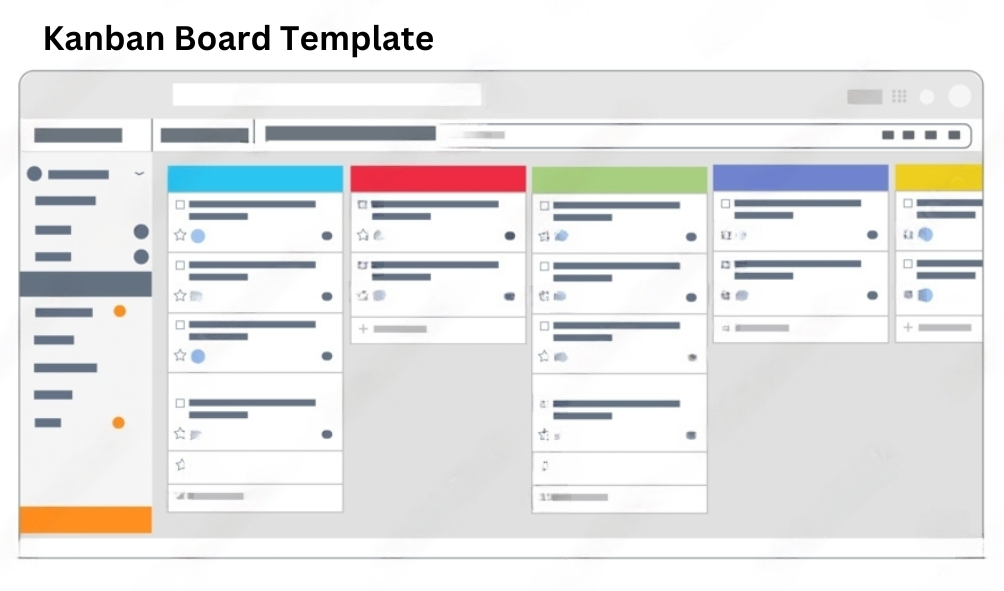
What is a Kanban Board?
A Kanban Board is a visual representation of your work process. It consists of columns that represent different stages of a project, with cards representing individual tasks. The primary goal of a Kanban board is to visualize the flow of work, limit work in progress (WIP), and maximize efficiency.
Step 1: Set Up Your Kanban Board
- Choose a Format: You can create a physical Kanban board using a whiteboard and sticky notes or use digital tools like Trello, Asana, or Jira.
- Define Your Workflow: Identify the stages your tasks go through, such as "To Do," "In Progress," and "Done." You can customize these columns based on your project needs.
- Create Columns: Set up the columns on your board. Start with the basic three (To Do, In Progress, Done) and add more if necessary, such as "Review" or "Testing."
Step 2: Add Tasks to the Board
- Create Task Cards: Each task should be represented by a card. Include key information such as task title, description, assignee, and due date.
- Prioritize Tasks: Arrange tasks in order of priority within the "To Do" column. You can use color coding or labels to indicate urgency or importance.
- Limit Work in Progress (WIP): Set limits on how many tasks can be in the "In Progress" column at any given time. This encourages focus and prevents team members from becoming overwhelmed.
Step 3: Manage Your Workflow
- Move Cards Across Columns: As work progresses, move cards from one column to the next. This visual representation helps everyone see the status of tasks at a glance.
- Conduct Regular Stand-Up Meetings: Hold brief daily meetings to discuss progress, challenges, and any roadblocks. Use the Kanban board as a focal point during these discussions.
- Update the Board Regularly: Ensure that the board is kept up to date. Encourage team members to move their own cards and provide regular updates on task status.
Step 4: Review and Reflect
- Analyze Workflow: Regularly review the Kanban board to identify bottlenecks or inefficiencies in your workflow. Look for stages where tasks are piling up or taking longer than expected.
- Gather Feedback: Encourage team members to provide input on the board's setup and workflow. This can lead to improvements and adjustments that enhance productivity.
- Adjust WIP Limits: Based on your analysis, you may need to adjust WIP limits or modify your workflow stages to better accommodate your team's needs.
Step 5: Continuous Improvement
- Implement Changes: As you gather data and feedback, make necessary changes to your Kanban board and processes. This may involve adding new columns, modifying task cards, or adjusting priorities.
- Celebrate Successes: Acknowledge completed tasks and celebrate milestones as a team. This fosters a positive work environment and motivates everyone to stay engaged.
- Educate and Train: If new team members join, ensure they understand how to use the Kanban board effectively. Provide training sessions or resources to help them integrate smoothly.
Benefits of Using a Kanban Board
- Enhanced Visibility: Team members can easily see what tasks are in progress, who is working on them, and what is next.
- Improved Focus: By limiting WIP, team members can concentrate on completing tasks rather than multitasking.
- Flexibility: Kanban boards can be adapted to fit various projects and team sizes, making them versatile tools for any workflow.
- Increased Collaboration: A shared visual board fosters communication and collaboration among team members, leading to better outcomes.
Conclusion
Using a Kanban Board can transform the way your team manages tasks and projects. By following this step-by-step guide, you can set up an effective Kanban system that enhances productivity, improves communication, and streamlines your workflow. Start visualizing your work today and experience the benefits of Kanban firsthand!