Kanban Boards are a powerful tool for visualizing and managing workflows, helping teams and individuals streamline their processes and boost productivity. Implementing Kanban boards effectively requires a thoughtful approach to ensure they deliver maximum efficiency. This blog explores the key steps and strategies for implementing Kanban boards to optimize your workflow and achieve your productivity goals.
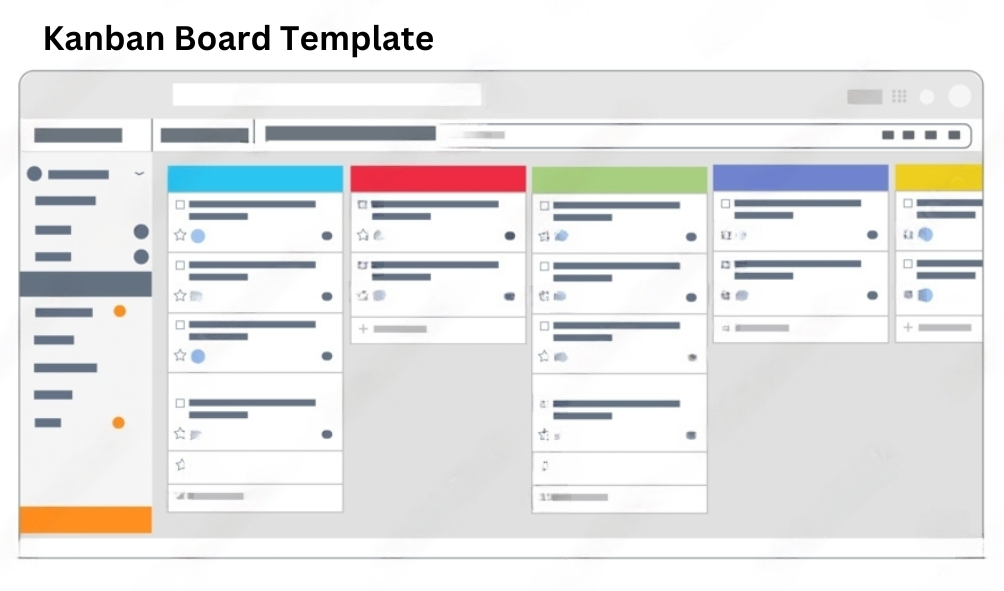
Understanding Kanban Boards
A Kanban board is a visual representation of work that helps teams track tasks through different stages of a workflow. Typically divided into columns representing stages like "To Do," "In Progress," and "Done," Kanban boards use cards to represent individual tasks or work items. The primary goal of a Kanban board is to visualize work, limit work in progress, and enhance flow, thereby improving efficiency and productivity.
Steps to Implement Kanban Boards for Maximum Efficiency
1. Define Your Workflow
Before setting up a Kanban board, it's crucial to define your workflow. Identify the stages that work items go through from initiation to completion. Common stages include "Backlog," "To Do," "In Progress," "Review," and "Done." Your workflow might vary based on your team’s needs, so tailor the stages to reflect your specific processes.
2. Create and Customise Your Kanban Board
Once you’ve chosen a tool, create your Kanban board and customize it to fit your workflow. Set up columns based on the stages you identified earlier and create cards for each task. Include key information on each card, such as task description, due dates, assignees, and any relevant attachments or comments.
3. Set Work In Progress (WIP) Limits
One of the core principles of Kanban is to limit work in progress. Setting WIP limits helps prevent overloading team members and ensures a smooth workflow. By restricting the number of tasks allowed in each stage, you encourage team members to complete tasks before starting new ones, thereby improving focus and productivity.
4. Monitor and Optimise Workflow
Implementing a Kanban board is not a one-time task; it requires ongoing monitoring and optimization. Regularly review the board to identify bottlenecks, inefficiencies, and areas for improvement. Use analytics and metrics provided by digital Kanban tools to gain insights into your workflow and make data-driven decisions.
5. Encourage Collaboration and Communication
Kanban boards are most effective when they foster collaboration and communication among team members. Encourage team members to update the board regularly, share progress, and communicate any challenges or delays. By keeping everyone informed, you enhance transparency and ensure that everyone is aligned with the workflow.
6. Provide Training and Support
To ensure successful implementation, provide training and support to your team. Educate team members on how to use the Kanban board effectively, including how to update cards, adhere to WIP limits, and interpret board metrics. Ongoing support and guidance help team members adapt to the new system and make the most of its features.
7. Review and Adapt
Finally, regularly review the effectiveness of your Kanban board and be open to making adjustments. As your team’s needs and workflows evolve, your Kanban board should adapt accordingly. Periodically reassess your workflow stages, WIP limits, and board configuration to ensure they continue to meet your goals.