In an increasingly digital workplace, effective communication and collaboration are essential for organizational success. Virtual huddle boards have emerged as powerful tools that help teams visualize workflows, streamline processes, and enhance productivity.
.png)
What Are Virtual Huddle Boards?
Virtual huddle boards are digital platforms designed to facilitate team collaboration and project management. They serve as a visual workspace where team members can share updates, track progress, and communicate effectively. These boards often feature various elements, including task lists, Kanban-style columns, progress indicators, and comment sections that allow for real-time interaction among team members.
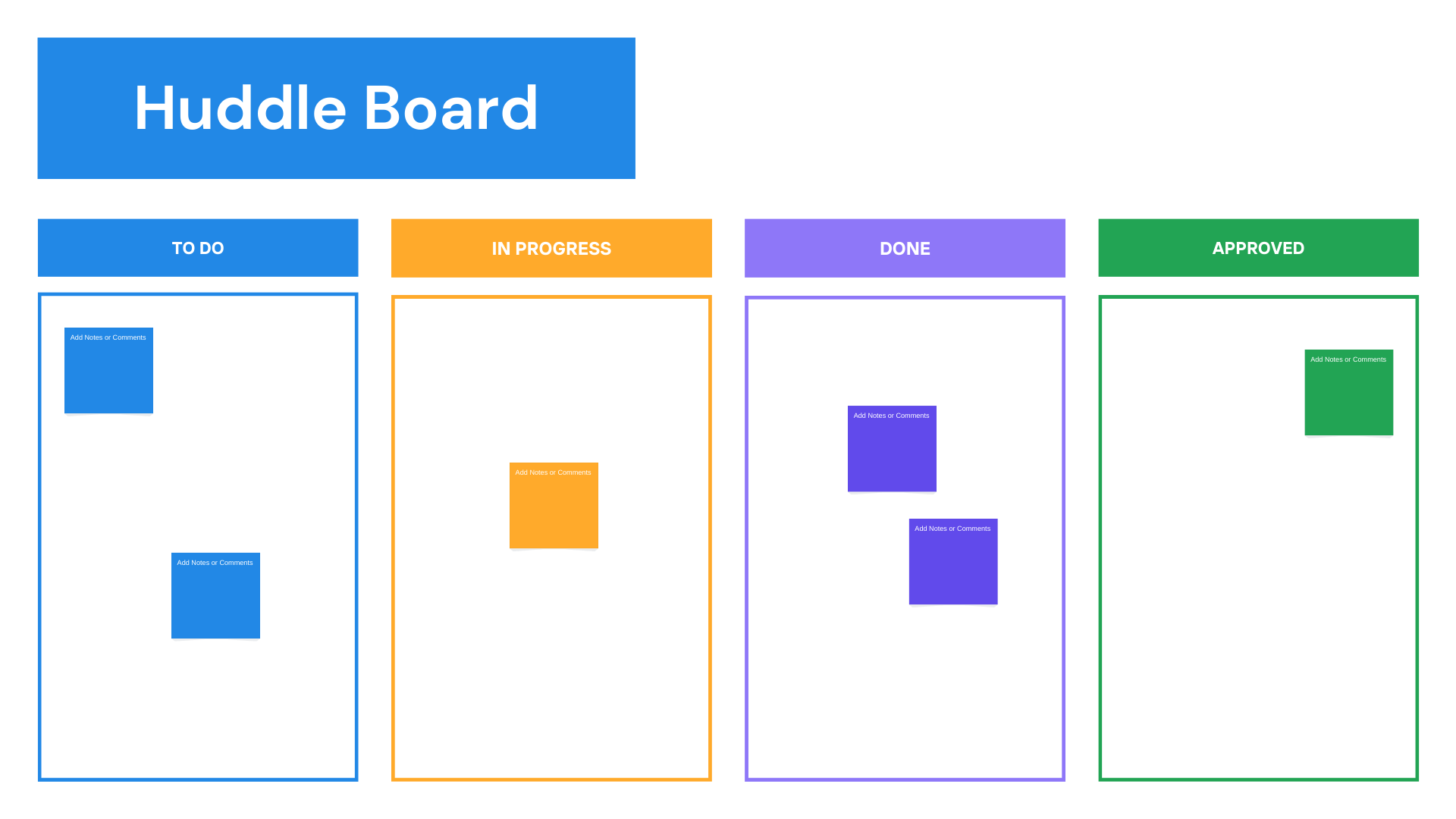
Benefits of Using Virtual Huddle Boards
1. Enhanced Collaboration
One of the primary advantages of virtual huddle boards is their ability to foster collaboration among team members. Unlike traditional project management tools that can be cumbersome and difficult to navigate, virtual huddle boards provide an intuitive interface that encourages team participation. Team members can easily add, update, and discuss tasks, ensuring everyone stays aligned and informed.
2. Improved Visibility
Virtual huddle boards provide a clear visual representation of project workflows. This visibility allows team members to see the status of tasks at a glance, helping them understand priorities and deadlines. By having all relevant information in one place, teams can make more informed decisions and quickly identify bottlenecks or areas that require additional resources.
3. Increased Accountability
With virtual huddle boards, accountability is enhanced as team members can see who is responsible for each task and its current status. This transparency encourages individuals to take ownership of their work and fosters a culture of responsibility within the team. Regular check-ins using the huddle board can also reinforce accountability, as team members report on their progress during meetings.
4. Flexibility and Adaptability
In a fast-paced business environment, teams often need to adapt to changing circumstances. Virtual huddle boards offer the flexibility to modify tasks, timelines, and priorities easily. This adaptability allows teams to respond quickly to new information or shifting project requirements, maintaining momentum and productivity.
5. Remote Team Support
As remote work becomes more prevalent, virtual huddle boards serve as a valuable resource for distributed teams. They provide a centralized platform where team members can collaborate, regardless of their physical location. This ensures that all team members have access to the same information, promoting unity and cohesiveness within the team.
Implementing Virtual Huddle Boards in Your Organization
To successfully implement virtual huddle boards, consider the following steps:
1. Define Your Goals
Before introducing virtual huddle boards, it’s essential to define your goals. Determine what you hope to achieve by using the boards, such as improved communication, better project tracking, or enhanced collaboration. Clearly outlining your objectives will help guide the implementation process and ensure that the tool meets your organization’s needs.
2. Choose the Right Tool
Select a virtual huddle board platform that aligns with your team’s requirements. Consider factors such as ease of use, customization options, integrations with other tools, and scalability. A user-friendly interface will encourage adoption among team members and facilitate smoother collaboration.
3. Train Your Team
Providing training on how to effectively use the virtual huddle board is crucial for successful implementation. Conduct workshops or training sessions to familiarize team members with the platform’s features and functionalities. Ensure that everyone understands how to update tasks, communicate effectively, and utilize the board to its full potential.
4. Establish Clear Guidelines
Creating guidelines for how the virtual huddle board will be used can help maintain consistency and effectiveness. Outline expectations for updating tasks, communicating on the board, and participating in discussions. Establishing these guidelines ensures that everyone understands their role in using the board effectively.
5. Encourage Regular Use
To maximize the benefits of virtual huddle boards, encourage regular use among team members. Schedule frequent check-ins or huddles where team members can discuss updates, challenges, and next steps. Consistent engagement with the board will reinforce its importance as a central tool for collaboration.
Best Practices for Maximizing the Effectiveness of Virtual Huddle Boards
1. Keep It Simple
While virtual huddle boards can include various features, it’s important to keep the design simple and intuitive. Overloading the board with unnecessary information can lead to confusion and decreased productivity. Focus on the key elements that drive collaboration and project tracking.
2. Use Visual Cues
Incorporate visual cues such as color-coding, icons, or progress bars to make the board more engaging and easier to understand. Visual indicators can quickly convey important information, helping team members identify priorities and status at a glance.
3. Foster Open Communication
Encourage team members to use the comment and discussion features on the huddle board to share insights, ask questions, and provide feedback. Promoting open communication will enhance collaboration and create a supportive team environment.
4. Regularly Review and Update
Schedule regular reviews of the huddle board to assess progress and make necessary adjustments. This ongoing evaluation will ensure that the board remains relevant and effective in supporting team workflows.
Conclusion
Virtual huddle boards are invaluable tools for visualizing workflows and enhancing team collaboration in today’s digital work environment. By providing a centralized platform for communication and project management, these boards empower teams to work more effectively and efficiently. By implementing virtual huddle boards and following best practices, organizations can drive productivity, accountability, and ultimately achieve their goals.
1. What is a virtual huddle board?
A virtual huddle board is a digital platform that facilitates team collaboration, enabling members to visualize workflows, track tasks, and communicate in real time.
2. How do virtual huddle boards enhance team collaboration?
They provide a shared visual workspace where team members can easily update tasks, discuss project status, and align on goals, fostering improved communication and cooperation.
3. What are the key benefits of using virtual huddle boards?
Key benefits include enhanced collaboration, improved visibility of project status, increased accountability, flexibility to adapt to changes, and support for remote teams.
4. Can virtual huddle boards be customized?
Yes, most virtual huddle board platforms allow customization, enabling teams to tailor the layout, task categories, and visual elements to fit their specific needs.
5. How do I implement a virtual huddle board in my organization?
Start by defining your goals, choosing the right tool, training your team, establishing guidelines for use, and encouraging regular engagement with the board.
6. What types of projects benefit most from virtual huddle boards?
Projects involving multiple team members, tight deadlines, and complex workflows, such as software development, marketing campaigns, and product launches, benefit significantly from these boards.
7. How can I encourage my team to use the virtual huddle board regularly?
Schedule frequent check-ins, highlight the board's benefits in team meetings, and integrate it into daily workflows to promote consistent use.
8. Are there best practices for using virtual huddle boards effectively?
Best practices include keeping the design simple, using visual cues for easy understanding, fostering open communication, and regularly reviewing and updating the board.
9. How do virtual huddle boards support remote teams?
They provide a centralized platform for communication and collaboration, allowing remote team members to access the same information, track progress, and stay connected.
10. Can virtual huddle boards integrate with other project management tools?
Many virtual huddle board platforms offer integrations with other project management, communication, and productivity tools, enhancing their functionality and streamlining workflows.